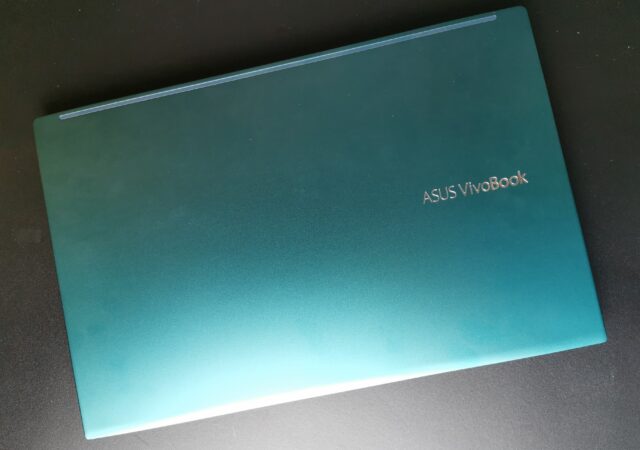FCC has just declared HUAWEI and ZTE to be national security threats. This subjects an even more stringent ban on the two Chinese brands.
The ASUS VivoBook S15 S533 (2020) In-Depth Review – You Pretty Thang
The new VivoBook S15 S533 releases in Malaysia today. Is it any good? We think so. Should you get it? I don’t know, let’s find out together.
New ASUS VivoBook S Debuts in Malaysia
ASUS refreshes their VivoBook S line up with new colours, an updated processor and even more life!
ASUS ROG Collaborates with Alan Walker for the Future of Gaming
ASUS ROG collaborates with renown DJ and producer Alan Walker to bring a special edition of the Zephyrus G14 and more!
ASUS ROG Zephyrus G14 Takes on Malaysia with Compact Size & Powerful Specs
ASUS unleashes the ROG Zephyrus G14 in Malaysia complete with the eye catching AniMe Matrix and AMD Ryzen 4000 processors.
[next@Acer 2020]Predator Helios 300 (2020) First Look
Acer unveiled the new Predator Helios 300 at the recent next@acer event. We’re taking a first look at the new Intel 10th gen touting gaming laptop!
[next@acer 2020] Acer Swift 5 (2020) First Look
Acer unveiled it’s latest update to the successful thin and light laptop, the Swift 5. Revamped with next gen Intel processors and NVIDIA GPUs.
[next@acer 2020] Predator Triton 300 (2020) First Look
Acer unveiled the new Predator Triton 300 at next@Acer! The new gaming laptop come with the latest 10th generation Intel Core processors and supped up GPUs.
Acer Nitro 5 (2020) First Look
Acer unleashed the new Nitro 5 powered by AMD’s Ryzen 7 and NVIDIA’s GTX 1650 Ti! Here’s our first look at the brand new entry to the gaming laptop scene.
Acer ConceptD 3 Ezel First Look
Acer brings a new form factor perfect for creatives with the ConceptD 3 Ezel! Here’s your first look at the new laptop!