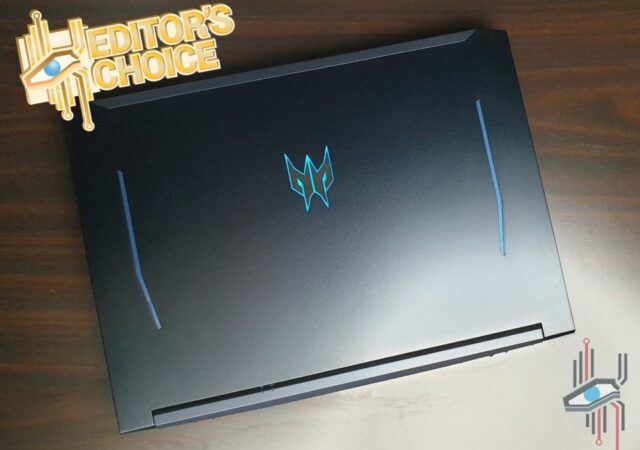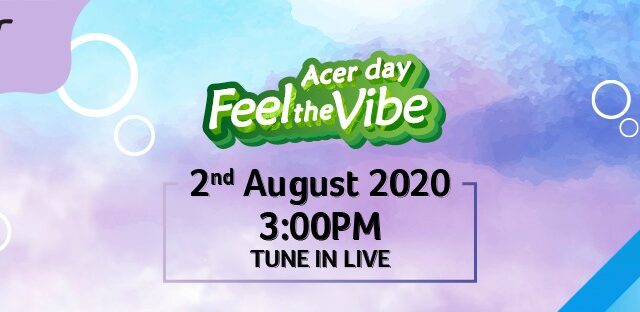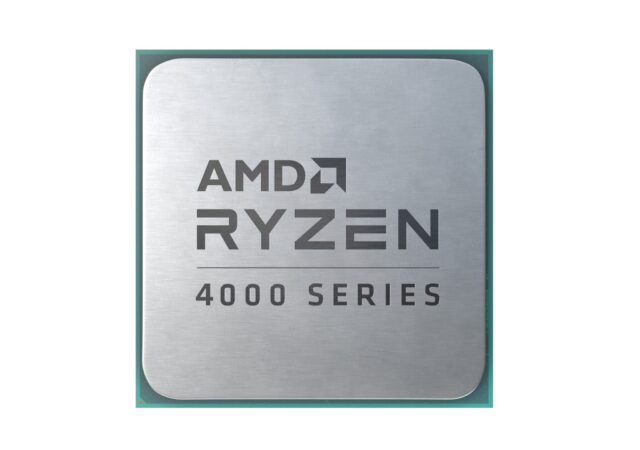The Acer Predator Helios 300 with RTX 2060 is now here for MYR 5,199. Is it just the best value gaming in 2020? We recon, and we reviewed!
The New ASUS ZenBook 13 & ZenBook 14 Lands in Malaysia! Prices start from MYR3,999
The ASUS ZenBook Classic gets two new entries with the ZenBook 13 and ZenBook 14 which come with Intel’s latest processors for productivity and also a full array of ports
Acer Day is Back for 2020 Season – Kick-Off with the Helios 300!
Acer Day is back with bigger promotions than ever before, and exclusively online. They are also launching Predator Helios 300 and Helios 700.
The New ASUS ROG STRIX gaming Notebooks with Liquid Metal Cooling Comes to Malaysia!
ASUS just launched their new ROG STRIX gaming notebook with Intel’s 10th generation Core procesor and liquid metal cooling.
The ASUS ROG Zephyrus S is Back – Priced from 13,999
ASUS just launched the new 2020 line up of the ROG Zephyrus S thin and light gaming notebooks starting from MYR 13,999.
AMD Ryzen 4000 Desktop Series is Here! No Zen 3 Yet Though.
AMD just announced Ryzen 4000 series for desktopp platform. The new CPUs will only be available via system integrators and OEMs.
The Acer Nitro 5 (2020) In-Depth Review – Bangin’ for Bucks
Acer’s Nitro 5 for 2020 has some updates made to the internals that allows it to hold its place as one of the best valued gami
Acer Swift 5 (2019) Review: Slim, Light and Powerful
Acer Swift 5 is one of the company’s offerings for their thin and light line up. How does it stack up when it comes to performance and value? Read on to find out.
Dell Gears Up for Creators with new XPS Desktop & S series Monitors
Dell amps up the power and visual prowess with a one two punch with the new XPS Desktop and S-series monitors.