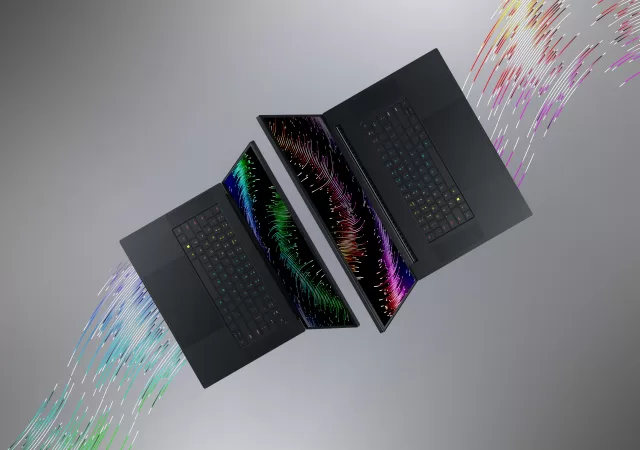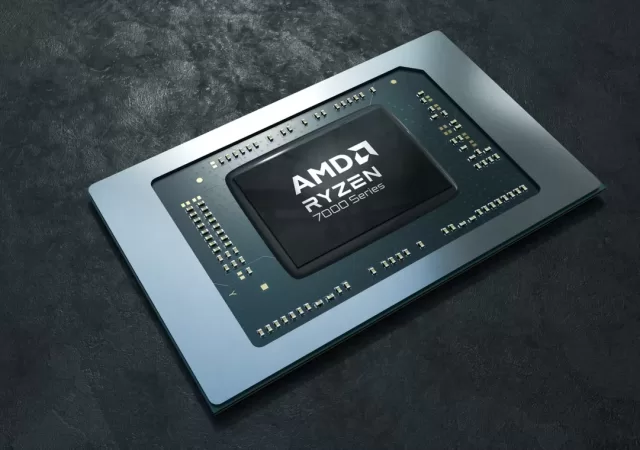ASUS ROG announces a stable of new laptop devices to bring in the new year with updated processors and GPUs for added power.
[CES 2023] Razer Announces New Blades – Back to Intel and Better than Ever
Razer announces the new Razer Blade 16 and Razer Blade 18 in CES 2023 with Intel’s 13th generation Core i9 HX and NVIDIA GeForce RTX 40 series
[Next@Acer] New Predator Gaming Laptops & Monitors Bring Even More Immersive Experiences
Acer updates their Predator Gaming line up with a new, streamlined Helios series and two OLED gaming monitors.
[CES 2023] AMD Brings the Ryzen 7000 Series Mobile!
AMD launches their latest mobile CPU, the Ryzen 7000 Series CPU’s with Zen 4 architecture and RDNA 3 Radeon graphics in tow.
[CES 2023] Dell’s Concept Nyx Gains the “One Controller to Rule Them All”
Dell looks to revolutionise edge gaming with its Concept Nyx. This year, they’re adding a feature-rich controller to the mix.
[CES 2023] ASUS ROG Brings Even More Power to its Desktop Lineup
ASUS has made a name for itself when it comes to desktop components. It should come as no surprise that the company also has a lineup of pre-built desktops. This year, the desktop lineup is more focused and streamlined. There…
[CES 2023] NVIDIA Brings RTX 40 Mobile – RTX 40 Series Studio Laptops, Here We Go!
NVIDIA launches their new RTX 40 series Max-Q Ada Lovelace architecture GPUs alongside improvements in their Studio platform.
[CES 2023] NVIDIA Launches the GeForce RTX 4070 Ti, Unlaunching the RTX 4080 12GB
NVIDIA launches the new RTX 4070 Ti in place of the GeForce RTX 4080 12GB with exactly the same specs for US$ 799.
[CES 2023] ROG Strix SCAR & Strix G Lineups Updated with More Power and Vibrant Nebula HDR Displays
ASUS’s Republic of Gamers has been creating astonishing offerings over the past few years with a more streamlined, power-packed line up of gaming laptops for every gamer. This year at CES, the company is putting their best foot forward with…
[Next@Acer] Acer Marries Premium Build and Performance in their New Swift Lineup
Acer introduces a new Swift line up with the Acer Swift X 14 and Swift 14 laptops which bring premium design and performance in one lightweight package.