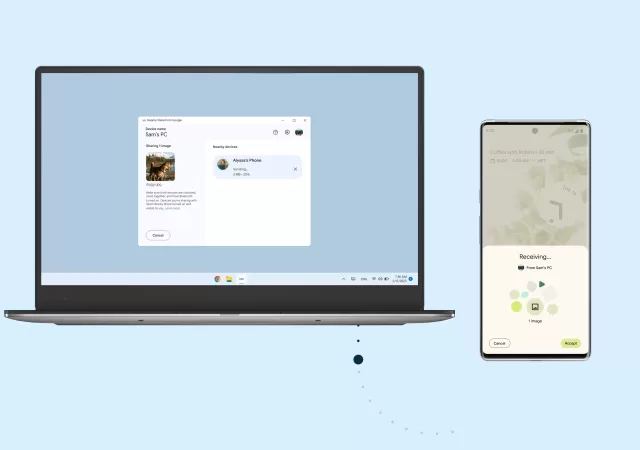Google releases their beta version of the Nearby Share for Windows app to Windows users around the globe for wireless file sharing.
Razer Introduces the BlackShark V2 Pro – The New Benchmark in eSports Audio
Razer releases the BlackShark V2 Pro, their latest, and best wireless headphone made for competitive gamers.
Your Chromebook Can Be Your Video Workstation Now with Google Photos
Google has updated their Google Photos app on the Chromebook with the ability to edit videos quickly within the app.
Google Meet Now Supports Full HD 1080p Video Calls
Google Meet for select Google Workspace users now supports Full HD 1080p video calls as long as you have the hardware for it.
ROG’s Gaming Handheld Officially Announced, the ROG Ally is Live!
ASUS has officially announced their latest gaming concoction, the ROG Ally, set to launch on the 11th of May 2023.
[next@Acer 2023] Acer Announces New Predator X34 V and Nitro XZ452CU V Gaming Monitors – Getting Ahead of The Curve.
Acer launches the Predator X34 V and Nitro XZ452CU V ultra-wide curved gaming monitors with 1440p resolution and fast refresh rates.
[next@Acer 2023] Acer’s Latest Predator Orion X Desktop is Probably the Most Powerful Small Form Factor Desktop Tower You Can Buy Now.
Acer introduces the Predator Orion X in Next@Acer 2023, the compact gaming PC packing the most powerful hardware money can buy.
[next@Acer 2023] Power, Productivity & Sustainability in a Chromebook with the Acer Chromebook Spin 714
Acer unveils a new multimode Chromebook at their next@acer event. The new Acer Chromebook Spin 714 brings the best Acer has to offer into a sleek offering.
[next@Acer 2023] Sustainability is Front & Centre with the new Aspire Vero Laptop & Acer Vero Projector
Acer introduces a an update Aspire Vero Laptop with better specs and greener manufacturing and a projector to round out its Vero portfolio.
[Next@Acer 2023] Your First Predator, the Affordable and Handsome Helios Neo 16 is Here to Save Your Wallets, the Helios 3D 15 SpatialLabs However, That’s a Different Case.
You want a Predator gaming laptop, but you may not have a budget that could fit a Predator gaming laptop. That may not be the case any longer with Acer’s latest announcement. They announced their latest, value-for-money Predator Helios Neo…