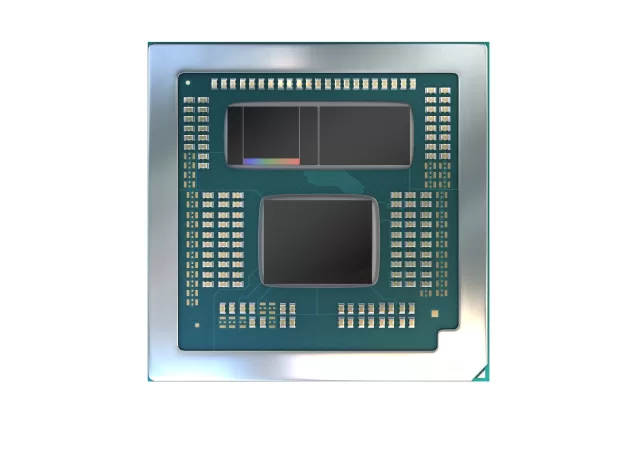Acer releasese the latest Swift Edge 16 with AMD’s latest Ryzen 7735U and 16-inch WQUXGA OLED display while only weighing 1.17kg.
How To Balance Business Innovation and Operational Excellence
Mr Varinderjit Singh, General Manager at Lenovo Malaysia weighs in on the expanded role of CIOs and how to balance business innovation and operational excellence.
Logitech G Pro X Enhanced with New TKL Lightspeed Keyboard & G Pro X Superlight 2 Mouse
Logitech unleashes even more gaming peripherals targeted at esports players with the new Logitech G Pro X TKL Lightspeed Keyboard and G Pro X Superlight 2 Gaming Mouse.
HP Refreshes Pavilion Lineup with the Pavilion Plus 14 & Pavilion Plus 16
HP has unveiled two impressive additions to its laptop lineup, the Pavilion Plus 14 and 16. These sleek machines combine striking designs with powerful performance, offering users a range of options to meet their computing needs. HP Pavilion Plus 14:…
Samsung’s Upping Its Gaming Offerings with a New Odyssey Neo G9 Monitor & Starfield on the Samsung Gaming Hub
Samsung’s turning up the heat with a dual QHD monitor with the Odyssey Neo G9 while spicing up the Odyssey Ark and Gaming Hub.
Dell’s 24-inch Touch USB-C Hub Monitor is Now Available in Malaysia
Dell introduces its new touch-enabled monitor the Dell 24 Touch USB-C Hub Monitor which is built for multimodal productivity.
ASUS Goes Ape with new BAPE® Edition Vivobook S 15 OLED
ASUS and A BATHING APE announce a special edition of ASUS’s popular Vivobook S 15 OLED which comes with all whimsy of BAPE and the power of ASUS.
The Alienware Aurora Gets A Makeover – Inside and Out!
The Alienware Aurora has gotten an upgrade in design and air flow design allowing it to pack more power with a smaller profile.
AMD Brings 3D V-Cache Technology Mobile with the Ryzen 9 7945HX3D!
AMD releases the Ryzen 9 7945HX3D with 144MB of 3D V-Cache technology for high-performance mobile gaming stations.
Kaspersky Redefines End-Point Protection – Go Standard, Plus, or Premium
Kaspersky introduces their latest end-point cybersecurity solution – the Standard, Plus, and Premium protection plans.