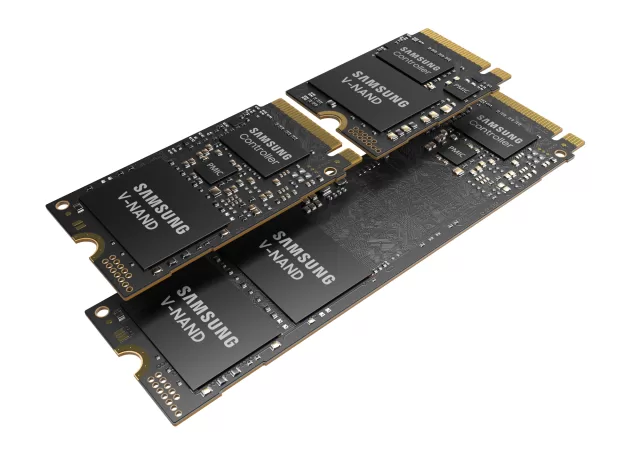Sony releases the HT-S2000 3.1 channel soundbar with Dolby Atmos, DTS:X, Vertical Sound Engine, and S-Force PRO technology for MYR 2,199.
Don’t Feel Like Spending More Than MYR 1,500 on a Sony Headphone? Now You Don’t Need to With Sony’s Latest WH-CH720N and WH-CH520
Sony released the WH-CH720N and WH-CH520 headphones with best-in-class noise cancelling chip and up to 50 hours battery life.
The 5th Generation RØDE NT1 Mic is That Do-It-All Mic You Have Been Looking For
RØDE introduces their 5th generation NT1 condenser with 32-bit float digital output. This could be the ultimate studio condenser for all.
Razer Unleashes the New BlackWidow V4 Pro Gaming Keyboard – The Ultimate Razer Battle Station Now Even Better
Razer unleashes their latest gaming keyboard, the BlackWidow V4 Pro with more customization and macro controls than ever before.
IKEA Announces VINDSTYRKA a Smart Air Quality Monitor That Plays Nice with Matter
IKEA announces the VINDSTYRKA, a smart air quality sensor that combines with their DIRIGERA smart hub to play well with Matter.
Samsung Introduces the PM9C1a – The Next Level in SSD Performance
Samsung introduces their latest PCIe 4.0 M.2 SSD with 5nm tech for everyday high-performance computing with 6GB/s/5.6GB/s read/write speeds.
BMW Motorrad Wants to Go Electric with the BMW CE 04
BMW introduces the CE 04 in Malaysia. The new electric motorcycle packs a battery that can run up to 130km and charges in less than 3 hours.
No Proper Mic? That is Okay, Adobe’s Got You with Enhance Speech.
Adobe released a new free audio processing tool, Enhance Speech that turns your regular built-in mics into a professional recording tool.
[CES 2023] More SmartThings for the Future – A Samsung Editorial
Samsung is gearing up for CES 2023. In the middle of it all, they are teasing even more SmartThings for the year.