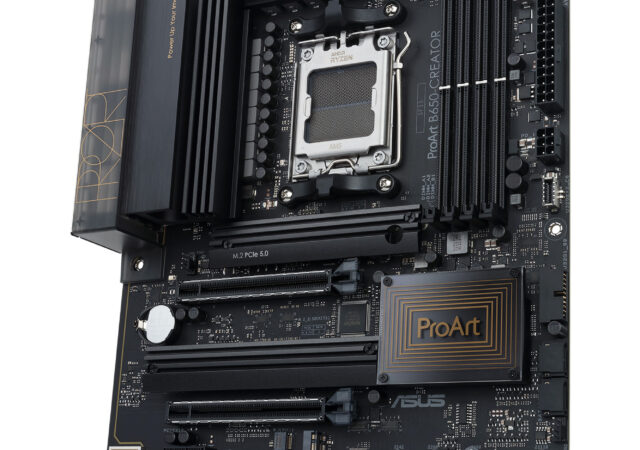Razer revives the Edge name in the form of a gaming handhled device powered by Qualcomm’s latest Snapdragon G3x Gen 1 gaming processor.
ASUS is Zen 4 Ready with New B650 Motherboards
ASUS introduces their B650 line-up of ROG Strix, TUF Gaming, ProArt, and Prime motherboards for AMD’s latest Ryzen 7000 Zen4.
Garmin Releases Their Most Affordable Smartwatches Yet – the Venu Sq 2 and Venu Sq 2 Music Edition
Garmin releases their latest Venu Sq 2 and Venu Sq 2 Music Edition at MYR 1,230 and MYR 1,480, the most affordable in their stables
DJI Enterprise launches the Mavic 3E and Mavic 3T – Not Your Average Mavic 3
DJI launches the Mavic 3E and Mavic 3T, the new Mavic 3 Enterprise drones made for industrial application with thermal camera,if need be.
Jabra Elite 5 Available in Malaysia Hot Off IFA 2022
Jabra announces the retail availability of the Elite 5 in Malaysia barely a week after the international announcement at IFA 2022.
Apple Announces 2nd Generation AirPods Pro – Twice the Noise Cancelling
Apple releasees the new second-generation AirPods Pro with H2 processor for better noise cancelling and better audio.
Apple Launches the Watch Series 8 and Watch SE – The Better Best-Seller
Apple launches the latest Apple Watch series 8 and Apple Watch SE with Crash Detection function and watchOS 9
The Apple Watch Ultra – The Ultimate Smartwatch by Apple
Apple launches their ultimate smartwach, the brand-new Apple Watch Ultra with Titanium casing and built to military standards.
LG’s DualUp Monitor Ergo is not Here, But Not for Games
LG announces their DualUp Monitor Ergo in Malaysia. The unique dual QHD monitor comes with an Ergo Stand for MYR 2,948.
Samsung Launches the Odyssey Ark – Let Samsung Take You on a Magical Gaming Journey
Samsung launches the Odyssey Ark, the ultimate 4K gaming monitor at 55-inch with 165Hz refresh rate and US$ 3,500 price tag.