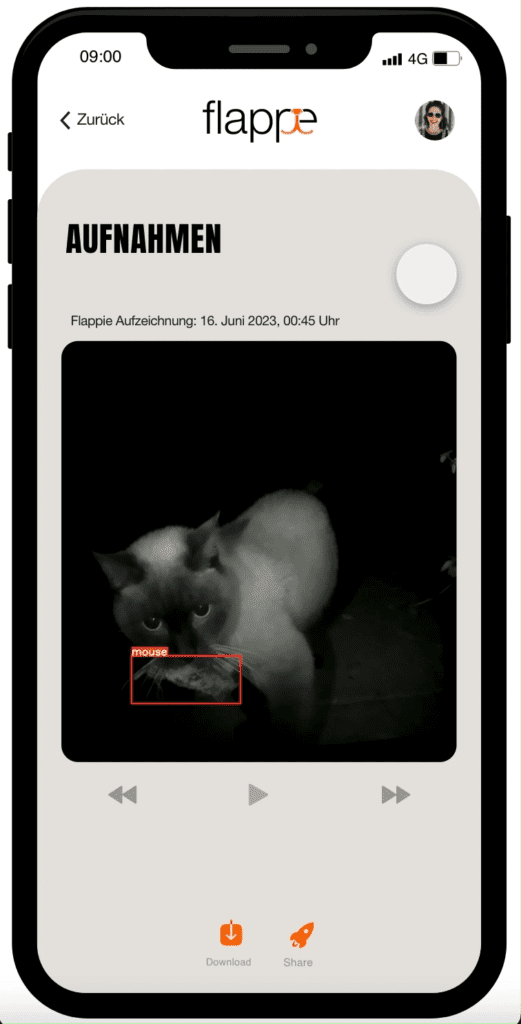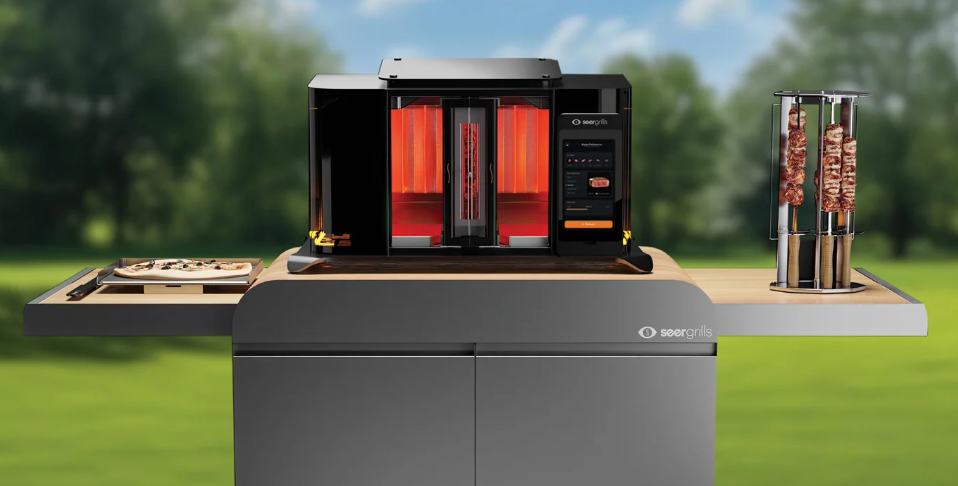This Acer Predator Helios Neo 16S AI Review focuses on the Acer Predator Helios Neo 16S AI (PHN16S-71-907F), which is a beast with a single mission: to crush demanding games on one of the most beautiful screens money can buy. If you’re looking for a stationary powerhouse, this is a phenomenal deal. If you need something for campus life, office use, or productivity on the go, read closely—you’re buying a desktop in a backpack so constant charging will be an issue.
Technical Specifications
- Intel® Core™ Ultra 9 275HX processor
- 32GB Dual-channel DDR5 RAM (Max 64GB)
- 1TB PCIe NVMe Gen 4 SSD
- NVIDIA® GeForce RTX 5070Ti 12GB GDDR7
- 16″ 240Hz WQXGA (2560×1600), 16:10 Aspect Ratio DCI-P3 100%, OLED Display
- Interface/Ports: • 1 x HDMI 2.1 • 2 x Usb Type-C (1x Thunderbolt 4, 1x USB 3.2 Gen 2 10Gbps) • 3x USB Type-A (2x USB 3.2 Gen 2, 1x USB 3.2 Gen 1) • 1x Ethernet • 1x microSD card reader • 1x combo audio jack • 1x dc power in
Raw Power Meets Jaw-Dropping Display

The core experience of this laptop is undeniably premium. It packs serious hardware, including the latest Intel® Core™ Ultra 9 275HX processor and an NVIDIA GeForce RTX™ 5070Ti GPU. This combination delivers excellent frame rates that easily handles any current modern titles like Doom: The Dark Ages and Deathloop, putting it firmly in the high-performance tier. However, Acer has seemed to limit how much power goes the CPU and GPU as compared to similar spec hardware from other gaming laptops. With a thin chassis design for the Acer Predator Helios Neo 16S AI, they probably didn’t have a choice compared to their beefy cousins.

Acer has paired the thin design with a 16-inch WQXGA (2560 x 1600) OLED display. With deep, true blacks and perfect color accuracy (100% DCI-P3), visuals pop like crazy. Great for gaming or for content creation. Best of all, it hits a blistering 240Hz refresh rate, ensuring motion is silky smooth no matter what you do.

The big catch? That stellar screen comes with two issues. First, it’s a reflective, glossy panel, meaning you’ll struggle with glare in bright rooms or when the screen is showcasing dark scenes. Second, the refresh rate is hard-locked to 240Hz. There’s no way to turn it down, which should dramatically increase battery drain during light use.
The Trade-Off: Noise and Life Support
Acer included powerful thermal management (5th Gen AeroBlade 3D fans and liquid metal grease), which does a great job of keeping the core components cool under pressure. However, to achieve that sustained performance, the fans can get LOUD. When you engage Turbo mode, this laptop sounds like a miniature jet engine preparing for takeoff—headphones are a must for a better gaming experience.
This machine is on the thin side for a gaming laptop and weighs 2.3kg. You will also notice its desk footprint being a bit larger as it has some extra real estate in the trunk. This becomes more noticeable especially when lugging around that big power brick and figuring out where that goes. It is roughly the size of two large smartphones stacked together and much heavier.

As for battery life, here’s the harsh truth: it’s minimal like nearly all gaming laptops. Expect only 3 to 5 hours of light use. If you try to open any demanding game off the plug, the laptop throttles so drastically that it stutters and becomes unusable on any modern AAA titles. This has also happened on some indie games, but this may be due to the games not being optimized.

This is a machine that is designed to be plugged in, a true portable desktop essentially tethered to a power socket. There is no current way around this as PredatorSense essentially forces you to be plugged in if you want to use the GPU for any demanding task.
Quality of Life & Final Details
Connectivity Wins




The port selections are excellent and well-managed, with charging and major display outputs tucked out of the way on the back. You get HDMI 2.1, a mix of fast USB-A and USB-C ports (including Thunderbolt 4), and an Ethernet jack. No dongle farm needed here.
Keyboard & Touchpad

The keyboard is responsive with a comfortable full-size layout with numpad and a customizable 4-zone RGB backlight. The major nuisance is the oversized Copilot key next to the arrow keys, which is too easy to hit accidentally. Touchpad is alright but we experience some freezing or lag issues while playing some rogue-like card games. Works normally during normal work tasks.
Audio

Like most gaming laptops, the built-in speakers lack bass, reinforcing the need for headphones for that truly immersive experience. Average and useable.
The Little Things



The chassis—a mix of a slick aluminum lid and sturdy plastic—is unfortunately a fingerprint magnet. And heed this warning: you must turn off the ridiculously loud boot-up sound in the BIOS (spam F2), or you will scare everyone in your vicinity. Oh, and the Predator logo is also RGB, a nice touch.
The Odd Note
We observed an odd issue specifically with Clair Obscur: Expedition 33. Despite our best efforts to update all drivers and play with the settings, this game alone showed stuttering issues. We believe the problem stems from a firmware or software issue that Acer has not yet addressed. A quick search online confirmed that other gamers had similar issues with the Acer Predator Helios Neo 16s AI. This remains a notable point for potential buyers
The Final Verdict

The Acer Predator Helios Neo 16S AI delivers massive performance but feels limited. On paper it is very good value for money, but in person experiences may vary by usage. The screen is gorgeous to play on and most of the time gaming is a blast. Just plan to use the power brick 90% of the time.
You can purchase one for yourself at Acer’s website.
For something more balanced you can use on the go constantly, there are better options out there.
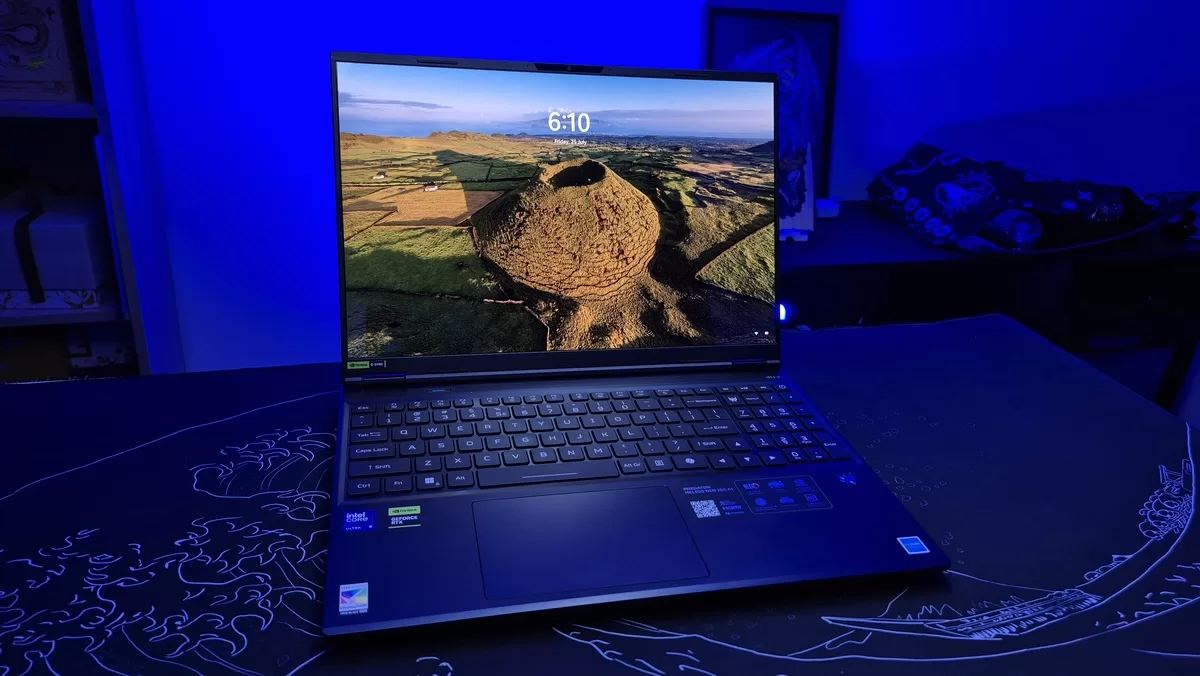

















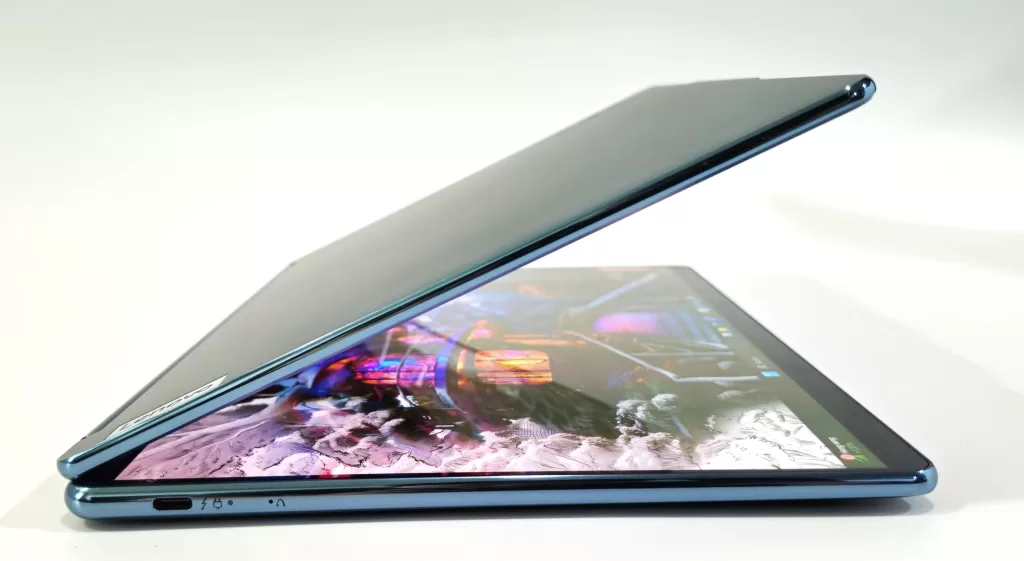
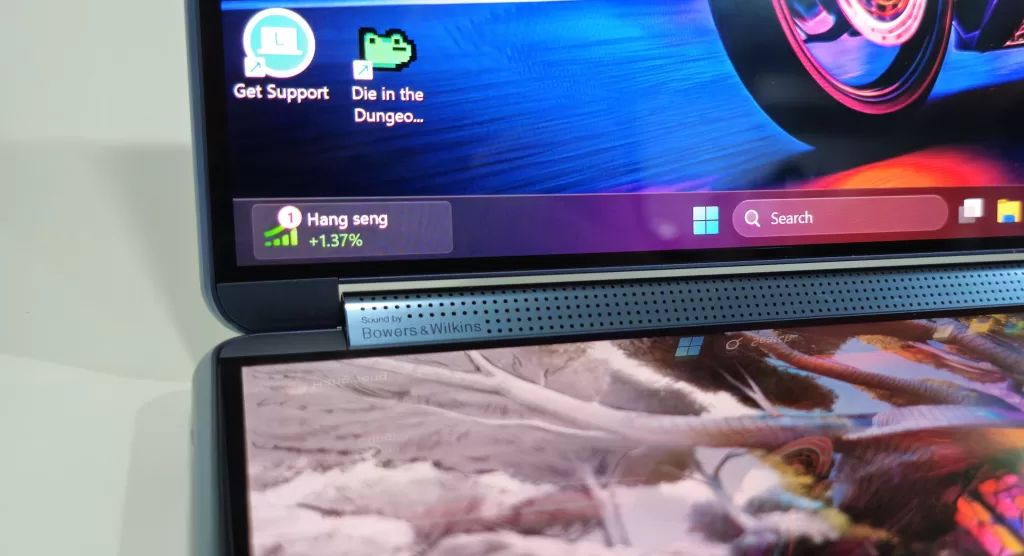

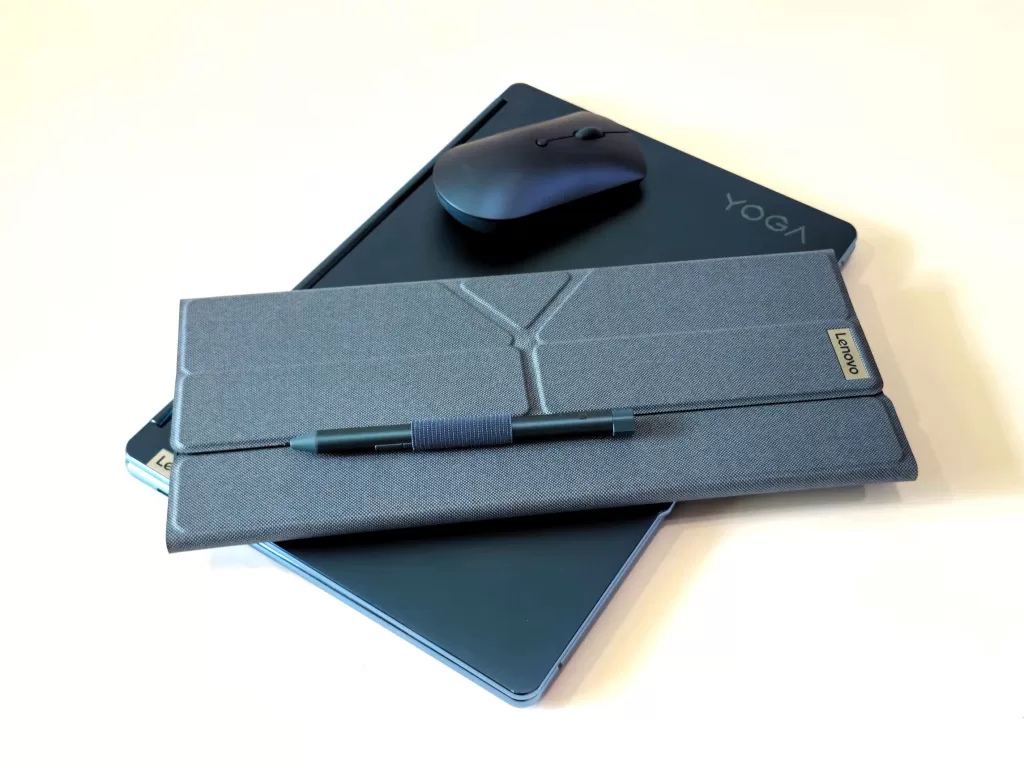

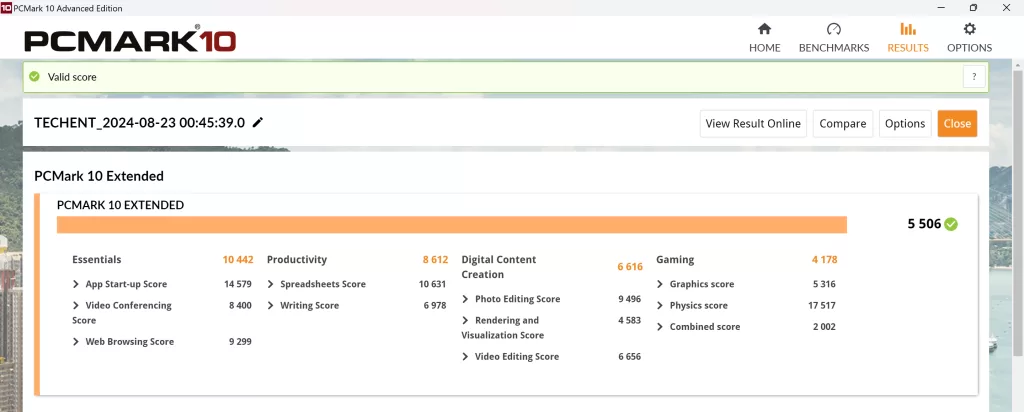



















































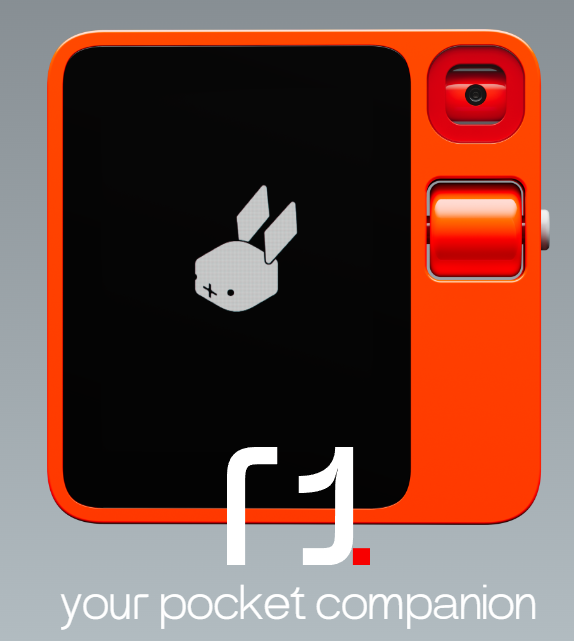


![AI 컴패니언 ‘볼리(Ballie)’ 공개! 볼리가 만들어 줄 영화같은 일상 [CES2024]](https://i.ytimg.com/vi/YBfSX3QiqDM/hqdefault.jpg)