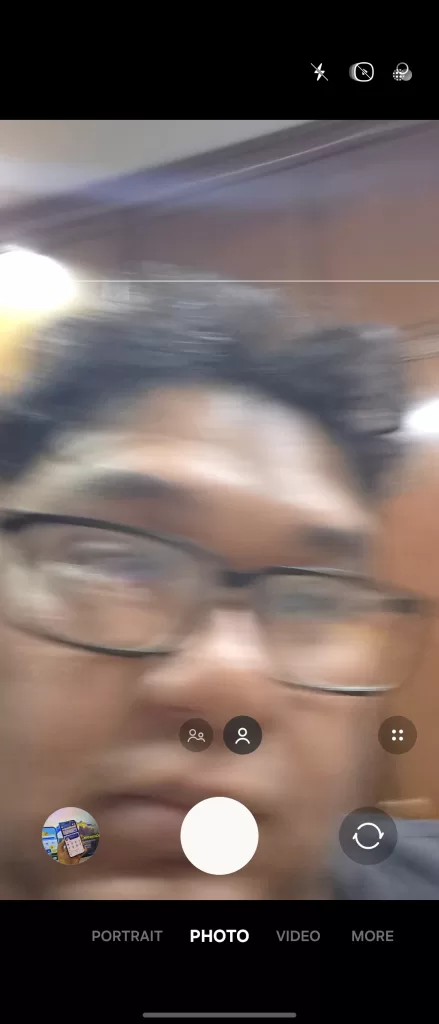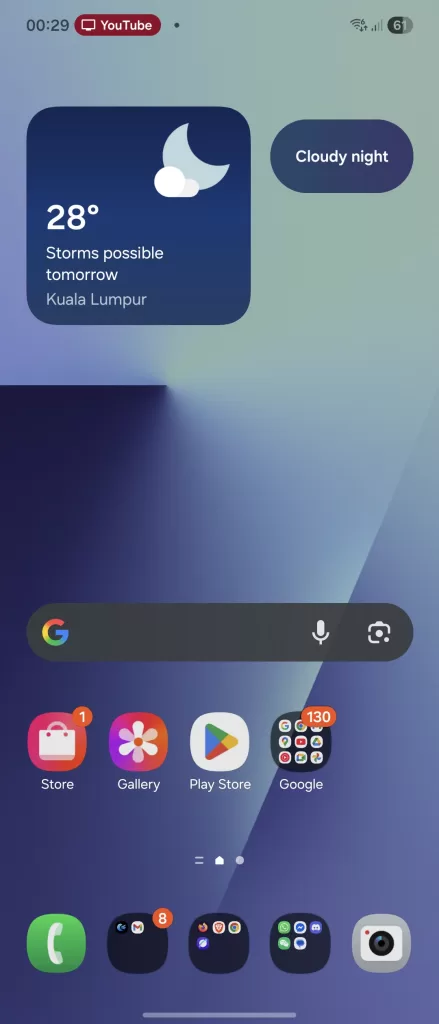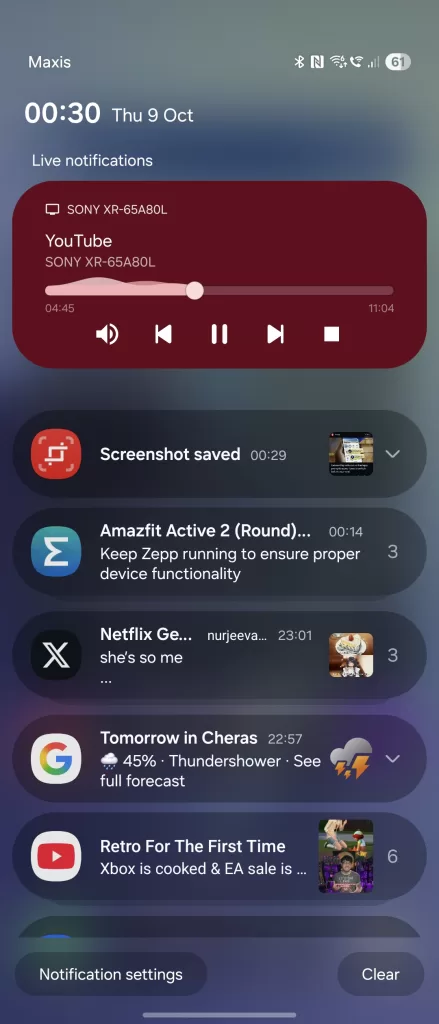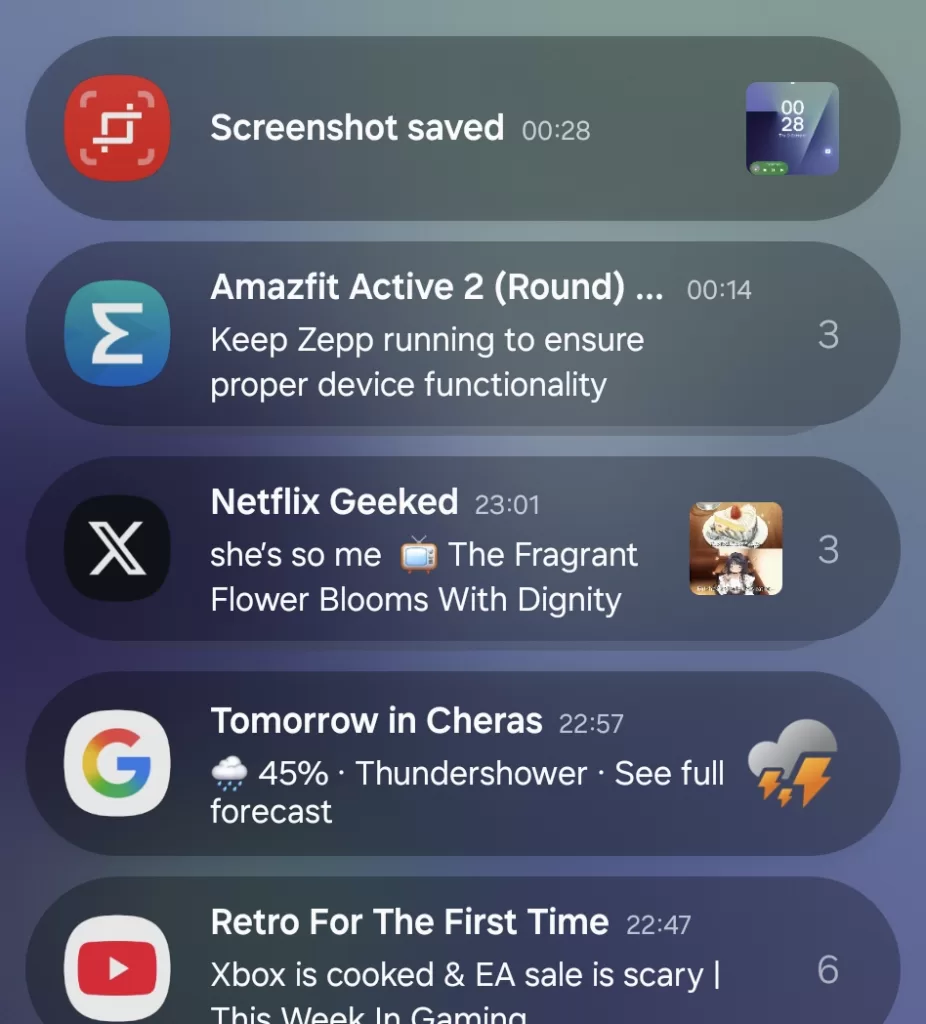The smartphone market, especially for foldables, is getting more saturated by the day. Whether it’s a flip or a book-style fold, every brand is trying to find its footing, making it harder and harder to stand out. Amidst this, Samsung is bringing what might be the largest upgrades to the Z Flip series in years with the new Galaxy Z Flip7. It’s not just an iterative spec bump; it’s coming with a significant upgrade in overall aesthetics and ergonomics, a larger 4.1-inch cover display, and a much-needed boost in battery life.

Most importantly, the Flip7 appears to be spearheading Samsung’s deeper foray into Galaxy AI, specifically for the unique flip form factor.
For me, at least, the promise of a flip phone has always been about mindful connectivity. It gives you a way to stay connected but encourages you to do it more deliberately. You can disconnect by physically closing the phone, all while keeping key functionality like messaging and notifications accessible on the cover screen. It’s the perfect middle ground for those of us trying to be productive while also being present in our day-to-day.
The big promise this year is combining that refined, more ergonomic, and more functional design with a new layer of AI-driven convenience.

However, are these improvements enough to justify the jump from a standard “candybar” phone to a flip? In a nutshell, the package is compelling, but many may still find the transition more jarring than it needs to be. So, is the Galaxy Z Flip7 worth your hard-earned money? It’s possible, but as we’ve found, it comes with a few caveats.
Table of contents
Design
Samsung’s use of Armor Aluminium 2 and Gorilla Glass Victus 2+ gives the Galaxy Z Flip7 a sturdy yet surprisingly light feel in the hand. The phone certainly feels more durable than its predecessors, but this premium build comes with a significant caveat: it is incredibly slippery. This was something I was constantly battling during my review period. Even with the slightest tilt on a seemingly flat table, I’d look over to find the phone quietly, slowly, and surely inching its way toward the edge.
That said, Samsung’s decision to essentially halve the thickness of the phone is a very welcome one. Coming in at a mere 6.5mm when open, the Flip7 is thinner than even the standard Galaxy S25. This svelte profile doesn’t “eat” into your hands, though. Instead, I feel it’s made the phone more ergonomic overall; it just feels good to hold, whether open or closed. The move to a more conventional aspect ratio when open also makes a noticeable difference, allowing for better productivity and a more immersive media consumption experience, especially for gaming.
Samsung’s matte finish on the phone’s back glass makes it less prone to fingerprints, but that’s only half the story. The other half of the phone’s exterior is the large, glossy cover display, which is naturally very prone to fingerprints. In fact, even the matte back still makes skin oils clearly visible.
When you open the device, you’re greeted by the plastic foldable screen, which immediately feels more durable than on previous foldables. It has a “more glass-like” feel under the thumb, which is a huge improvement. Even the crease is noticeably less apparent. You hardly realise it’s there when you’re actively using the phone. It may still be visible when the screen is off, but with the display on, it practically disappears.
The camera “bump”—or rather, the rings for the dual shooters—are a non-issue on the Flip7. The protrusion is so minimal that the phone sits flush against any flat surface you put it on, whether it’s open or closed. It all joins together to truly up the premium feel of the Flip7, setting it worlds apart from the Flip7 FE we also saw this year.
Hardware
The specs on paper look like a solid, meaningful upgrade across the board. We’re seeing a larger 4300mAh battery (up from 4000mAh on the Flip6), a slightly larger 6.9-inch main display, and a much more functional 4.1-inch cover display that finally gets a 120Hz refresh rate.
However, the most notable change is Samsung’s decision to move away from the usual Snapdragon processor to its in-house Exynos 2500. This is a potential worry for those of us who have followed the performance gap in previous generations, but it also signals Samsung’s confidence that this new 3nm chip can provide a step up in user experience for the Flip. This is a claim we’ll definitely be breaking down later in the performance section.
Specifications – Samsung Galaxy Z Flip7 (SM-F766)
| Feature | Specification |
| Processor | Exynos 2500 (3 nm) 10-core [1×3.3GHz Cortex-X5, 2×2.74GHz Cortex-A725, 5×2.36GHz Cortex-A725, 2×1.8GHz Cortex-A520] |
| RAM | 12GB |
| Memory | 256GB or 512GB UFS 4.0 No microSD card slot |
| Graphics (GPU) | Xclipse 950 |
| Main Display | 6.9-inch Foldable Dynamic LTPO AMOLED 2X 1080 x 2520 pixels (~397 ppi) 21:9 Aspect Ratio 120Hz, HDR10+, 2600 nits (peak) |
| Cover Display | 4.1-inch Super AMOLED 948 x 1048 pixels 120Hz Refresh Rate Gorilla Glass Victus 2 |
| Operating System | Android 16 One UI 8.0 |
| Battery | 4300 mAh |
| Charging | 25W wired (claims 50% in 30 min) 15W wireless 4.5W reverse wireless |
| Connectivity | Wi-Fi 7, Bluetooth 5.4, NFC USB Type-C 3.2 Nano-SIM + eSIM support |
| Rear Camera | 50 MP, f/1.8 (Wide), 1/1.57″, 1.0µm, Dual Pixel PDAF, OIS 12 MP, f/2.2 (Ultrawide), 123˚, 1/3.2″, 1.12µm |
| Front Camera | 10 MP, f/2.2 (Wide), 23mm, 1/3.0″, 1.22µm |
| Price (Malaysia) | RM4,999 (12GB+256GB) RM5,599 (12GB+512GB) |
| Price (US) | $1,099.99 (12GB+256GB) $1,219.99 (12GB+512GB) |
User Interface (UI)
One UI 8.0, running on Android 16, brings a lot of welcome improvements to the overall fluidity and performance of the Flip7’s interface. The experience is noticeably zippier than before, with smoother animations and a visual overhaul that makes One UI look more refined. It seems to prioritize utilitarianism, with a focus on delivering your most-used functions first.
The main event is, of course, the new 4.1-inch, 120Hz cover display. It’s got even more functionality than before, thanks to deeper integration with Galaxy AI and Google’s Gemini. We still have all the widgetised functionality we’ve seen previously, but Samsung has included both new functionality to existing widgets and entirely new ones. These allow users to track and act on notifications without unfolding the phone. My personal favorite is the new recorder widget, which lets you immediately start recording a session without ever needing to navigate the app drawer.
The cover screen is also where Galaxy AI is front and center. Samsung’s “Now Brief” takes a prominent position, giving you a scrollable summary of your day. That said, to get the most out of Galaxy AI, you’ll still need to use the phone when it’s open. You do, however, get quick access to Google Gemini right from the cover screen.
This functionality is taken to the next level with Samsung’s Good Lock app. It allows for even more customisation, like creating your own widgets to meet specific needs. Speaking of Good Lock, it also lets you create interactive and personalized themes to fit your style, which comes on top of the already extensive customizations that ship stock with One UI 8.
Samsung’s One UI 8 continues to do away with most of the bloatware that plagued older devices; even many of Samsung’s own apps are now optional installs. However, it’s worth noting that the new Galaxy AI features for browsing require you to use the Samsung Browser to function. The overall experience is mostly clean, and the deeper customization extends to the quick toggles, where you even get the flexibility of choosing a combined notification and toggle shade or having them in two separate shades.
Finally, One UI 8 also builds on functions that have been optimized for the flip form factor, most notably in Flex Mode. The function is coming to more apps with this rollout. While you don’t get the extensive, desktop-like functions that we see on the Fold7, we do get meaningful optimizations. For example, YouTube now gets controls on the bottom half and an expanded scrubbing function with better accuracy.
Performance
This is the section that really matters. Samsung’s move to the in-house Exynos 2500 for the Flip7 was a bold one, leaving many of us with one big question: can it actually keep up with its Snapdragon-powered rivals? After putting it through its paces, the short answer is a resounding ‘yes’—for the most part. This phone feels every bit the flagship in day-to-day use, with the 12GB of RAM handling multitasking without breaking a sweat, and its modem delivering surprisingly stable connectivity.
However, it’s not a perfectly clean sweep. That Exynos chip, paired with the new Xclipse 950 GPU and packed into an ultra-thin 6.5mm frame, has some interesting quirks, especially when pushed to its absolute limit in gaming. The real story is in the details, so let’s break it down.
Multitasking & Productivity
Samsung’s decision to increase the RAM to 12GB across the board gives the Flip7 enough memory to allow for better, smoother performance. While it may seem like this is just following a trend for Android phones, Samsung isn’t just following; the upgrade has resulted in more available RAM at any one time, which allows for significantly better multitasking. This is further helped by One UI 8.0’s memory optimisations, which seem to be more effective at freeing up resources.

Like its other flagships, the Galaxy Z Flip7 handles multitasking really well—better than the Flip6, if you ask me. You’re able to have up to three apps running simultaneously (two in split-screen and one in a floating window). Even when using heavy apps in this configuration, the phone was able to chug along without much issue.
When it came to browsing on top of all that, I had about 10 tabs open in both Chrome and Samsung Internet without a problem. Using Firefox, I pushed this up to about 12-15 tabs. However, it’s worth noting that modern mobile browsers come with aggressive memory optimisations that force-suspend background tabs to conserve memory.
The new, more conventional 21:9 aspect ratio also helped with productivity, giving you more visual real estate. There was more that could be seen on the screen at one time, allowing you to minimise scrolling. While this is admittedly a minimal change, it does give the phone a slight edge. As a bonus, you’re also getting fewer black bars when it comes to consuming content.
Call Quality & Connectivity
Call Quality on the Flip7 was as expected from a flagship. The voice quality was warm, without any of the tinny quality that might be present on lower-end devices. It was crisp and clear, provided the person on the other end was speaking loud enough.

Samsung’s move to Exynos also brings its alternative modem technology, and the performance here was actually better than expected. When it came to 5G, I found it was able to hold a more stable connection than the S25+ which comes with a Snapdragon 8 Elite processor. However, there were a few instances where it struggled to jump back to 4G with full connectivity. That said, we would attribute that to the ill-optimised network arrangement here in Malaysia, which has intermittent issues on all carriers when it comes to handing off the connection from 5G to 4G.
On a positive note, I found that the Exynos modem was able to stay connected in elevators longer and didn’t just disconnect as soon as the doors closed and the elevator started moving. When it came to basements, there wasn’t a major difference in performance from the competition.
Bluetooth 5.4 brings a much-needed improvement to connection stability and quality. This was particularly apparent when using earbuds like the Galaxy Buds3 Pro, which were able to maintain a more stable connection even in crowded spaces like the MRT. This improvement wasn’t just restricted to Galaxy Ecosystem products, either; it was noticeable with other headphones and earbuds like the Sony WF-1000XM5. As for Wi-Fi 7, the improvements are barely noticeable for day-to-day use, but one thing I will note is the improvement in connection stability and range.
Gaming
This is the biggest test for the Exynos 2500 and its Xclipse 950 GPU, especially in that ultra-thin 6.5mm chassis. We tested it with a few demanding titles, including Diablo Immortal, Asphalt 9, and Devil May Cry: Peak of Combat.
Of course, we pushed the phone to the maximum possible settings on each game. Across the board, we saw a bit of varied performance. Visually, the games looked pristine, with no lags, tears, or the like. However, when it came to frame rates, we saw a dip in more resource-intensive situations. This happened consistently when we were swarmed in Diablo Immortal and when laying down complex combos against multiple enemies in DMC: Peak of Combat. This was a bit of an anomaly, as we haven’t seen this specific behaviour in other flagships. It may be a limitation of the Exynos 2500 itself or, more likely, the Xclipse 950 GPU. Thankfully, these drops didn’t detract from the overall gaming experience, but those playing competitive battle royale or FPS games may find the issue a little limiting if it occurs.

When it comes to thermals, we’ve got a smartphone that doesn’t heat up too much. However, when it does, the heat isn’t distributed evenly. The lower portion of the phone is where the heat is concentrated, which is very likely due to the SoC being placed in the bottom half alongside the battery. That said, even when it got warm, it was never too warm to hold. To its credit, the Flip7 also cools down quite quickly. When it did get warm over long periods, there was visible throttling—frame rates would drop, and performance would become more choppy. However, this usually occurred only after 3-4 hours of continuous gaming with the charger plugged in.
Finally, gaming on the more conventional 21:9 aspect ratio meant that there was more visual real estate compared with older Flips. It also meant you’re less likely to be at a disadvantage, with on-screen controls obscuring less of the action.
Battery Life
Let’s be honest off the bat: a bigger battery does not necessarily translate to longer battery life. The Galaxy Z Flip7, however, pairs its larger 4300mAh cell with both software optimizations in One UI 8.0 and hardware improvements—including that shift to the more efficient 3nm Exynos 2500 chip. These improvements are what underscore the marked improvement in battery life we experienced with the Flip7.

The Flip7 was able to handle day-to-day usage pretty well. On a regular basis, I was getting about 11-12 hours of mixed usage. With heavier use, this went down to about 8-9 hours, which should still comfortably get most people through a standard workday. For unplugged gaming sessions, I was able to get about 4-5 hours easily, and prolonged camera usage yielded about 5 hours as well. It’s worth noting that these tests were conducted with the screen brightness at around 40% and the display set to the adaptive refresh rate.
On the charging side of things, we’re a bit perplexed as to why Samsung is still stuck on 25W wired fast charging. The competition has moved on to 80W and even 100W, which gets phones charged in mere minutes. However, Samsung tries to make this a non-issue with its claim of hitting 50% charge in just 30 minutes. In our usage, we got about 40% in roughly 25 minutes—which seems largely on par with the claim. While it’s not blazing fast, it’s quick enough for a meaningful top-up when you’re rushing out the door.

One of the saving graces here is One UI 8.0’s smart charging feature. This works intelligently in the background to charge your phone while preserving long-term battery health. We’re talking about overnight charging without the detrimental effects of overcharging. The phone learns your usage patterns and adjusts the charging speed—wired or wireless—to ensure you have a full charge exactly when you typically wake up. This often includes pausing the charge around 80% overnight and then completing it just before your alarm goes off. It’s a thoughtful feature that prioritizes battery endurance.
Wireless charging is also a boon, allowing you to charge without cables, although it’s worth noting this still tops out at a relatively slow 15W maximum.
Galaxy AI Flips for Mindful Productivity
It seems like everyone and their grandmother is slapping “AI” onto their devices these days. However, there have been few, if any, that have truly nailed creating an experience that feels genuinely useful and not just a gimmick. Samsung’s Galaxy AI, now more deeply integrated into the Flip7, is clearly working its way towards being less of a party trick and more of a practical productivity tool, even on this unique foldable form factor—something competitors are still struggling with.
On the Flip7, Galaxy AI takes a literal centre seat with the Now Bar/Brief feature, which occupies a prime space on the new, larger 4.1-inch cover screen. It aims to give you information that Galaxy AI thinks would be useful to you at that specific moment. It’s contextual and designed to learn over time what you need and when you need it. I found this particularly useful for getting my calendar and priorities sorted the night before and first thing in the morning, right there without opening the phone. The best part is that Samsung has clearly designed it to be genuinely usable on that bigger cover display, giving it a leg up over third-party apps like Any.do that have attempted similar features.

In addition to that, Galaxy AI makes its way into the phone’s overall usage with features like suggested replies, which intelligently learns how you typically chat and email. However, I found this particular feature a bit intrusive and ultimately lacking. It struggled to understand the nuance of conversations, often offering very generic replies. Worse, the suggestions are overlaid directly on the chat screen, sometimes obstructing the actual conversation.
Where Galaxy AI really shone for me was with Chat Translation. This feature allowed me to converse with friends overseas in their native language, something that came in incredibly handy with friends who have limited English proficiency. The translations were surprisingly accurate, though they could still use a little more contextual awareness drawn from the ongoing chat. Samsung’s translation algorithms have definitely improved over the years, making the translations not just usable but generally understandable.
While not something I used daily, the Generative Edit feature (part of Photo Assist) also proved handy. It’s not for every picture, but when you have a shot that looks great and could make a perfect profile photo, removing distracting elements is just a simple tap away.
The only real caveat I have with Galaxy AI on the Flip7 is a significant one: the bulk of its most powerful features still can’t be used directly on the cover screen. You have to unfold the phone and use the larger main display. While you can unlock some extra capabilities using Samsung’s Good Lock app, it feels like a missed opportunity. Samsung could definitely include more dedicated widgets that allow us to leverage Galaxy AI more effectively without needing to open the phone, truly fulfilling that promise of mindful connectivity.
Display
Let’s address the big elephant in the room—the crease. Flips and Folds have all struggled with this, but Samsung’s Galaxy Z Flip7 tackles the issue significantly. Thanks to the slimmer 6.5mm form factor and a redesigned hinge, Samsung has managed to minimize the crease to the point where it’s almost a non-issue. While it’s still slightly visible when the screen is off, you can hardly notice it when you’re actually using the phone. This runs contrary to the old assumption that once you see it, it’s always there. The crease isn’t as creased as before; it feels more like a slight dip when you run your finger across it, but visually, when the display is on, it practically vanishes.

The main 6.9-inch Foldable Dynamic LTPO AMOLED 2X display is exactly what we’ve come to expect from Samsung. It’s brilliantly vibrant and colour-accurate. Being an AMOLED panel, the blacks are deep and inky, and there’s no distracting white cast over the screen, whether you’re editing photos or watching videos in low light. While we’re used to seeing higher QHD+ resolutions on traditional flagships, the Flip7’s 1080 x 2520 (FHD+) resolution isn’t missing out on much. At this screen size, you can hardly tell the difference in pixel density. That said, should Samsung decide to bump the resolution up next year, I certainly wouldn’t complain.
When it comes to outdoor visibility, the claimed 2600 nits peak brightness might sound impressive, but it felt a tad low for comfortable use under the bright Malaysian sun. Under direct sunlight, I found myself still struggling to see the screen clearly—perhaps partly because my default brightness is set just under 40%. The screen wasn’t completely unreadable, but it was definitely overpowered by the sun. Indoors, however, and for regular media consumption, the screen performed brilliantly, arguably better than some TVs I’ve reviewed. The HDR10+ compatibility really brought out details, even in very dark scenes.

The 4.1-inch Super AMOLED Cover Display is where the real upgrade is this year. The jump in size and resolution (now 948 x 1048 pixels) means there’s significantly more you can see and interact with at any one time. The added pixels also contribute to better framing when taking selfies with the main cameras using the cover screen. The addition of a 120Hz refresh rate is a genuine boon. It makes scrolling through widgets and notifications feel incredibly smooth and much less of a chore. The colour reproduction is excellent, matching the vibrancy of the main display, but it suffers from the same outdoor visibility limitations under direct sunlight despite sharing that 2600 nits peak brightness rating.
Cameras
The camera setup on the Galaxy Z Flip7 might look familiar on paper, and honestly, in practice, it feels like more of the same. The hardware remains largely unchanged from the Flip6, featuring a 50MP main sensor (f/1.8, OIS) paired with a 12MP ultrawide (f/2.2) on the cover, and the usual 10MP selfie camera (f/2.2) tucked inside the main display. While the performance is about on par with its predecessor, the switch to the Exynos 2500 for image processing does bring a few subtle differences.

That 50MP + 12MP main camera setup gives the phone just enough versatility. You get a usable 2x optical quality zoom thanks to sensor cropping and up to 30x hybrid zoom. But just because you can zoom doesn’t mean the results are always great. Anything beyond 10x becomes a blurry mess, highlighting the absence of a dedicated telephoto sensor—something Samsung could definitely address to elevate the Flip’s camera game.
That said, under the right lighting and with the right tweaks, the main camera performs well. Colour reproduction is generally good, capturing scenes accurately. However, recent Samsung cameras, including the Flip7, seem to have developed a tendency to produce a slightly “white washed” or desaturated final image, especially in bright conditions. It’s not a dealbreaker, and the photos are sharp and detailed, but it feels like something Samsung could easily fix with a simple software update.
Low-light performance is one area where I can comfortably say the Flip7 has improved over the Flip6, albeit in the minutest way. The Flip7’s colour reproduction and detail retention in dim environments are ever so slightly better than its predecessor’s, which is surprising given the identical hardware. I suspect this subtle enhancement comes down to the post-processing handled by the new Exynos ISP.











Video shooting sees more tangible improvements. The combination of OIS on the main lens and enhanced electronic stabilization algorithms results in much smoother footage. It’s improved to the point that my often-shaky hands became nearly a non-issue, making handheld videos far more watchable. Another welcome addition for serious videographers is the ability to shoot in LOG format. This provides much greater flexibility for colour grading in post-production and helps achieve more realistic colour reproduction, both significant pluses in my book.
So, when it comes to the 10MP front-facing camera, I found myself primarily using it for video calls. Other than that, I almost always defaulted to using the main cameras via the cover screen preview. This is largely due to the superior sensors offering better detail and significantly better low-light performance. Push come to shove, the internal front camera is acceptable for the most part. It does what it needs to do adequately. It’s not mind-blowing in any way, but under the right lighting, you get good pictures with enough detail and pleasant colour reproduction. Low light, however, is another story. The camera struggles significantly, often giving you blurry pictures. If you’re in a space with dynamic lighting or if you’re moving, expect a whole lot of ghosting artifacts.





Regarding the Image Signal Processor (ISP), comparing the Exynos 2500 in the Flip7 to the Snapdragon 8 Elite in the S25+, I’d say the overall differences in processing are relatively minor in most scenarios. However, purely from a subjective standpoint, I found myself preferring the colour reproduction from the Exynos ISP on the Flip7. It felt a touch more natural or perhaps just more aligned with my personal taste compared to the output from the Snapdragon chip in the S25+.
Same, Same But Different; A Step In The Right Direction With Room For Improvements
Wrapping up our time with the Samsung Galaxy Z Flip7, it’s clear that while the core flip phone concept remains familiar, this iteration brings meaningful changes that push the experience forward significantly. Samsung hasn’t just tweaked the formula; they’ve refined it, addressing key pain points while layering on genuinely useful intelligence. The move to the Exynos 2500, while initially raising eyebrows, proved capable in delivering a smooth flagship experience for daily use, even if it showed minor strain under extreme gaming loads.

The real standouts this year are undoubtedly the much-improved battery life thanks to the larger 4300mAh cell and efficiency gains, the larger, brighter, and smoother 120Hz cover display that makes interaction without unfolding genuinely practical, and the deeper integration of Galaxy AI through features like Now Brief and refined translations, accessible right from that cover screen. Combined with the overall fluidity of One UI 8.0 and a noticeably slimmer, more ergonomic design, the Flip7 feels like a substantial upgrade.
However, it’s not without its drawbacks. The continued reliance on 25W charging feels increasingly dated in late 2025, even if the “50% in 30 minutes” claim largely holds true. And while the main camera performs well, the lack of a dedicated telephoto lens still limits its photographic versatility compared to traditional flagships in the same price bracket.

So, does it answer the core question: is the Galaxy Z Flip7 worth the money? Yes. This is the first Flip I can say feels like a stepping stone into comfortably using that ’90s flip action as your daily driver. I don’t say this lightly, but it’s finally a product that can be recommended without thinking twice for the right user. It brings almost everything you need for a modern flip phone experience, with the main compromise being truly compelling, versatile camera performance. The integrated Galaxy AI also makes it a great go-to for people looking to be more mindful with their productivity, leveraging the cover screen to stay informed without getting sucked into the main display.
If you’re coming from a Flip5 or older, the upgrades in battery, cover screen functionality, and overall refinement make this a very compelling jump. Even for Flip6 users, the difference, particularly in battery life and cover screen usability, is noticeable. For those on a traditional candybar phone curious about the flip lifestyle, the Z Flip7 presents the most polished and least compromised entry point Samsung has offered yet.