A laptop has become one of the pieces of technology that we can’t do without. Most of the time, we’re stuck between choosing something that is chunky and powerful or sleek and light. However, in recent years, we’ve been seeing laptops become slimmer and more portable across the board. What we expect from laptops has also changed over the years; we expect to get more done with them without sacrificing much.

One of the largest shifts in recent years has been the focus on better colour reproduction and laptops that are geared for creative work. That’s precisely what the Vivobook Pro 15 OLED is looking to address. It’s a laptop that is packed with creator centric internals. However, we’re still a little sceptical if it truly can keep the promise of being a power laptop built for the “prosumer” at its price point. In fact, that’s the main question we want to answer in our in-depth review of the ASUS Vivobook Pro 15 OLED.
Design
The Vivobook Pro 15 OLED is, as they put it – “same, same but different”. When it comes to the design, ASUS hasn’t decided to revolutionise the lineup with the design. Instead, they have chosen to focus on keeping the Vivobook’s design utilitarian but still sleek and sophisticated. They did this by prioritising the build quality and strength.
While the laptop is built primarily of plastic, ASUS has found a way to reinforce it to make it feel sturdy and well built. There is hardly any flex when opening the laptop and the display doesn’t sway when typing. The hinge of the Pro 15 OLED is firm and has just enough given that it isn’t a chore to open the laptop.
The overall design of the laptop is simplistic and minimal. Its simplistic design isn’t a bad thing – in fact, it’s one of the better designs out there. The top lid is emblazoned with a raised emblem in the middle left. This is possibly the only issue with the overall design. It is not only prone to getting scuffed and scratched but also tends to scratch and scuff things that it’s packed with.





Aside from that, Asus also made the choice to shave a little bit of the sides near the hinges making them less angled. This also gives the laptop less of a rectangular shape. Instead, it’s a trapezoid – but only very slightly. However, these design accents also lend to the uniqueness of the laptop. Overall, Asus made design choices that lent themselves to making the Vivobook feel more premium, sturdy and well-built.
Hardware
The Vivobook Pro 15 OLED isn’t like other Vivobooks; It’s packed to the brim with hardware that gives even ASUS’s Zenbook series a run for its money. In all honesty, there’s enough power here to give some ROG gaming laptops. ASUS had made the Pro 15 OLED a powerhouse – fit for creators looking for an affordable option for a portable workhorse.
Specifications
| ASUS VIVOBOOK PRO 15 OLED | M3500QC | As tested |
| Processor (clock) | AMD Ryzen 9 5900HX (3.30 GHz) 8 core with Turbo Boost (up to 4.60 GHz) 16 MB cache |
| GPU | NVIDIA GeForce RTX 3050 4GB GDDR6 VRAM |
| Display | 15.6 Full HD (1920 x 1080) 16:10 aspect ratio 60Hz refresh rate 400 nits brightness 600 nits peak brightness 100% DCI-P3 NanoEdge display 84% Screen to Body ratio |
| Memory | 16GB LPDDR4X 3200MHz 512TB M.2 PCIe® NVMe™ 3.0 SSD |
| Networking and Connections | WiFi 6 (802.11ax)/WiFi 5 (802.11ac) Bluetooth 5.0 1 USB 3.2 Gen1 Type-C 1 USB 3.2 Gen1 Type-A 2 USB 2.0 Type-A 1 HDMI 1.4 1 MicroSD card reader 1 Audio Combo Jack |
| Battery | 63Wh 3-cell lithium-polymer battery “All Day” battery life |
| Operating System | Windows 11 Home 64-bit |
| Miscellaneous | HD camera Backlit Keyboard Stereo Speakers (Harman/Kardon Certified) Microphone Integrated Fingerprint Scanner |
Features
While it may seem like the Vivobook pro skimps on features, it really doesn’t. It takes a similar approach to features as it does design. Every feature including the design of the keyboard is thought out and utilitarian in its implementation. In fact, simplicity and utilitarianism seem to be the theme of the Vivobook Pro 15 OLED. Everything is in its place for a reason.
Built for Working On-the-Go
The Vivobook Pro 15 OLED comes with all the bells and whistles you’d expect from any laptop. However – somehow – they seem to make more sense. Its focus on being utilitarian seems to create a form of tunnel vision which makes the features more apparent.
The power button comes with an integrated fingerprint scanner. While it’s not anything revolutionary, the inclusion of it allows you to sign in with Windows Hello seamlessly by simply touching the power button. Its response time is pretty fast. In fact, most of the time during our review, it would scan and power on at the same time – booting immediately into Windows 11. The quick response time makes working on the go easy as you don’t have to type in your password at all.

It also comes with an HD webcam. Yes, your run-of-the-mill webcam – but it has a privacy shield integrated. The addition of the privacy shield is a welcomed one. The fact that it’s not a software mediated one is a big plus point. The physical shutter simply blocks the camera making sure that it is unable to record. That said, with the addition of the shutter, the lack of physical muting felt like an oversight. But it didn’t take away from the experience and security that is provided.
The slim and light profile of the Vivobook Pro 15 OLED is another “feature” that makes it perfect for working on the go. ASUS has managed to fit functionality and connectivity into a relatively slim body which is perfect for working on the go. This is, of course, complemented by the AI noise-cancelling technology we saw with the Zenbook 14. The technology allows you to make video calls from cafes without much hassle even in loud environments. It will automatically detect the speaker’s voice and suppress background noise.
Full Keyboard, Numpad and Large Touchpad
Of course, being a creator and productivity-focused laptop, it comes as no surprise that the Vivobook Pro 15 OLED comes with a full keyboard with Numpad. While it may seem like a trivial feature, the full keyboard brings added convenience when it comes to dealing with excel sheets and even when it comes to creating apps and keyboard shortcuts. The keys are also pretty comfortable to type on. The individual keys are tactile and give enough feedback and travel; while they aren’t at the level of a mechanical keyboard, long writing sessions – like writing this review – are not an issue.

In addition to the full keyboard and Numpad, the laptop also comes with a large touchpad. Navigating with the touchpad is a little more intuitive with the larger space. It also helps Windows 11’s gestures feel more natural and less cumbersome to use. It also allows some flexibility with the way you work within your apps as it has more than enough space to move about.
Extended Connectivity
The VivoBook Pro 15 OLED comes with all the connectivity ports you need to work on the go. It comes with 2 USB 2.0 Type-A ports and a USB 3.2 Gen 1 Type-A port. These ports allow for high-speed transfer of files to hard disks and even for you to plug in accessories like a wired mouse to help you work. If you work with microSD cards a lot, the dedicated slot will allow you access to your files without needing a dongle. It also has a dedicated 3.5mm jack for both mic and headphones. The USB-C slot provides even more extendibility with high-speed data transfers and also support USB-C dongles which can provide RJ45 and additional HDMI outputs. The only output lacking is a physical RJ45 port which is easily remedied with a USB hub.
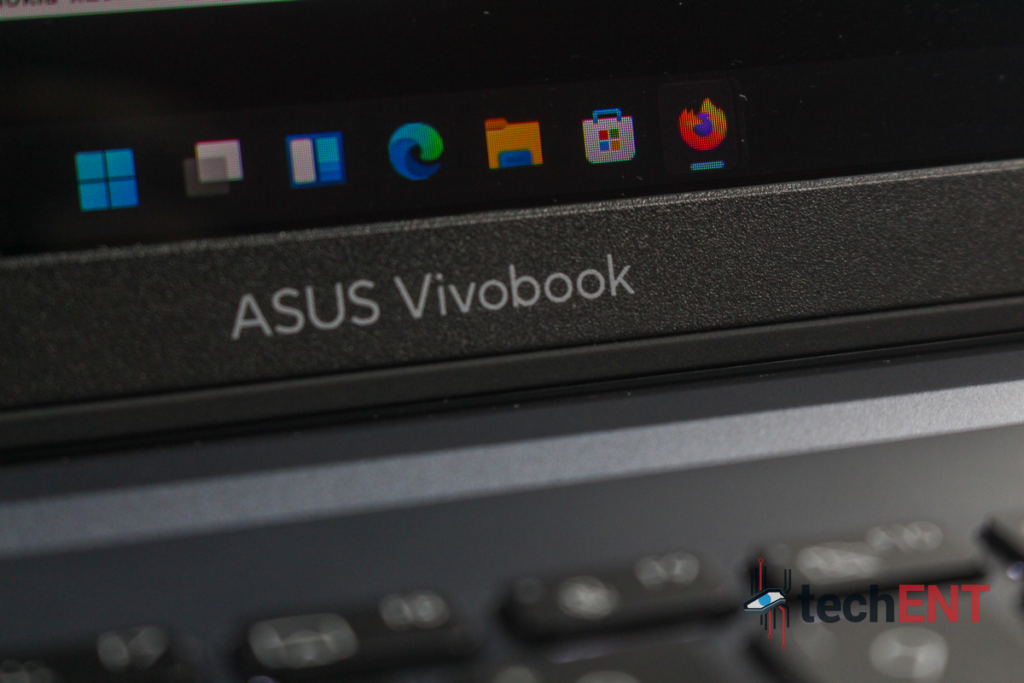
When it comes to WiFi connectivity the VivoBook Pro 15 OLED comes with support for the WiFi 6 (AX) – the latest standard available commercially. This allows for faster, more stable WiFi connections and even higher data transfer speeds – if the network you’re on supports it. That said, even if the network doesn’t support WiFi 6, the laptop does have backward compatibility with WiFi 5. Bluetooth 5.0 is also an option on the Vivobook. Naturally, this means that you’ll be able to use everything from audio accessories to keyboards and mouses which support the protocol.
Multitasking became easier with Link to MyASUS
One of the things I didn’t expect to fall in love with is the MyASUS app. The app isn’t something new – in fact, many other manufacturers have similar applications – but ASUS has made the app something you will use more often and it makes a meaningful impact on workflow. Link to MyASUS allows you to use your tablet or smartphone as an additional extended screen. I found myself doing this on multiple occasions when I was working on the go. Using the extended display function allows you to multitask a little better. Being a writer and video content creator, I regularly had my script and/or references on my extended display to allow me full use of the 15.6-inch display.

In addition to this, the app also allows you to make calls using the laptop. While we didn’t see ourselves using this very often, it made sense to use it when we needed to make an important call or had to answer an incoming call. The added convenience is definitely a boon.
Performance
You can’t lie when it comes to the performance you’ll be getting from the VivoBook Pro 15 OLED. It’s one of the best at the price point. In fact, we’d be comfortable saying that it excels ahead of a lot of its competition thanks to the AMD Ryzen 9 5900-HX processor it runs on. The octa-core processor allows the laptop to breeze through heavier workloads without a hitch. It’s also more power-efficient thanks to the Zen 3 microarchitecture and integrated Radeon graphics. With boost clocks of up to 4.6GHz, the laptop is able to do a lot more work without breaking a sweat.
Paired with the NVIDIA GeForce RTX3050, the combination is like a 1-2 punch when it comes to productivity. It’s able to handle heavy graphics loads with ease. During our review period, we were able to process 4K video with ease on Adobe Premiere Pro. Even with multiple sources and overlays, the laptop had little difficulty handling the workload.
The VivoBook Pro 15 OLED is also NVIDIA RTX Studio certified. This means that it meets NVIDIA’s requirements when it comes to being optimized for content creation. In fact, the first thing you will realise is that the drivers on the laptop default to the NVIDIA Studio drivers which provide even more reliable performance and stability.
However, this doesn’t mean that you can’t game on the laptop. You can ABSOLUTELY game with the laptop. It’s able to keep up with some of the more graphically demanding games like Shadow of the Tomb Raider and also Horizon Zero Dawn. This is not surprising given the combination of its processor and GPU. The RTX3050’s ray tracing capabilities also enhance the visual experience for gaming. We would go so far as to say, the combination blows some of the gaming laptops with the same specs out of the water – especially given the price point.
Display
ASUS is going all-in when it comes to adopting OLED in its laptops and the Vivobook Pro 15 OLED isn’t getting left behind. The laptop comes with a 15.6-inch OLED panel. The display covers 84% of the surface it’s on thanks to the slim bezels that surround it. It’s got a 16:9 aspect ratio and an FHD resolution. While it may not be a 2K or 4K display, it is more than enough when it comes to the laptop. In fact, it is one of those concessions I didn’t mind making with the VivoBook Pro 15 OLED to get better battery life.

However, the OLED panel shines when it comes to colour accuracy and reproduction – two of the most important aspects of any display when it comes to content creation and editing. The display covers 1000% of the DCI-P3 colour gamut and is Pantone validated for accuracy. This is one of those features you must experience to enjoy. The deep blacks and vibrant colours are a great boon to have when it comes to dealing with colour accuracy. It also makes gaming on the laptop a more immersive experience. You’re instantly drawn into the action and graphics of the scenery with the display. Even watching movies or series on the laptop is the more enjoyable cause of it. The brightness and contrast also make working on the display easier.
However, if there was just one complaint – it would be that the screen can get a little TOO bright. Throughout our review period, the brightness was set at about 30% to prevent blasting our irises to kingdom come with brightness.
A Laptop that focuses on functionality with a minimalist aesthetic built for Creators that need to work on-the-go
The ASUS VivoBook Pro 15 OLED is one of the most well thought out laptops we’ve had the pleasure of reviewing in a while. Its features are thoughtfully geared for budding content creators looking for a portable workhorse with a colour accurate display. It gives creator’s a complete package with features that allow us to work more efficiently on the go. Everything from colour accuracy to battery life and a large mousepad makes working on the ASUS VivoBook Pro 15 OLED the perfect balance between performance, portability and affordability. It’s a laptop that will cater to the needs of a creator at any level but even more so when it comes to those just starting out.
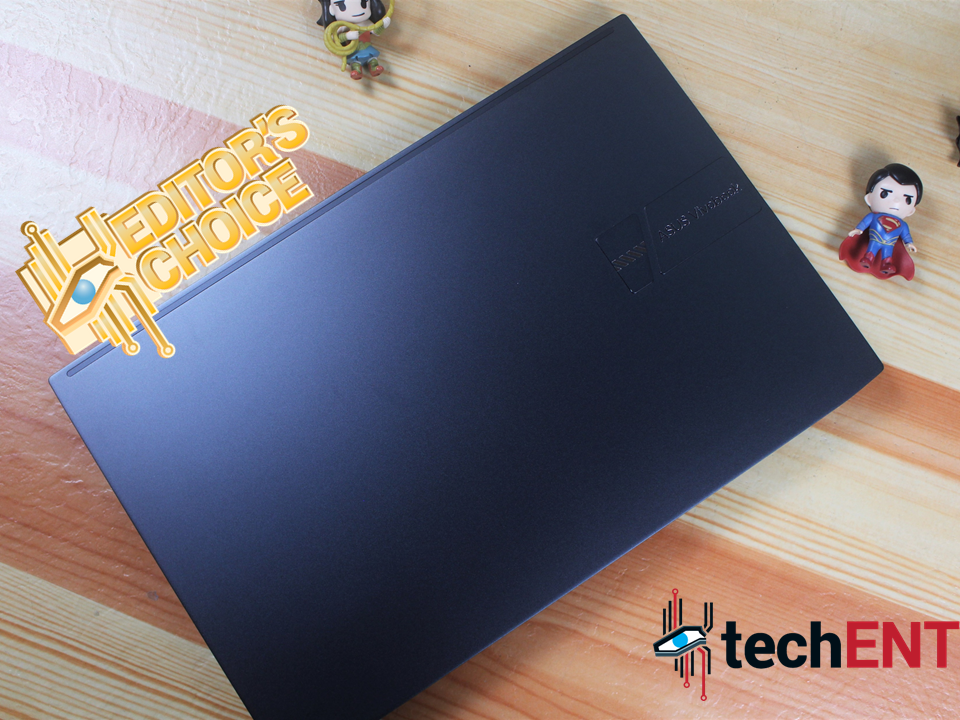
It’s no surprise, if you’ve read this far, that we’re awarding the VivoBook Pro 15 OLED the techENT Editor’s Choice. ASUS has taken the time imbuing the laptop with a feature set that allows it to shine as a creator’s machine in every respect – from performance to the colour accurate display. This is bolstered by a price point that blows a lot of its competition out of the water.






