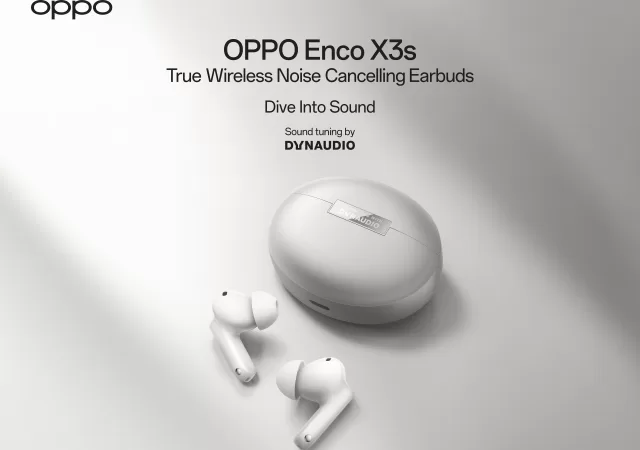Fitness is a journey of a thousand steps and it usually begins with the first one. If you’re like me, that journey usually gets started and then quickly falls by the sidelines when visible results begin to plateau. I was pretty adamant in losing weight this round and then came a little angel who told me to try using the new Fitbit Charge 4 and passed me one for review.
The Fitbit Charge 4 was released not too long ago and comes with a very minor, but significant update to the Charge 3 – GPS tracking. This isn’t the first time I was using fitness bands or smartwatches; in fact, I use a Galaxy Watch daily and was using the Charge 3 before. But after a while, they became watches more than fitness trackers; a problem I’m pretty sure many others face. That brings up the question – why not buy a regular analogue watch? So, this time, I decided to pay closer attention to the features that the Fitbit Charge 4 offers and figure out how to effectively use them to help achieve my goals.
Setting up the Fitbit Charge 4 & Making Sense of Metrics
As always, the first thing you do with a new fitness tracker is to pair it with your phone. Like all other Fitbit devices, I plugged in the Charge 4 to get things powered up and started. I was pleasantly greeted by a smile and a prompt to continue the setup process on my smartphone – a Galaxy S20 Ultra 5G. The setup process was pretty straight forward but I was more impressed with the ease of setup. In the past, with the Charge 3 and even the Versa before, the setup process was rather painful with the devices not being detected and even disconnecting midway. The Charge 4 was a breeze, no issues at all.
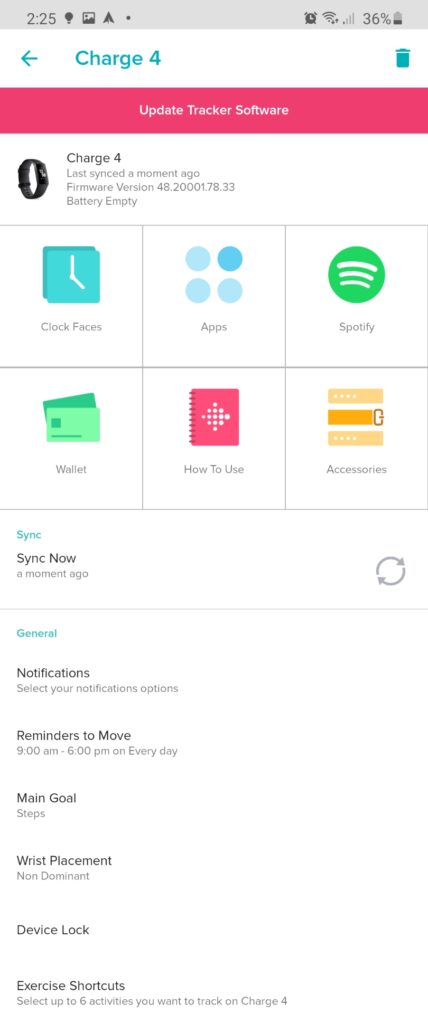
Once it was setup, I glanced through the app looking at the many features which come in the Charge 4. You’ve got everything from the basic tracking of steps to sleep tracking and even GPS tracking. Fitbit has put a lot into making sure that you have everything you need to quantify your fitness journey in the Charge 4. However, it was quite daunting to be facing metric after metric after metric after metric. It wouldn’t be too farfetched to say that many people wouldn’t be able to make heads or tail of the many metrics that the Charge 4 can track. After some research and looking into the metrics, I realised that the biggest challenge any fitness newbie would face is the eventual plateau which I mentioned in the beginning. So, looking at the metrics that the Charge 4 could give me, I decided that the best thing to do is work towards overcoming that plateau.
The Charge 4 is able to track sleep, steps taken, distance travelled while walking, heart rate, calories burnt and a new metric called the Active Zone minutes. Other metrics such as weight, calories consumed, and hydration can also be measured but involve manually inputting the data into the app. With all of these available, I looked into creating a baseline for myself before I decide to make changes. After monitoring my metrics for about three days, I realised that I may not need to use all the metrics available – at least not initially. I looked at which areas I need to improve and realised that, for me at least, I needed to start looking into getting better sleep, being less sedentary and getting enough hydration.

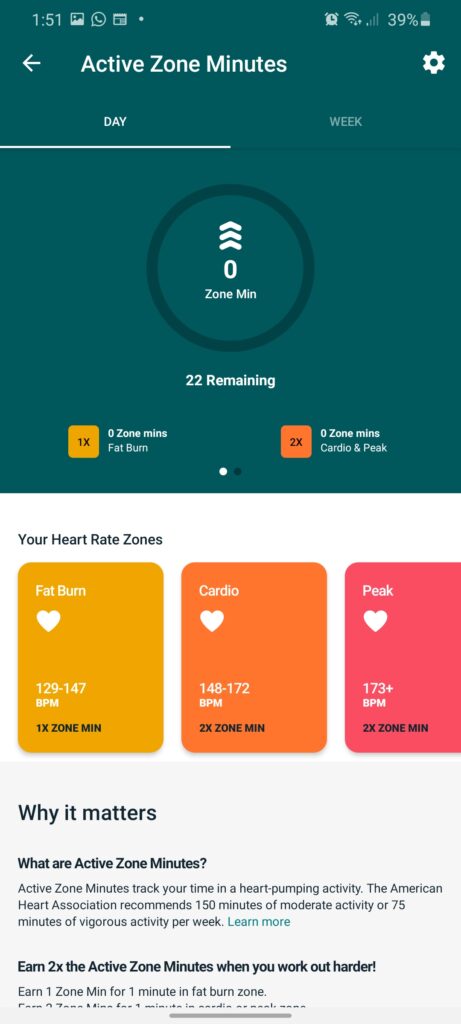
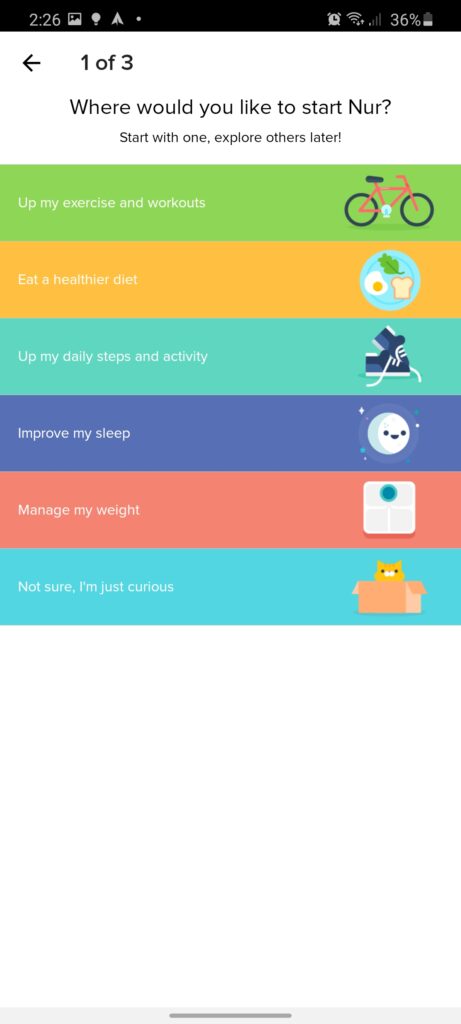
This narrowed down my focus to three main metrics: sleep, steps taken or active zone and hydration. With my main focus set, I had the trusty Charge 4 to help me make small changes that can help me with my fitness.
Using the Charge 4 to Make Small, Meaningful Changes for Better Health
Using the Fitbit Charge 4 to track your steps, sleep and active zone is pretty straight forward – just wear the Fitbit. So, wear the Charge 4 I did. Keeping up with the metrics is a lot of work. You have to open the app to check up on yourself on a daily basis. However, the array of widgets that the Fitbit app helps ever so much in helping you keep track and making changes.


For me, because one of my goals was to get enough sleep, the daily reminders and nudges to prepare for bed were a godsend. It has allowed me to get into a wind-down routine and put away my tech when the nudges come. This has actually translated into better sleep overall. However, – and this is a BIG one – the sleep tracking has been hit or miss for me. So, I’ve been using my smartwatch to get a more accurate picture of how I’ve been sleeping on a daily basis.
The Fitbit Charge 4 has also been breaking up my daily 10,000 steps into smaller, more achievable goals throughout the day. To help me achieve this goal, it nudges me every hour to get up and get some steps in. Believe it or not? This small adjustment also helps me get more productive throughout the day. I’ve been able to get more done in a day than before without feeling drained midway.

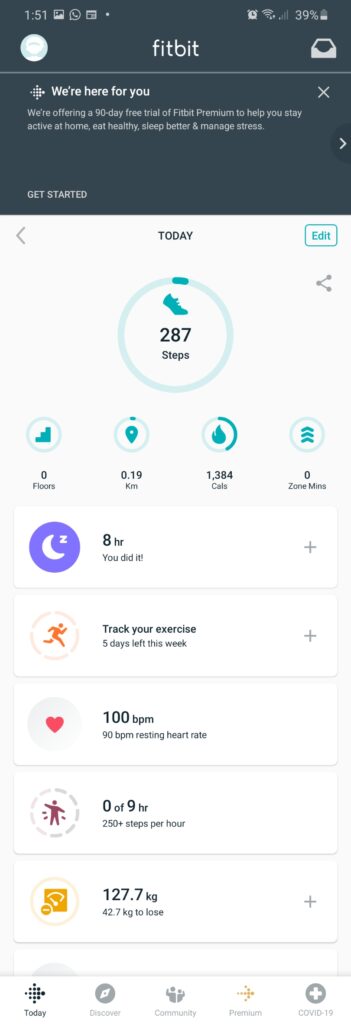
The hardest adjustment for me is the monitoring of my water intake. Since it’s done manually, I have to remember to turn on the phone and record the amount of water I’m consuming. As you can tell, this also means that I might miss recording a few glasses of water here and there. But, more hydration is a good thing.
Fitness Isn’t Just about the Aesthetics
Overall, my first week with the Charge 4 has thought me one big lesson – fitness isn’t just about looking good. It’s about the small changes that eventually lead to being more “fit” overall; aesthetics is just a result of you feeling better about yourself and overall, your body coping better with the stresses you face on a day to day basis. As the Malay saying goes, “sikit-sikit, lama-lama menjadi bukit” ; roughly translated: bit by bit, over time it will become a hill.
While the Charge 4 isn’t a magically genie that grants wishes, it’s given a health-science degree holding, obese person a new, quantifiable approach to dealing with the extra kilos. If you’re looking at the scale continuously, you’ll get demotivated over time especially when the reading starts to nag the same digits over and over again. Start with small changes like getting enough sleep and drinking enough water – the rest will come naturally. Getting the Charge 4 or something similar that fits your needs and budget will also help you get there.