Huawei’s MatePad SE is an affordable, everyday use table that has surprising bang-for-buck, even a year on after its release. With marketing focused on its 10.4-inch display and a “family theatre in your palm”, we found more reasons for it to be…your Mate of choice!

Design
Sporting a matte black finish with clean aesthetics, the Huawei MatePad SE 10.4 has a metal chassis surrounded with a brushed metal coating. While it is a magnet for fingerprints, the device feels really comfortable to hold in hand, even for long periods. This is helped by the ergonomic design with rounded edges. For a 10-inch tablet, the build is rather compact, with minimal bezels surrounding its 83% screen-to-body ratio display. Even with its light weight of 450g, the build quality of this tablet feels surprisingly good and robust.
Performance
The MatePad SE 10.4 is powered by a Qualcomm Snapdragon 680 chipset with an Adreno 610 GPU. Surprising for Huawei to forgo their Kirin chipset but the inclusion of Snapdragon is a smart addition to the MatePad line. While being of an older generation, the Snapdragon 680 is a fairly powerful chipset with an emphasis on energy efficiency thanks to its 6nm process. This coupled with a 5100 mAh battery results in impressive battery life for a tablet of its price bracket. With regular day-to-day use of web surfing, watching videos and the occasional navigation, I found myself only needing to charge the tablet every two to three days.

The powerful processor is also supplemented by 4GB of RAM and 128GB of storage. With this combination, general use of the tablet is very snappy and switching between apps is a breeze. The performance during multitasking is pretty decent too with some interesting productivity features. Using Huawei’s Multi-Window mode, I regularly opened several tabs in the Browser and the Email app in split screen while having the Notepad app float as a bubble to intermittently take notes. And never once did I experience an app crash, lag or stutter. In fact, large swathes of this review were written on the MatePad SE 10.4 itself!
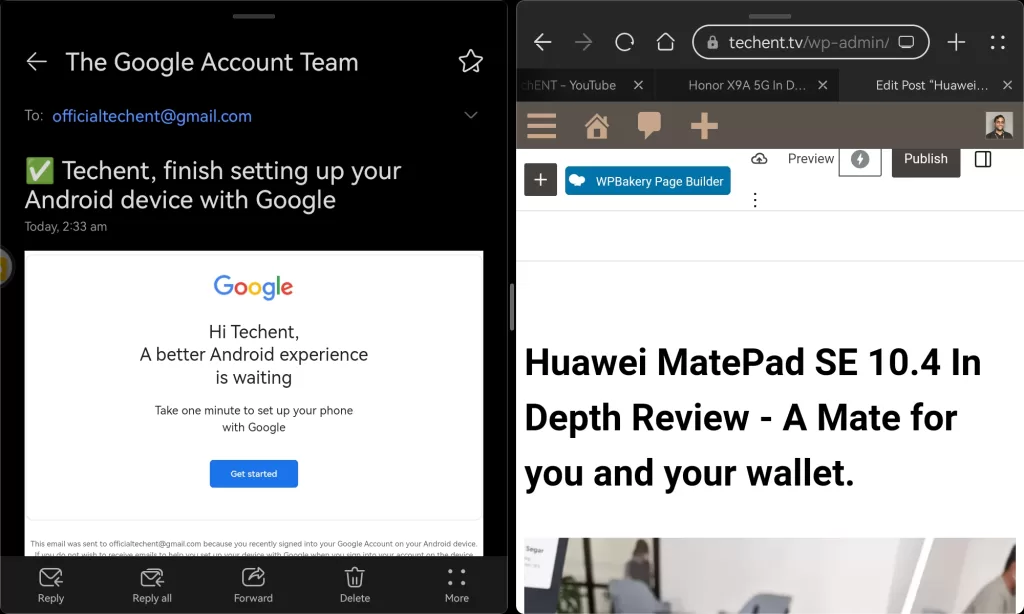
Gaming
Gaming performance has its limitations, however. The display size is comfortable enough to access the on-screen controls while also being large enough for visual clarity. Mobile Legends handled well at medium settings with no stuttering or lag. I did notice some sluggishness and dropped frames in PUBG Mobile at Balanced settings, but it was intermittent enough to not be a bother. In both cases, after hours of gaming, there was no drop in performance and there was no significant overheating either, so that is a plus for gaming comfort and reliability. That being said, the battery life does drop rather quickly when gaming. So overall, the MatePad SE 10.4 is suitable for some light gaming.
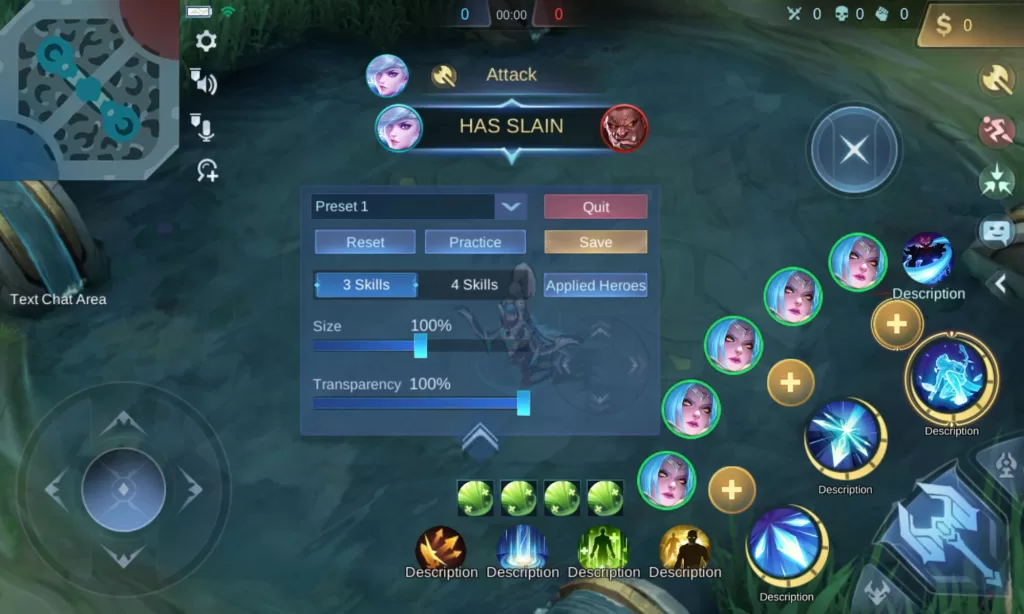
Display and Audio
Huawei’s postured the MatePad SE 10.4 as family-friendly entertainment tablet, with its centerpiece being its 10.4-inch IPS display. The display has an FHD+ resolution of 2000 x 1220 pixels, at 225 pixels per inch (ppi). It has passed both TÜV Rheinland Low Blue Light and Flicker Free certifications, making it easy on your eyes for long-term viewing. We spent hours on Netflix and YouTube (for display performance testing of course) and were impressed. The brightness and image fidelity were good, despite the non-flagship grade pixel density. Visibility was great in dark environments however, it suffers in direct sunlight or brightly lit environments. The color reproduction and contrast were not the greatest but did not put us off.

Furthermore, the audio quality on this device is a pleasant surprise. Thanks to its dual speaker system tuned with Histen 8.0 technology, the tablet emulates surround sound well enough for immersive viewing. The display also comes with specialized modes such as Eye Comfort to filter out blue light, eBook mode to replicate paper-like texture and my personal go-to, Dark Mode; making viewing on this a tablet very easy on the eye. Overall, the display performs really well for a tablet of this price range and brings a great viewing experience at home or indoors.
Camera
The camera is probably the weakest element of the Huawei MatePad SE 10.4. It sports a 5MP main rear shooter and a 2MP front shooter. Image quality is rather poor, with fuzzy edges and poor contrast being the biggest issues. When zoomed in, there is obvious increasing pixelation starting at 2.0x and becoming unbearable even at 5.0x for the main shooter. Images also suffer from overbrightness when taking snaps outdoors. Huawei seems to have prioritized economical options in this aspect and I can’t fault them for that, being one that doesn’t use tablets for photos anyway.



Software
User Experience
The MatePad SE 10.4 ships with HarmonyOS 3 out of the box, which should feel familiar to long time Huawei users. As a first-time user of HarmonyOS, I truly appreciate the “clean” and minimalistic aesthetic of this OS.
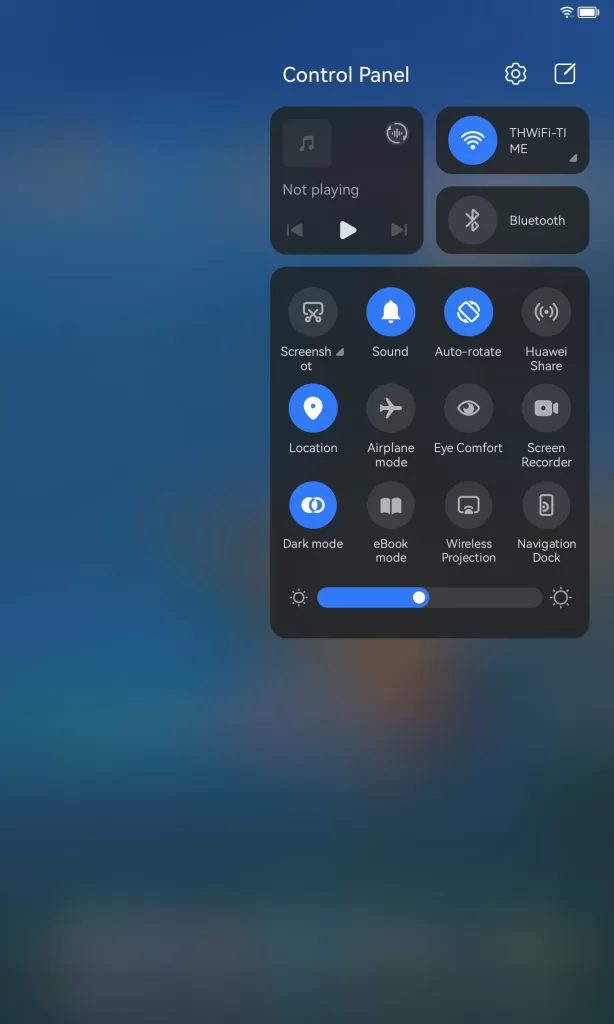
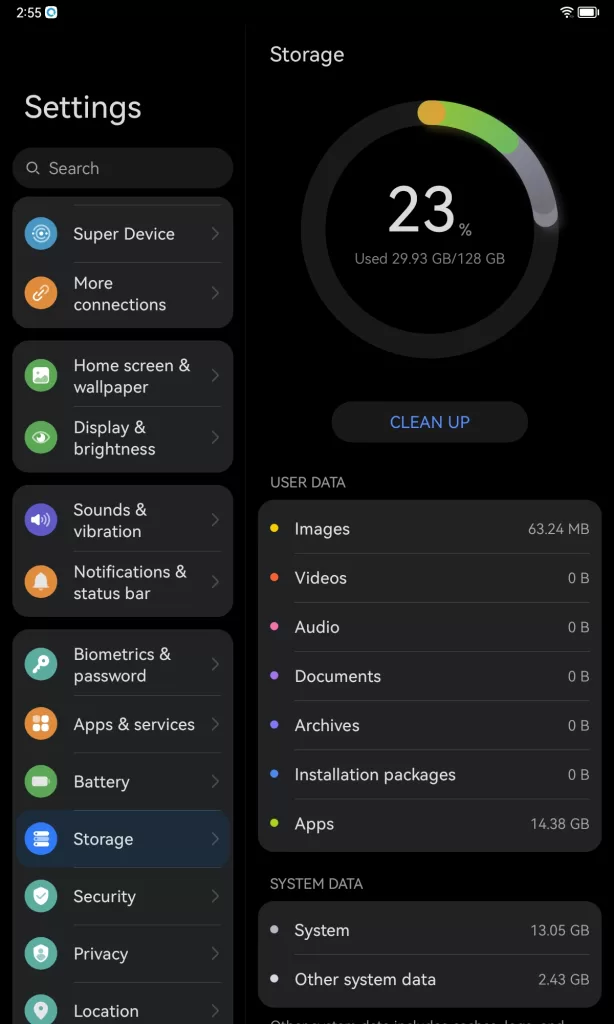
All non-Google affiliated apps can be downloaded through Huawei’s own AppGallery. The tablet comes preinstalled with Petal Search as its default search engine service and Petal Maps, analogous to Google’s own proprietary services. The apps themselves work well in their own right, with Petal Search offering both Voice typing and Image search functionality. The interfaces are also very intuitive for those familiar with their Google counterparts. All-in-all, there is very little lost from the lack of Google apps, with perhaps the most significant being the lack of Google Assistant.
LightHouse app
For those put off by the lack of a Google Play Store, fear not as the LightHouse app will satisfy those needs. This app provides a gateway to access Google Play Store apps via Huawei’s AppGallery. To do so, you simply need to install two apps from the AppGallery first; LightHouse and LightHouse Ex. Once done, you will be able to download your favorite Google apps directly from the AppGallery. We tested out Google Maps, GMail and YouTube and all apps installed fairly easily. When trying them out, they worked as you would expect on any other Android-based device.
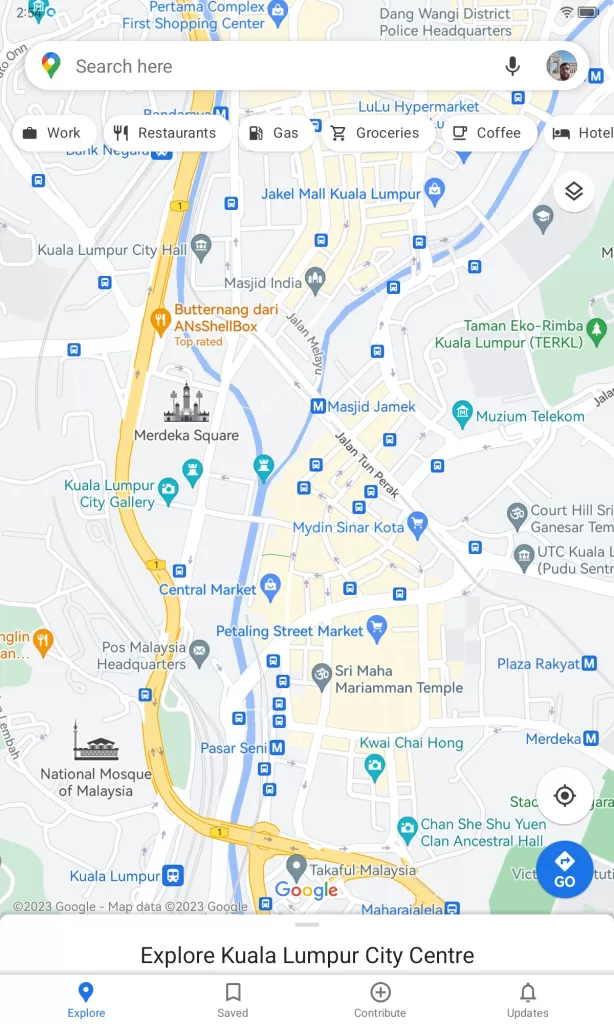
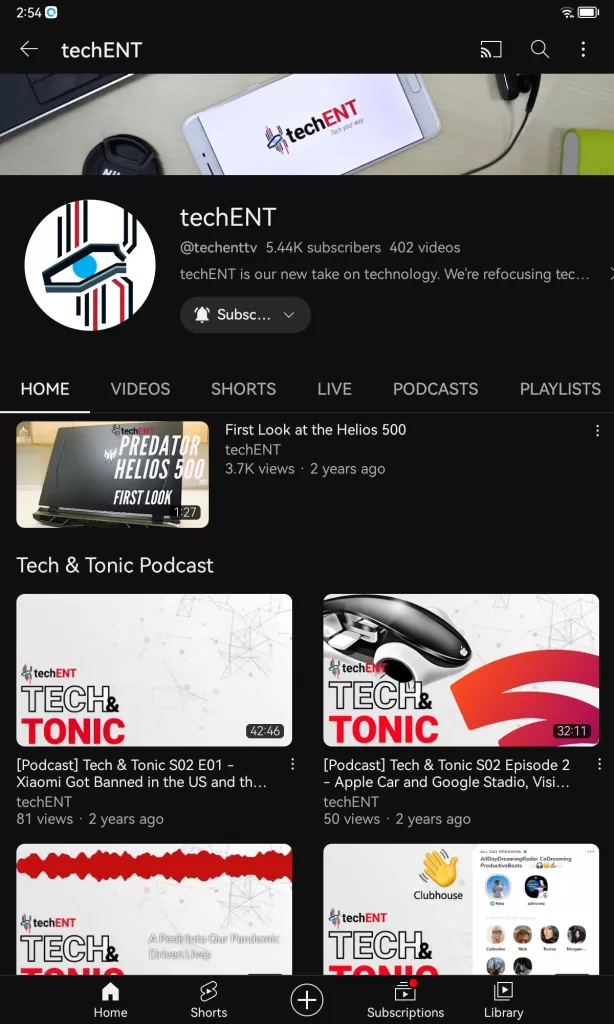
The Verdict: A daily Mate for you and your wallet
The Huawei MatePad SE 10.4 shines in terms of multitasking performance, battery life and build quality. With its attractive price tag, it will serve well as a daily use tablet for the light to heavy user, with focus on web surfing and entertainment. It is also great as a family tablet with kid-friendly features. The MatePad SE 10.4 currently retails starting at RM799 for the 6GB RAM+64GB with WiFi variant and RM999 for the 4GB RAM+128GB storage with WiFi variant. All purchases from the Huawei Malaysia site now will come with a Flip Cover as a free gift.
