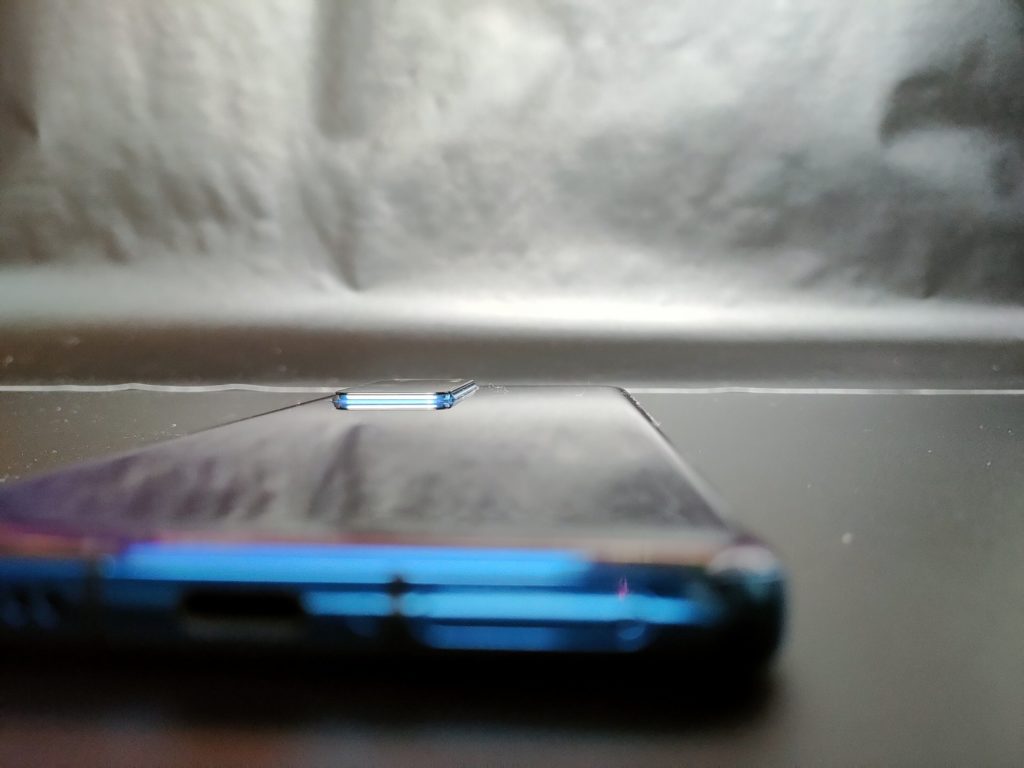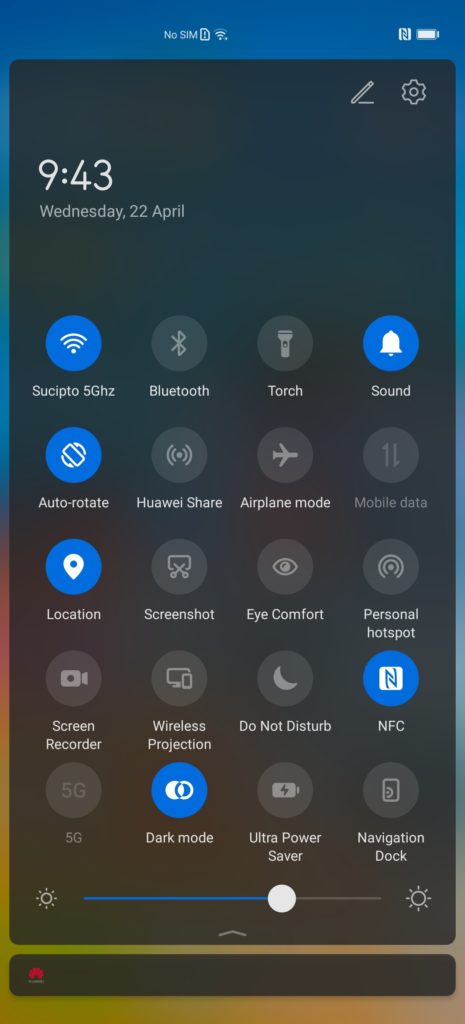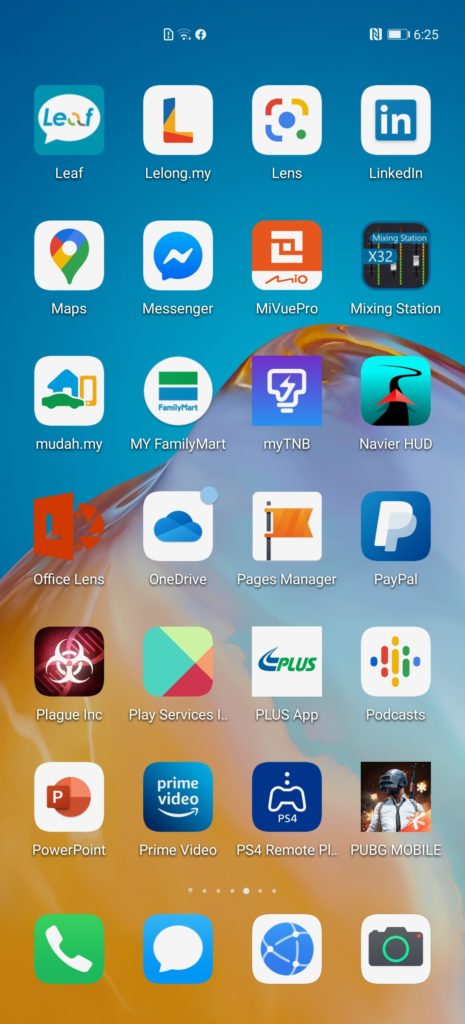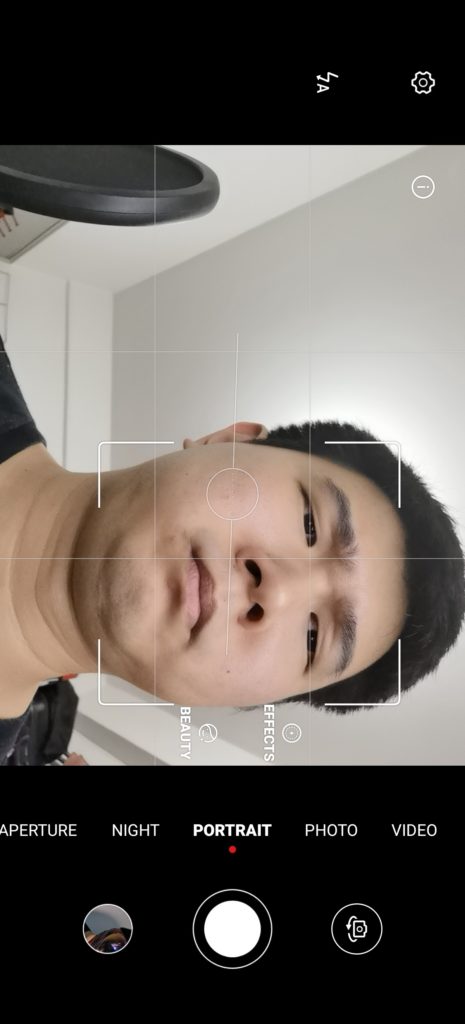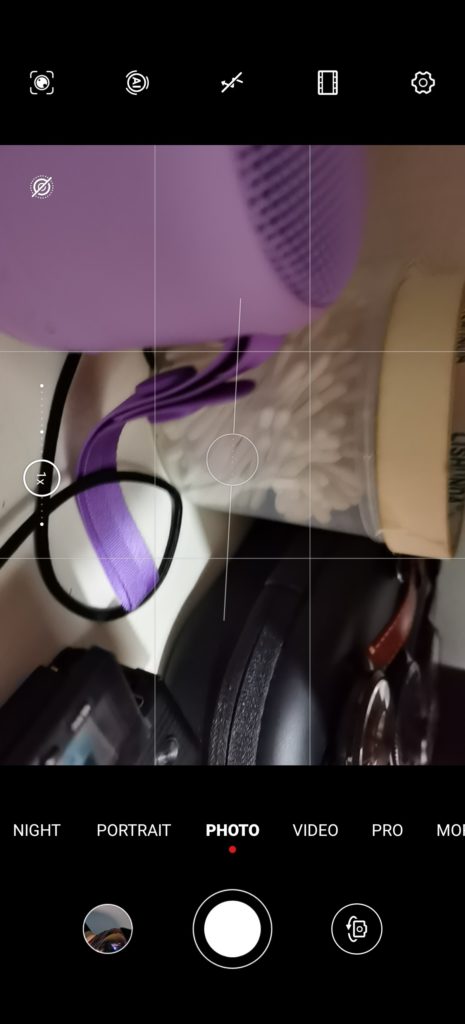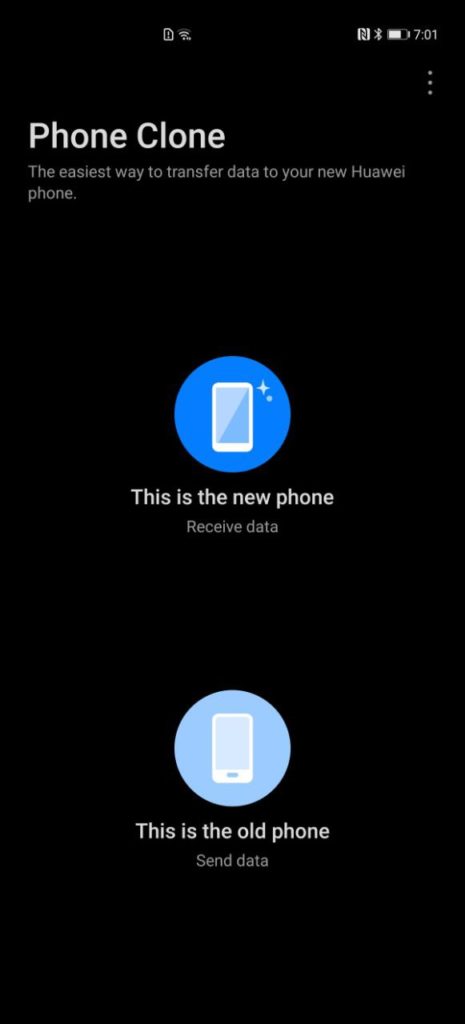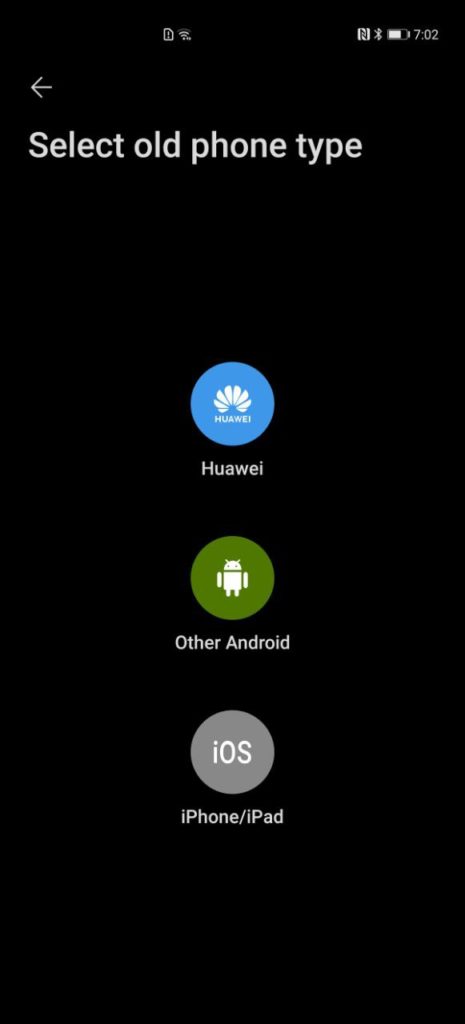The HUAWEI Mate 30 series shipped HUAWEI Mobile Services (HMS) ecosystem. It is still Android based, but it has grown since we first started seeing its full enforcement on the late 2019 flagship. It is now the third largest app marketplace in the world, the HUAWEI AppGallery. Local developers are totally behind the ecosystem too apparently. The ecosystem, as they say, will only continue to grow.
That same ecosystem is carried to the successor of what we thought was the best photography smartphone you could buy in 2019. We were recommending the device left and right, even when the HUAWEI Mate 30 was introduced. That was also because it retained the whole Google ecosystem that the Mate 30 lacked.

Would the HUAWEI P40 Pro be something that we recommend though, now that it does not pack Google’s trusty ecosystem? Or, would it be crippled by the less populated HMS? How will it stack against the other flagships? Let us find out.
Design
This year’s HUAWEI P40 and P40 Pro has some visually distinguishable differences. One of them is the display, which we are starting with. The Standard P40 comes with a smaller, flatter, plainer display. The Pro variant comes with a larger, more curvy display.
The curvier display, as they call an overflow display, is supposed to be curving in 4 directions this time instead of the two on the HUAWEI Mate 30 series. The overflow is not as much as the Mate 30 series though. And the top and bottom’s overflow is more like a glass overflow than a display overflow.

In that sense, personally at least, we are a little disappointed because we expected the display to be stretched a little bit on the top and bottom side of the device. Still, the display does not have a notch now. Rather, it is a punch hole that houses two cameras and some sensors in between the two cameras. While that is a bigger hole than before or any other punch-hole display, its placement is not that much more distracting.
Still, it is not a bad looking device. It is not as impressive looking as they made it look in the commercials though. If you ask me, I will say that the HUAWEI P40 Pro really looks like nearly any other modern smartphone that has launched today or in the past year.

If you like, you might be able to put it beside a HUAWEI P30 Pro from las year and you might be forgiven to think that they are the same devices. The HUAWEI P30 Pro is slightly bigger. That is also to say that there is nothing really wrong with the HUAWEI P40 Pro’s design language. Of course, there are some telling differences from last year. The camera’s arrangement is a little different, much bigger housing on the HUAWEI P40 Pro.
While it has a smaller screen compared to some of the more recent flagships sporting the ultra-powerful Qualcomm Snapdragon 865, we appreciate it. It is plenty easier to handle in one hand. It is more comfortable to hold in one hand as well for that matter. Plus, it takes less of a stretch if you only have one hand to work with.
The only thing we might have to lodge a complaint against is probably the oversized and over protruding camera module. While it is the trend of many smartphones now, also because of the larger sensor sizes you get on smartphones these days; it can be pretty annoying and haphazard if you use your smartphone without a case. We recommend the use of a case in this matter, but there are going to be people who will not want to. The bump, in that case, is a bummer.
Hardware
The most important bit of the smartphone though, despite their good looks is what comes inside the smartphone itself. The HUAWEI P40 Pro comes with HUAWEI’s top of the line HiSilicon Kirin 990 5G ready SoC. That also makes the HUAWEI P40 Pro a 5G device incidentally.
Specifications
| Processor | HiSilicon Kirin 990 5G Octa-core 2x Cortex-A76 @ 2.86GHz 2x Cortex-A76 @ 2.36GHz 4x Cortex-A55 @ 1.95GHz |
| Graphics Processing Unit (GPU) | Mali-G76 MP16 |
| RAM | 8GB |
| Memory (as tested) | 256GB UFS 3.0 |
| Display | OLED 6.58-inch 1,200 x 2,640 pixles ~441ppi HDR10 90Hz refresh rate |
| Operating System | EMUI 10.0.1 based on Android 10 |
| Battery | Non-Removable Li-Po 4,200 mAh Fast Charging 40W Fast Wireless Charging 27W Fast Reverse Wireless Charging 27W |
| Connectivity | Nano SIM Wi-Fi WLAN 802.11 a/b/g/n/ac/ax GPS/A-GPS, GLONASS, GALILEO, BDS A2DP Bluetooth 5.1 LE OTG Support USB 3.1 Type-C NFC Infrared |
| Camera (s) | REAR: Quad Leica Co-Engineered Lens: 50-Megapixel (f/1.9,2.44µm 1/1.28″ 23mm wide angle) 12-Megapixel (f/3.4, 125mm 5x optical telephoto) 40-Megapixel (f/1.8, 18mm ultra-wide angle) TOF 3D depth sensor OIS Phase Detection Autofocus (PDAF) HDR LED Flash 4K Video recording (60fps) FRONT: 32-Megapixel (f/2.2, 26mm (wide), ½.8″, 0.8µm) IR TOF 3D depth sensor 4K video recording (30fps) |
| Sensors | Accelerometer Proximity Fingerprint (in-display) Ambient Light Gyroscope Face Unlock (Infrared) Compass Colour Temperature |
User Interface
As mentioned earlier, the first thing you have to know before getting this device is that it does not come with the GMS ecosystem. It only comes with HUAWEI’s proprietary HMS. That does not mean that the HUAWEI smartphone is not an Android smartphone though. The EMUI 10 that this packs is still based on Google’s Android 10 Operating system. This is an important note.
While there will be ways for you to port GMS with Google’s framework and what not into HUAWEI’s latest flagship, we are not going to do that as of yet and review the device as it is, without Google Play Services. Why? While it is possible to port Google’s framework into the device, it might take some technical know-how and a little bit of time to research. So, we are going to just work with HMS for now.
In some sense also, we have all the apps that we have used before on the HUAWEI P40 Pro at this time. Even Telegram and WhatsApp can be installed. Provided, we were using Phone Clone to clone one of the other devices I use. There were only one or two apps that cannot be installed. At this time then, I have HUAWEI P40 Pro that is ready to rock and roll as the HUAWEI Mate 20X that this cloned from.
EMUI 10.1
If you have used HUAWEI devices before, or almost any other China based manufacturer’s smartphones before, you will be quite familiar with navigating the device. Unlike OPPO who has decided to include the choice of using app drawers in their latest Android 10 based ColorOS 6, HUAWEI has kept to that minimal design with no app drawers. You do not get a choice with the EMUI overlay either.
To get the app drawer, you need to install a completely different overlay, which is not available through AppGallery just yet. You can sideload them still though. Just be careful where you get your apps from.

To be fair, nothing much has changed with the User Interface (UI) of EMUI 10 as well. You still can get down to using folders to work with your apps and what not. There is, of course, the dark mode that you can switch on very easily in the settings to make everything look a little more stunning. We personally like dark mode also because it consumes less battery power while being less straining to your eyes.
Not everything works though. We tried launching Instagram to no avail. It opens the first screen to log in and just shuts off the whole app with no warning. I did not even have time to get the keyboard out to type. There are probably several other apps that might not work properly. We have not tried.
Netflix also did not get transferred on to the new device though. We suspect that the exclusion is due to the fact that Netflix comes as a pre-installed app now on most Android devices. That is a small setback. We did not bother trying to install it though. As we mentioned earlier, we are trying to review the device as it is.
Phone Clone
This app, while made for HUAWEI devices, is available on any other Android devices too. While if you install it on other devices, the app is only designed to extract information from that device to a HUAWEI device. That also means you can move from other Android devices into the HUAWEI ecosystem quite comfortably and not lose any of your essential apps.
The HUAWEI P40 Pro is still an Android device anyway, which also means any Android app that you have used can be loaded on the HUAWEI P40 Pro. Albeit, without proper and actual support from Google or its developers. Of course, there are some Google Apps that would be missing too, Apps like YouTube was not transferred, for example.
Still, I managed to get the Phone Clone app to run and transferred the whole of my HUAWEI Mate 20X, save for the photos, to the HUAWEI P40 Pro within 20minutes. That easily solves one of the biggest worries we had with the HMS ecosystem for now. The only concern now is; how do we update our apps.
AppGallery

Whenever you come to a smartphone that has no part in the Google or Apple ecosystem, you are inevitably compare the device and its app ecosystem to the two largest and most popular platforms on earth. We will try to make as little comparison as possible, but that does not mean that we can completely omit either app ecosystems. This is an Android device after all.
We have started our own editorial on the HUAWEI Mobile Services and AppGallery pairing of an ecosystem. We also believed that HUAWEI’s app ecosystem, the AppGallery, given time will also grow to a sizeable ecosystem. You may not get as large ecosystem as Google’s at the foreseeable future. The HUAWEI AppGallery though, is one of the fastest growing ecosystems that we have seen so far. While the matter of the U.S. vs HUAWEI dispute was a big driving force toward that growth, you cannot take away the credits that was due to HUAWEI.
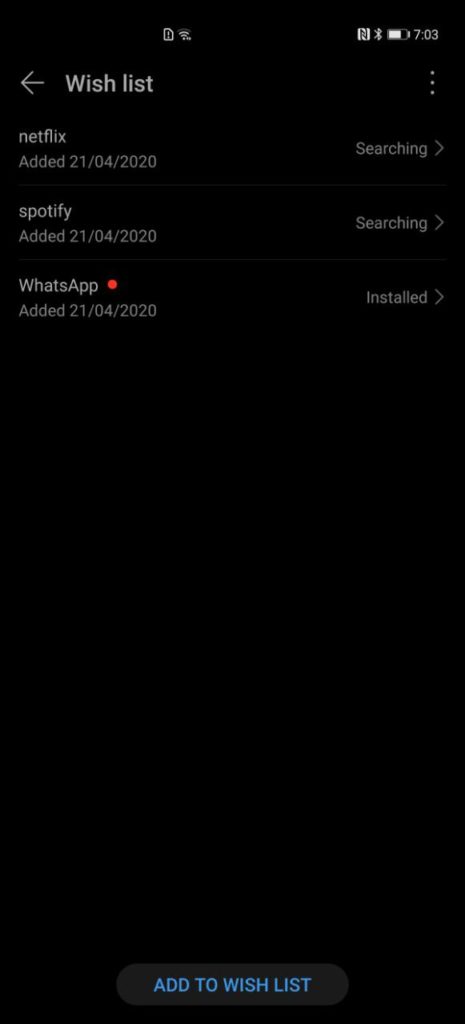
The AppGallery is the third largest app platform in the current known world. Considering Samsung’s own Galaxy app store could not even lift a finger against Google’s still impressive Play Store, that is already quite a feat. In Malaysia at least, you still have access to the apps that mostly matter. While you cannot get Facebook and WhatsApp officially on the AppGallery. HUAWEI’s AppGallery will take you to a secure site to get their apk and get the app working on your smartphone.
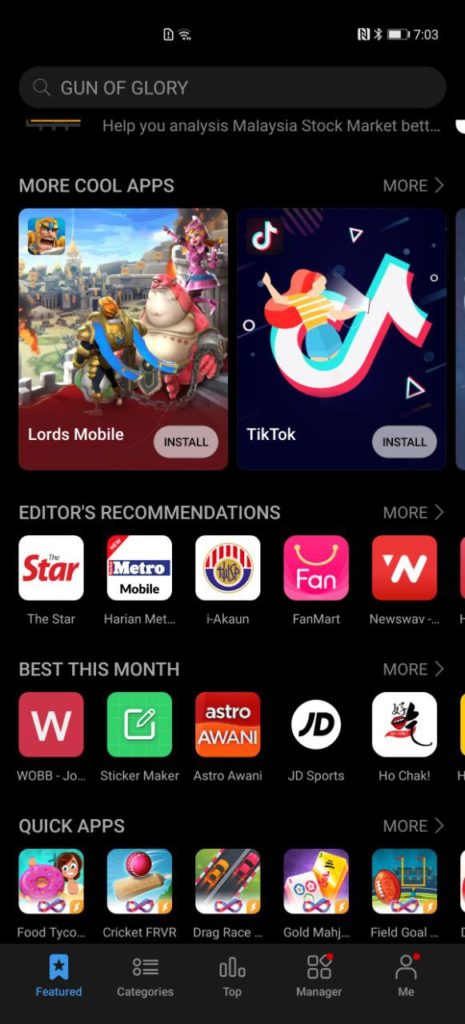
There is something they also call QuickApps. It is a section of the AppGallery where you get access to apps, but you are not technically installing anything on your smartphone if you choose so. I say if you choose so because they will ask you about having a shortcut on your home page. You still technically do not have the app installed on the device. You access the app through AppGallery’s backend systems and use the app as it is. You just have to make sure you are connected to the internet via your 4G LTE connection or WiFi.
There are even several popular e-wallet apps in the AppGallery now for Malaysia, which is great news. If not, you still can get apk files and upload them into your HUAWEI P40 Pro and make it work. It is still an Android device after all.
HUAWEI Share
We currently do not really have a lot of HUAWEI devices to test with. The closest thing we could use to get this feature to work properly is the HUAWEI MatePad Pro, which is released in Malaysia the same time this device does.
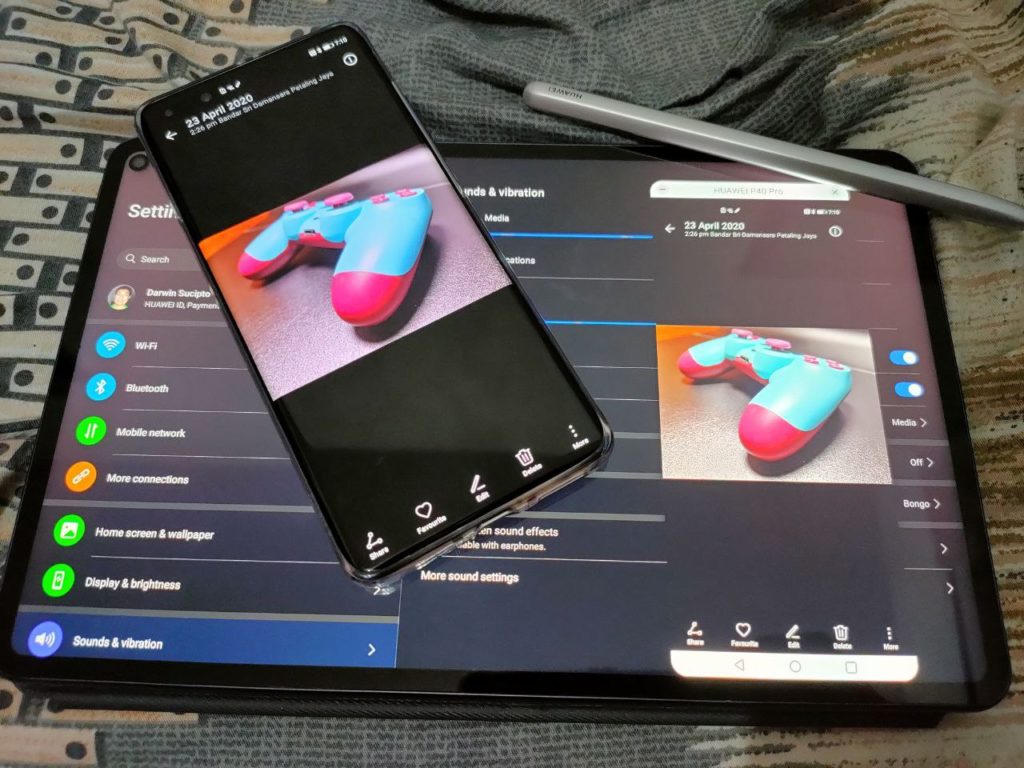
HUAWEI Share, when it was introduced, was one of those features that we gave lot of praises to. Like Apple’s Airdrop, it is basically a drag and drop feature between your smartphone and PC or whatever devices you have with you. The only sad thing is that it only works on HUAWEI’s devices for now.
The HUAWEI Share that we see on the newer HUAWEI P40 Pro is a large improvement over the HUAWEI P30’s that we saw before though. It is still a HUAWEI-only feature. Which means if you want it to work with your PC, you need to get a HUAWEI notebook PC to get it to work. Or get a HUAWEI MatePad Pro for that reason.
It still has that one touch file hopping system that we were getting used to on the HUAWEI P30 Pro and MateBook combination. Additionally, the new HUAWEI Share allows you to completely control your smartphone from your PC or MatePad Pro tablet. You can truly just drag and drop your files from smartphone to PC or tablet, and vice versa. Very much like what you might have seen the Samsung tablets and smartphones does with their very own Samsung Flow.
That added convenience is a big bonus to us, since we do not need to connect the smartphones via cables to your PC or tablet; provided it is a HUAWEI device. Given, on a wireless connection, there may be some stutters and delays. While annoying, they are not enough to drive you away from using the device though.
90Hz Smoothness
Yes, yes, yes, there are already flagships in the market with 120Hz displays. Look how much that is though. The OPPO Find X2, for example, starts at MYR 3,999. This one, currently at least, tops out at MYR 3,899. It is not that much less expensive, I admit. But You get quite a lot with HUAWEI as well.

You still get 90Hz at a little more than Full HD on the HUAWEI P40 Pro. HUAWEI says that the 120Hz display will be a little bit of battery drainer, which is true. That is why they opted for 90Hz for the sake of battery life. That is good news for you who needs your devices to stay on for longer periods.
Look at it this way too, your eyes can hardly tell the difference between 90Hz and 120Hz technically. While you can claim that 120Hz is smoother, you cannot really tell at a normal visual inspection. The 90Hz then is still ultra-smooth and snappy.
In our opinions the 90Hz is one of the biggest changes in terms of the UI experience. While the layout and design of the UI is still the same, the 90Hz experience makes it seem plenty smoother and faster than before. No, unlike some of the devices in the market, the HUAWEI P40 Pro does not include ultra-fast touch response. That does not matter that much in normal daily use though.
Performance

Of course, with a HiSilicon Kirin 990 5G SoC, the HUAWEI P40 Pro really performs like a champion. It is ultra-smooth and opening apps do not take too long. Compared to other iterations of Android based systems too, it seems to be very stable. What I mean is that I have not encountered any lags or slow down anywhere on the device. On other Android devices that I have reviewed so far, there is always one or two lags and slow downs from time to time. They are far and few in between, but it does happen.
Benchmarks
Usually, we are not too bothered with Benchmarks because we care more about how the devices feel in your hands than what numbers can tell you. Still, benchmarks do communicate certain things like how much processes it can handle at a given time, how much its GPU can render at a single point. It is sort of a stress test.
In this case though, HMS does not provide any other common benchmark than Antutu. Antutu is also now excluded from the Google Play Store. In that case, we have to start sideloading the apps.
There is one thing to mention though, the dual core AI on this chip is larger than any other SoC in the market. In that sense, this will perform better than any other chip in terms of AI benchmarks.
Call Quality and Connectivity
Since the HUAWEI P40 Pro comes with all the bells and whistles of a modern smartphones, the expectation is that the phone calls work as perfectly as it can. In that case, it does. We only had the chance to test this in our home though. We used a Maxis SIM card and then a YES 4G SIM card. Both, on other devices work perfectly fine with full bars of signal.

The same can be said on the HUAWEI P40 Pro too. That also means that there is nothing really to shout about. 4G LTE connectivity at home is mostly stable on the device. If there are interruptions, it is mostly the provider’s problem.
Still, the HUAWEI P40 Pro comes with an antenna so advanced we cannot even exploit its full potential yet. It has a 5G antenna built in thanks to the HUAWEI Kirin 990. We do not have a 5G SIM card at home, we cannot buy it yet in Malaysia. It is nice to know that we are futureproofed with this device though.
5G Switch
Using 5G’s faster and more advanced capacity of course takes up some power. There is a reason why Samsung fitted their 5G capable device with a larger battery. There is also a reason why there is only one device in their line-up that supports 5G connectivity. The HUAWEI P40 series though, all of them comes with 5G capability.

That may be bad news to the battery, since we are still on 4G connectivity. That also means that if you leave the 5G antenna on, you are just wasting precious battery life for nothing. That is why HUAWEI allows you to turn the 5G antenna on and off within the quick settings menu. If you have a 5G SIM card and you need the speed, you can turn it on. When you do not need the 5G capacity, 4G speeds are usually fast enough, and you can turn the antenna off. While ingenious, it is a feature we can really appreciate going into the future.
Gaming

While we are gamers, it is important for us to say that we do not play that many mobile games. To us, games on mobile are mostly very casual and simple. At this point we play mostly Brawl Stars. Brawl Stars is not available on AppGallery, do keep that in mind. We were able to play because of Phone Clone.
In that, we believe that most games are playable by any Android device these days. The only difference is the graphic’s quality. In that, PUBG Mobile is probably the best way to tell how powerful your device is. Unfortunately, AppGallery does not have PUBG Mobile within its galleries.

We did, however have PUBG installed – thanks to Phone Clone. Once we logged into our PUBG account, we are gold. We can set our graphics settings to Ultra and HDR without issue.
In both games, the only way to describe the experience was smooth gaming. The graphics on both games are very smooth. Colours pop on Brawl Stars. It is a colourful game to begin with. On PUBG, the colours are great too, making spotting enemies slightly easier through the small-ish display.
The placement of the camera holes, while quite big, is never really an issue. At least for me, the camera hole is under my thumbs anyway while playing these games without a separate controller.
Still, it is disappointing to find that there are no stereo speakers on the HUAWEI P40 Pro. We kind of expect flagships to come with stereo speakers now. Not to say that the single speakers are bad though, it is still good and crisp. Stereo audio would help with PUBG at least to place your enemies slightly more accurately. You cannot use your old 3.5mm jack earphones either here. It is a USB Type-C port only. That also means you either can use your included earphones or buy a new one.
Security
The HUAWEI P40 Pro comes with the standard fingerprint sensors, PIN, or facial recognition screen locks. The fingerprint sensor is under the display of course, like most flagships now. You can have all of the security measures in place though. Of course, PIN is always required to set your facial recognition or fingerprint.

The facial recognition is fast, like lightning fast. You just bring it in front of your face, and as long as it is your face that is registered, it unlocks without a fuss or wait. There are several sensors within the front facing module that supposedly makes facial recognition more accurate and available in low-light conditions. In low-light conditions, it does work as expected. In no-light condition, do not even try; Just use your fingers.
Battery Life
HUAWEI has been the champion in a smartphone’s battery life when it comes to flagships. Take the HUAWEI P30 that we reviewed last year for example. On standby, we had the device lasting us two days before needing a charge. A full day of regular use is not an issue on a single charge.

With our devices being a core part of our lives including our work, being away from a charge point is more productivity for us. That is true for the HUAWEI P30, and that remains true for the HUAWEI P40 Pro.
At home, I rarely touch my smartphones other than using them for social media, reply some WhatsApp and Telegram chats. I seldom game on my smartphone too. Currently I have my PC and Console set-up at home. So why would I play mobile games all that much?

We managed to get Telegram, Facebook, WhatsApp, PUBG Mobile, and Brawl Stars working on the HUAWEI P40 Pro. Those are the apps we use most on the HUAWEI P40 Pro on a regular day. We are also on WiFi on a 24-hour basis now since we are all at home due to the COVID-19 situation. In that, we get more than a day’s worth of battery life and a little bit more for the next day.
Due to the conditions, you have to take our experience with the battery with a pinch of salt though. Battery life can be affected by plenty of things at home. Distance to your WiFi source is also a factor, amazingly. The closer you are to your source, the less power the antenna consumes. Temperatures at home can also affect it. Too cold or too warm and your device consumes more power than it should.
Display

To be exact, the “overflow” display on the HUAWEI P40 Pro is a 6.59-inch that pushes 1,200 x 2,640 pixels unit. It is an OLED display which are pretty much known for its great contrast and vivid colours. No, it is not a Full HD display, it is more than that.
It is not a QHD display as well, not quite. It is somewhere in between Full HD and QHD. It has HDR10 certification and is refreshing at 90Hz, as mentioned earlier.
While you get quite a weird combination in its resolution, there is no denying that anything you put on the display looks sharp. At a glance, you might not be able to tell the difference between a Full HD display of the same size, but you might appreciate the extra pixels in gaming or watching 4K resolution movies on the device. The HDR10 certification does not hurt too.

No, you are not going to be able to get the full 4K resolution when you are watching the movie, but that also means that your Netflix movies or even downloaded movies can take advantage of the higher resolution. That also means you get better colour gradients and contrasts. Oh yes, Netflix is not on AppGallery. We had to sideload Amazon Prime Video too, even YouTube.
HUAWEI has their own HUAWEI Video App though; it works a little bit like Netflix but only on HMS devices exclusively at this point. There are plenty of contents in there too, all of them not found Netflix or Amazon Prime Video. They are mostly Chinese or Cantonese language shows though. It is also a subscription-based service. Although we do not know the pricing structure just yet. It is a new service after all. If you pre-ordered your HUAWEI P40 Pro, you get the service for free for the next three months so you can binge watch all your Chinese and Hong Kong drama series at more than Full HD resolution.
Cameras
Probably the most significant overhaul in the HUAWEI P40 Pro is the camera itself. It is still the familiar, in-house developed RYYB sensor. Supposedly, RYYB sensors are more light sensitive. In a sense they can absorb more light than the usual RGGB sensors. Colours are also supposed to be more neutral with RYYB sensors.

We are not going into the technicalities of the sensors, because that is a whole other topic for another day. The HUAWEI P40 Pro comes with a 50-Megapixel main sensor that is supported by three other lenses and a colour temperature sensor. That is one less lens than the highly anticipated HUAWEI P40 Pro+.
Still, the results show how powerful the RYYB sensor is on the HUAWEI P30 Pro. It really can see in the dark much better than other competing smartphones. With the HUAWEI P40 Pro, it has an even bigger sensor than before. That also means that it should theoretically ‘see’ better.

There are more function additions here too. You have an upgraded Timelapse mode, and you also have dual view camera mode to monitor your shots in the main camera and zoom lenses. Its AI is more powerful than ever too, recognising more scenes than before. What is amazing though is that the AI is clever enough to remove reflections and even other people that you do not want in the photo. No more photobombing, and no more sticking your smartphone to the glass to get a photo of what is on the other side of the glass.
The results speak for themselves. The HUAWEI P40 Pro is on the top of the ranking board of DX0Mark. While that may just be numbers and may not mean anything; pick up the HUAWEI P40 Pro and see the difference yourselves.
The HUAWEI P40 Pro’s camera is nothing short of amazing. While you are going to end up using photos taken by the camera in Social Media most of the time, the photos can be more than that. Of course, if you push your photos into JPG format, you not only save space, but you compress the image quality too.

For that size though, details are quite amazing still. Everything is quite sharp, and crisp. Of course, the moment you zoom all the way in at 50x, you get an image that is barely useable. You still can make out some details though, weirdly and amazingly. Use them in their normal functions though, images are quite amazing with very accurate colours, they were not kidding.
Of course, you need to see it to believe it. The gallery below are photos taken via the HUAWEI P40’s various cameras. Because of the MCO, we did not have much to begin with, so do bear with our household items, and food.
Photo Gallery



















The HUAWEI P40 – A Very Difficult Choice

No doubt, the HUAWEI P40 Pro is a very powerful device. The HUAWEI Kirin 990 5G SoC is, in our humble opinions, what plenty of flagship class SoC should be. It has the right idea and all the right power numbers at the right places. That also translates into the HUAWEI P40 Pro as a product.
It has a better camera than most smartphones you can find on the shelves today. Statistically, you are getting the best sort of smartphone camera money can buy. In that case, we can see ourselves using the HUAWEI P40 Pro as our main photoshoot and video driver in some cases. It really does work well in our work environment.
While it only packs 90Hz out of the box, it is still a potent smartphone in total. You still can enjoy Netflix movies – if you can get Netflix installed, and Prime Video for that matter with its brilliant display. If you can get YouTube installed, you can even enjoy that at 90Hz, and it looks good. The only bummer here is the single speaker situated where your palm would land on when you view your device horizontally.

I personally have some things to protest about as well when it comes to its MYR 3,899 price tag. For starters, it is not what you would call ‘cheap’. It is a very premium price tag for a premium smartphone. For that though, you are not getting the beautifully sculpted overflow display that you see on the HUAWEI Mate 30 series. You are getting physical buttons, which is nice; no doubt, but we expected the HUAWEI P40 Pro to move away from buttons like the HUAWEI Mate is already doing, at the price point. Topping up MYR 100 also gives you an OPPO Find X2, which is a formidable device too with Qualcomm’s latest Snapdragon 865, 5G capability, a larger, pixel dense 120Hz display.
The biggest push-away though is the lack of Google Mobile Services. Moving away from something that we have been used to for the past 10 years of smartphones is a big ask. While you can transfer most of your Android apps on your older Android device to the HUAWEI P40 Pro, we found that some apps do not actually work. Instagram for example. We also do not have Netflix or YouTube on the device, which can be a little bit of a pain. Still, you can get them installed from third party sources.
To be fair, this is not HUAWEI’s fault. We are also still very thankful that HUAWEI still keeps their devices faithfully on Android. The AppGallery too will grow even bigger than what it is today. No doubt, plenty of the popular Android apps will be ported to AppGallery somehow. As we speak too, HUAWEI is suggesting that Google puts forth their Google Play Store and Mobile Services as a downloadable app on their AppGallery to solve the app issue. We really hope that happens somehow.
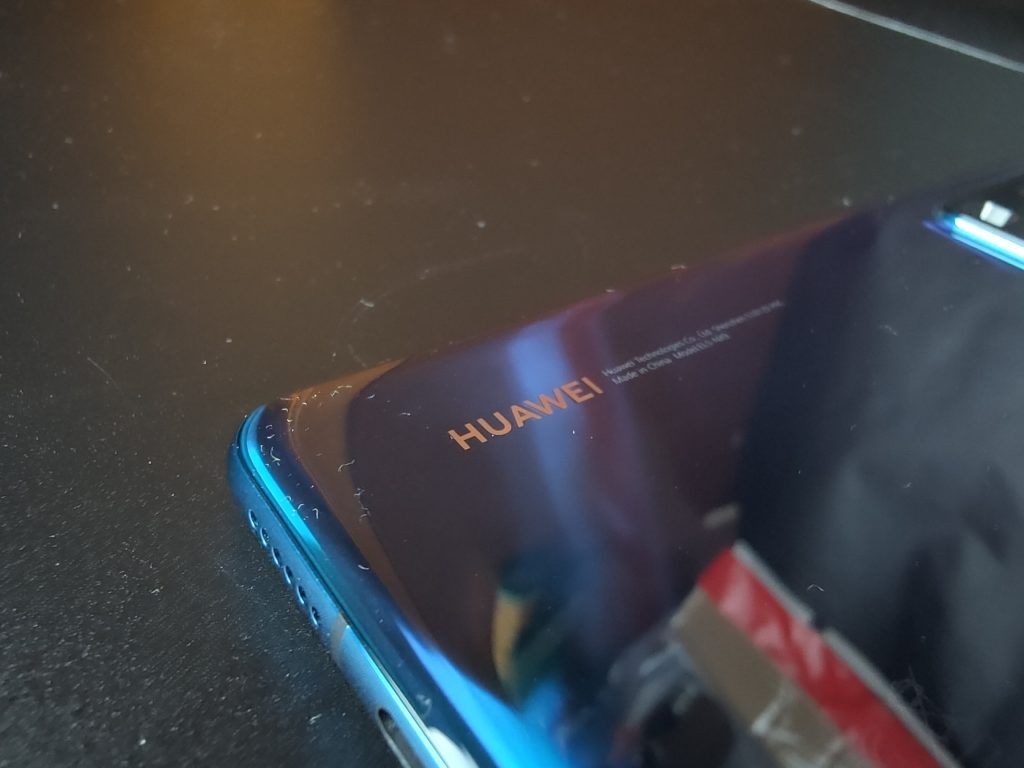
We really liked the HUAWEI P40 Pro for what its worth. While MYR 3,899 is a big ask, for a smartphone that some might regard as a glorified paperweight, we feel that there is much more to this device than just its lack of Google Mobile Services though. We can see the appeal, that is what we are saying. What we cannot see for the HUAWEI P40 Pro though is recommending our friends to buy it without giving other Android alternatives. Even you know that there are really good smartphones at the same price point out there.