WhatsApp introduced their dark mode to their smartphone apps late last year. If you have switched your app to dark mode, good for you. If you have not, you should take a look and maybe never look back. As the saying goes; “once you go black, you’ll never go back”. Before you say anything, we are not implying any racist jokes, it is a sensitive time, we are merely referring to the endless ‘dark mode’ tweaks that have been making its way to smartphones. Going dark is the trend these days anyway.
There is a benefit of going for dark mode in your smartphone apps, other than looking cool and sleek. You get better battery life because black colour consumes less power on your smartphones’ displays. This is especially true for LED based displays. There is a small issue with the Android version of the app though – it is not exactly black. Instead, you get a shade of navy and grey.
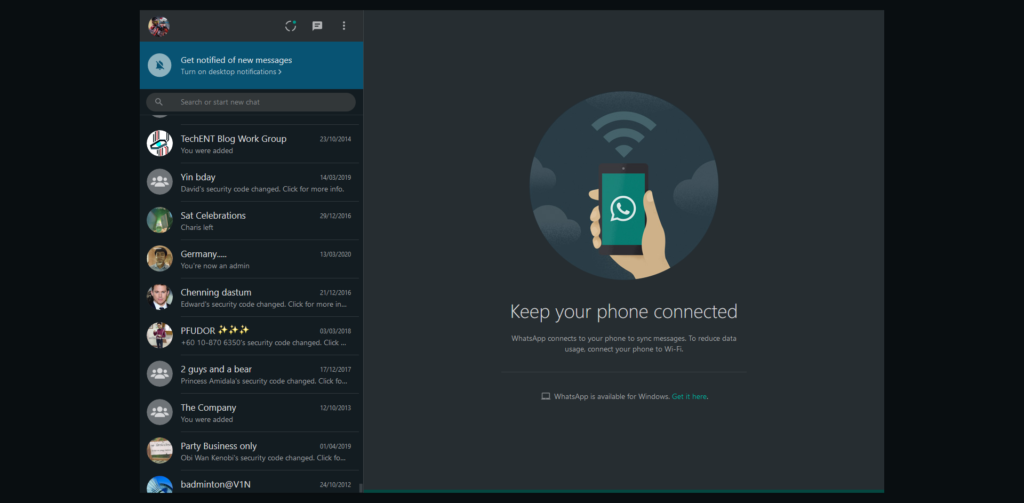
Dark mode also helps when you just woke up and look at your smartphone first. It does not blind you or strain your eyes. There is a reason why Blue Light filters make your whites look a little more yellow. White colour strains your eyes quite badly especially indoors and in darker situations. It somehow signals your brains that it is still daylight too when you have white backgrounds on your smartphones, and you read at night.
Somehow, dark mode allows you to have a better time reading on your backlit displays too. You are able to read for longer periods without getting a headache. Again, this may have plenty to do with Blue Lights and better contrasts.
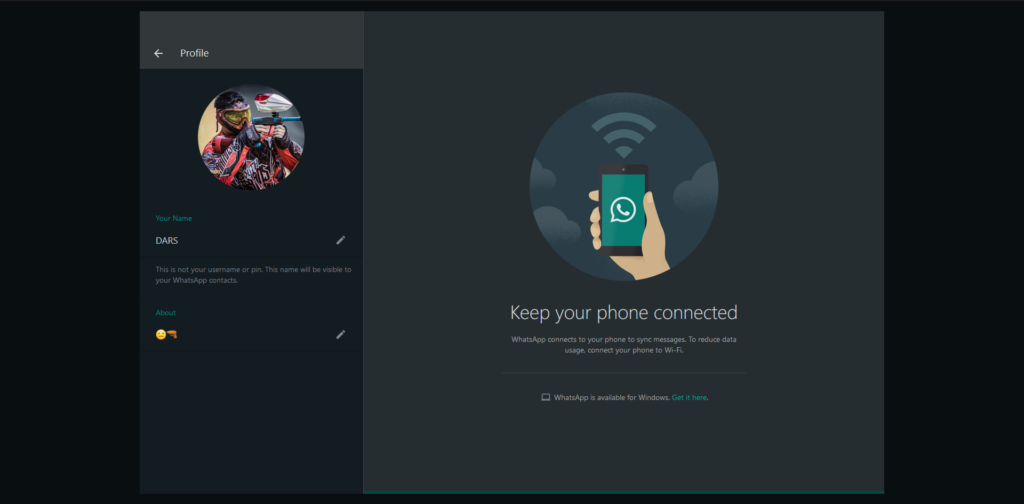
Back to WhatsApp. Ever since WhatsApp introduced dark mode in their smartphone app, the demand for dark mode stuff grew to other apps including Facebook. It even grew so much that people are asking for dark mode PC apps now too. Not only do they look more modern, they look cleaner somehow.
Yesterday is the day that Facebook finally gives what people want, a dark mode on WhatsApp Web and Desktop app. Let me start by saying it looks more like Telegram’s dark mode on your smartphone than anything. Telegram does not even have a dark mode on their web and desktop app. Given, there are more greens on WhatsApp.

It does look more modern and cleaner though. The fonts turn white and the backgrounds are different shades of grey, not exactly black. It somehow transforms the WhatsApp experience. Suddenly WhatsApp does not look like WhatsApp that we knew anymore.
Still, we are digging the new look and will keep this look. Plus, it is still less straining to the eyes. For you to change your WhatsApp Web or Desktop app to dark mode, you just need to get to settings and click on the “theme” option to turn on the inner darkness. Now, on to Facebook’s dark mode on their app.
