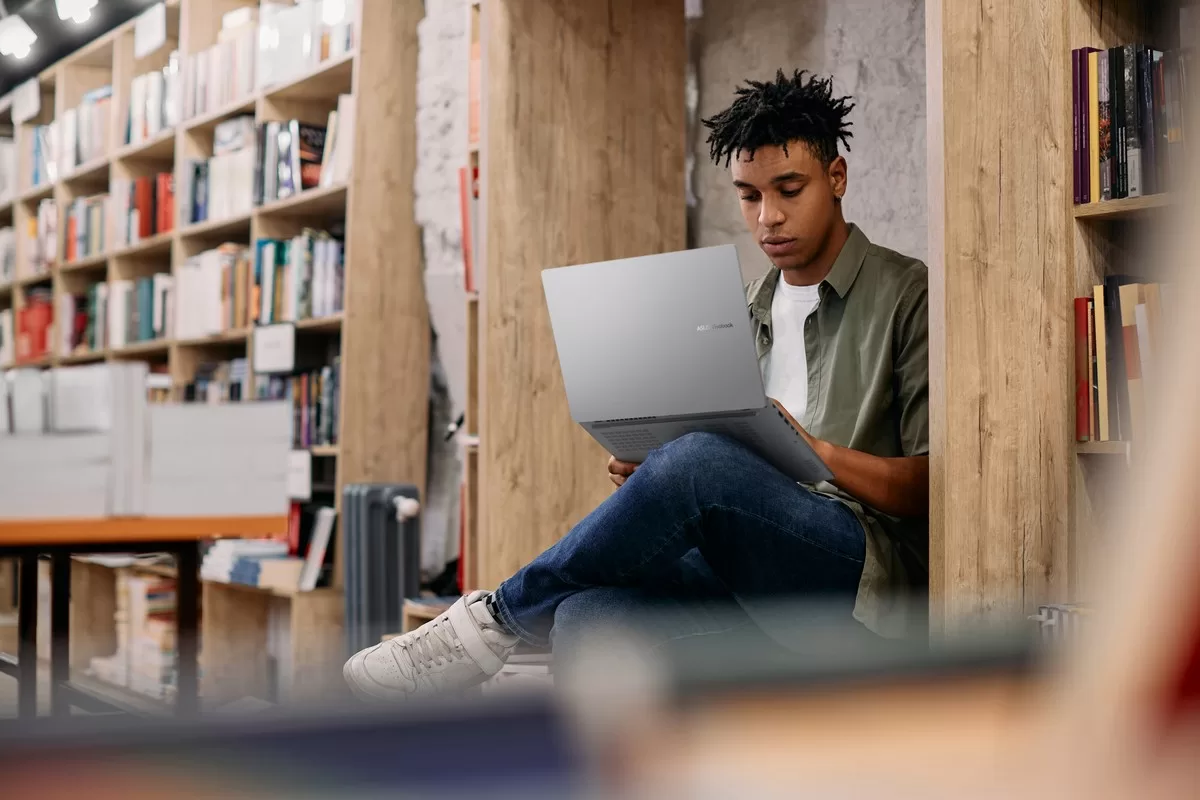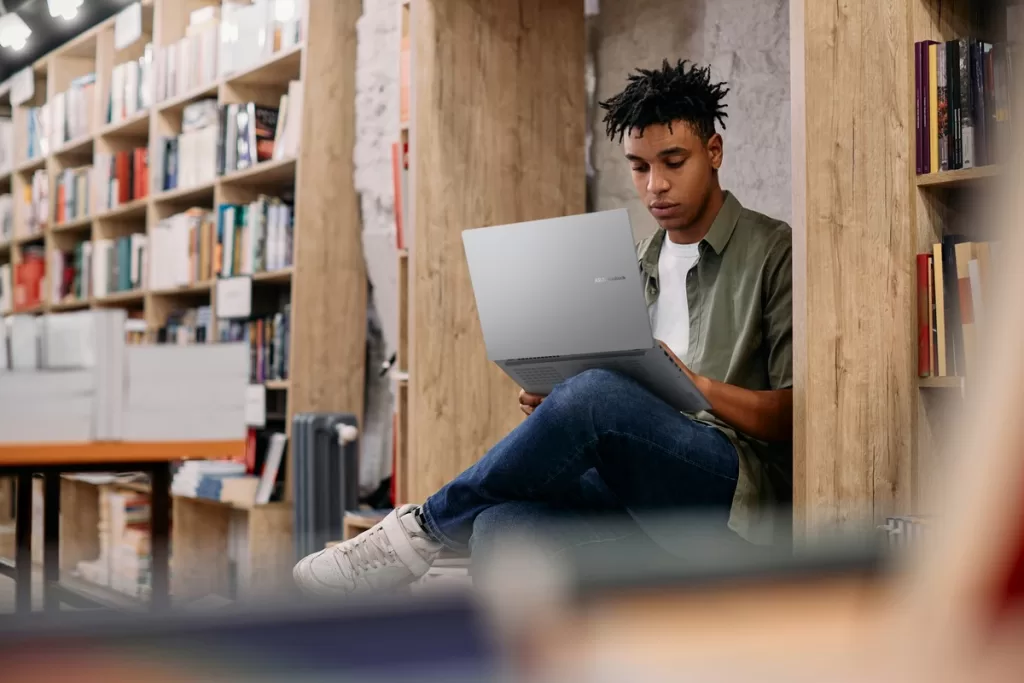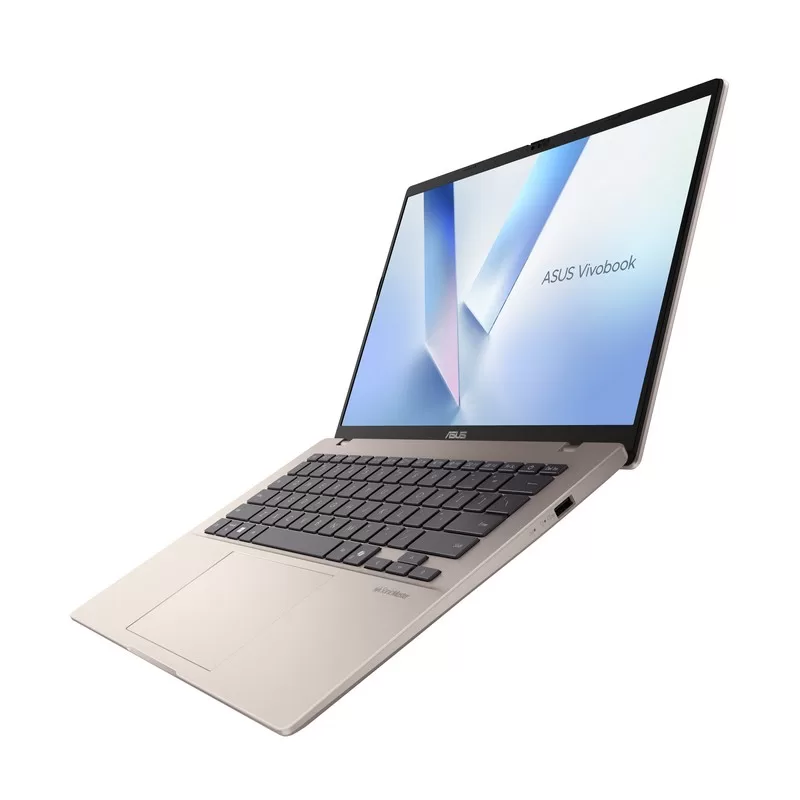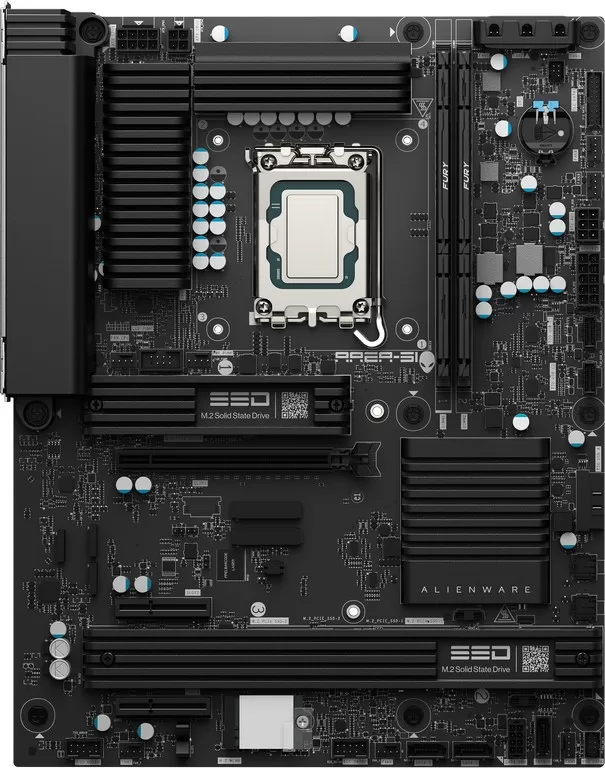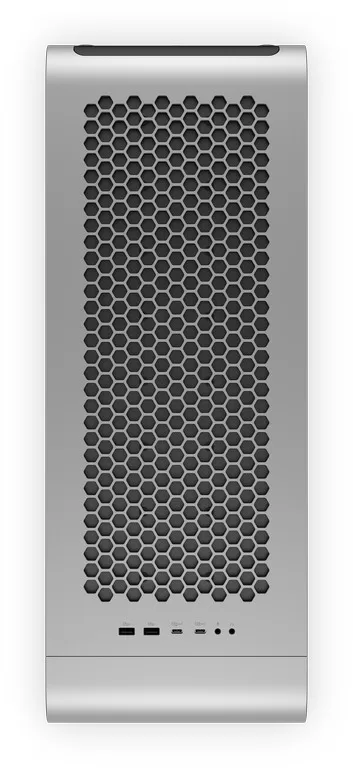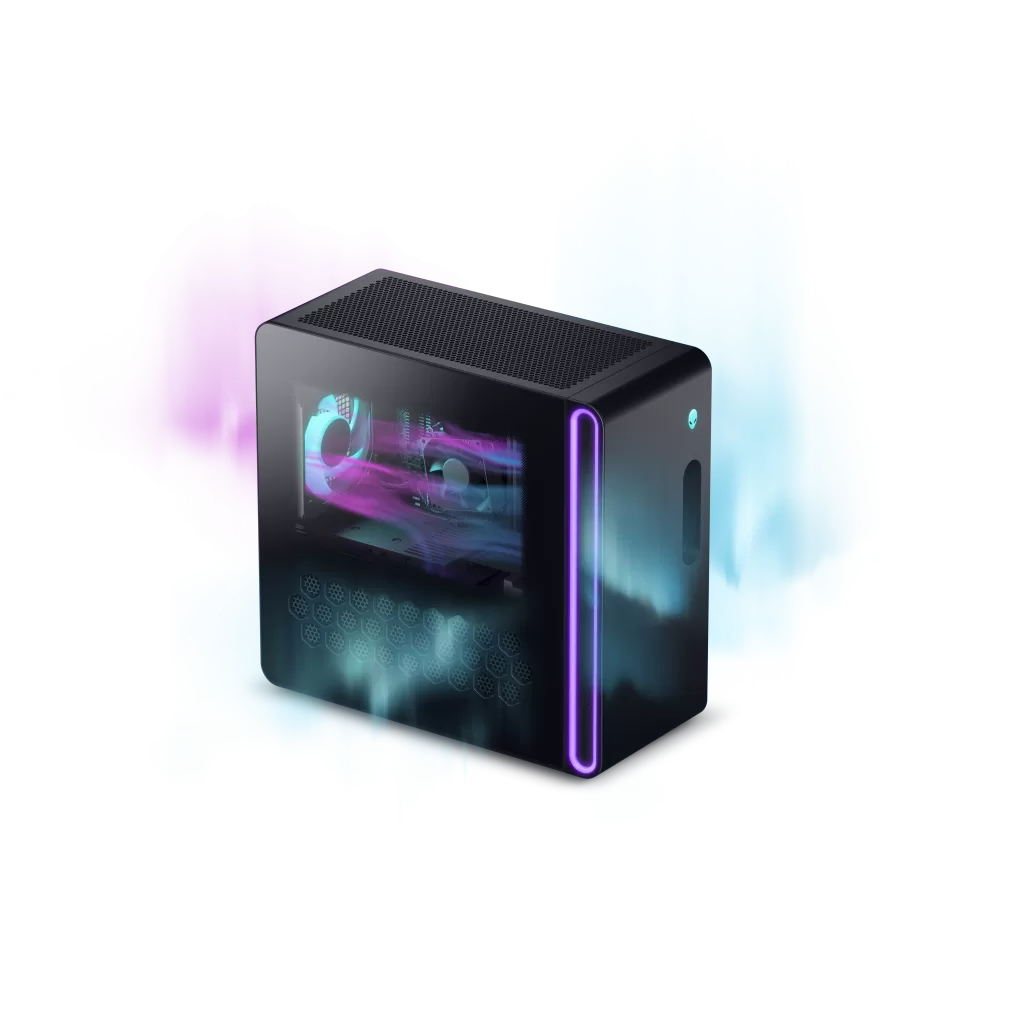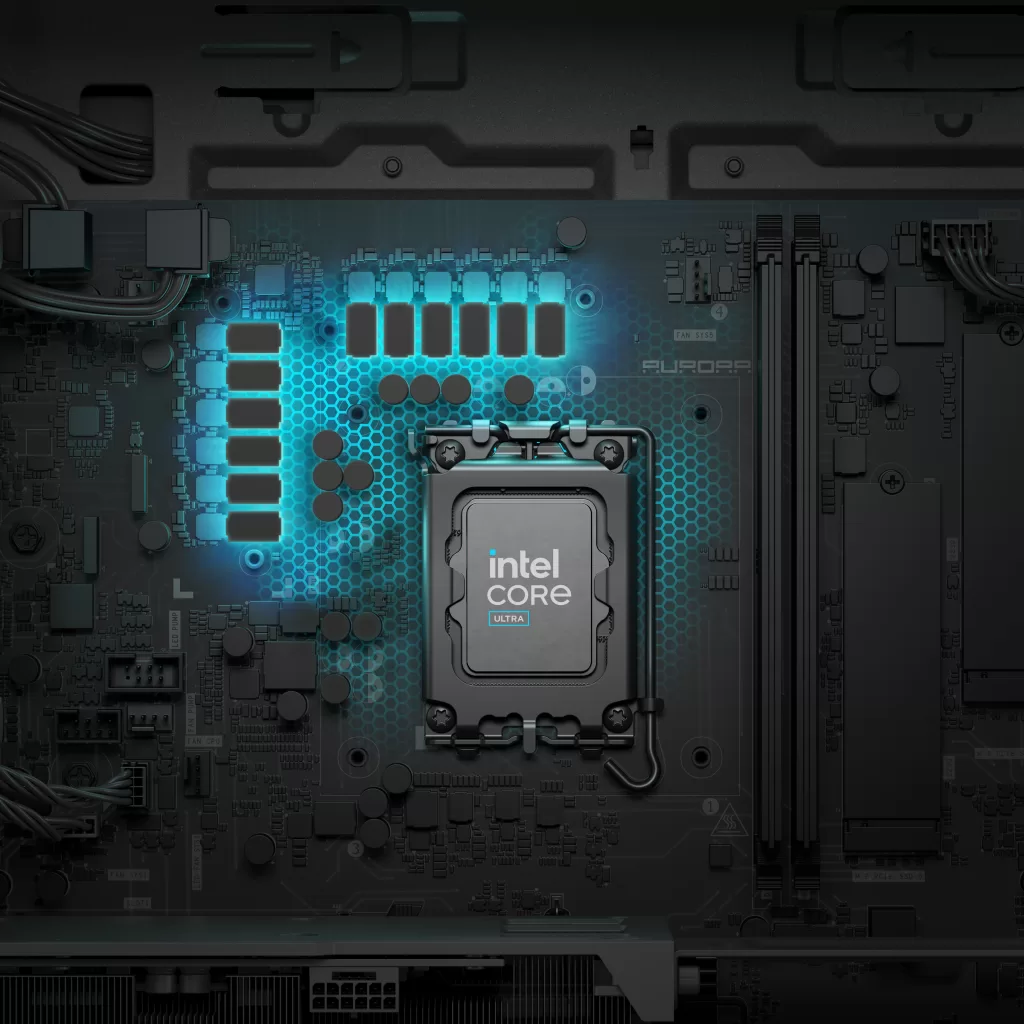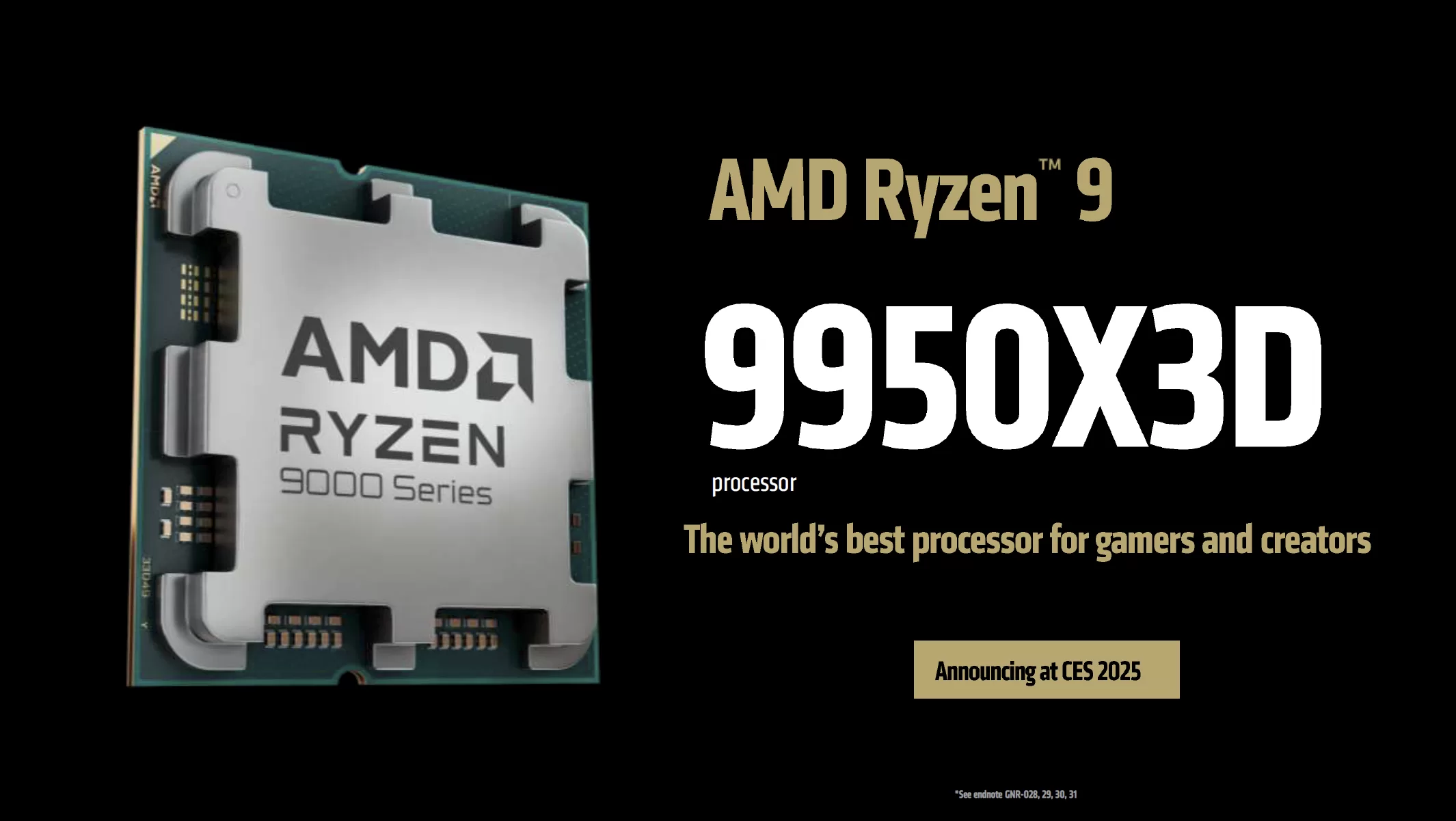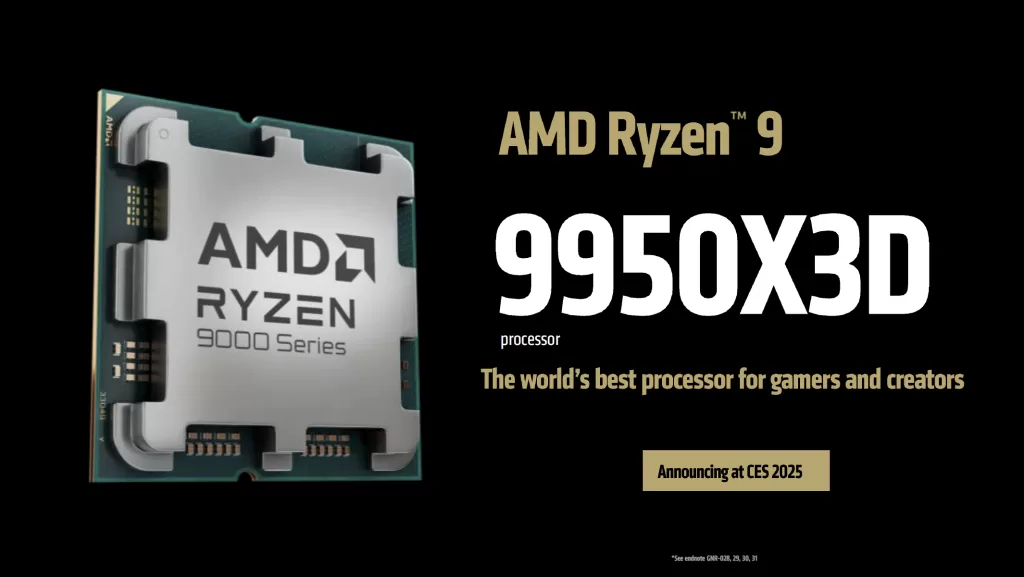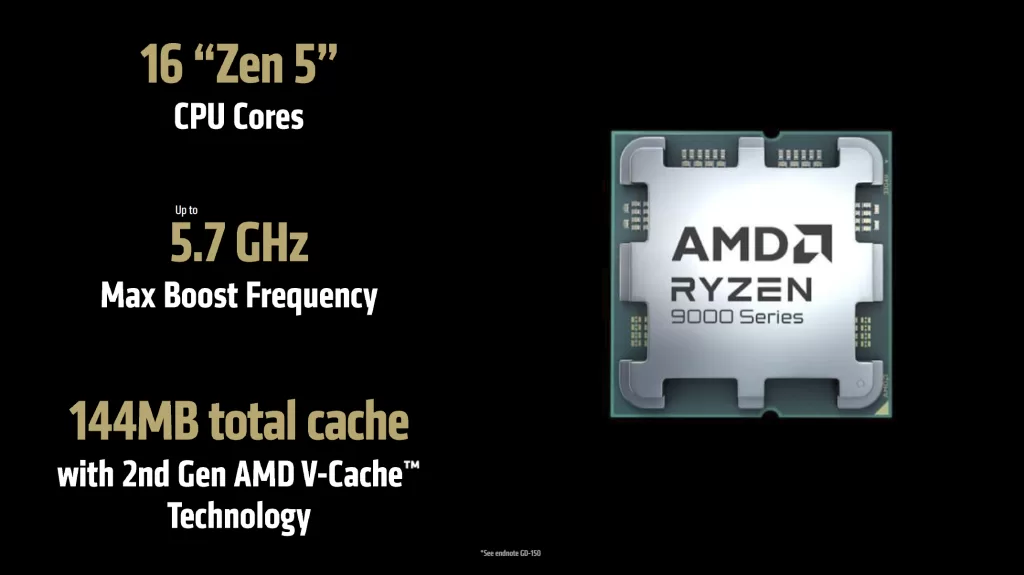Lenovo’s Yoga Book 9i 13’ (2024, Gen 9 – 13IMU9) is a great dual OLED touch screen OLED laptop for entertainment, productivity and light content creation. With a unique design that is practical and sleek, this is a great laptop opens different possibilities you can’t get from traditional work laptops.

8.0/10
| PROS | CONS |
| ✅Dual Screen Design ✅2.8K OLED Touch Displays ✅Pre-bundled Accessories ✅Great Audio ✅Sleek, near premium and light design ✅Great performance for most general tasks | ❌7 Hour battery life ❌Apps open under the keyboard ❌Pricing ❌Unusual form factor might not be for everyone ❌Minimal port options |
Specifications
The Yoga Book 9i (2024) comes with a Core Ultra CPU, up to 32GB of RAM and up to 1TB of storage space. Base model have 16GB of RAM and 512GB of storage.
| LENOVO YOGA BOOK 9i (2024) | As tested |
| Processor (clock) | Intel Core Ultra 7 155U Processor (E-cores up to 3.80 GHz P-cores up to 4.80 GHz) |
| GPU | Integrated Graphics |
| Display | 2x 13.3″ 2.8K (2880 x 1800), OLED, Glare, Touch, HDR 500, 100%DCI-P3, 400 nits, 60Hz, Narrow Bezel, Glass |
| Memory | 32GB LPDDR5X-7467MHz (Soldered) |
| Storage | 1TB SSD M.2 2242 PCIe Gen4 TLC |
| Networking | Wi-Fi 6E 2×2 AX & Bluetooth® 5.1 or above |
| Ports | 3x USB C/Thunderbolt 4 |
| Battery | 4 Cell Li-Polymer 80Wh with up to 7 hours of battery 65W Type-C power adapter |
| Dimensions | 299.1mm x 203.6mm x 15.95mm 1.34kg |
| Miscellaneous | 5MP RGB+IR with Dual Array Microphone Quad 2W speakers, Dolby Atmos |
Design and Build Quality
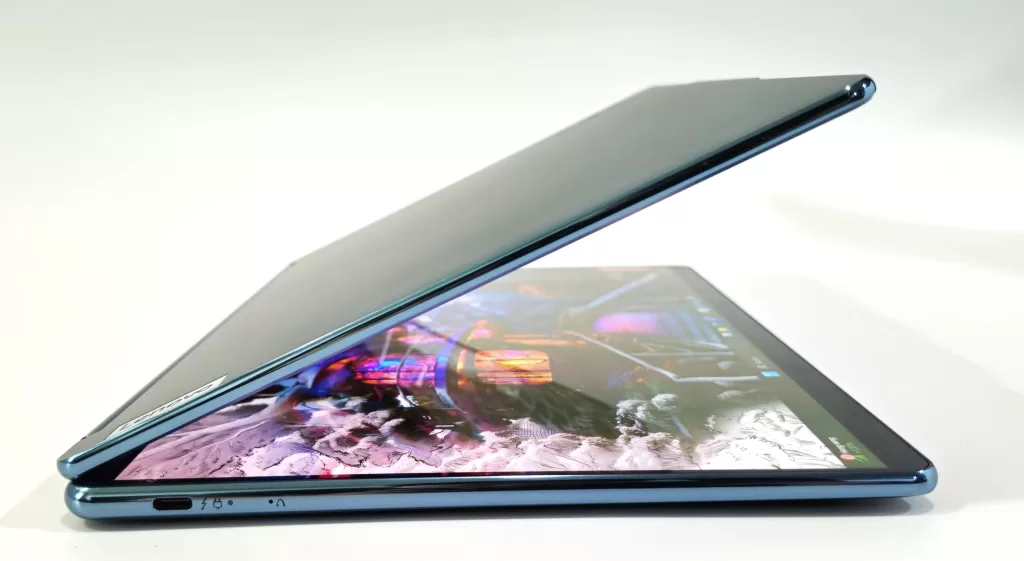
The Yoga Book 9i (2024) comes in a beautiful “Tidal Teal” using a rounded all aluminium sturdy chassis. Paired with a remarkably study 360 degree hinge and speaker system, this laptop just feels premium.
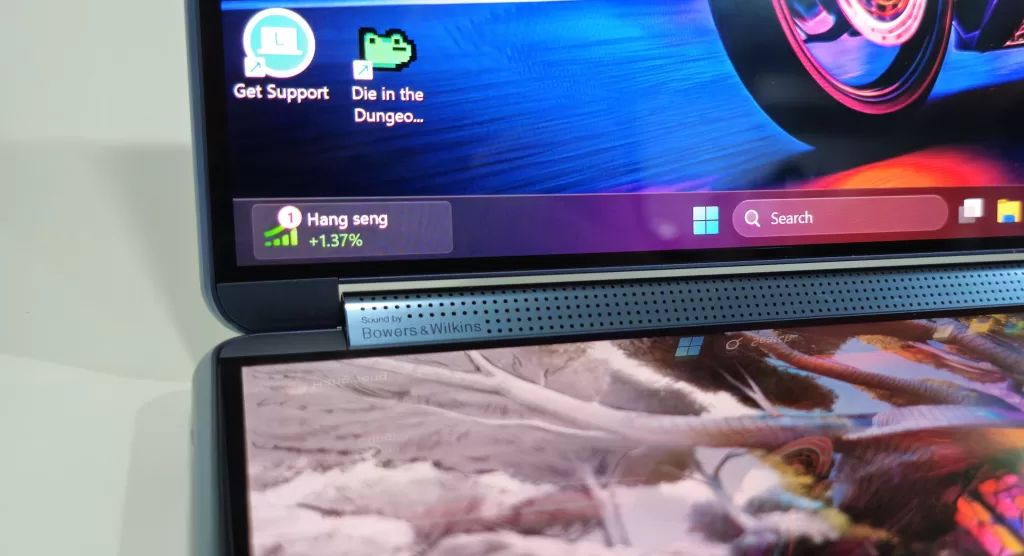
It is also this hinge that allows the Yoga Book 9i (2024) to shows off the stunning dual OLED 2.8k Touch Displays in multiple configurations to suit your needs.
With the purchase of Yoga Book 9i (2024), the laptop comes pre-bundled with a bunch of essential accessories. In the box, you will find a mouse, magnetic keyboard, stylus pen, and folio case/stand that shares the same colour, aesthetic and build quality as the laptop. The magnetic keyboard snap on to the bottom screen and can be used on the top or bottom part for different effects. One allows the use of a digital touchpad, another gives you a mini display.

The keyboard is designed to be stored in the folio case which also comes with a pen loop for the stylus pen. This makes for carrying around the extras a bit easier and less bulky overall. The only main concern at the moment is the availability of spare keyboards and folio stand which are pretty integral to the Yoga Book 9i (2024) and how it is used. Purchasing extras or replacements may be difficult as they not available on the Lenovo’s retail website.
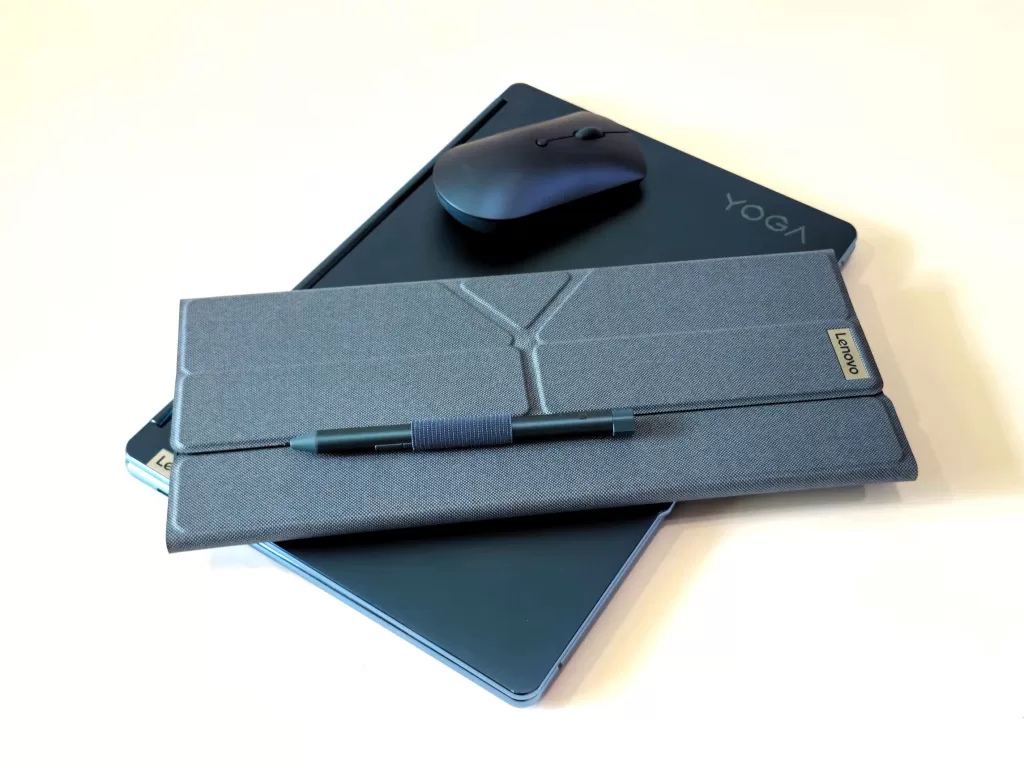
One big letdown for build quality is a small plastic power button that has seemingly recessed into the frame. The power button felt mushy with no spring back or tactility and was difficult to press. This, however, could just be an issue with our specific review unit.

Performance
Sporting an Intel Ultra7 155U processor with integrated graphics, the Yoga Book 9i (2024) is more than powerful enough for any general productivity, entertainment, presentations, and light content creation uses. So, for any multitaskers and split screen power users, you will enjoy the productivity boost this laptop can provide.
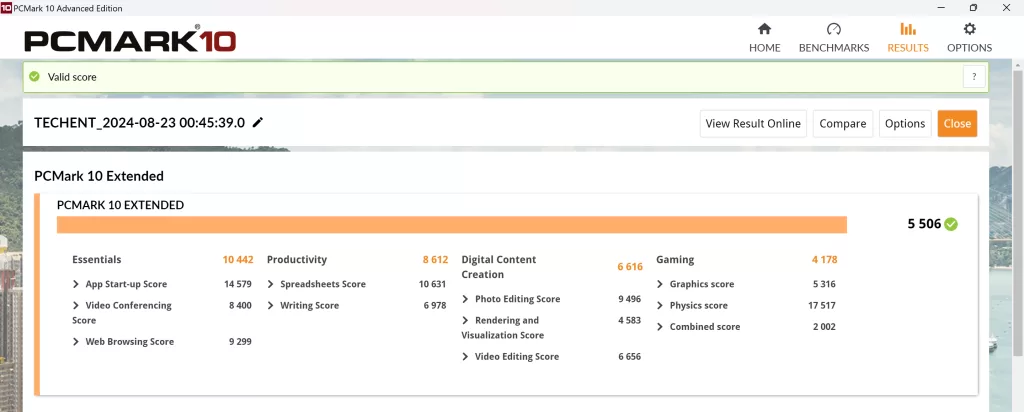
The only big issue we can see overall is the lack of battery life in our benchmark testing. We were only able to achieved four and a half hours for watching movies via a streaming platform.
Daily Usage
The Yoga Book 9i (2024) checks many boxes as a daily laptop but with some caveats. From a hardware perspective, the laptop is more than powerful enough for general productivity or entertainment use. I would go as far as saying it excels for watching movies in particular. This is due in part to the Dolby Atmos speaker in the hinge. Hands down one of the best speakers in laptops we have heard for its form factor.
Coming to the obvious highlight of the Yoga Book 9i (2024), the dual screens for working. As someone who is used to working with two or more screens at a time, this laptop is a game changer. No longer does one have to lug a second screen around or faff about setting it up. The only caveat is that you now need to bring a keyboard, mouse, and stand which is luckily quite slim. The peripherals overall will add roughly 0.5kg to carry weight. The laptop alone is 1.3kg.
I will say that I was skeptical at first about the stand holding up the two screens. Luckily I was proven wrong. The stand is both easy and fast to setup and securely holds the Yoga Book 9i. Even with its higher center of gravity in top and bottom folio mode it never felt like it will fall.



One interesting use case was using the Yoga Book 9i (2024) as a form of a portable Dungeon Master (DM) screen for Dungeons & Dragons (DnD). Having one screen for referencing monsters and the other for note taking proved to be invaluable. This is an obvious use case for the Yoga Book 9i, but the tent mode proved even more useful.
Tent mode allowed DM able to show images of monsters and settings to the players or show initiative orders to the players while the DM notes from the players. This allow us to save space on the table while provide information that the people at the table need.
Now to the issues which plagued us during our time with the Lenovo Yoga 9i (2024). The software that is supposed to help you use the computers two screens together needs improvement. The UI has glitched from time to time were the digital keyboard or touchpad starts to become unresponsive or loses it backgrounds.

There is also the issue of apps launching underneath the digital or mechanical keyboard in clamshell normal laptop mode.
Speaking of the digital keyboard, it basically sucks. It is usable but is uncomfortable to use long term and not the most responsive. It is quite difficult to get use to typing quickly on the digital keyboard, and mostly it is for the best to resort to using the include magnetic keyboard that Lenovo provided.
Another quirk is when windows apps are seeking permissions, the digital touchpad will disappear.

The biggest gripe though would be that the battery life is on the lower side with roughly getting about 5 – 7 hours before needing to recharge in a normal day to day usage.
Final Thoughts
Lenovo Yoga Book 9i (2024) is a great buy that we can recommend for those who are always in need of a dual screen laptop on the go for general productivity, entertainment, small presentations, and light content creation. The only thing we can say is that if you are not willing to carry around the extra peripherals and accessories, need something for video editing or heavy tasks, gaming, or on a budget, you might want to look elsewhere.