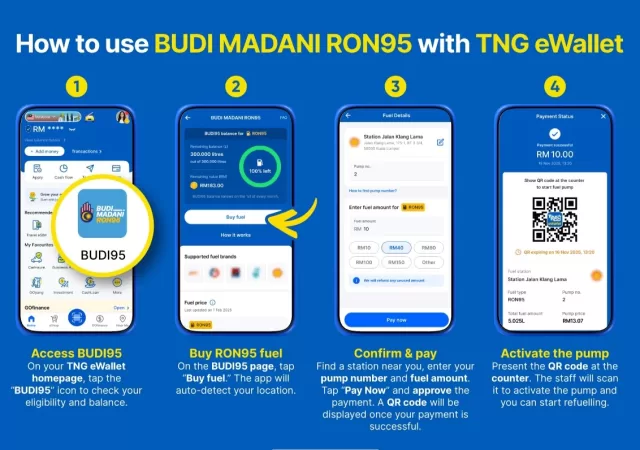Dell’s Latitude lineup has been one of the foremost laptop lineups when it comes to business and productivity. It has steadily grown from a chunky, business-oriented laptop into a more sleek, refined laptop with productivity features that broaden its appeal beyond just the business market. The Dell Latitude 7350 Laptop builds on this legacy and brings meaningful updates and features to the Latitude lineup. Of course, being a Latitude 7000 series, it’s also pushing the boundaries a little bit with some of the more premium features from Dell’s flagship XPS laptops.
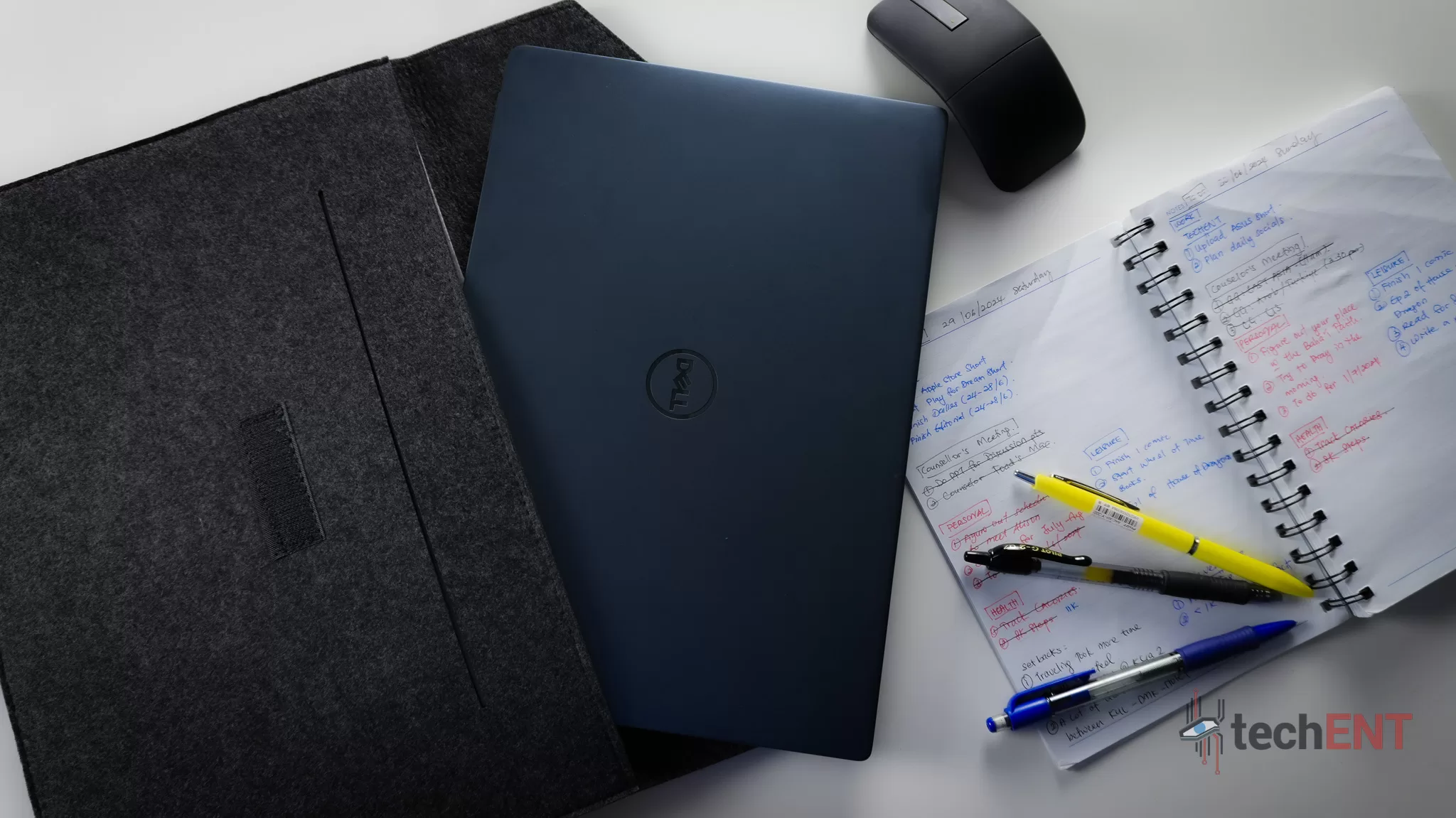
That said, does slim, sleek and light make a difference? Or does the Dell Latitude 7350 laptop rest on Dell’s laurels? We’re giving you the full breakdown with our in-depth review.
Design
The Dell Latitude 7350 gets a lot of its design cues from the Dell XPS. Its slim form factor and overall design hearken back to the design language of the XPS – albeit a little bit more on the thicker side of things. That said, the adapted design language makes the Latitude look and feel more premium. Dell has also opted to make the Latitude 7350 more petite than its competition with some of the slimmest bezels I’ve seen on a laptop. The build of the laptop isn’t flat either, it’s got a slight taper towards the top lip of the laptop lid. The same lip has a discreet, physical shutter for the camera to prevent digital prying eyes.
The design of the laptop allows it to hold all the relevant ports you’d need while keeping the profile slim and relatively seamless. The slight taper also makes the laptop feel more ergonomic when using it on the go. However, the hallmark of the way the laptop is designed is definitely the placement of the keyboard and trackpad – especially the latter since it’s also larger than the competition. It allows you to avoid weird angles when using the touchpad.
Dell’s decision to use magnesium for the body of the Latitude 7350 makes the device feel premium and adds a layer of durability that is very welcomed for a device you’ll be carrying with you on the go. Not to forget, the laptop is super lightweight or as Dell puts it “Ultralight”. It weighs just a hair under 1kg – coming in at a mere 0.99kg. The lightweight is very welcomed when running around as it also means it’s easy to carry around. I also found myself double and triple checking my bag for the laptop cause I’m too used to a heavier weight.
Hardware
The Dell Latitude 7350 is a laptop built for productivity. Its specifications live up to this to the “T”. In fact, the hardware it comes with seems run-of-the-mill, but Dell’s thoughtful AI integration is what sets it apart.
Specifications
| DELL LATITUDE 7350 LAPTOP | As tested |
| Processor (clock) | Intel Core Ultra 5 135U processor vPRO 4.4 GHz Max Turbo 12 Cores ,14 Threads 12 MB cache |
| GPU | Integrated Intel Graphics, |
| Display | 13.3” IPS FHD+ (1920 x 1200) resolution 16:10 aspect ratio anti-glare screen 250nits brightness |
| Memory | 16GB LPDDR5x 256GB PCIe NVMe Gen 4.0 SSD |
| Networking and Connections | Intel WiFi 7 2×2 Bluetooth 5.4 2 Thunderbolt 4 & DisplayPort (USB-C) 1 USB 3.2 Gen 1 Type-A 1 HDMI 2.1 1 MicroSD card reader 1 Audio Combo Jack |
| Battery | 57Wh lithium-polymer battery Up to 8.3 hours of battery life 65W Type-C power adapter |
| Operating System | Windows 10 Home 64-bit |
| Miscellaneous | FHD IR camera Backlit Keyboard Stereo Speakers Microphone DisplayPort over USB-C Thunderbolt 4 |
Features
When it comes to features, the Dell Latitude 7350 hallmark is definitely its weight, but it also comes with another bevvy of features that make it stand out from the crowd. Aside from its magnesium build, Dell has incorporated a multitude of AI-imbued features that leverage the NPU in the Intel Core Ultra processor and also fortify your Dell Latitude 7350 making it more secure and having better performance all with the click of a button.
Thoughtful AI Features Create Secure Work
Like many other Dell laptops, the Latitude 7350 Ultralight is imbued with features that Dell has built in-house. These features leverage Dell’s know-how and the AI capabilities of the processor to bring features that help elevate the user experience and ensure that sensitive data isn’t compromised. Most of these features come with Dell Optimizer which is a piece of software that is available in most of the Dell laptops.
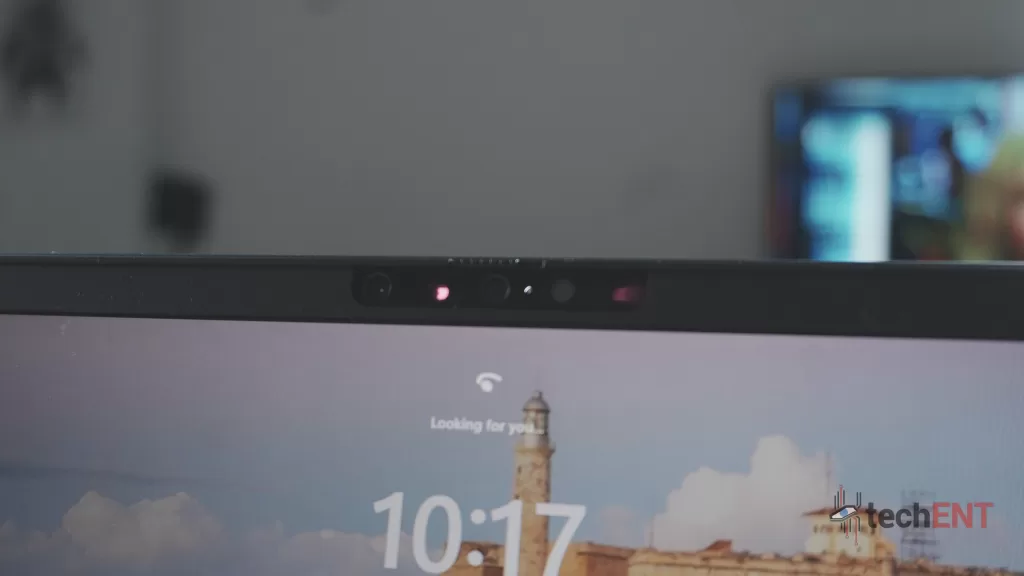
The Dell Optimizer software allows you to optimize the laptop so that it runs at its best. The Dell optimizer helps optimize the system based on your usage behaviour and also optimizes the laptop’s audio so you can get the best out of the laptop. It even monitors the health of your battery ensuring you get the most out of it and optimises battery usage according to your usage.
Aside from that, the best feature in Dell Optimizer has to be the Onlooker detection and Walk Away lock. As the name suggests, Onlooker Detection uses the camera of the Latitude to detect onlookers. When it does, it blurs out the screen preventing prying eyes from reading what’s on screen. This feature is a real boon especially when you’re working in places like cafes or even in public spaces like hospital waiting rooms. It’s so sensitive that even when it comes to showing someone the screen you need to make sure it’s not over your shoulder cause it will blur the screen. I loved it when I was doing work in a public forum in a hotel. However, the same feature can be a little bit unnerving when it says you have an onlooker when you’re alone in a hotel room. Walk Away Lock does exactly that, it locks your computer when you walk away from it preventing anyone from accessing your work and data. It’s also almost instantaneous taking less than 10 seconds to lock Windows as I walked away from the PC.
Collaboration TouchPad & Keyboard
Dell introduced the Collaboration Touchpad with the Latitude 9330 back in 2022. The touchpad has become something of a standard on Dell laptops now; the Dell Latitude 7350 is following suit. The Collaboration TouchPad brings the most used functionalities in commonly used collaborative applications like Zoom, Microsoft Teams and Slack particularly when it comes to video calls. The Collaboration TouchPad gives you buttons for turning on your webcam, sharing your screen, viewing the chat and muting your microphone which comes in handy when using apps like Zoom. The Collaborative Touchpad gives you a visual indication of whether you’re muted as well – a very welcomed feature that helps prevent awkward situations.
Aside from that, the touchpad itself is larger than normal laptops. This comes in really handy when you’re working on the go. You’ll be able to use the touchpad without straining your wrist too much. This came in especially useful when using the laptop in an aeroplane and even on the train during a commute. The added touchpad real estate meant easier manoeuvring even in tight spaces.
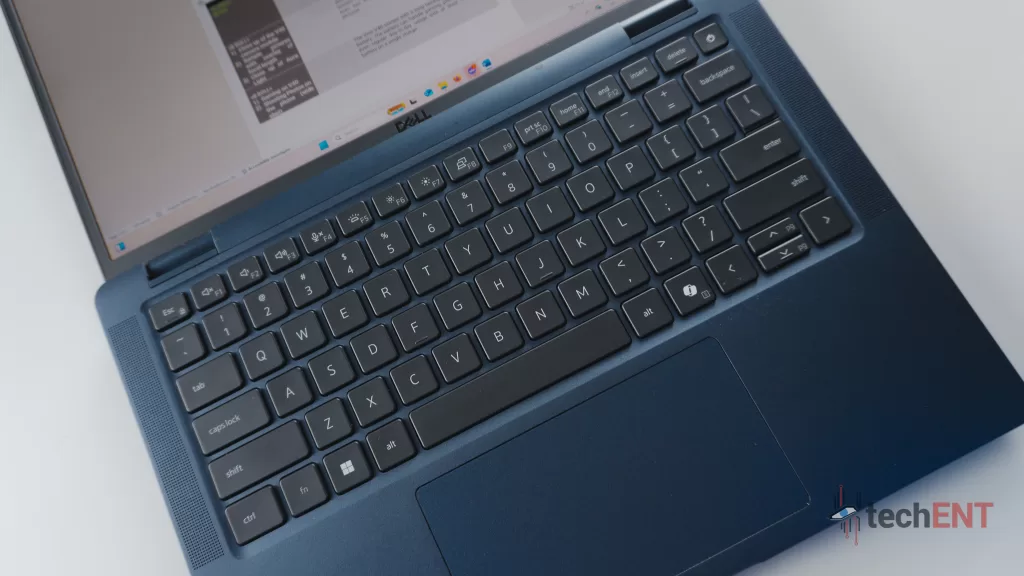
The keyboard on the Dell Latitude 7350 is also one of its best features. It has a really nice feel when using it. There’s just enough travel so that using it doesn’t feel mushy and it’s got less feedback making it significantly more comfortable to use over prolonged periods. The keys are also wide enough that my fat, pudgy fingers don’t end up pressing more than one key at a time. It’s also worth noting that the speaker grills on either side also made it more comfortable as my fingers weren’t hanging off the sides and resting on the grills.
Performance
When it comes to performance, the Dell Latitude isn’t a slouch. It performs relatively well all things considered. It could handle day-to-day tasks without batting an eye. Simple word processing and small Excel sheets were a breeze. Even larger Excel sheets and heavier PowerPoint presentations were handled really well. That said, the performance of the laptop did take a little bit of a dip when it came to handling Google Chrome with about 8 tabs open. This was exacerbated by using programs like Rambox.
The performance of the laptop was really strained when it came to doing creative work. Light photo editing and simple visual design were still manageable but when it came to doing heavier tasks like video editing, the laptop would struggle especially with apps like Adobe Premiere Pro and DaVinci Resolve. Lighter apps like CapCut didn’t have as hard a time as Adobe and DaVinci but still, it’s a little bit of a task for the laptop.
Of course, being a gamer, I had to use a laptop for the task. It could handle simple older games like Final Fantasy VIII (not remastered), Torchlight and Bastion. I’ll give this a slight caveat just to say that when I say it can handle the game, this doesn’t mean the settings are maxed out. Most of them are in middling or lower settings. It should be abundantly clear that newer games like Diablo III, Baldur’s Gate 3 and the like were an uphill climb for the laptop. Newer games struggle even on the lowest settings. This is clearly a limitation of the Intel Integrated graphics that come with the Core Ultra processor.
Display
It’s a pity though that the Integrated Graphics of the processor is a bottleneck for gaming because the display on the Dell Latitude 7350 is one of the best when it comes to colour reproduction and clarity. The FHD+ resolution seemed to be just high enough for the laptop’s 13.3-inch display. However, it wouldn’t have hurt to have a little bit more resolution – although there would be a point of diminishing returns with the small display.

That said, the display allowed me to do colour grading, video editing, and other graphically intensive work smoothly and accurately. It also shines when it comes to consuming content. The colour depth and colour reproduction allow you to see details in the blacks and darker regions of the content in your videos making it more immersive. This is also complemented by the laptop’s surprisingly good speakers that are able to provide immersive sound with a wide sound stage.
A Laptop for Productivity On-The-Go With Meaningful AI Additions Held Back By a subpar Graphics Processor
All in all, the Dell Latitude 7350 is nearly the perfect productivity package held back by Intel’s Integrated Graphics. We’re not saying this to nitpick. The mere fact that the laptop struggles with games that are over a decade old should indicate that there is a lot of work to be done when it comes to integrated graphics cores. That aside, the Dell Latitude 7350 is built for the rigours of productivity on the go with the integration of thoughtful AI features that allow you to ensure your data is secure even when you’re out and about. The ergonomics of the keyboard and also the build quality of the laptop are small touches that make all the difference when it comes to design and functionality. The display and speakers also make the laptop perfect if you need to unwind. It’s truly a near-perfect package with one big caveat especially if you’re working with graphics and extremely large data sets.