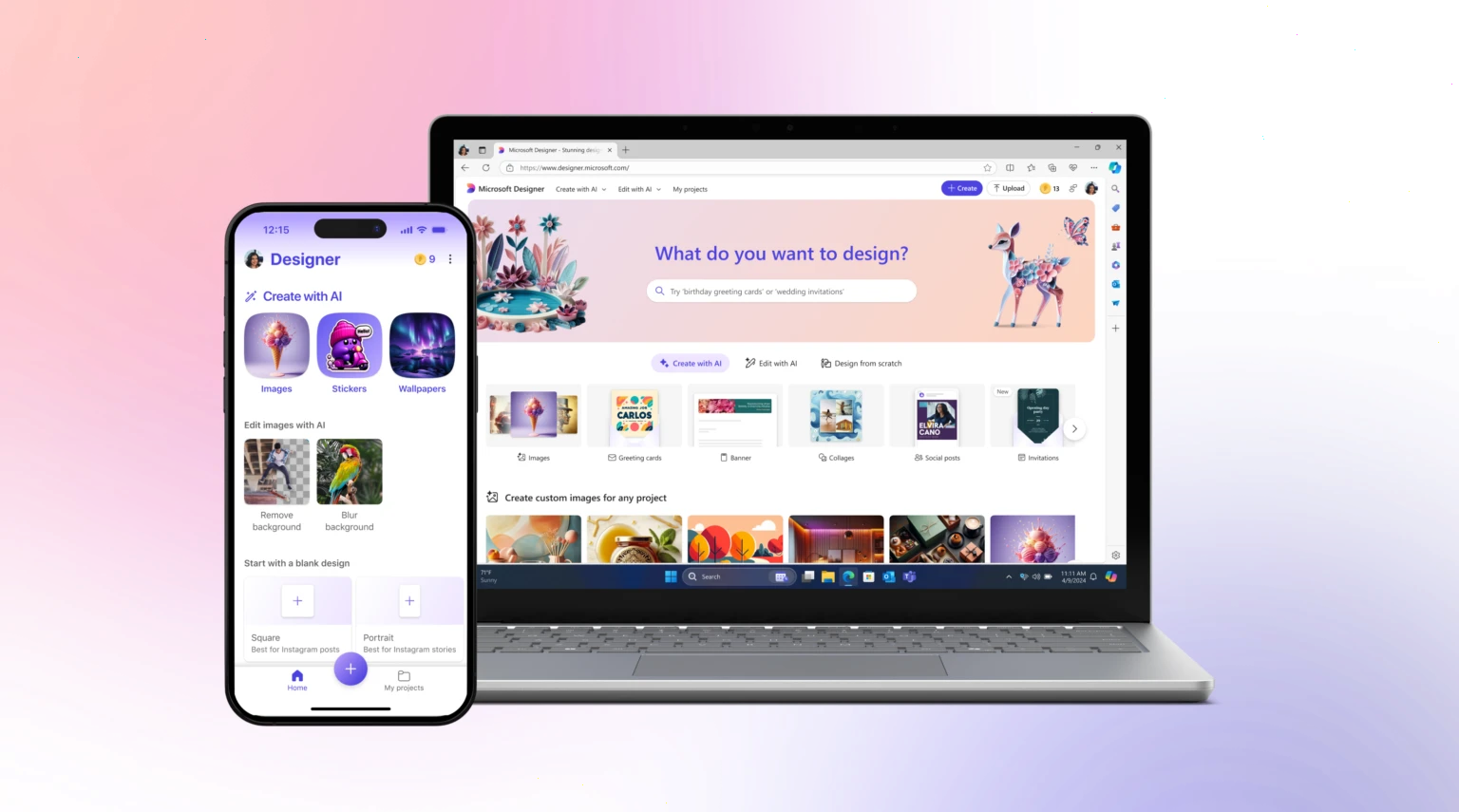Microsoft has unveiled a brand new tool that is poised to take on the likes of Canva and Adobe Express – Microsoft Designer. Leveraging the power of artificial intelligence, this app empowers users of all skill levels to design stunning graphics with minimal effort.
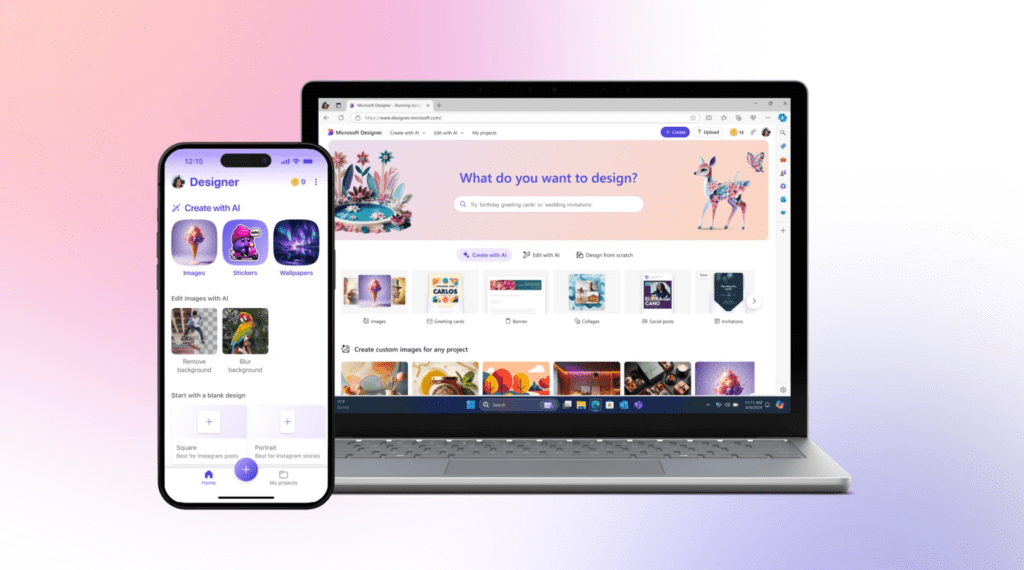
At the heart of Microsoft Designer is its AI-driven design assistant. Simply describe your desired design in plain language, or upload a photo, and the app will generate a variety of creative options to choose from. Beyond generating designs, Microsoft Designer offers a comprehensive suite of editing tools. Users can easily customize templates, add text, and manipulate images to achieve their desired look. The app also boasts a vast library of high-quality images, icons, and fonts to enhance designs.
One of the standout features of Microsoft Designer is its image editing capabilities. With just a few clicks, users can remove backgrounds from images, apply artistic filters, and even create stunning AI-generated images. These tools elevate the overall design process and enable users to produce professional-looking visuals.
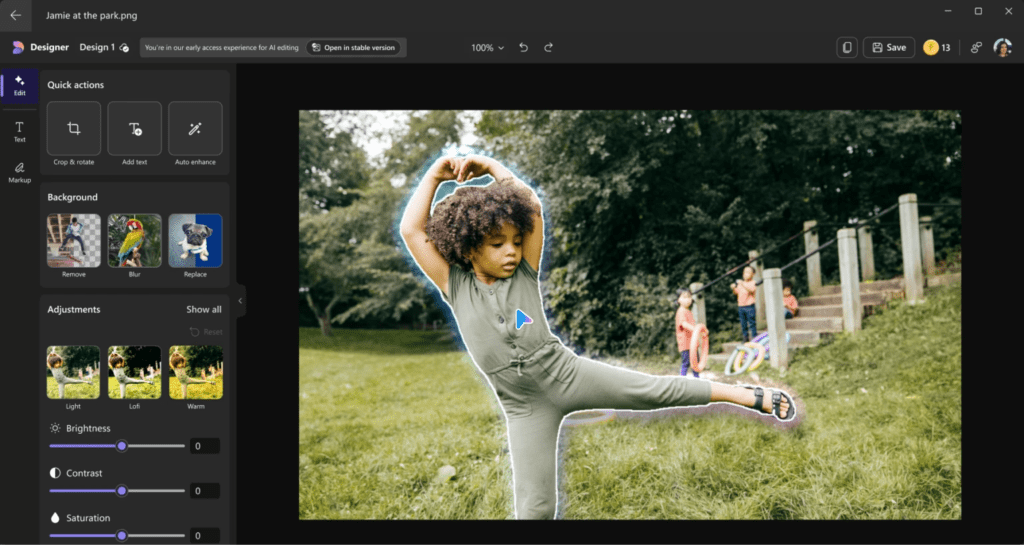
Microsoft Designer is available across multiple platforms, including Windows, Mac, Android, and iOS. This ensures users can access their designs and continue their creative journey seamlessly across devices. The app has been available on the web akin to its competition but is now available as a standalone app.