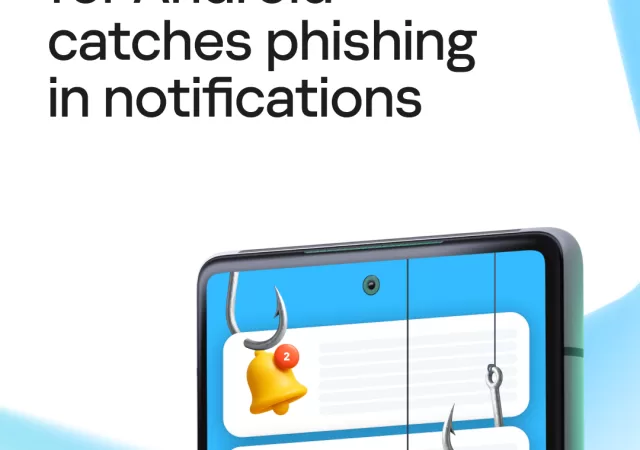Apple Watch has become an indispensable tool for many users, offering fitness tracking, communication features, and a convenient way to stay on top of notifications. Each iteration of WatchOS has brought many enhancements that make the experience of Apple Watches a little better. This year’s watchOS 11 update promises a range of enhancements focused on personalization, improved health insights, and expanded functionality, solidifying the Apple Watch’s position as a comprehensive and versatile wearable device. Let’s delve deeper into the key features shared at WWDC 2024.

Taking Control of Your Activity Rings
watchOS 11 introduces a new level of personalization for Activity rings. Imagine needing a break from your fitness routine due to an injury or a busy schedule. With watchOS 11, you can now pause your Activity rings for a day, a week, a month, or even longer. This allows you to maintain your award streak while taking a necessary break, ensuring a more flexible approach to fitness goals. Additionally, users can customize their Activity ring goals by day of the week. Imagine setting a more ambitious move goal for weekdays when you have more time for exercise, while setting a more relaxed target for weekends. This customization empowers users to tailor their Activity rings to their individual schedules and fitness aspirations.
The Vitals App: A Holistic View of Your Health
watchOS 11 introduces the Vitals app, offering a centralized location to view key health metrics. Imagine glancing at your watch and seeing your overnight heart rate, respiratory rate, wrist temperature, blood oxygen level, and sleep duration displayed conveniently in one place. The Vitals app provides a holistic snapshot of your overall health and well-being, empowering you to make informed decisions about your health and fitness routines.
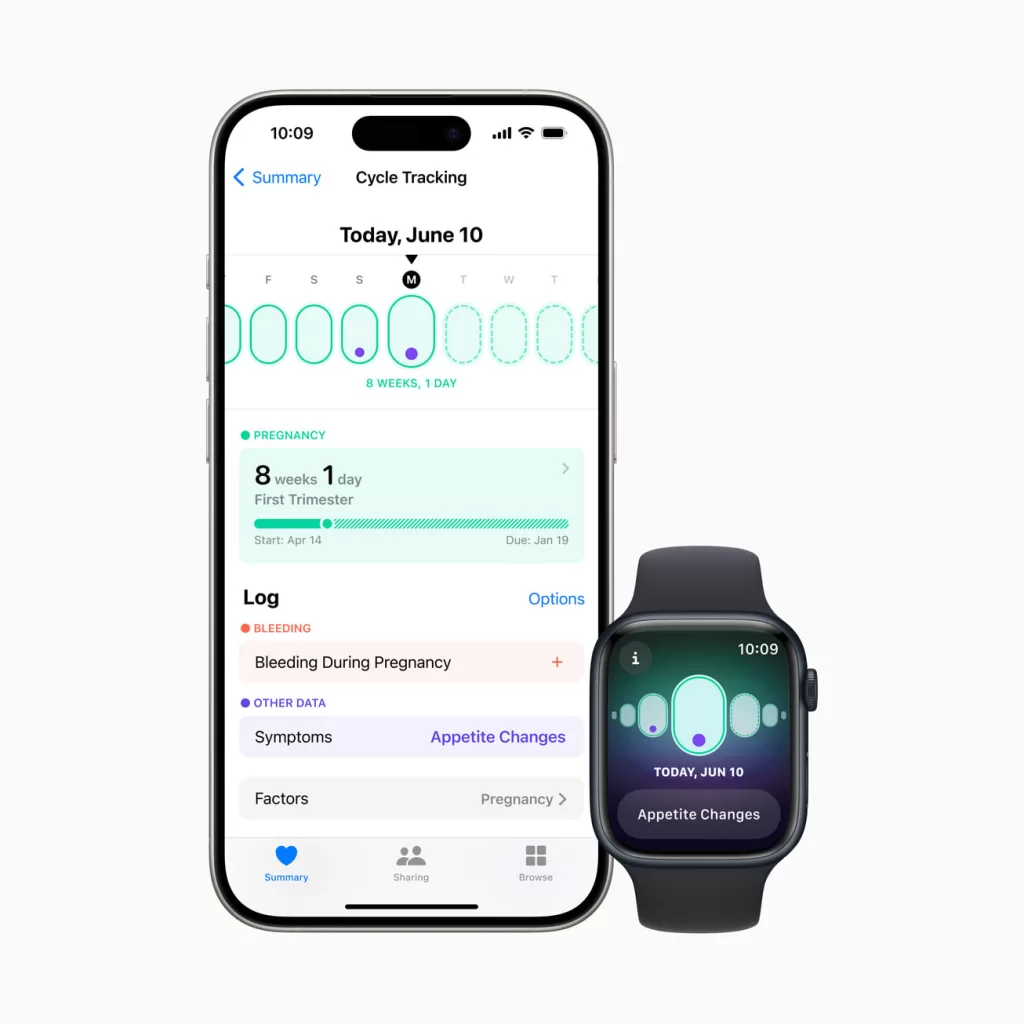
For expecting mothers, watchOS 11 integrates seamlessly with the Health app on iPhone. The Cycle Tracking app on Apple Watch can display gestational age and allow users to log pregnancy symptoms, providing valuable insights throughout their pregnancy journey.
Smarter Stacks for Enhanced Functionality

Smart Stacks, a feature that groups relevant watch faces together for easy access, receives an upgrade in watchOS 11. Imagine a Smart Stack that automatically displays the weather forecast in the morning, your workout routine during exercise hours, and upcoming calendar events throughout the day. This functionality leverages on-device intelligence to display the most relevant information at the most opportune time, eliminating the need to manually switch between different watch faces.
Live Activities: Staying Connected in Real-Time
watchOS 11 introduces Live Activities, a new feature that allows users to stay updated on events happening in real-time directly from their wrist. Imagine following the live score of a sporting event, monitoring the progress of a ride-sharing service, or tracking the status of a food delivery order, all without needing to unlock your iPhone. Live Activities provide a convenient way to stay connected to ongoing events without interrupting your workflow.
Introducing the Translate App
watchOS 11 expands communication capabilities with the introduction of the Translate app. Imagine travelling abroad and needing to translate a phrase or sentence on the fly. With the Translate app, you can simply type or dictate a phrase in one language and view the translated text on your watch screen. This functionality can be particularly useful for navigating unfamiliar places, ordering food, or simply breaking down language barriers during your travels.
Enhanced Workout Tracking with Expanded Options
The Workout app on Apple Watch receives an upgrade in watchOS 11. Imagine having access to more structured workout options beyond running, walking, and cycling. With watchOS 11, users can create custom workouts for activities like swimming, strength training, or yoga. Additionally, the ability to set target-based and time-based intervals within workouts allows for a more personalized and goal-oriented fitness experience.
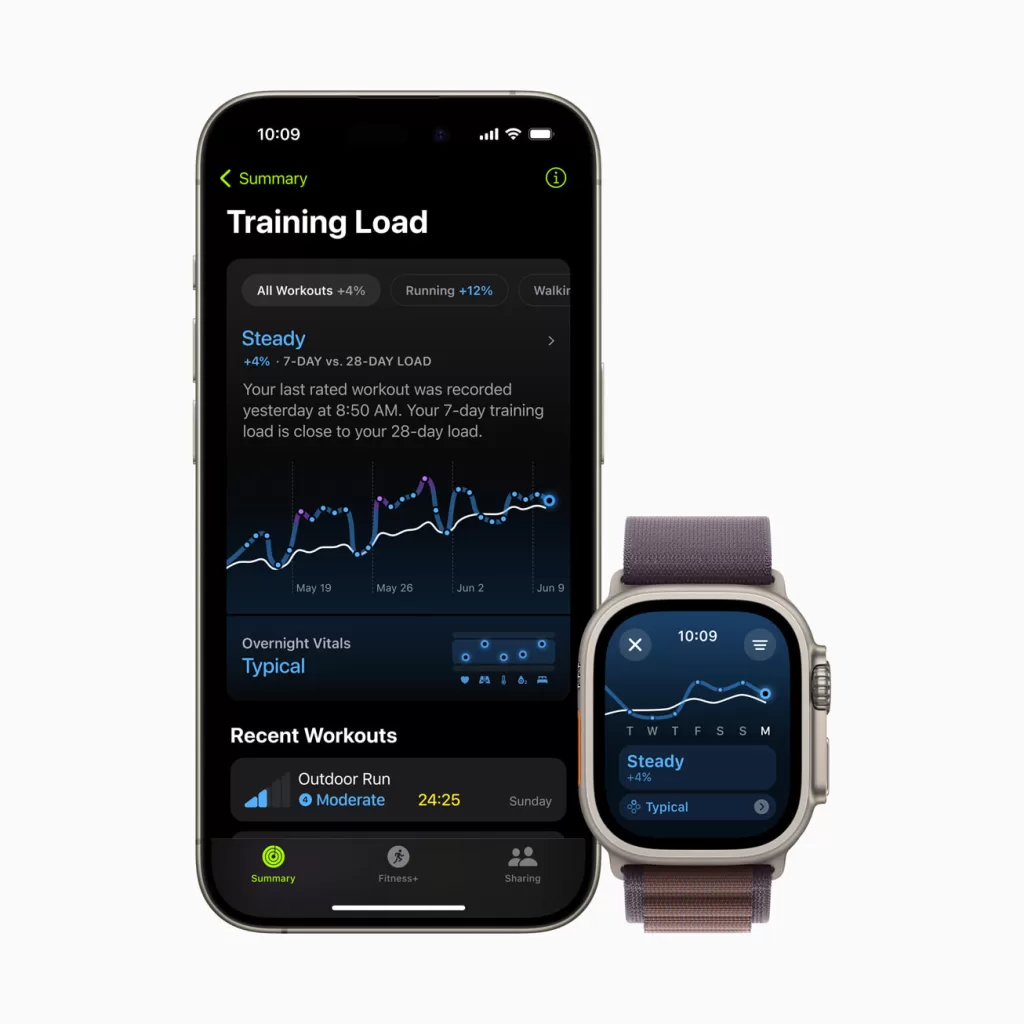
watchOS 11 also introduces Training Load, a new metric that calculates the intensity and duration of your workouts, providing insights into your overall training effectiveness and recovery needs. Imagine understanding how your workouts are impacting your body and adjusting your training plan accordingly to optimize your performance and prevent injury.
A More Personalized Watch Face
watchOS 11 introduces a redesigned Photos watch face that uses machine learning to automatically curate photos that it thinks will look best as a watch face. Imagine having a dynamic watch face that showcases your favourite memories throughout the day. Additionally, users can customize the watch face with different font and colour options to further personalize their Apple Watch experience.
Beyond the Headline Features: Minor Enhancements
While personalization features, the Vitals app, Live Activities, and the Translate app take centre stage in watchOS 11, there are additional enhancements worth mentioning. Users can now send and receive Apple Cash by holding the Apple Watch near another watch or iPhone with Tap to Cash, eliminating the need to carry physical cash or a debit card for small transactions. Additionally, offline turn-by-turn navigation for custom walking routes and hikes is now available for all U.S. national parks, allowing users to explore these natural wonders without relying on a cellular connection.