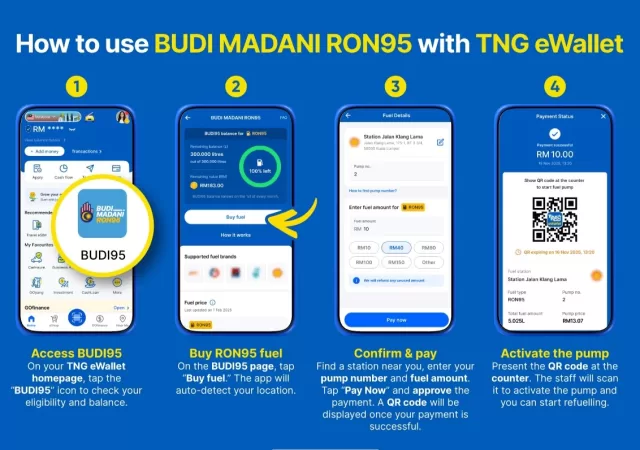Flip, Fold, Open, Close – Foldables seem to be all the rage as more and more companies continue to weigh in on the new form factor. From sleek, shiny folding clamshells to thinner-than-you-can-imagine folding tablets, that’s the current climate of the smartphone market. But, as more companies start releasing their foldables, it’s becoming more difficult to differentiate and stand out from the noise.

The Galaxy Z Flip5 is Samsung’s fourth iteration of their pioneering Galaxy Z Flip lineup and it makes some strides when it comes to functionality and features. However, is that enough for Samsung to stand out? Or will it simply get lost in the crowd? We’re taking a deep dive into the smartphone and its new features to find out just that.
Design
The Galaxy Z Flip5 is not a revolutionary update when it comes to design. Instead, Samsung has made small, incremental updates to the design in response to consumer feedback and also to accommodate the many features that it introduced.
The Flip5, like its predecessor, is very focused on being a fashionable addition to your tech gear. Its svelte form factor is meant to be easy on the eyes, light in hand and a statement piece when it comes to your outfit. It’s built to accessorize and be functional.
The biggest, most obvious change this year is the top half of the Flip being jet black. This is done to accommodate the upsized 3.4-inch display that now emblazons the top half. Samsung has also opted to keep the Flip5 colourful as a lineup with a selection of seven colours at launch with more options sure to come as the year progresses. However, the pastel palette of the Flip5 is lost and subdued even further by the jet-black upper half, leaving the phone feeling rather drab. Most colours appear white or slightly off-white after a while. We experienced this with the Mint colour of the review unit we had.








The other design change is the reduction and removal of the visible gap between the two halves when closed. While this is a major aesthetic change, it doesn’t affect the functionality. The biggest impact it had in our review period was making it harder to open the Flip with a single hand. This was just because there wasn’t a place to leverage to push the hinge open. Speaking of the hinge, Samsung has changed its design to minimize moving parts which also allowed for the removal of the gap. The only complaint we have with this design change is that it seemed to make the crease more apparent. It felt deeper, and more pronounced on the Flip5 than it was on the Flip4.
Other than that, the Galaxy Z Flip5 is still a pretty little thing when it comes to design. It’s made a few functional tweaks that leave it feeling refreshed. However, it feels like Samsung needs to refine the design a little bit more to get to that perfect balance of aesthetics and functionality.
Hardware
Hardware-wise, the Z Flip5, feels like a repeat performance of the Z Flip4. Of course, that doesn’t include the larger cover display which plays a prominent role in the improved functionality of the smartphone.
Specifications
| Processor | Qualcomm SM8550-AC Snapdragon 8 Gen 2 (4 nm) Octa-Core @ 1×3.36GHz Cortex-X3, 2×2.8GHz Cortex-A715, 2×2.8GHz Cortex-A710 & 3×2.0GHz Cotex-A510 |
| RAM | 8GB (As Tested) |
| Memory | 256GB (As Tested) 512GB |
| Graphics Processing Unit (GPU) | Adreno 740 |
| Main Display | Foldable AMOLED 2X panel 6.7-inch (~425 PPI) 1080×2640 pixels FHD+ resolution 22:9 Aspect Ratio 120Hz Refresh rate |
| Cover Display | Super AMOLED panel 3.4-inches (~306ppi) 720×748 pixels resolution Gorilla Glass Victus |
| Operating System | Android 13 with One UI 5.1.1 |
| Battery | Non-Removable 3,7000mAh Li-Po Fast Charging (25W) Fast Wireless Charging (15W) Reverse Wireless Charging (4.5W) USB-PD 3.0 |
| Connectivity | Nano SIM 5G/4G LTE/EVDO/HSPA/CDMA/GSM Wi-Fi 802.11 a/b/g/n/ac/6e(ax) GPS, GLONASS, GALILEO, BDS A2DP Bluetooth 5.3 OTG Support USB 3.2 Type-C |
| Camera | REAR: Dual Sensor: 12-megapixel (f/1.8, 1/1.16″, 24mm (wide angle), 1.8µm Dual Pixel Phase Detection Autofocus (PDAF) Optical Image Stabilisation (OIS) 12-Megapixel (f/2.2,123˚ (ultrawide), 1.12µm) HDR10+ LED Flash 4K Video recording (30/60fps) 1080p Video recording (60/240fps) 720p Video recording (960fps) FRONT: 10-Megapixel (f/2.2, 23mm (wide), 1.22µm) 4K video recording (30fps) |
| Sensor | Accelerometer Proximity Fingerprint (side-mounted) Gyroscope Compass Barometer Samsung Pay |
| Miscellaneous | Single SIM/eSIM |
| Retail Price (Malaysia) | MYR 4,499 (256GB) MYR 4,999 (512GB) |
| Retail Price (US) | USD$ 999.99 (256GB) USD$ 1,199.99 (512GB) |
User Interface
OneUI continues to homogenise the Samsung ecosystem when it comes to mobile devices. The user interface of the Flip5 is for better or worse – the same. However, there is one caveat Samsung has introduced a lot of features when it comes to the cover screen and the folding form factor. While not much has been done in terms of better adapting the UI to the longer 22:9 aspect ratio, they have introduced features which make apps look better optimised for the display.
Samsung’s focus when it came to UI this generation is undoubtedly on Flex Mode. The company has put its weight behind some apps like Facebook, Instagram, and the Google Suite to better utilise Flex Mode. In Malaysia, we have apps from companies like ZUS coffee, Family Mart and Maxis that have been optimised to make use of Flex Mode. However, for apps that haven’t been optimised, you have the option to enable the floating Flex Mode trigger which brings up a grey screen at the bottom which functions like a touchpad. Using this touchpad, you can scroll, select, and interact with the active you have in Flex Mode. One of the features I used most in Flex Mode is using the Flip5 on a flat surface to free up my hands during a video call.
Of course, Flex Mode’s features extend to a whole myriad of Samsung apps like the camera. In the camera itself, activating Flex Mode allows you to hold the Flip5 like a camcorder with functions and buttons on the bottom side while the viewfinder remains on the front. Flex Mode also allows you to take selfies with the cover screen and the main cameras.







Speaking of the Cover Display, Samsung’s new approach to it – the Flex Window expands the functionality of the display tremendously. You can now interact more directly with the apps from the cover display itself. You’ll be able to reply to messages with a full on-screen keyboard while reading it. You can create and edit calendar events seamlessly as well. However, the functionality goes into overdrive when you use some of the Good Lock modules. The Multistar module lets you use any app on the with no restrictions. During our time with the device, we tried to do some gaming with it on the Flex Window. While it didn’t feel very comfortable, it was possible to game on the FlexWindow.
While the Galaxy Z Flip5 comes with a larger FlexWindow, it did allow me to properly disconnect from my apps. I found myself striving to not open the Flip throughout the day. I was replying to messages with the FlexWindow while checking my schedule with a simple swipe. The best part is everything and I mean everything was a swipe away. This to me was the best feature of the User Interface hands down.
Performance
The Z Flip5 continues to be one of Samsung’s go-to flagships when it comes to foldables. However, aside from its processor, the Snapdragon 8 Gen 2 this year, it doesn’t feel like a flagship like its larger sibling the Fold5 or even the Galaxy S23 series.
That said, Samsung’s focus on OneUI does make it a little better with the software optimizations and a killer feature like the FlexWindow.
Multitasking & Productivity
Samsung’s focus on OneUI also trickles into productivity with features like the sidebar, split screen and floating windows playing a huge role when it comes to productivity. While the Flip doesn’t necessarily have the form factor to be a productivity powerhouse, the ability to use 2 apps in split screen and Flex mode makes it functional for people looking to get things done on the go. It also shines when it comes to creating an environment to focus on work thanks to the cover display.

Multitasking and productivity also get a little bit of a kick with the FlexWindow and more so with Good Lock. The fact that you don’t have to open your phone to get things done is a dream for me. I found myself using the calculator, calendar and to-do list apps from the FlexWindow itself. The voice recording widget made it even easier to quickly capture my thoughts. Samsung’s Notes app also helped accomplish some note-taking and productivity on the go.
Call Quality & Connectivity
With Samsung’s track record with flagship smartphones, it should come as no surprise that the Flip5 has crisp call quality and a bevvy of connectivity options including 5G. The unit we got for review didn’t come with a dual SIM but the Malaysian version of the smartphone does come with support for Dual SIMs. That said, you could leverage the eSIM capabilities of the smartphone to get the same result.
Aside from this, the Galaxy Z Flip5 does come with support for Bluetooth 5.3, and WiFi 6e. Like many of the other Samsung flagships, the Flip5 had no qualms when it comes to connectivity. 5G connectivity was quite fast with commendable performance on 4G LTE as well. If anything, the connectivity on the Flip5 and other Samsung devices, in general, has been a lot more stable than many of its Android competitors.
Bluetooth performance on the Flip5 was also pretty solid. Using the Galaxy Buds 2 Pro, I was able to move about while connected to the smartphone. Signal degradation only happened about 30 to 40 meters away from the phone. It was the same even when using the OnePlus Buds2 Pro and the Sony WF-1000XM3.

Quick Connect and nearby share are boons to the device too. Provided the device you are trying to connect supports it, all you have to do is click one button and your earbuds, speakers or even laptop are connected seamlessly. The option to use nearby share to send large files wirelessly is also a plus. I mean, sending a 100MB file over a nearby share took only 5 minutes and you didn’t have to fumble with cables or finicky wireless pairing.
Gaming
When it came to gaming, the Z Flip5 was a little bit of a challenge. Let’s be straight, you’re not buying a Z Flip5 for its gaming capabilities. However, with a processor like the Snapdragon 8 Gen 2 and extendable RAM, you would expect a little bit more from the device.
While games ran pretty well on the smartphone, the issue we had with it was that it got a little bit warm. Not as bad as the S22+ when we reviewed it, but it did get warm. Of course, this wasn’t with simple games like Candy Crush or Angry Birds. This was with games like Diablo Immortal and Genshin Impact. That said, while it did get a little warm, there were hardly any stuttering or screen tears during gaming sessions.

Your biggest challenge when it comes to the Flip5 with gaming is the fact that it has a hinge. If you’re playing a horizontal game, you run the risk of over-exerting and bending the hinge the wrong way; and even if you bend it the correct way, your gaming session is disrupted because you accidentally switched off the screen.
However, with games like Pokemon GO, Pokemon TCG Live and Marvel’s Snap, we didn’t feel the hinge as much. The vertical alignment alleviates a lot of the issues we mentioned.
Battery Life
Samsung’s track record with battery life hasn’t been the best but it’s also not the worst. With the Flip5, I was easily able to get a good 7-8 hours with regular use. This was primarily using apps like Facebook, Twitter, WhatsApp, Telegram and Threads. On days where I found myself interacting more with the FlexWindow this easily went up to about 11-13 hours. However, if you are using it constantly, you may find yourself looking for a charger in about 6 hours.
Of course, it should come as no surprise that I only managed to get about 3 hours of continuous gaming time with the Flip5. This was playing Diablo Immortal which can be quite taxing on the battery and processor.
Display
The display of the Galaxy Z Flip5 is one we’re used to seeing in Samsung flagships. The flexible AMOLED 2X and the FHD+ resolution are a good combination. The screen is capable of vivid colours and deep blacks. However, the panel can oversaturate some colours like reds and oranges when pumped up to vivid. In its natural tone mode, it feels a little washed out. These are, however, issues that can be addressed through software updates later on. Samsung’s inclusion of a 120Hz refresh rate is also a plus which brings buttery smooth and fluid animations and a little bit of an edge when it comes to games like PUBG Mobile.

The only thing that takes some getting used to when it comes to the display on the Flip5 is the aspect ratio. With most phones coming with a 16:9 aspect ratio, the 22:9 aspect ratio will seem a little weird at first. You will notice black bars on videos that you usually wouldn’t have any. However, these issues will take a backseat as you continue to use the device.
The FlexWindow or Cover display is the hallmark of this smartphone. The Super AMOLED panel in the FlexWindow does its job pretty well. It delivers high-quality images with good colour reproduction. You won’t even realise that it only has a 60Hz refresh rate. However, I don’t think Samsung was prepared for users like me who end up using this display more than the main display. But for all the functions that are possible on the screen, it excels at delivering a near-perfect experience.
Cameras
Samsung continues to opt to equip the Flip series with a dual-sensor setup when it comes to cameras. To be very honest, you’re not missing out on much when it comes to camera performance – unless you’re looking for extensive camera performance to be a Pro photographer. Let’s be honest, you’re better off buying a camera at that point. Samsung has packed a bevvy of features into the camera of the Flip5 for users like most of us who want to point and click and not fuss about apertures, shutter speed and the like.

Samsung continues to prove that more sensors don’t mean better cameras. The Z Flip5’s dual 12-megapixel main cameras are pretty decent. They give you enough options for Zoom and changing to a larger aperture or even landscape shots with an ultrawide mode. The versatility also means you have options even for a bokeh-licious portrait shot. With super steady mode, you’ll be able to shoot while walking or skating but also it allows for better movement shots.
Up front, the Galaxy Z Flip5 is equipped with a 10-megapixel sensor. One that I didn’t use much as I found myself defaulting to the main sensors. The FlexWindow allowed for better control of selfies using the front cameras. The selfie sensor was only my go-to when it came to video calls. This was mostly cause of the convenience the folding allowed me when using it. It allowed the phone itself to become like a tripod and freed up my hands to do other things.
That said, the images from the selfie camera were still pretty sharp and detailed.
The main camera setup is an unusual combination of two 12-megapixel sensors – a wide sensor with an f/1.8 aperture and an ultrawide one with an f/2.2 aperture. Samsung didn’t even include its variable aperture technology. However, the combination gave relatively good photos. Colours were bright and popped.
That aside, the camera combination allowed the Flip to be a little more versatile than other dual-camera smartphones. While the lack of a telephoto meant that there was no optical zoom, the limited digital zoom allowed for good zoomed-in photos. However, don’t expect the quality to be anything like other smartphones with optical zoom. Pictures beyond 2x or 3x zoom become grainy and unusable. Zoom aside, the phone was still able to adapt to portrait mode and was even able to take close-up shots. The versatility proved to be quite useful during our review period, but it still is no replacement for a DSLR.

The main camera paired with the cover screen is also a winning combination. The fact that you’re getting stunning selfies thanks to the main sensors is a win in our books. What’s more, you don’t even need to flip the phone open to use them. However, the size does limit the versatility of the cameras. However, that’s not a deal breaker considering you technically can just flip the phone open to use the cameras fully.
Supersizing a Cover Screen and Making it Flex Hard with Functionality while Leaving Users Wanting More in terms of Performance and Upgrades
Saying the Samsung Galaxy Z Flip5 is an iterative update would be a disservice to the change that the FlexWindow brings to the table when it comes to functionality and productivity. However, when you look at what powers the Z Flip5 and the overall specifications, it seems like Samsung may have been a little too hyper-focused on its update of the Z Flip lineup.

That said, the focus pays off when it comes to the overall user experience. The hyper-focus allowed Samsung to iron out the kinks and perfecting features that were left to third parties to figure out. Them taking on things like optimising for FlexWindow and FlexMode elevated the user experience significantly making it a more enjoyable user experience that you would be comfortable with even in 3 years. That said, Samsung’s inclusion of an IPX8 rating needs to be recognised as it brings us that much closer to having a foldable that is truly water and dust-resistant and having peace of mind with splashes and accidental spills is a big win.
User experience-wise, it’s a near-perfect update to the Galaxy Z Flip series. However, the only place where the Flip tends to fall short is on the hardware upgrades that it lacks internally. We want to see Samsung up the ante with features like Cameras and RAM to make it even more compelling than their A and S series. Samsung can make a performance powerhouse that’s a foldable and the Z Flip series is the series to prove it. Sadly, the Flip5 isn’t that.