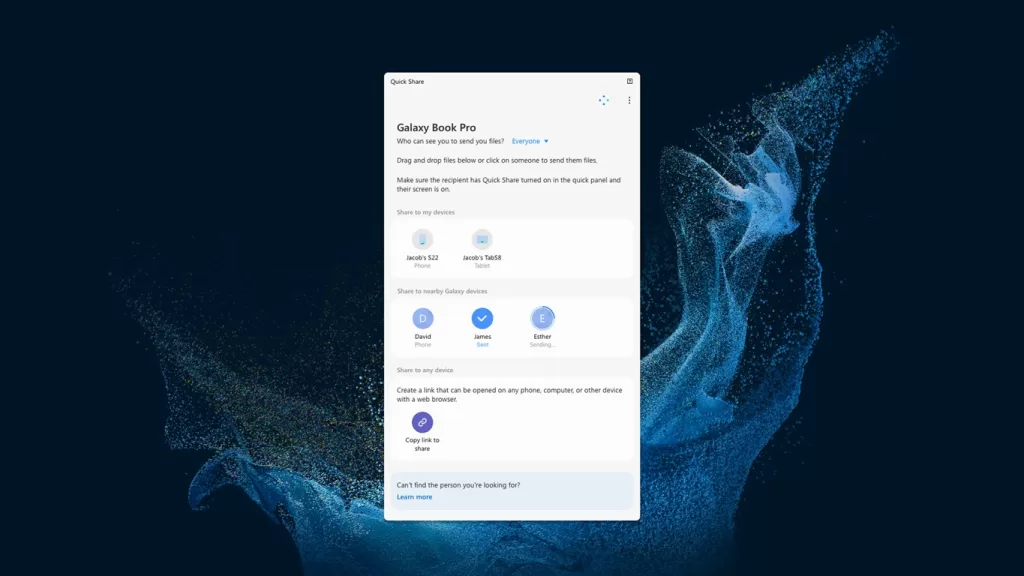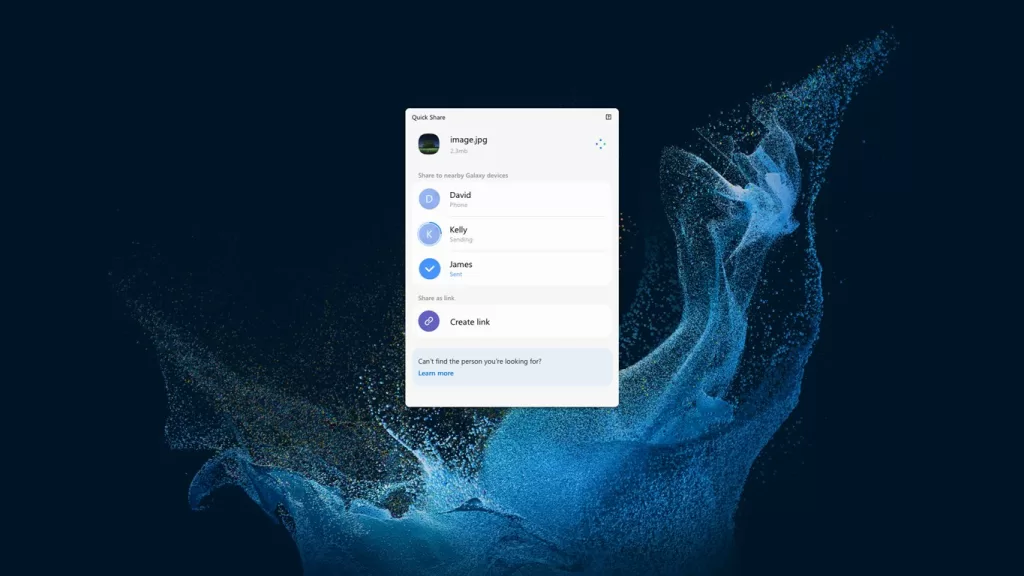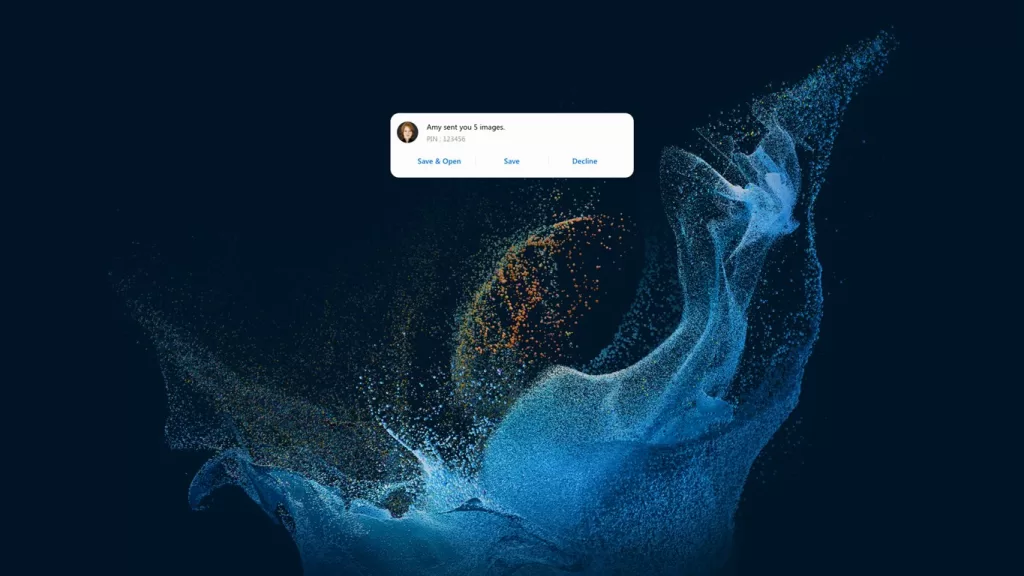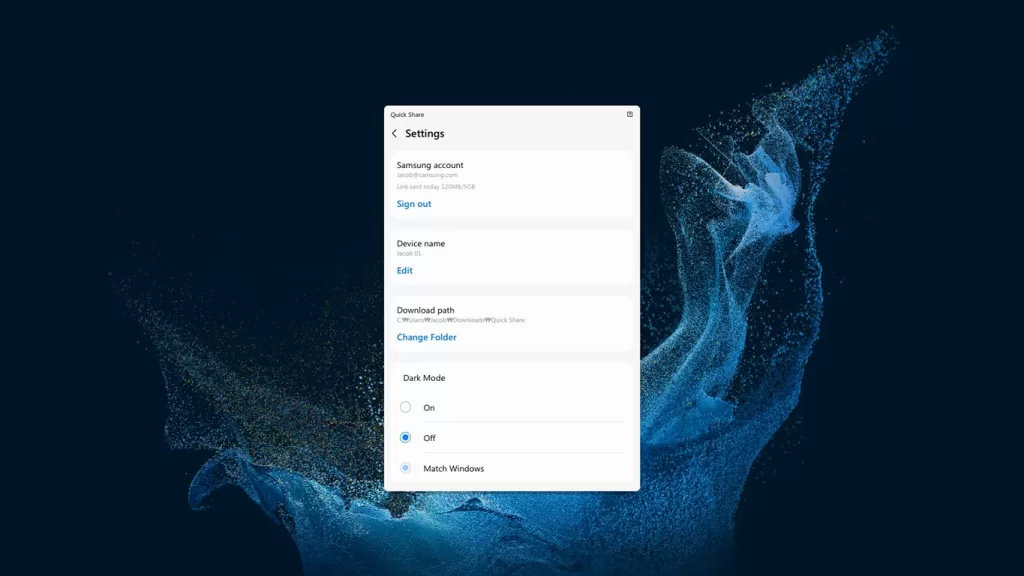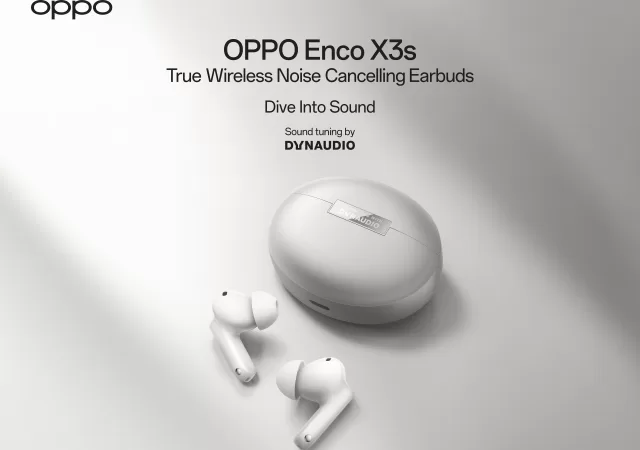Integrating your smartphone and PC experience has always been a problem for many years. Apple has successfully done so with their range of devices thanks to the nature of their strictly closed development. You can work on your iPhone and then transfer your FaceTime call to your iPad tablet when you get access to it, and then even to your MacBook or Mac desktop when you get to them, without too much fuss. The closest thing we have on Android and Windows is the Microsoft Phone Link platform, which can be a pain to work with at times.
Alternatively, you have Google’s Nearby Share that works as a file transfer protocol between Android devices and Windows devices. It is far from seamless though. While it is simple enough on your Android devices to work with, your PC have to have the app installed and open for it to receive files from your various Android devices.
Samsung’s Quick Share is sort of the in-between the Phone Link and Nearby Share platforms. It is more like the Nearby Share platform, except that it is made for Samsung devices specifically. Nearby Share is made for the general Android devices that come with multiple connectivity standards and hardware. Samsung’s Quick Share is made for Galaxy devices with specific hardware that comes with all Galaxy devices; meaning communications between two devices can be standardized, made seamless, and be made at greater speeds. That is why you can only find the Samsung Quick Share button on Samsung’s Galaxy devices including the Galaxy Book laptops. Then again, that is not the case anymore.
Samsung has made the Quick Share app available on the Microsoft Store for other Windows devices. While Quick Share for mobile devices is still only available on Samsung’s Galaxy devices, you do not have to have Samsung’s Galaxy Book devices to take advantage of it. You can now download it for free from the Microsoft Store.
There are a few more caveats though, other than that you must have a Samsung smartphone to take advantage of it. You must be on a Window 10 operating system at least with 2004 release (build number 19041), which is not entirely difficult since Windows 11 is the standard operating system today (unless you are on a corporate device, and they have not moved on from Windows XP just yet). You also need to have Intel’s Bluetooth driver version 22.50.02 and Wi-Fi driver version 22.50.07 to get the Quick Share app to work on your Windows device. All of these should not be too big of an issue if you have a modern laptop and ensure that you regularly update your Windows device. It only becomes a problem when you have a device that does not support Intel’s Bluetooth and Wi-Fi drivers, then you cannot enjoy the Quick Share function on your Windows device. Still, you can never know until you disassemble your PC, so you can try it for yourself by downloading the app from Microsoft Store.