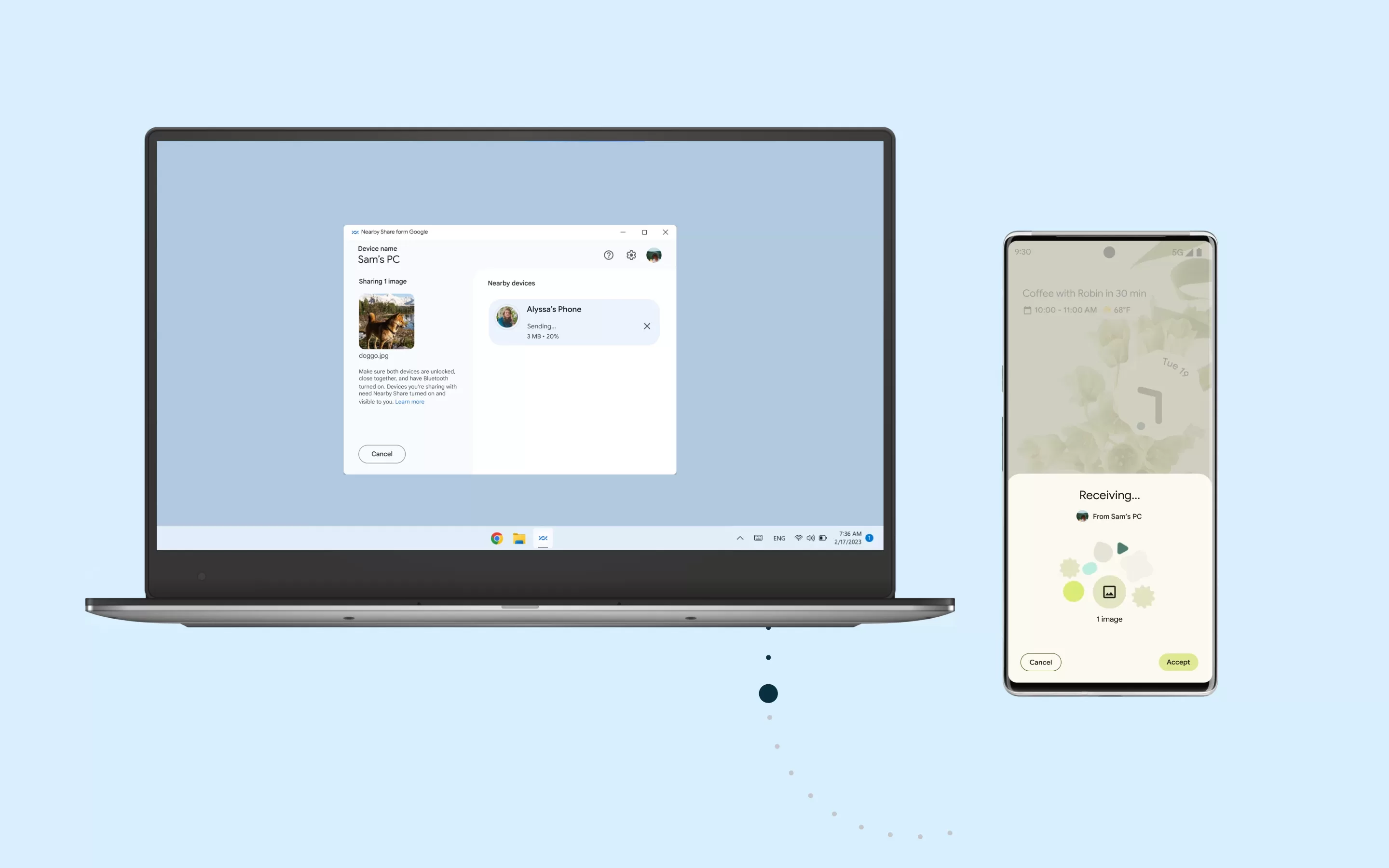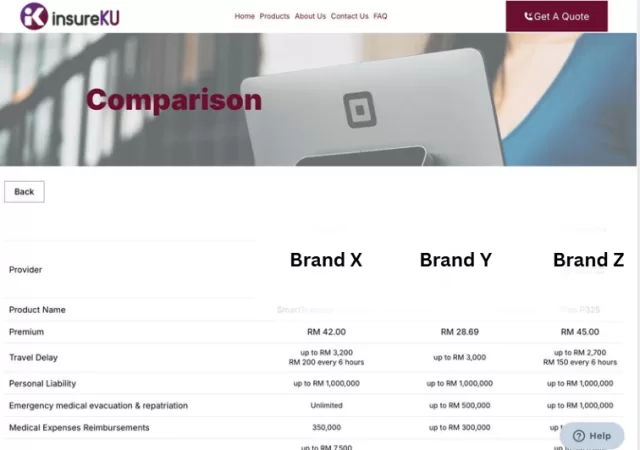Sharing files between devices is not as simple as it sounds. Sure, Apple figured it out and introduced their own version of wireless file sharing system called AirDrop for years now. The feature allows you to share files between multiple iPhones, MacBooks, iPads, or even Mac Desktops without the devices ever touching each other or tethering to one another.
Android and Windows did not have that. This is where the problem of fragmentation of Android and Windows devices comes into play. Every device is built to a different standard and specification so that file sharing between devices becomes a problem. You can technically share files between Android devices quickly without the devices ever touching each other. The function is called nearby share, and it works, to a certain degree. Each manufacturer also tries to come up with their own solution for their own devices that other manufacturers cannot take advantage of. For Windows devices, it is more of a problem because there is almost no such thing as wireless file sharing other than via Bluetooth.
It seems that Google, not Microsoft to no surprise at all, is going to solve that problem for Android users at least. They call it Nearby Share for Windows, which was technically introduced as a beta app for Windows devices about a month ago. Then again, it was only available in select regions and was more of a test tool. The tool is now in beta and is available for all Windows devices across the globe (with some exceptions).
If you wish to, you can download the tool from Google themselves to try it out. It only works with Android devices and 64-bit version of Windows 10 and newer. If you are running Windows out of an ARM based device, you are out of luck. You also need to own an Android device running Marshmallow (Android 6.0) with Nearby Share capabilities. It will be utilizing your Bluetooth and WiFi capabilities on both your Android and Windows devices to make the transfer handshake and transaction happen, so you want to make sure to turn on both when you are making a transfer.
Unlike HUAWEI’s implementation of file sharing between devices, you do not need an NFC tag on your PC or smartphone. The only thing you need to do is to tap ‘nearby share’ on your smartphone, select your accompanying or intended Windows PC, approve the data transfer request on your PC, and wait for the files to transfer at near instant speeds, as fast as your WiFi can go. The transfer goes both ways, so it will be the same process for data transfers from your Windows PC to your Android device.
The Nearby Share for Windows app, as you might have noticed when you hop into their website, is still in beta and will be in that state for a while, we guess. That means that you might need to expect a few bugs and glitches with the software or function. It is not going to be the perfect solution just yet is what we are saying. Of course, Google is looking to make the app better constantly, so that is also what we are expecting in the future. You can find out more about Google’s Nearby Share for Windows app on their website.