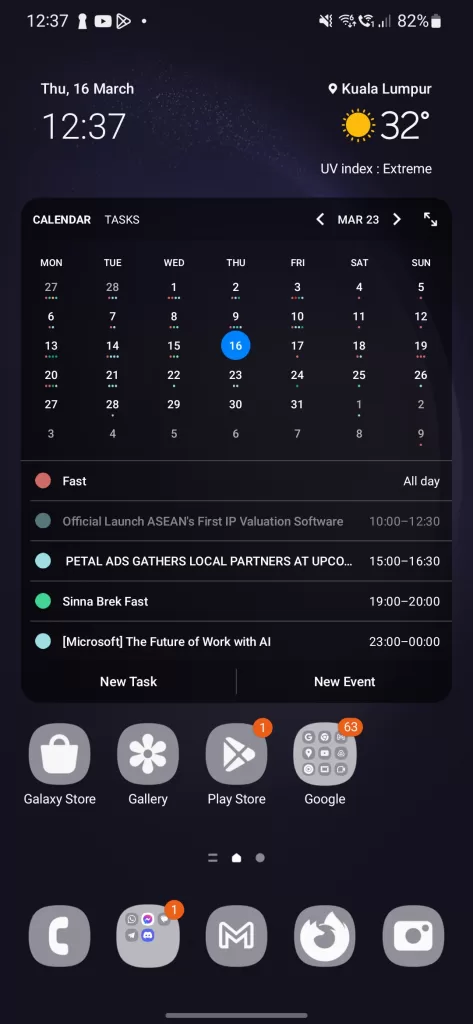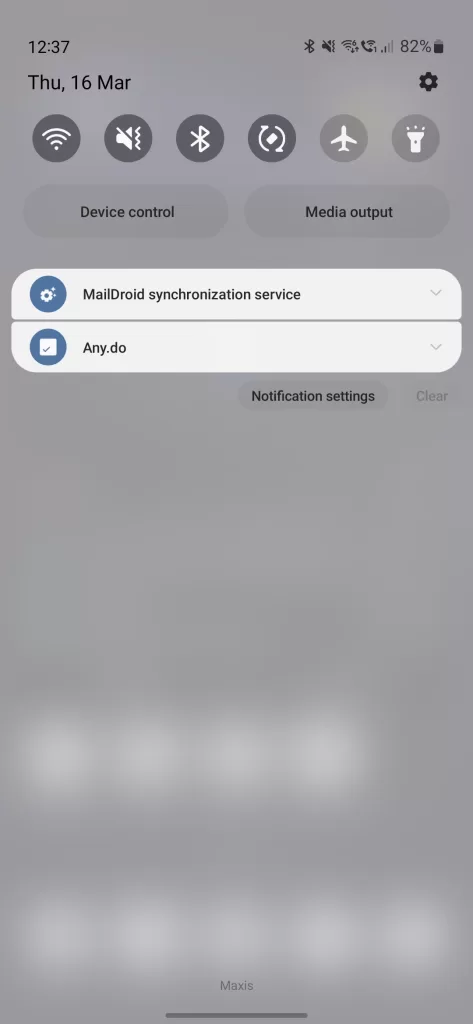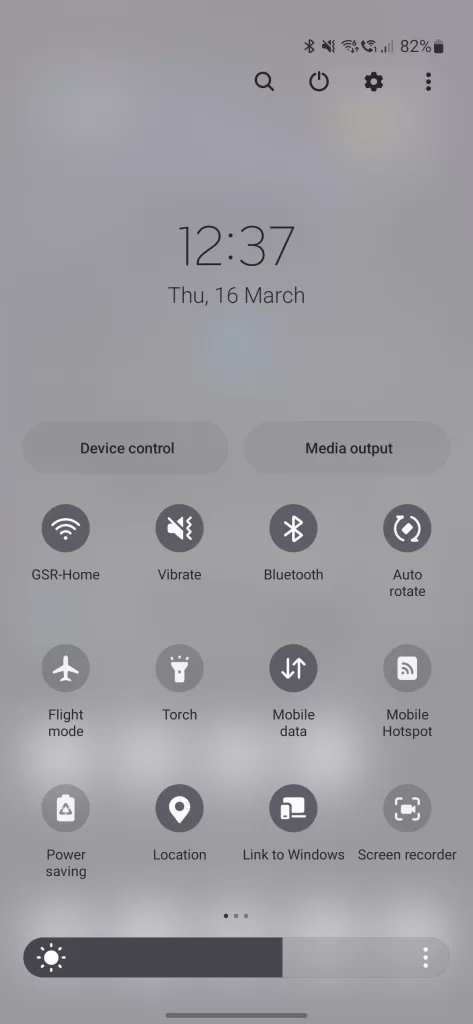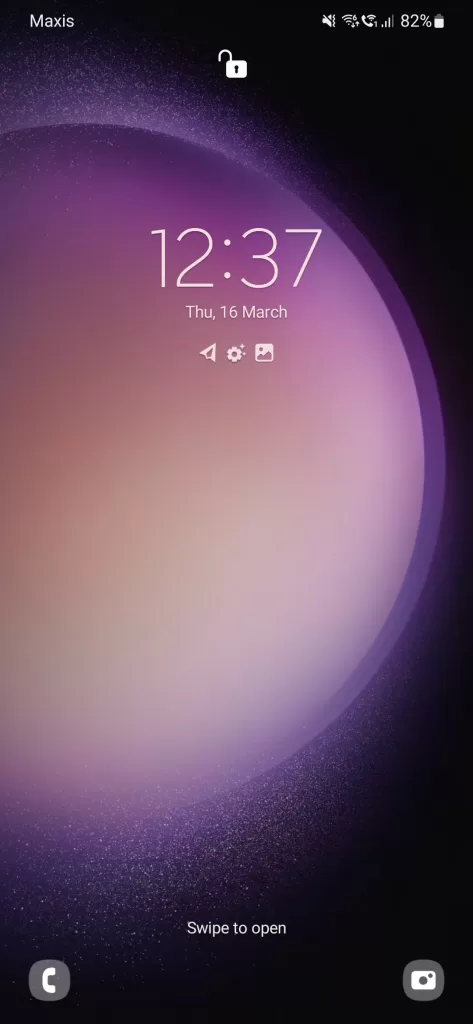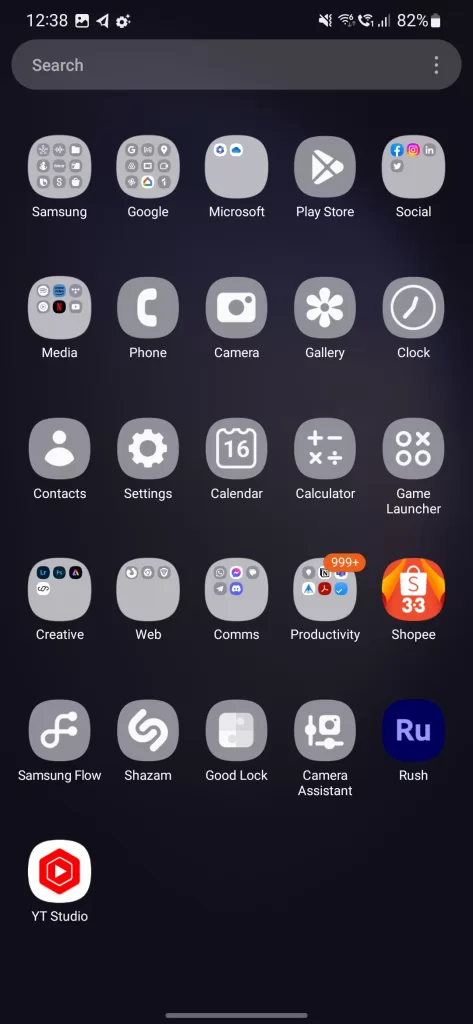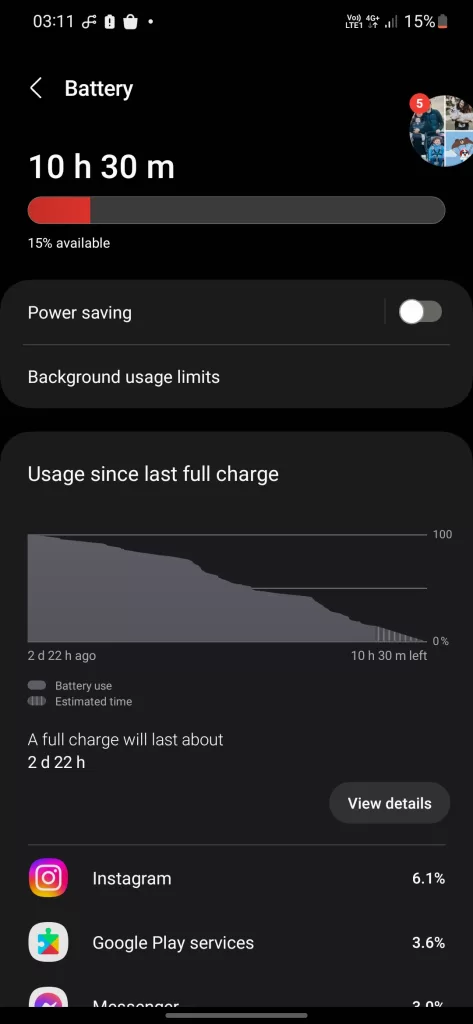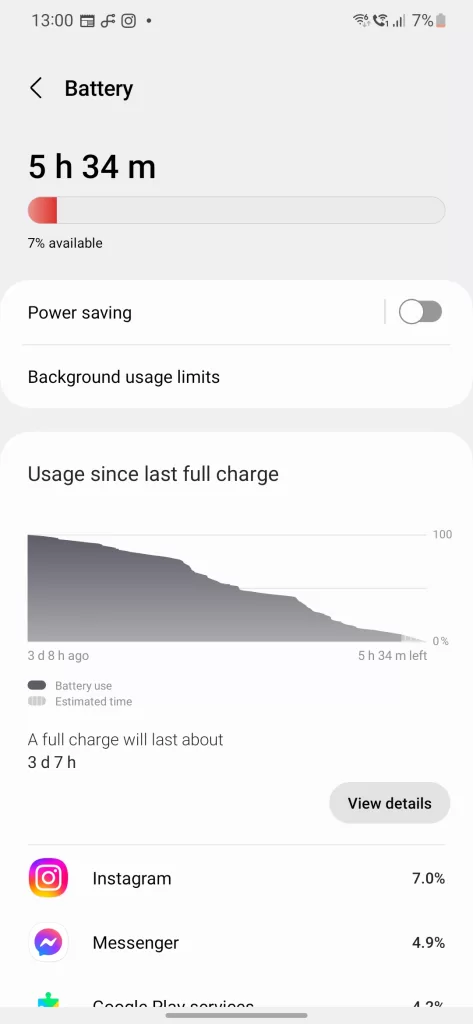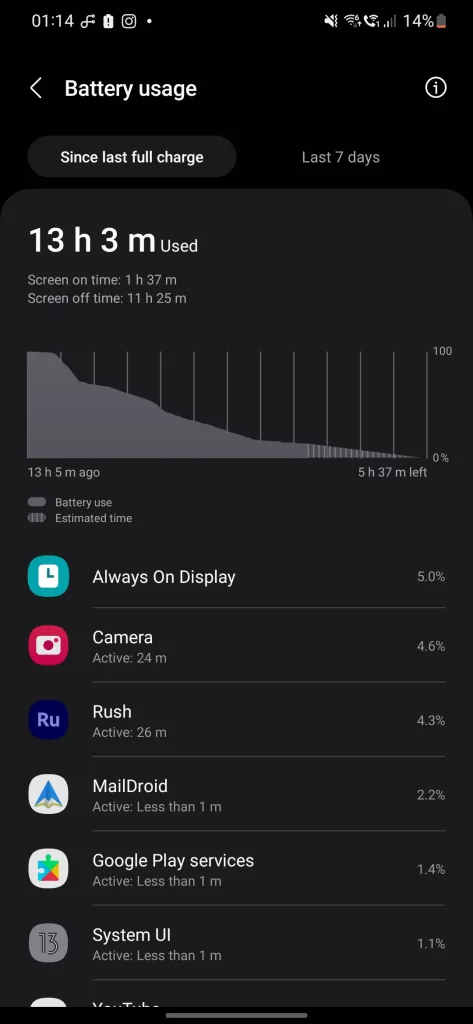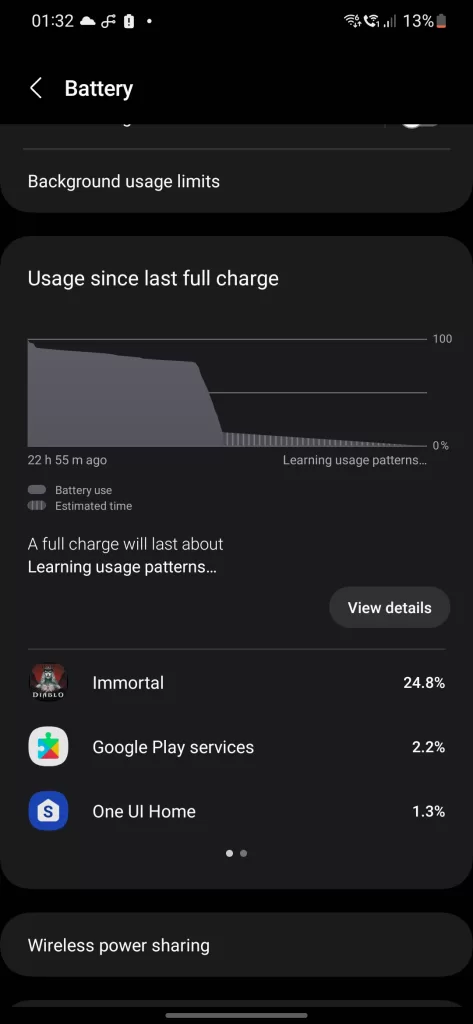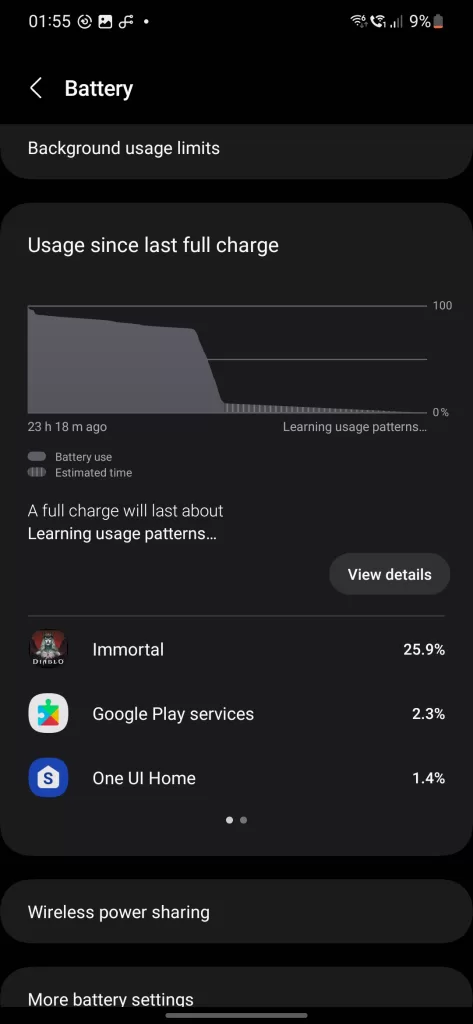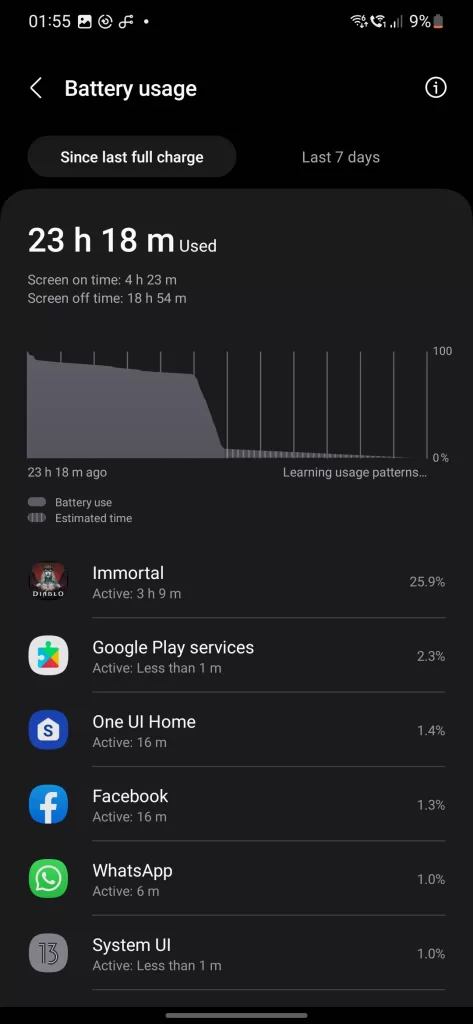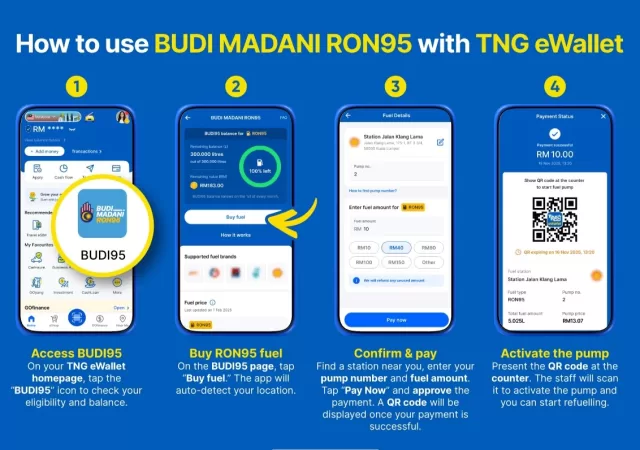Samsung’s back at it again with the new Galaxy S23 series. A new flagship experience which sees the S23 Ultra outshine the S23 and S23+. The plus variant of the Galaxy S series has always been that perfect bowl of porridge that packs the right updates, has the right features and is priced to win. That’s the legacy of the plus variant when it comes to Galaxy S.

That said, with Samsung’s immense emphasis on the S23 Ultra, why are we looking at the S23+? The simple answer is that we’re interested to see whether Samsung’s iterative approach to their flagship series has paid off. Is the S23+ THE PHONE to get when it comes to that fine balance between features and budget? Or has it left the S23+ with a case of middle child syndrome; being left to fend for itself?
Design
Samsung’s new Galaxy S23+ continues the company’s iterative formula when it comes to smartphones. As such, when it comes to design, the company has done little to change the overall look and feel of the smartphone. The big difference you’ll notice off the bat is the lack of the sleek, iconic camera cut-out we saw on the S22+. Instead, Samsung has decided to streamline the design by removing it. The S23+ comes with a completely flush and flat back. Even the camera modules are only just raised to protect the lenses. Aside from the camera modules, the only other thing of note on the back of the smartphone is the Samsung brand emblazoned on the lower portion of it.
On the front, the AMOLED 2X display covers nearly the whole face of the smartphone. It’s near edge to edge with little to no interruptions. The S23+ continues to have rounded corners but, this year, Samsung has opted to do away with the rounded edges on the phone itself. While the display does melt into the sides, the frame itself is angular. It may seem a little less ergonomic at first, but the sharp edges do provide a more sturdy grip. But be careful when you’re using it lying down, it can be painful when it comes for a close-up with your face. (Yes, the phone did meet my face a few times during the review period).
Hardware
Samsung’s approach to the new Galaxy S23+ brings most of the same specifications to the S22+. There are some notable changes, however, it looks like the company believes that a focus on the user experience will benefit them more than bumping the actual specifications of the smartphone – and truth be told, they may be one step closer to getting a solid user experience with their approach, but we’ll expand more on that in User Experience section.

Specifications
| Processor | Qualcomm SM8550-AC Snapdragon 8 Gen 2 (4nm) [Octa-Core: 1×3.36GHz Cortex X3, 2×2.8GHz Cortex A715, 2×2.8 GHz Cortex A710, 2×2.0 GHz Cortex A510] |
| RAM | 8GB (As Tested) |
| Memory | 256GB (As Tested) 512GB |
| Graphics Processing Unit (GPU) | Adreno 740 |
| Display | Dynamic AMOLED 2X panel 6.6-inch (~393 ppi) 1080×2340 pixels FHD+ resolution 19.5:9 Aspect Ratio 120Hz Refresh rate HDR10+ 1200 nits peak brightness |
| Operating System | Android 13 with One UI 5.1 |
| Battery | 4,700mAh Fast Charging (45W) Fast Wireless Charging (15W) Reverse Wireless Charging (4.5W) USB-PD 3.0 |
| Connectivity | Nano SIM 5G/4G LTE/EVDO/HSPA/CDMA/GSM Wi-Fi 802.11 a/b/g/n/ac/6e TriBand WiFi GPS, GLONASS, GALILEO, BDS A2DP Bluetooth 5.3 OTG Support USB 3.2 (Type-C) |
| Camera | REAR: Triple Sensor: 50-Megapixel (Wide) f/1.8, 1/1.56″, 24mm, 1.0µm Dual Pixel Phase Detection Autofocus (PDAF) Optical Image Stabilisation (OIS) 10-Megapixel (Telephoto) f/2.4, 1/3.94″, 70mm, 1.0µm Phase Detection Autofocus (PDAF) Optical Image Stabilisation (OIS) 3x Optical Zoom 12-Megapixel (Ultrawide) f/2.2, 1/2.55”, 13mm, 120˚FOV, 1.4µm Super Steady Video LED Flash Auto-HDR Panorama 8K Video recording (24/30fps) 4K Video recording (30/60fps) 1080p Video recording (30/60/240fps) 1080p Video recording (960fps) Gyro-electronic image stabilization (EIS) Stereo Sound Recording HDR10+ FRONT: 12-Megapixel (Wide) f/2.2, 26mm, 1.22µm Dual Pixel Phase Detection Autofocus (PDAF) 4K video recording (30/60fps) 1080p (30fps) |
| Sensor | Accelerometer Proximity Fingerprint (Ultrasonic, under display) Gyroscope Compass Barometer |
| Miscellaneous | Dual SIM/eSIM |
| Retail Price (Malaysia) | MYR 4,699 (256GB) MYR 5,199 (512GB) |
| Retail Price (US) | USD$ 999.99 (128GB) USD$ 1,199.99 (256GB) |
User Experience
You will realise that we’ll be talking a lot about the user experience when it comes to the Samsung Galaxy S23+. That’s simply because when it comes down to it, the smartphone remains nearly identical to the S22+ when it comes to hardware. However, the lack of an improvement in the hardware itself has translated into one of the best experiences we’ve had with a Samsung flagship since the Galaxy Note5; and we don’t say that lightly.
Samsung’s focus on optimising One UI 5.1 for the Galaxy S23 series pays off in droves when it comes to the vanilla S23 and the S23+. While it comes with the same interface and overall experience we expect from a Samsung device, the S23+ feels better thought out from a software perspective than even the S22+. The software brings features that complement the overall experience.
The first place you will notice this improvement is with the booting up of the smartphone. It takes less time for the Galaxy S23+ to boot than the S22+ and even the Fold 4. After the initial setup, a reboot took less than 2 minutes. In addition, Samsung has found a way to make loading up widgets on your home screen more seamless and fluid. You don’t have the flickering and stuttering of widgets like before, instead, they load one after the other.
Aside from this, Samsung has made Android 13’s their own. Their personalization interface is more streamlined and easier to use. Everything is accessible on just one screen and you have more control over colours and accents that will appear on your Galaxy smartphone. However, when it comes to customisations, you’ll need Samsung’s Good Lock app to unlock more possibilities.
Personalisation & Good Lock
Personalisation is getting a huge upgrade with the rollout of Samsung’s Good Lock app. The app brings modules that supercharge personalization options beyond some of the most customizable experiences on Android. The app brings features like an even more customisable One UI Home Screen, Lock screen and even notifications.



Samsung’s level of customization in the Good Lock app is impressive. We were able to create home screens with widgets that looked like seamless wallpapers. You could even create more actionable notifications on your lock screen. Every detail from the notification shade, the sidebar activation and even the grid layout of your home and app screens can be customized with Good Lock.
That said, the extensive customisation is only available after navigating what can be a daunting list of modules to enable it. What’s more, once you’ve downloaded the modules, you’ll have to navigate another extensive menu of options. This will more than likely put off regular users. Power users, on the other hand, will welcome these menus and appreciate the level of personalisation that they offer. In our honest opinion, the overall experience can be streamlined with more streamlined menus and a more graphical interface within the Good Lock modules.
Performance
It goes without saying that we are expecting best-in-class performance when it comes to the Samsung Galaxy S23+. The processor alone comes with a near 30% performance bump from last year’s on paper. However, as we all already know, improvements on paper don’t necessarily translate to user experience but that isn’t really the case with this particular smartphone. Samsung has instead only upgraded the phone’s processor to the more capable Qualcomm Snapdragon 8 Gen 2 and also the selfie camera with a larger 12-megapixel sensor. Somehow, just the bump in the processor has led to an exponentially improved battery life and also smoother performance overall.
Multitasking, Productivity & Day-to-Day Use
Samsung’s Galaxy smartphones have more or less become synonymous with productivity machines thanks to features like DeX and Link to Windows becoming more natively integrated into One UI. It’s no different when it comes to Samsung’s new Galaxy S flagship. The S23+ continues this legacy with more of a focus on remaining productive for longer stretches of time. All the features including DeX are still part of the package.
However, the S23+, when it comes to performance, the smartphone has a leg up on its predecessor. It can handle more apps at one go and has more capacity to multitask than ever before. The new TMSC-based Snapdragon 8 gen 2 brings a whole new level of power and power efficiency. We were able to handle apps like Microsoft Excel and Acrobat running in split-screen without much issue. Using other apps like WhatsApp, Telegram and even Chrome in the background or in split-screen wasn’t much of an issue. In fact, it was uninterrupted and fluid. Even with the split screen and pop-up window working in tandem, the experience continued to be top-notch.

The DeX experience on the S23+ is much improved with better stability and transfer speeds over wireless connections. Typically, we use DeX to copy large files like videos to our computers for editing. The wireless connectivity for DeX has long been an issue for us which made us default to using a USB connection. However, on the S23+, this wasn’t the case. We were able to transfer files that were between 2GB and 4GB quickly. It only took us about 10 minutes! Transferring smaller files like photos was nearly instantaneous.
That said, the Samsung Galaxy S23+ became a go-to phone for a daily driver not just cause of the multitasking ability. It was also a sold performer in day-to-day usage. We were able to use the smartphone reliably for work and communication for over 24 hours consistently. This puts Samsung’s flagship on par with, if not ahead of their competition simply for the productivity feature set which is bolstered by the impressive battery life on the Galaxy S23+.
In addition, Samsung’s Bixby Rouines adds another level of productivity to the smartphone. Creating “If this… then that…” operator sets allows you to automate a whole lot of features including turning on and off features like WiFi, NFC, Bluetooth and more according to location or even network. This allowed for even more power efficiency and also customization of your device behaviour to fit your routines. It also works when you use devices that you can control via Smart Things which now includes any device compatible with the Matter network. If you’re like us, this made for some of the most fun with optimising and automating of tech on our networks to fit our daily routines.
Call Quality & Connectivity
Samsung’s Galaxy S23+ comes with the usual connectivity features including WiFi 6, GPS, GLONASS and 5G. Of course, these features are expected in any 2023 flagship. Samsung has included a slew of software features which allow for better connectivity features including smart WiFi and smart detection of 5G connectivity. These features allowed us to have better battery optimisations and also better, more stable connectivity overall.
The WiFi connectivity on the S23+ is a marked improvement of Galaxy devices of the past including the recent Galaxy S22 and Galaxy Z series. We credit the Qualcomm Snapdragon 8 Gen 2 for this. It seems like Qualcomm’s new antennae and processor is able to create a more stable connection with a larger bandwidth. This resulted in faster, more stable connections over things like DeX and Link to Windows.

In addition, the cellular connectivity was also more stable compared to the S22+. We tested this over the Maxis 4G network and DNB 5G network via Yes 5G. In places where the S22+ saw limited connectivity of 1-2 bars, the S23+ was able to squeeze another bar or two. This also translated to the data stability of the device as well. The S23+ was able to load videos on YouTube, website content on techent.tv and content on Instagram more consistently than the S22+. Even when the S22+ was having issues loading content, the S23+ was able to load content albeit a little slower. We’re not sure if this is a software limitation on the S22+ but it’s worth noting that both devices were running One UI 5.1 with the February 2023 security patch.
Call quality on the S23+ was what we expected from a Samsung device. The voice quality on Voice over WiFi (VoWiFi) and Voice over LTE (VoLTE) were crisp and clear. It was also warmer than similar smartphones in the category. Over normal network voice (i.e. without VoWiFi or VoLTE), it was more of the same. The voice quality was consistent and didn’t drop without cause.
Gaming
Samsung has upped the ante when it comes to talking about its flagship as a gaming phone when it comes to the S23 series. This comes as no surprise given the chipset inside the smartphone. The increased power and power efficiency of the chipset allow for more gaming to be done at higher frame rates and with some ray tracing.
During our time with the S23+, we tested the smartphone with Diablo Immortal, Pokemon Unite, Pokemon GO, and Power Rangers Legacy Wars. Yes. It’s an eclectic selection of games but each was chosen for a reason which we will go into. That said, we don’t benchmark with synthetic benchmarks when we do the reviews on the smartphone. Instead, we’re looking at practical aspects of whether it was comfortable to do so, whether there was noticeable lag or frame rate drops and the like.
Diablo Immortal is one of the more complex games when it comes to on-screen events. At any given time, there can be over 20 events in a single occurrence. Enemies can swarm in packs and overwhelm players. Sometimes these enemies can be just off-screen but still land an attack. It’s precisely because of that that we’re using it to test out the S23+’s gaming performance. The Galaxy S23+ performed rather commendably when put to the Diablo Immortal task. The smartphone was able to render enemies, players, attacks, and events in the surroundings without much hassle on default settings. Pushing it up to maximum settings, the Galaxy S23+ still was able to perform quite well. However, the phone did get a little warm. That said, it didn’t heat up to the point where you couldn’t play the game. It never got to the point where the screen, back or frame of the phone got too hot to hold. This was actually the case when playing for more than 40 minutes on the S22+. On the S23+, we could game for about 5 hours on a full charge.

For games like Pokemon Unite and Power Rangers Legacy Wars, we were looking at the responsiveness of the on-screen controls and also performance when there were combos or multiple players on screen attacking at the same time. Similar to the performance on Diablo Immortal, the Galaxy S23+ was able to handle the games rather well. Given that Power Rangers Legacy Wars has been out for six years while Pokemon Unite has been available for two, the games still provide two different experiences for gameplay. One is a simple tap to battle game while the other is a full-on MOBA. Both provide different challenges for the smartphone when playing. Power Rangers Legacy War is a game which depends heavily on network performance in addition to graphical rendering. The S23+ was able to pull this off without much problem. In fact, it wouldn’t be too farfetched to say that it might have given us the upper hand when battling others on lower specced smartphones. Gameplay was responsive and had little lag when battling. The smartphone also remained cool and didn’t really heat up throughout our hour-long session. On Pokemon Unite, however, we have enemy NPCs and player enemies. The more current development of the game means that the game required more power to render graphics which the S23+ did without a problem. It was also able to handle rendering instances where team battles occurred. There was little stuttering or lag even on mobile connectivity. The phone also remained cool throughout the two hours of gameplay.
Pokemon GO is a unique game which needs both rendering and location services. This usually leads to immense battery drain and heating up on smartphones. This was the case for most smartphones even in 2022 including the S22+. However, with the S23+ the phone remained rather cool but did eventually get a little bit warm as we progressed into our hour long session. Aside from that, there wasn’t much of a hiccup.
Overall, the Galaxy S23+ was able to handle top-of-the-line games that are currently on mobile without much hassle. While it doesn’t come with gimmicks and features that make it more of a “gaming phone”, Samsung’s focus on performance does pay off when it comes to generational improvements from the S22. The optimizations for the phone’s cooling system and also processing and graphics have paid off in droves when it comes to gaming.
Battery Life
If you’ve not picked it up from the previous sections just yet, let’s just put it out there – the Galaxy S23+ has the best battery life we’ve seen in a Samsung flagship to date. We’re not saying this lightly either. Typically, we expect that a Samsung flagship smartphone will last anywhere between 5 to 9 hours. In recent years, this went up to about 10 hours maximum. However, with the Galaxy S23+, we were able to get up to 3 days of battery life. We typically measure this as the time taken to get to 5% of battery.
In our time with the smartphone, we saw a range of between 5 to 72 hours of battery life from the smartphone. Even with a mix of gaming and regular use, we were able to get about 2 days of battery. This, of course, depended on a few factors particularly processor and display usage. When we used the smartphone for gaming the maximum we go was about 5 hours on a single charge. With mixed usage and always on display (AOD) turned off, this capped out at about 3 days. However, when we turned on AOD, we saw a marked reduction in battery life to about 2 days.
When it comes down to it, this was the most significant improvement to the overall package of the Samsung Galaxy S23+. Comparatively, the S22+ capped out at slightly over 1 day of battery life even with low usage.
Display
Samsung continues to have Dynamic AMOLED 2X panels in its flagships. These panels have impressive colour reproduction and brightness peaking at 1,200 nits in the Galaxy S23+. That said, the S23+ is also equipped with a lower-resolution FHD+ panel, unlike the S23 Ultra which comes with a QHD+ display. However, the S23+ doesn’t miss out on much when it comes to the resolution. It still manages to produce crisp images with high contrast and even HDR content.
Samsung has done some minor improvements when it comes to display performance – possibly on the software end as videos and games on the S23+ seem to have better quality. The images are more crisp and have better contrast and saturation.

When we tested the display we used content on Netflix, Amazon Prime Video and YouTube. HDR content was one of the main content we were looking at. On the S23+, HDR content was of marked better quality. There was more detail in the dark areas of the images while blacks appeared deeper and closer to true black while the whites were more pure. The colours on HDR content were vibrant and punchy.
Cameras
Samsung’s big push continues to be camera performance – particularly when it comes to the Galaxy S23 and S23+. Their approach of sticking to the same camera setup with a triple sensor setup complemented with by a 12-megapixel ultrawide and 10-megapixel telephoto sensor gives them the opportunity to further improve the software implementation for the camera. Improve they did.
The Samsung Galaxy S23+’s camera comes with a better implementation of Samsung’s Galaxy AI when it comes to the camera. It would seem – like many other things – Samsung is also following Google’s lead when it comes to smartphone photography. This year’s focus on the post-processing of shots taken with the camera setup integrates a new level of AI that results in sharper, more detailed images. Of course, you’d be hard-pressed to realise that this has been done as the pictures are taken near instantaneously with little time between touching the shutter button and the picture being saved.

The pictures taken with cameras on the Samsung Galaxy S23+ are crisp, detailed and sharp. The photos have little blur even when taken by someone like me with rather shaky hands. The photos also have pretty accurate colour reproduction albeit on the slightly more saturated side of things. However, with the implementation of the High-Efficiency Image Code (HEIC), you’ll be able to touch up and adjust the images with all the sensor information with programs like Adobe Lightroom. This is one of the best improvements year-on-year. The implementation and widespread usage of the HEIC standard allows a new level of customization and post-processing which brings the smartphone one step closer to being “pro-grade”.
In addition to the improvements on the photo side of things, Samsung’s new flagship also comes with improvements on the video side of things. The S23+ is able to shoot in higher resolution for longer and also supports higher resolutions with super steady mode. The higher resolutions allow for more detailed content to be captured with the smartphone. However, the most important thing – at least to us – is the ability to shoot video at a moment’s notice. Samsung has made it easy to kick into video with the long press of the shutter button. They’ve also made it so that your settings are saved into the camera app and are set until you change it. The resulting video, on the other hand, is pretty high quality. Thanks to the gyro EIS, it’s also more stable than before.
Of course, these experiences are all done with the camera set in auto. If you want more control, you’ll be able to use Pro and Pro video modes. These modes give more control to things like ISO, aperture and shutter speed which allows you to capture your pictures and video with settings that are the most natural looking for you. It also allows you to play director and cameraman when you shoot content. This was really useful when we were looking for places for a personal project. The granular settings allowed us to replicate settings that would have been similar to our camera for better shot visualisation.
When it comes to Samsung’s big push for Nightography, the S23+ is a marked improvement from its predecessor. Shots are better in low light with a little bit more detail. Even with extremely limited light, the camera was able to capture video and pictures which were detailed enough to see what was happening. That said, the resultant photos and videos aren’t the best. Then again, we don’t expect the same quality as the pictures under amazing lighting but as a hallmark feature, it left a little bit to be desired.
Overall, while the hardware remained the same, Samsung has bolstered camera performance with minor tweaks to the features and a heavy hand with Galaxy AI. That said, they’re able to produce more natural-looking photos and videos and also give more granular camera control to users to capture their vision. However, it feels like the S23+ still has some work to do to be on par with the S23 Ultra when it comes to its hallmark Nightography feature. While it is much improved on the S23+, it still lacks the crispness and detail they tout in their ads.
Samsung’s Best User Experience Yet but With Drawbacks that Affect its Value Proposition
Overall, the Galaxy S23+ is proof that software and optimizations can revamp a device’s performance and user experience. It launched with a user experience that’s both refined and comes with extensive personalization options. However, these options are behind an additional app and its extensions requiring more memory and RAM to run. This weighs on the already limited 8GB of RAM which comes on the S23+.

That said, when it comes to performance, the S23+ is a marked improvement to its predecessor. This is mainly thanks to the improved architecture of the Snapdragon 8 Gen 2 which comes with a more power-efficient configuration. While Samsung’s new One UI does bring its own optimisations of Android 13, the extensive features it brings eat away at valuable storage.
The plus variant of the Galaxy S series has always been that Goldilocks device when it comes to Samsung’s Galaxy S series. However, Samsung’s decision to be iterative in their design and approach to the S23+ proves that the approach is a double-edged sword. The S23+ comes with a winning formula when it comes to hardware – we even praised it in our review of the S22+ – but therein lies the problem. They’ve made meaningful improvements including design choices that make the device feel more premium, but it’s overshadowed by a price point that makes their mid-range and competition look more appealing.