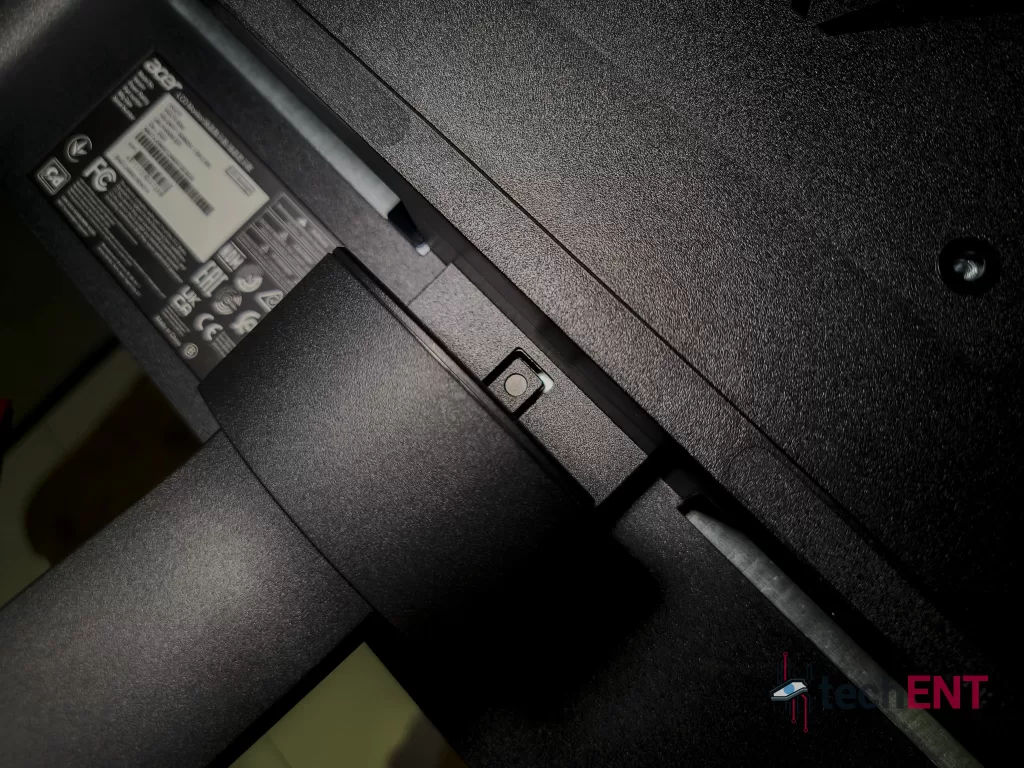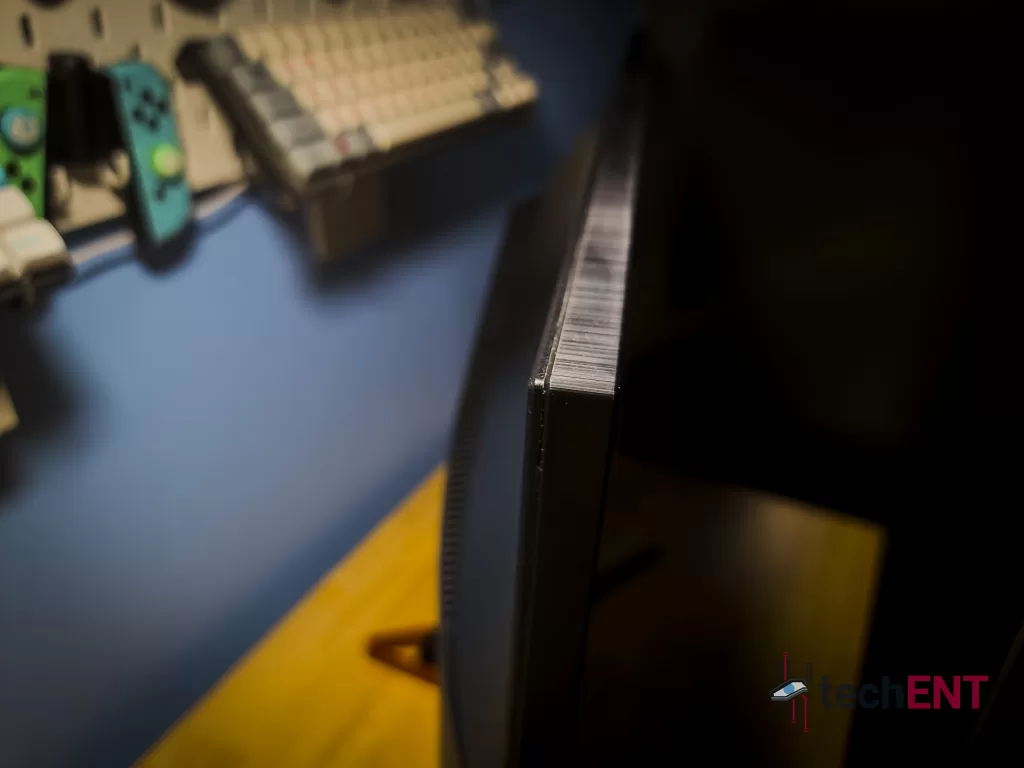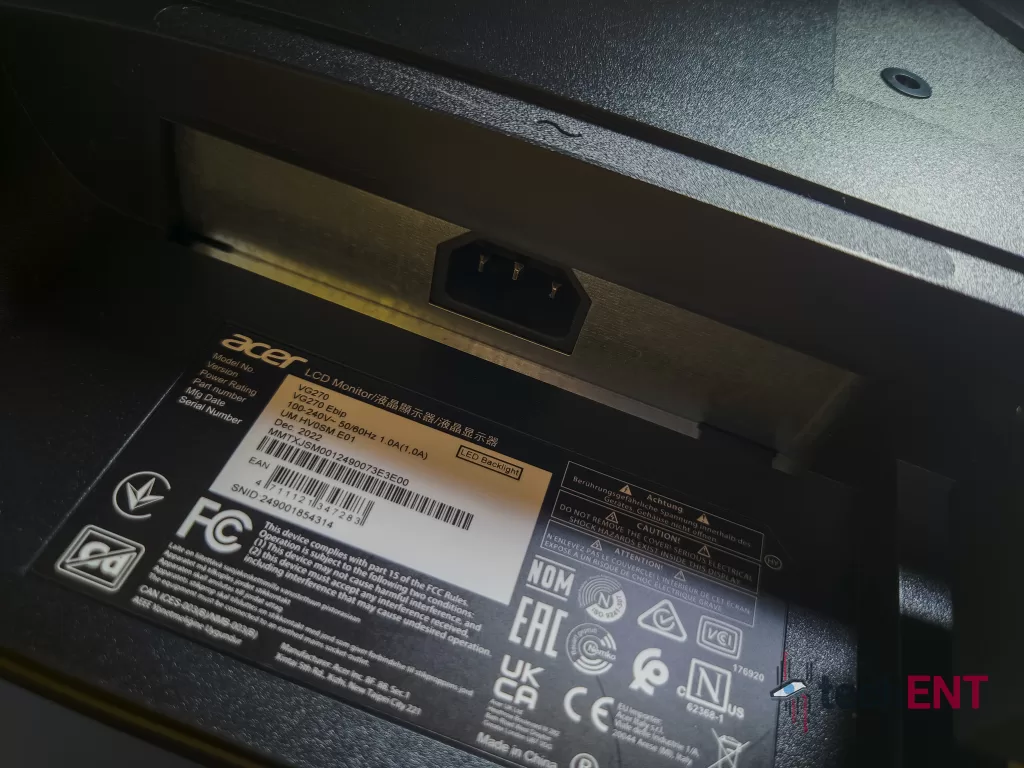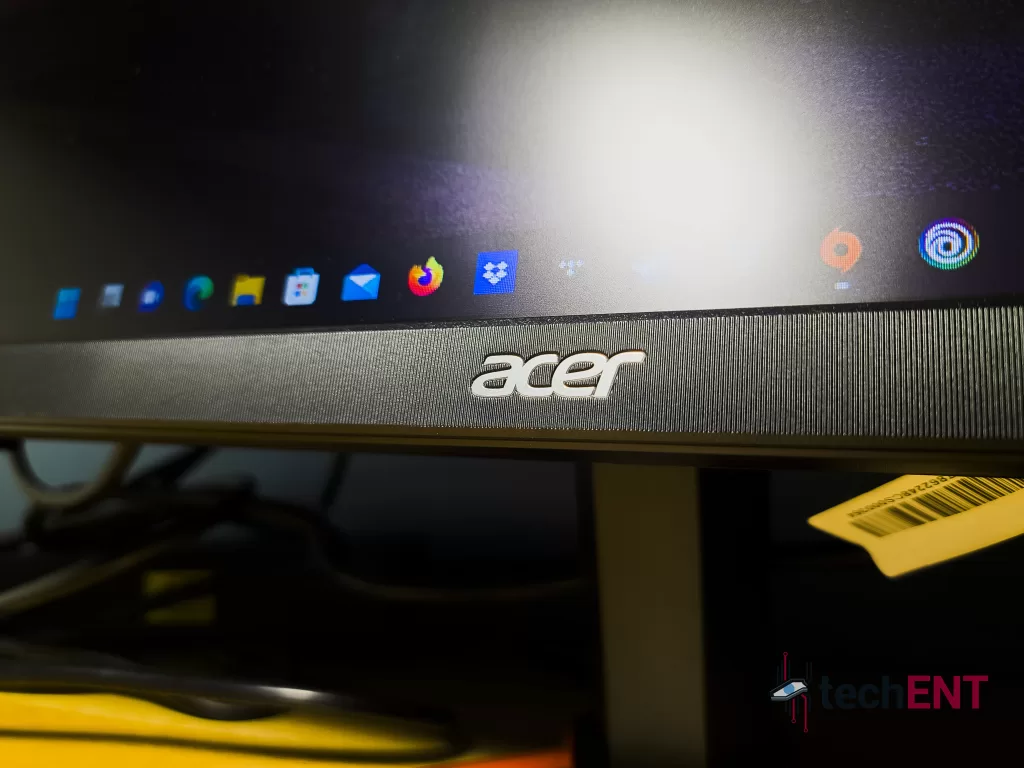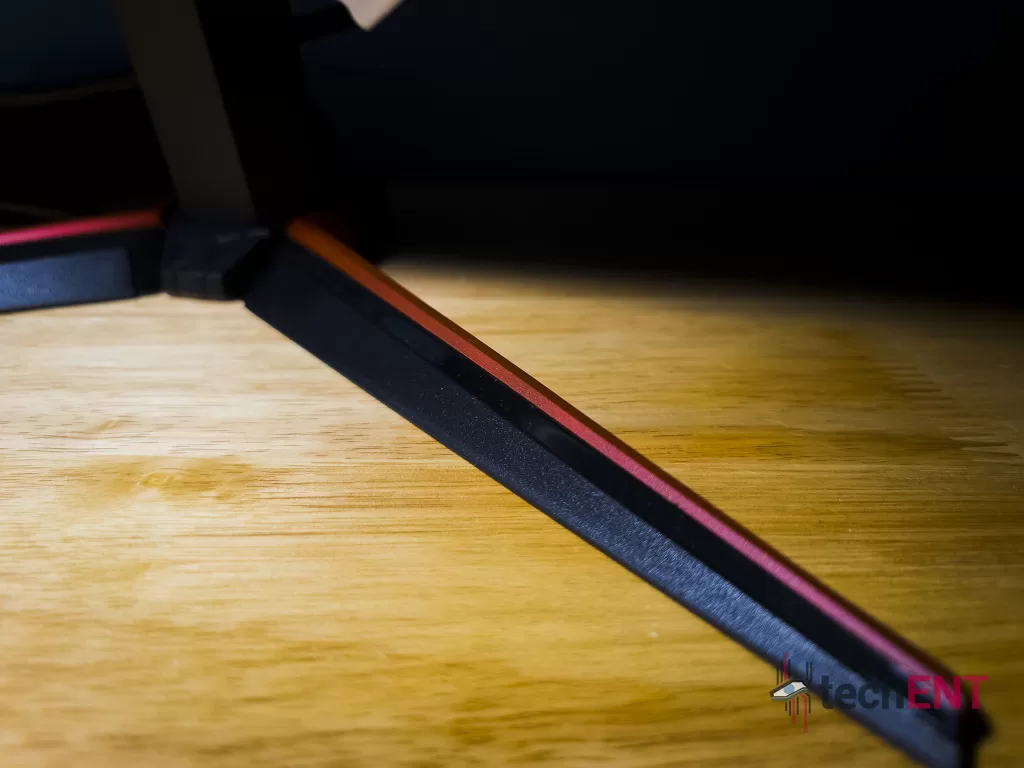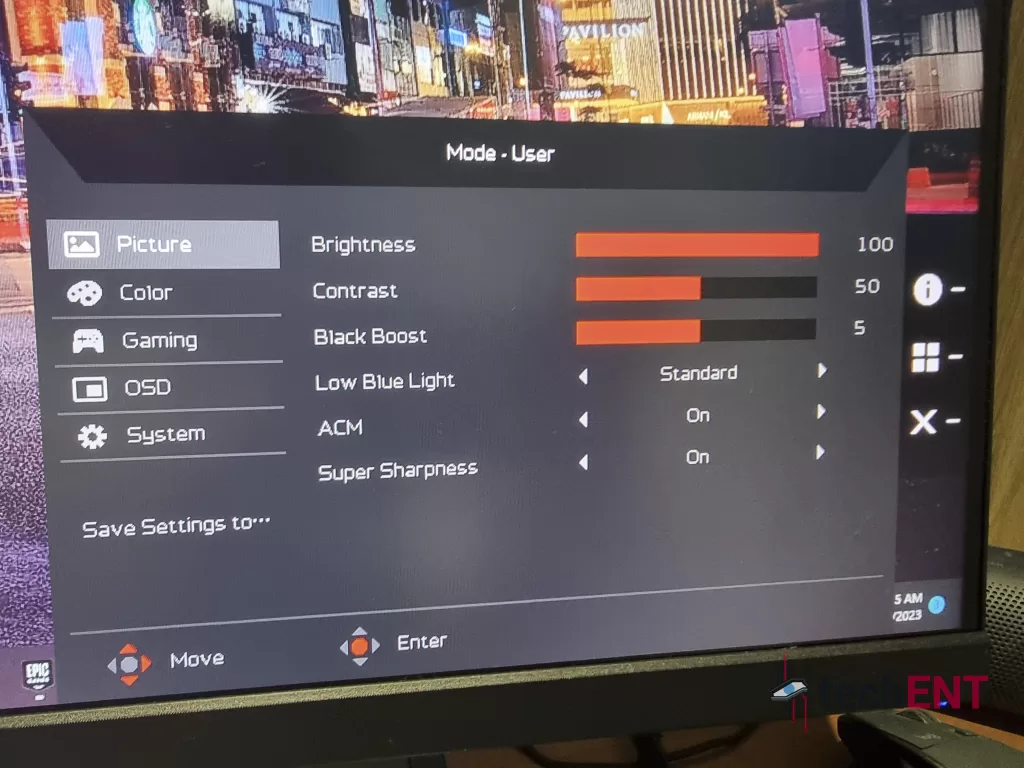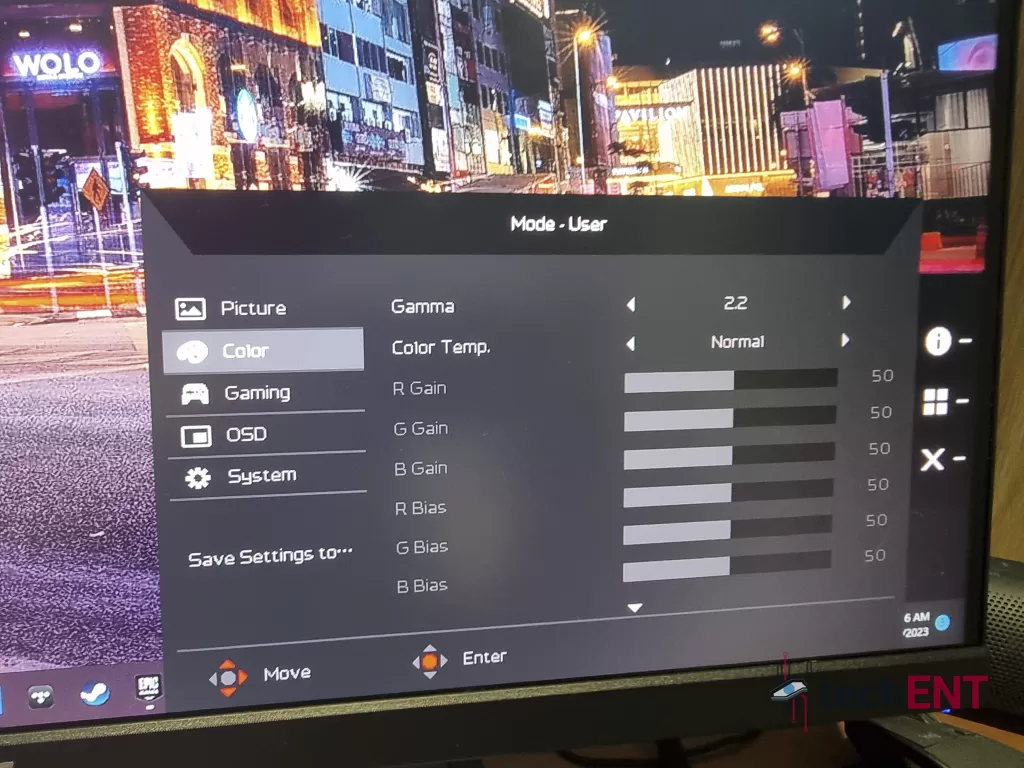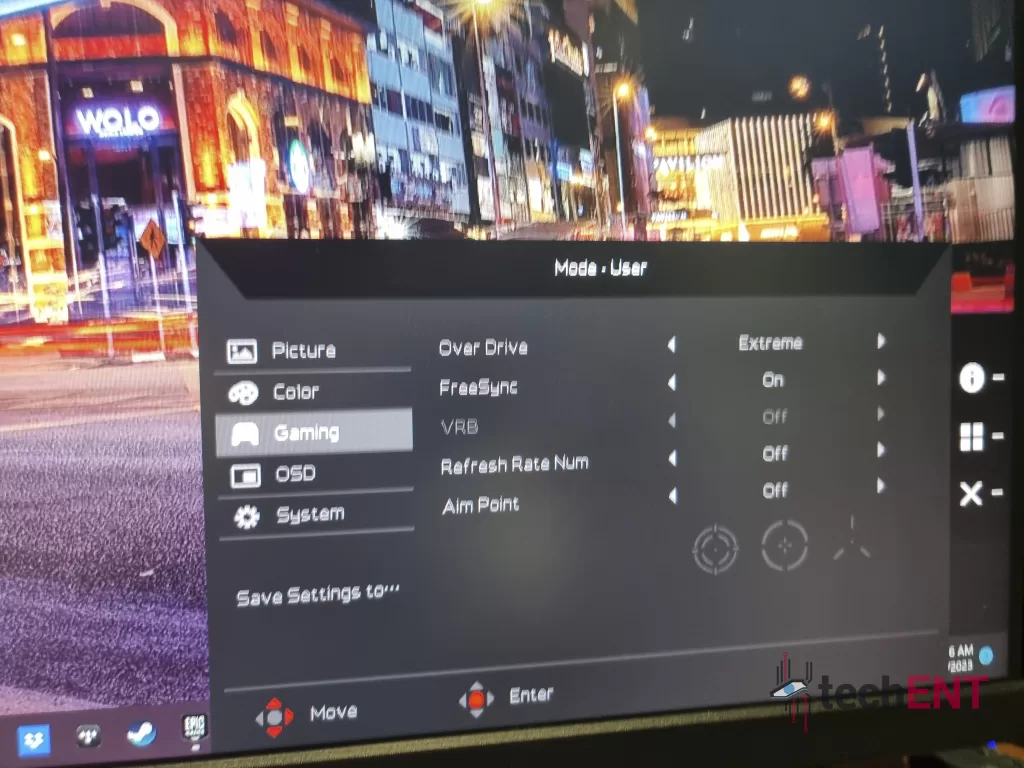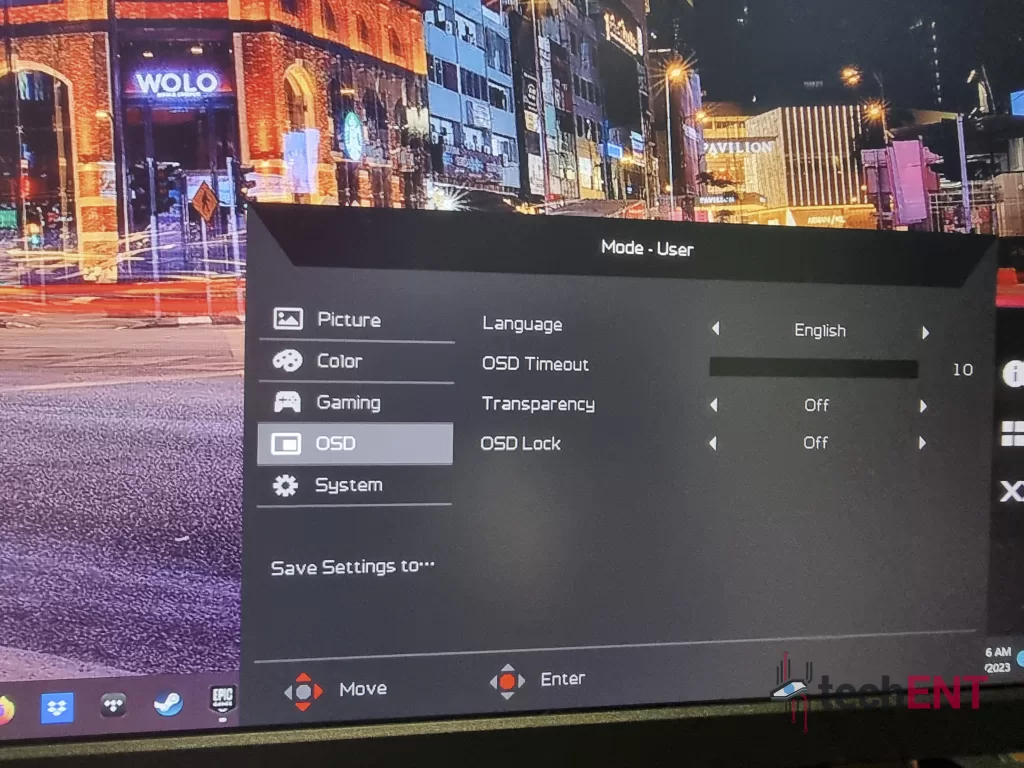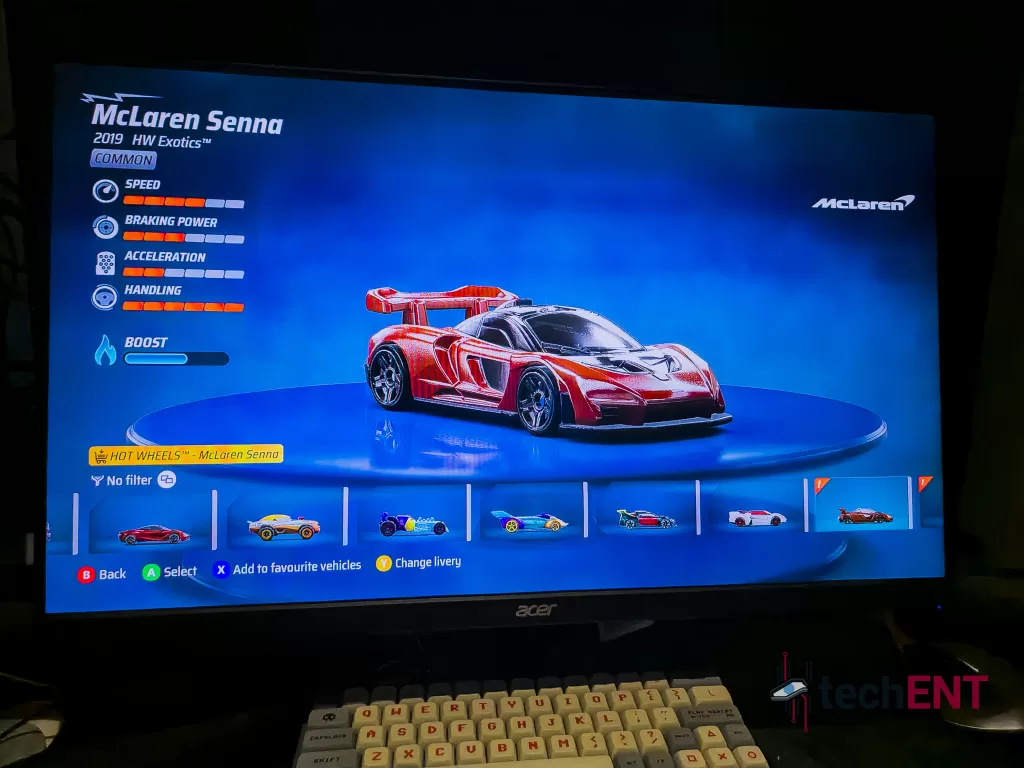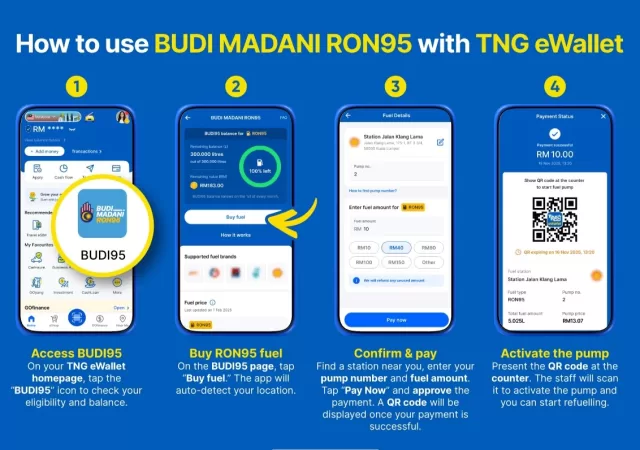Gaming is not cheap, that is a known fact. To own a decent smartphone that games well will cost you at least MYR 1,500 onward and up to MYR 7,000. Modern gaming consoles will set you back around MYR 2,500 these days too. Then you have gaming PCs; a decent gaming PC that can run games nicely at Full HD resolution will still set you back MYR 2,500 onward if you do not mind working with older hardware. You have not even factored in the price of games today.
You want to spend the bulk of your money on the hardware. You can save money on the games you play if you are patient. You can save up on peripherals too. Still, you want to make sure you get a decent gaming display, because they might make or break your gaming experience.
For gaming, you need a low response time, preferably anything below 5ms. You also want a fast refresh rate so that you can take advantage of the processing power of newer gaming set ups; you want at least 75Hz. But you also want excellent colours for that immersive quality; you want an IPS panel on the display at least. The reality is that displays that fit all the bill will usually set you back North of MYR 1,000.
What if we tell you that you do not need to spend that much for a gaming display that offers you everything we listed above? For MYR 549, you can get an Acer Nitro VG270 E gaming display.
It fits the bill for a basic gaming monitor. You get 1ms response time and it offers 100Hz refresh rate, fast enough. You also get an IPS panel pushing more than 16 million colours to you.
At that price though, what are you giving up? What is the caveat? Is this worth your hard-earned money? We dive in and find out.
Design
The Acer Nitro VG270 E looks like those generic displays you can find in the stores. It is slightly thicker than most displays of its size but not unreasonably thick. The thickness is necessary for some cooling solutions, we think.
It also features ultra-thin bezels. There is also a 75 x 75 VESA mounting out the back. That means you can ditch the small monitor stand that comes with the display. Oh yes, the tiny monitor stand that it comes with can be assembled and disassembled without tools. The small stand has some red and gloss black highlights that indicates “gaming”.
There are no RGB modules or attachments here. It does not come with an RGB outlet too. It is a basic gaming monitor after all, a cost-efficient one at that. Even the stand it comes with is a standard monitor stand without height adjustments, and limited tilt adjustment. There is a hole that we think could be used for some cable management on the stand, but only if you do not mind sticking the base out the back of your desk.
There is a large Acer logo on the top left right of the monitor’s backplate just above the cooling vents. There is another Acer logo on the bottom lip of the display up front to let you know that it is not a Predator product. Out the back, in the middle of the backplate framed by the VESA mounting points is a kind of logo in the shape of a ‘V’. We presume that it is a sort of ‘V’ for VG0 series or something like that. That logo gets covered if you use a VESA mounting, yes.
Hardware

As mentioned, you get an IPS panel for this display. The IPS panel only offers Full HD resolution. Full HD is quite enough for most games and means you do not need top-of-the-line hardware to get it running.
Specifications
| Acer Nitro VG270 E | As Tested |
| Display Size | 27.0 inches |
| Resolution | 1,920 x 1,080 Full HD (16:9 aspect ratio) |
| Panel Type (Refresh Rate) | IPS (100Hz) 1ms VRB |
| Colour Accuracy | 72% NTSC 8-bit (16.7 million) colours 1,000,000:1 Contrast Ratio 250 nits |
| Speaker and Mic | N/A |
| Eye Protection | TÜV Rheinland Low Blue Light Acer Eyecare (blue light filter) |
| Miscellaneous | 1x HDMI 1.4 1x DP 1.2 AMD Freesync VESA compatible |
Features
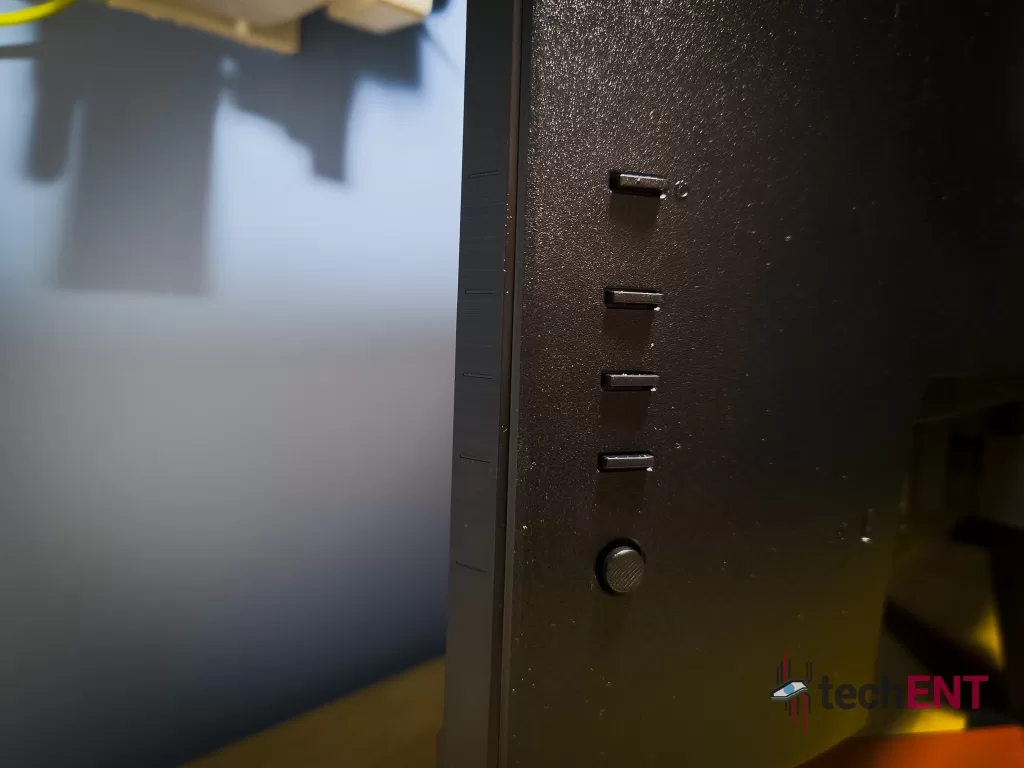
At MYR 549, you may want to also adjust your expectations with the monitor. If you read through the spec sheet too, the monitor is pretty bare. Still, that does not mean that there are no good qualities to the Acer VG270 E.
AUX Out? Nope. Speakers then? Nope. No Problem
One of the sacrifices comes in the form of your audio. The monitor does not feature built-in speakers. There is no audio passthrough as well to get your audio out from the monitor. That means that you do not get an AUX output port on the monitor.
That is not such a bad thing though. You might as well spend the extra money you saved on the monitor on better quality headphones or Bluetooth speakers. An external speaker or headphones will always produce better sound than most built-in speakers even on modern displays.
HDMI in, DP in

HDMI input should always be expected on modern displays. It is not an HDMI 2.1 port, but it does not matter. HDMI 2.1 ports are usualy required for resolutions above 4K or even to drive higher framerates on 4K displays. In this case, you are only getting Full HD resolution at 100Hz. An HDMI 1.4 port is way more than enough to handle the demands of the display panel.
What could be more significant is the fact that the Nitro VG270 E packs a DisplayPort 1.2 (DP1.2) inlet. Most modern GPUs come with one HDMI port and multiple DP out ports. That is because DP chords allow for a higher data transmission between two hardware. On this display, it is really made just so that newer GPUs with less HDMI ports can take advantage of the Nitro monitor.
AMD FreeSync
AMD’s FreeSync is like NVIDIA’s G-SYNC technology in preventing screen tearing in high fps situations. While NVIDIA’s G-SYNC technology has some exclusive technologies behind it, you may not notice too much difference in its final implementation. You are still getting a sort of tear-free gaming experience with AMD’s FreeSync.
For us, we tested the display with F1 2022 to really push the frame rates of the display. We hardly notice any tearing on the display with V-Sync off. At the same time, screen-tearing on Full HD is mostly an issue of the past. Most hardware made in the last five years or so can easily handle gaming at Full HD resolution at 144Hz without too much of a tearing issue.
Look at Those Colours on This IPS Panel
A 27-inch IPS panel at this price point is quite unheard of. In fact, we thought it would be impossible to fit an IPS display on displays at less than MYR 800 price point. Acer has proved us wrong this time with the VG270 E.
This means that the VG270 E offers a much better experience compared to any displays in its price range. IPS panel also means that you get a fast, smooth display with excellent contrasts and colour depth. It is not the most premium IPS display, since you can only push about 300nits out of it. When you game though, the 300 nits brightness should not matter much. The sRGB colour calibrated display offers vivid and rich colours on your images.
This feature alone makes the display feel more expensive than it is. At the same time, when you look at the display, you know that your money is spent in all the right places. You really are better off spending the money you saved on much better audio gear.
Performance

Like we said, your MYR 549 is spent on features that matter. The bulk of it goes to the panel itself. Better panel means you get better gaming and display experience.
100Hz + 1ms – Fast Enough
To be fair, the sweet spot for refresh rates on gaming displays these days is in the region of 144Hz. You see high-end eSports displays too going at up to 360Hz. 240Hz displays are also becoming more popular these days.
In most cases, 100Hz is more than enough for casual gamers. You still get a smooth gaming experience if your hardware can drive it. If you are playing AAA titles you might not even be getting anything beyond 90fps unless you push the graphics settings down.
There are faster responding displays too. You can get a Predator gaming monitor that responds at 0.1ms (grey-to-grey), if you really want. 1ms is still plenty fast enough for even competitive titles like Counterstrike: Global Offensive (CS: GO), F1 2022, and even Assetto Corsa. There is a small caveat here, you only get 1ms response time if you activate the display’s Visual Response Boost. For that, you want to access the monitor’s OSD settings and put the display in extreme overdrive. It makes the display dimmer, but the display is not that bright in the first place at 300nits.
Gaming with IPS at Full HD
Gaming in Full HD at 27-inch is not as bad as it sounds. We tested the monitor with games like F1 2022, Hot Wheels Unleashed, and Red Dead Redemption. Only Hot Wheels Unleashed hit 100 fps in our test with a 2022 Predator Helios 300 packing an Intel Core i7-12700H and NVIDIA GeForce RTX 3060. F1 2022 averages about 35-40fps while Red Dead Redemption was nicely running at 60fps. All in all, all the titles play well with the monitor and are within the monitor’s capabilities. All the games look excellent on the display, the images look sharp and immersive enough to work with. Most of them are also running High to Ultra graphics settings, which is good news to those who has budget set-ups with entry-level GPUs.
The colours reproduction from the Nitro monitor is better than we expected. F1 2022 looks vibrant and alive with the IPS panel. Hot Wheels Unleached looks colourful and rich even when you get racy. Red Dead Redemption, at 60fps, Red Dead Redemption feels immersive and beautiful.
We chose these games instead of the usual CS:GO and DOTA 2 because we also wanted to show that even budget set-ups can run AAA games at Ultra or High graphics smoothly. It is one of the biggest benefits of choosing Full HD resolution over 2K. Of course, Full HD resolution only works up to a certain size, anything bigger than 27-inch might warrant 2K resolution to fully enjoy.
If you prefer console gaming owning a PlayStation 4 or the PlayStation 4 Pro is more than enough with the Nitro monitor. You will be able to enjoy all your games at Full HD at up to 60fps in this case without a fuss.
For the Movie Buffs
Thanks to the richness and accuracy of the IPS panel, videos look great too. Netflix and Amazon Prime app will natively support the Full HD resolution and stream at Full HD. Full HD videos require less data to stream. That also means that you get a smoother stream even at lower internet speeds. Drive to Survive on Netflix still looks detailed, immersive, and rich on the Nitro display.
There is a small trade off with the price tag though. The Nitro VG270 E does not with speakers. While your PC might recognize the HDMI device and try to push audio through the monitor, you might want to get into your audio settings and push the audio back through your laptop’s speakers, your external speakers, or even headphones.
For Your Work
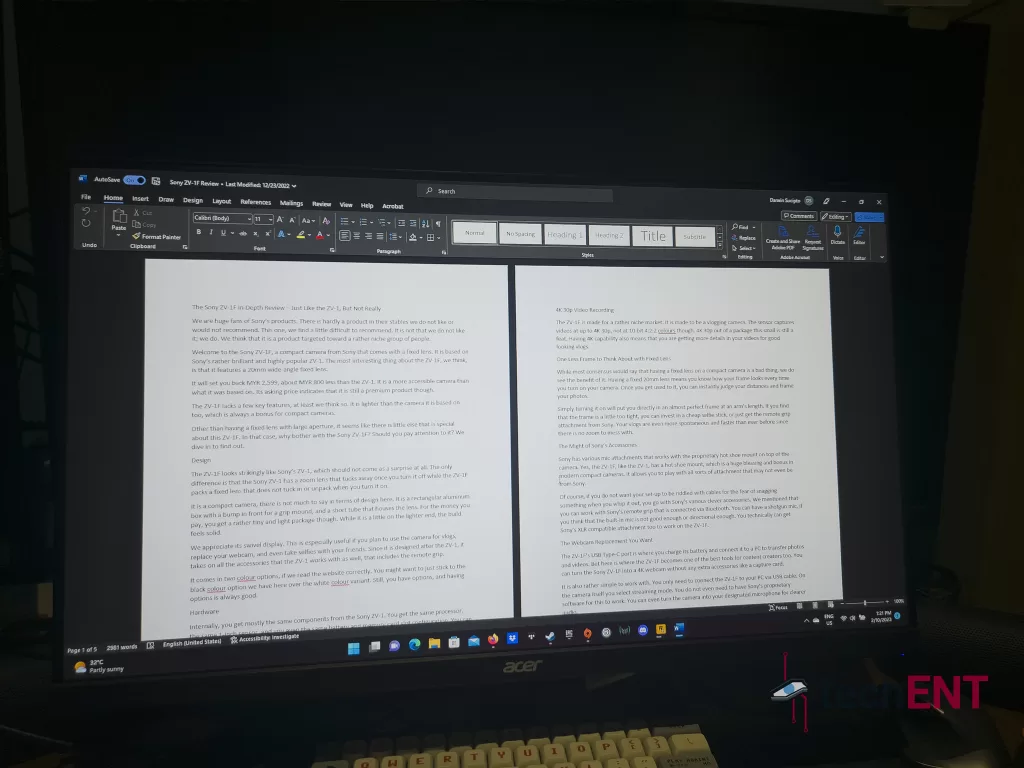
We must stress that the display is not meant for colour grading. Even with the IPS panel, the Nitro is not calibrated enough for colour grading work. You can spend your own money and time to get it closer to sRGB standards though. Still, 27-inch is great for video workflows. While you may not be able to get colour grading works done, there is still plenty of real estate to scrub through your videos and work with other tools on your video editing app.
We work with a lot of Microsoft Word documents since we do a lot of write ups. In that sense, the monitor can offer some good eye protection, since you might be staring at the display a lot. The display itself offers a hardware coded blue-light filter that you can access from the OSD settings. In some sense, it is a better blue-light filter than what Windows can offer you natively, but that also means that your display turns more yellow. It works though, we feel like we can effectively look at the display for hours without feeling strained.
The Nitro VG270 E – That All-in-One, All-You-Want Monitor at a Budget

It does not have 144Hz refresh rate. It does not even come in the ideal 2K QHD resolution at that. It does not even have built-in speakers. There is no audio processor or passthrough as well on the monitor, you only get three old format ports on the monitor – a power inlet, HDMI 1.4 inlet, and a DisplayPort 1.2 inlet.
100Hz is better than 60Hz and 75Hz and is enough for competitive gaming. At Full HD, you require less power from your hardware. That also means you can save even more money on your gaming set-up. The money you saved buying this monitor can also be better spent for a better audio solution for more immersive gaming or even entertainment purposes. You do not need DP 1.4 or HDMI 2.0 as well, you are only projecting at Full HD and up to 100Hz. A DP cable is also included with the purchase, so your modern GPUs still can work with the monitor.
At its price point of MYR 549, you get everything you need. You get an IPS panel too at that. In that sense, there is almost no competition to the gaming monitor that is the Nitro VG270 E at this price point.

It is not a perfect gaming monitor. For that, you want to look at Acer’s own Predator gaming monitor line-up. If you have even more money to spend, you also might look at what other brands like ASUS ROG, Samsung, and even LG is offering in that space. At the same time, if budget is not an issue and you have a set-up with an NVIDIA GeForce RTX 3090 at the very least, this should not even land in your radar. It will still make a rather nifty and cheap secondary monitor for your chats and other windows.
For a budget set-up, with a mid-range gaming PC set-up with something like an older NVIDIA GeForce GTX 970, and Intel’s 8th Generation Processors, this is a perfect set-up. Even for more modern set-up with at least the NVIDIA GeForce RTX 20 series GPU and Intel’s 19th Generation processor, this is right up your field in terms of modern gaming. Like we said, the money you saved on your monitor can be spent on a decent headphones. You can buy something like a Sony WH-CH720N headphones that we are reviewing for your set-up, for example. Trust us, you are going to be more than happy with this kind of set-up.