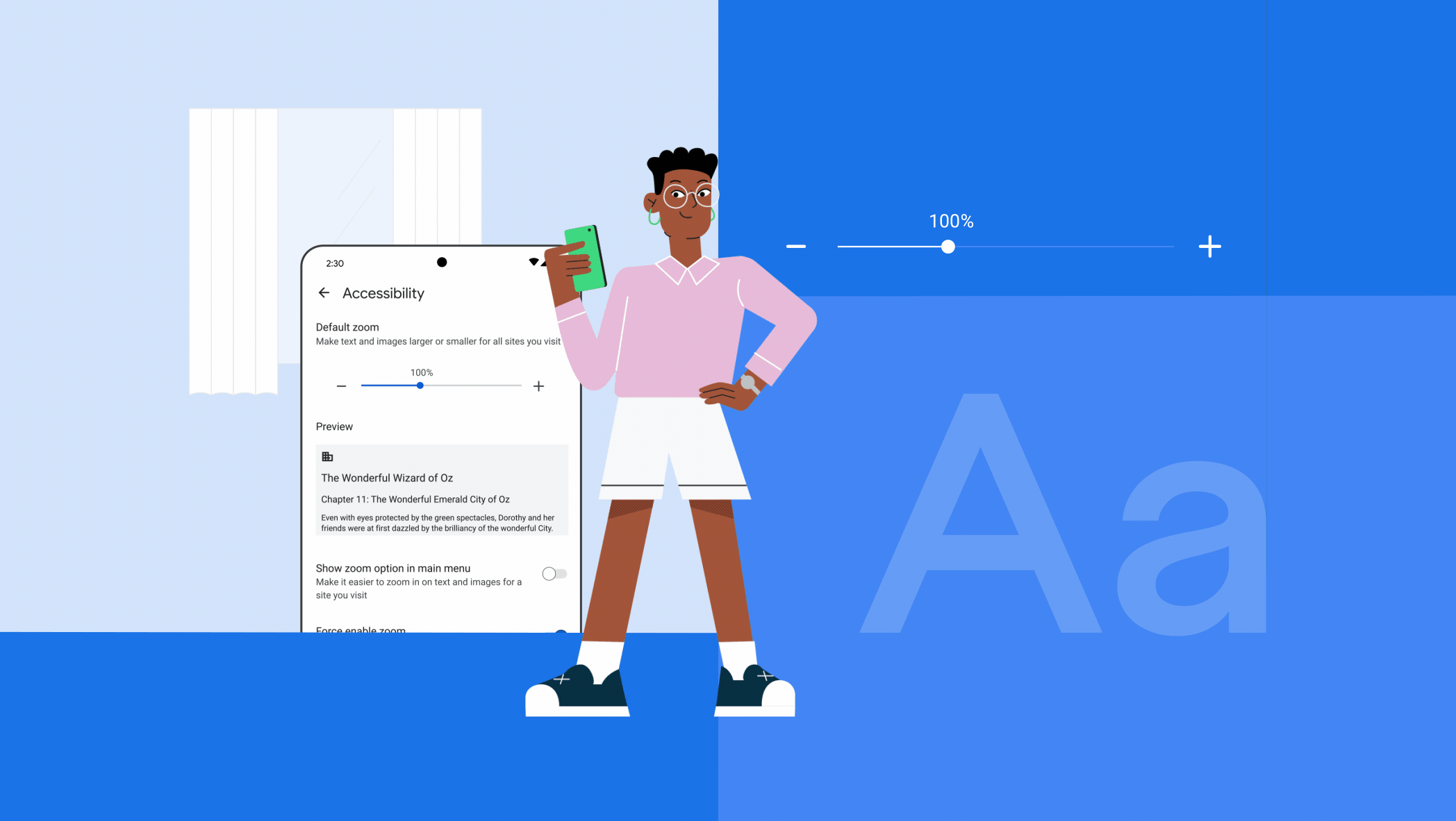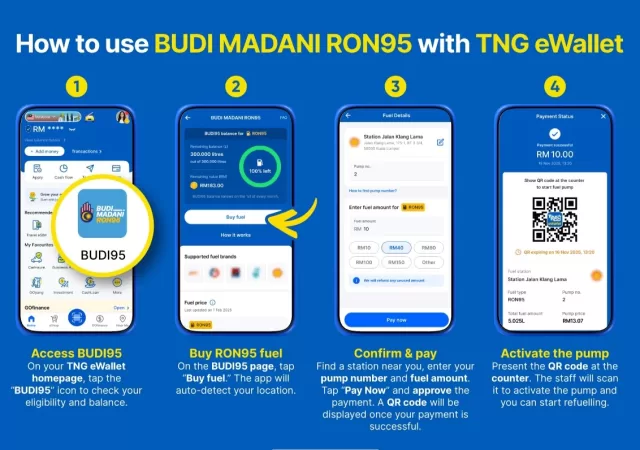Google is bringing a few new features to Android and Chromebooks. Most of the new features will be making their way to Android devices starting today. These new features mainly bring more “Material You” to Android and its personalization features. However, there are a few updates in the list that improve productivity and accessibility.
Google Keep Gets A Widget & Wear OS Complication
For those looking to be more productive on their Android devices, Google Keep has got your back. The note-keeping and to-do list app is being improved with a widget that allows you to pin single notes to your home screen. The new widget is fully actionable; allowing you to check things off your checklist or even update notes. It will display reminders, background colours and images in the Keep notes and also syncs seamlessly with Google Keep and your smartwatch.

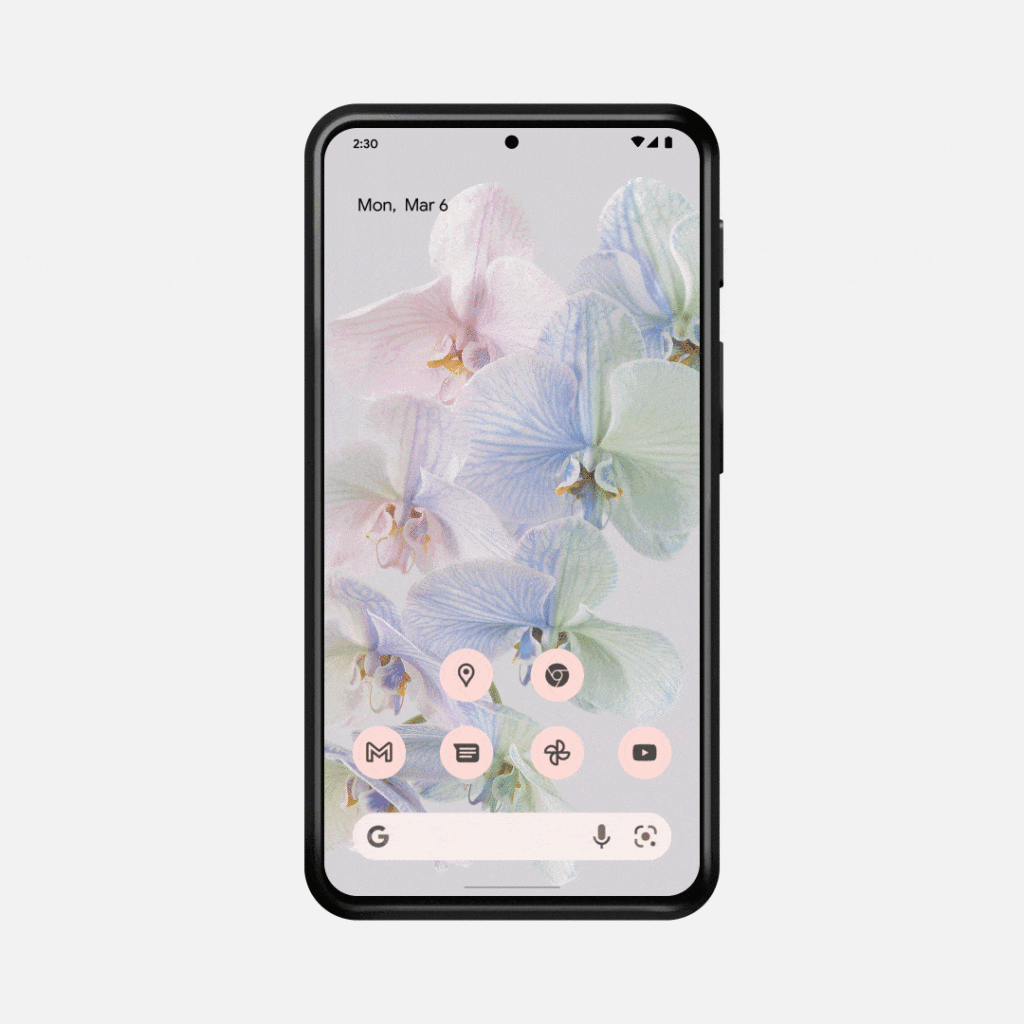
Speaking of smartwatches, if you have a Wear OS by Google smartwatch – this includes the new Samsung Galaxy Watch5 series – you’ll be able to use Google Keep on the go. Google is also introducing two new shortcuts for Wear OS that allows you to create notes and to-do lists from your Wear OS watch face.
In addition to this, Google is enabling direct editing and annotating of PDFs with a stylus or by touch in the Google Drive app. You’ll be able to use different strokes, the highlighter or even hide, undo, delete or save a new copy of the annotated document too.
Less Noise on Google Meet, More Seamless Integration with Chromebooks
Google Meet is getting noise cancellation during calls on more Android devices. This means you’ll be able to drown out the noise when you have to take a meeting on the go.
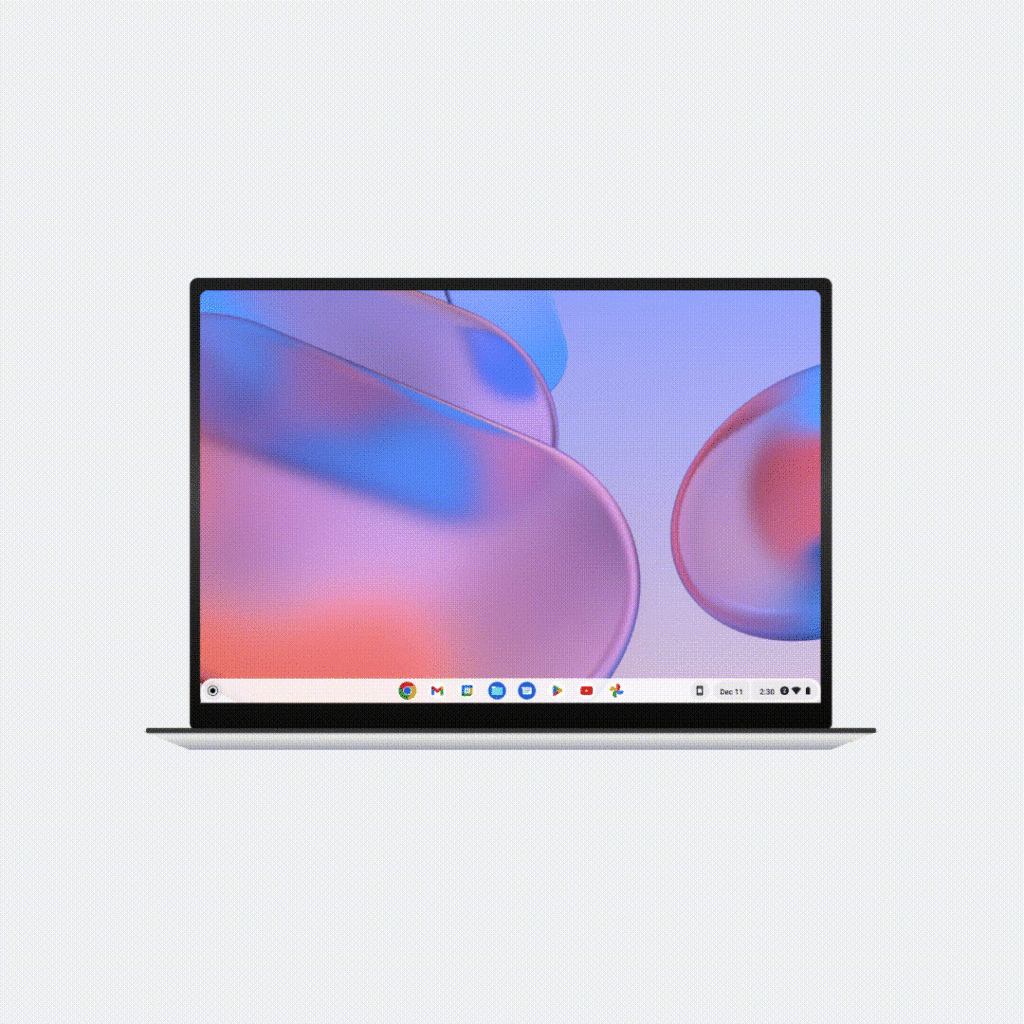
Being on the go means you’ll need your earbuds or headphones to take the call, thankfully, if you’re using a Chromebook, Google is bringing Fast Pair to Chromebooks. This will simplify connecting your Bluetooth audio devices to the Chromebook essentially making it a single click. What’s more, if you’ve paired the device on your Android smartphone before, it will seamlessly connect to your Chromebook as well.
Express Yourself
Android is getting more ways to express yourself as well. New emoji combinations will be able on Emoji Kitchen. You’ll be able to combine two or more emojis to better express yourself in chats with Gboard. In addition to this, you’ll also be able to customise Google Wallet’s pay animations. Google will be bringing things like playful penguins to Google Wallet.


Finally, Google Chrome will allow you to increase the size of the content you’re viewing in the browser with a simple slider. The slider will allow you to change things like the text, images, videos and interactive controls by up to 300% while preserving the page layout. You’ll even be able to save your preferences so you don’t have to keep resetting them every time. The feature is currently in Chrome Beta before it officially rolls out in March.