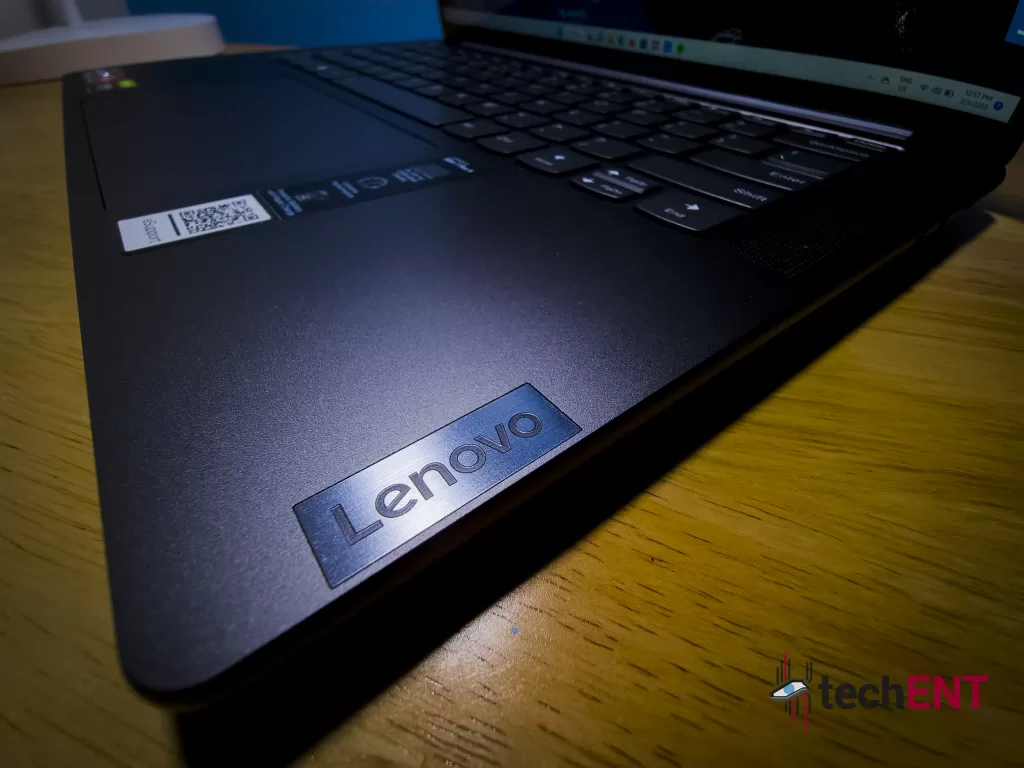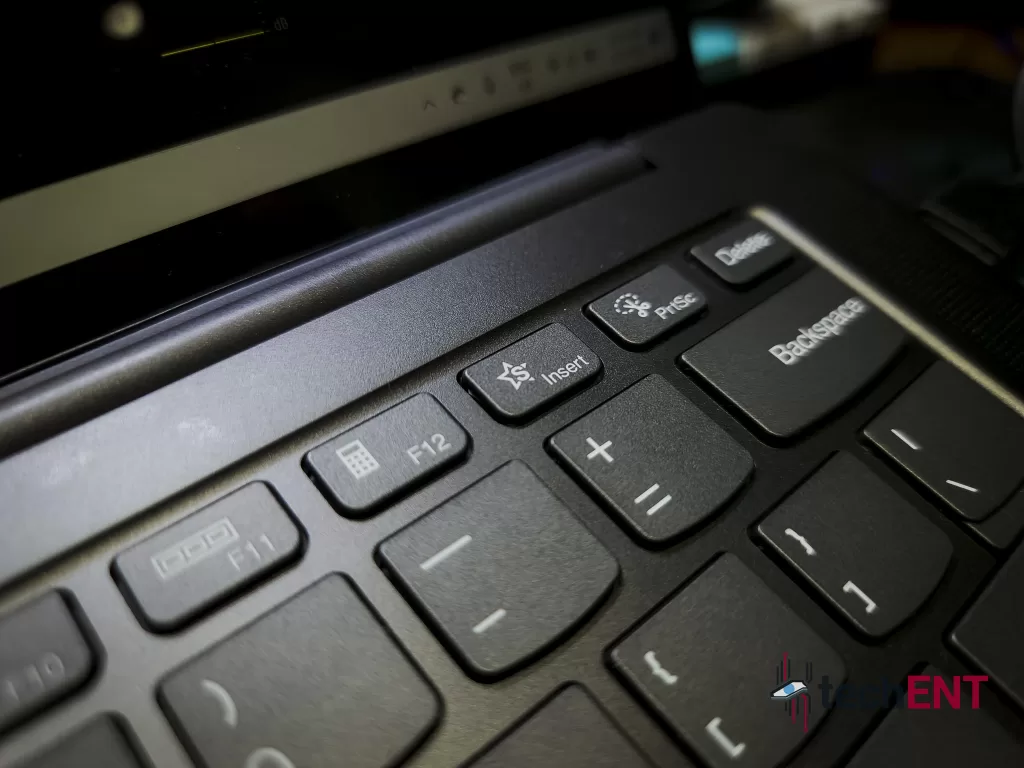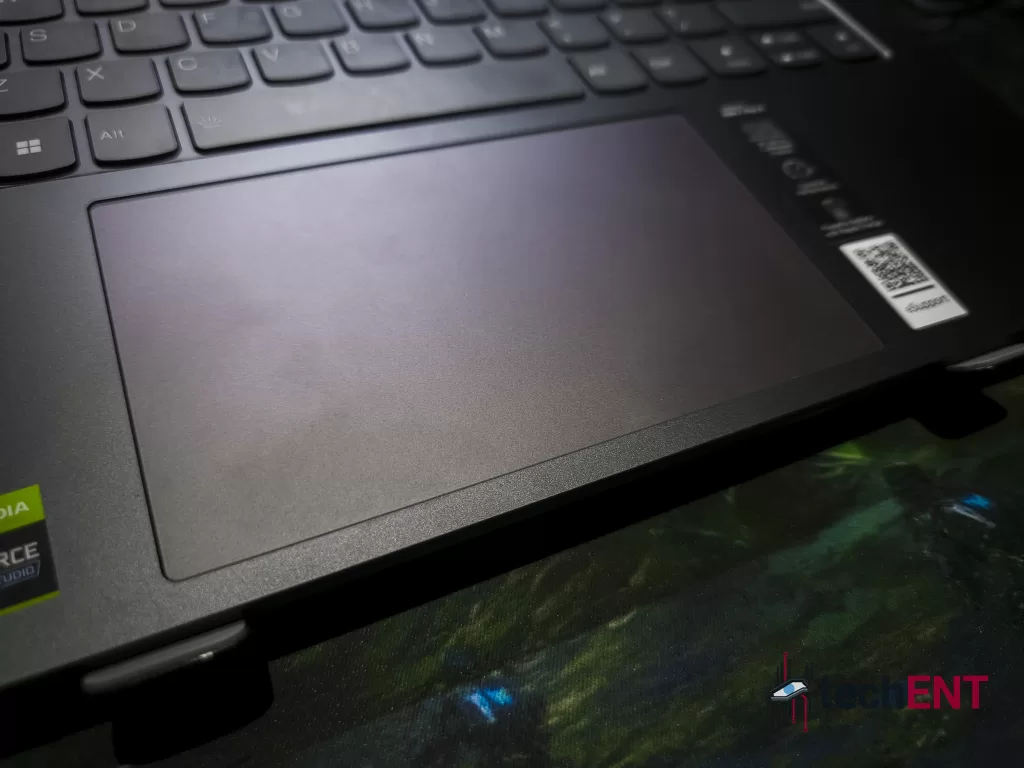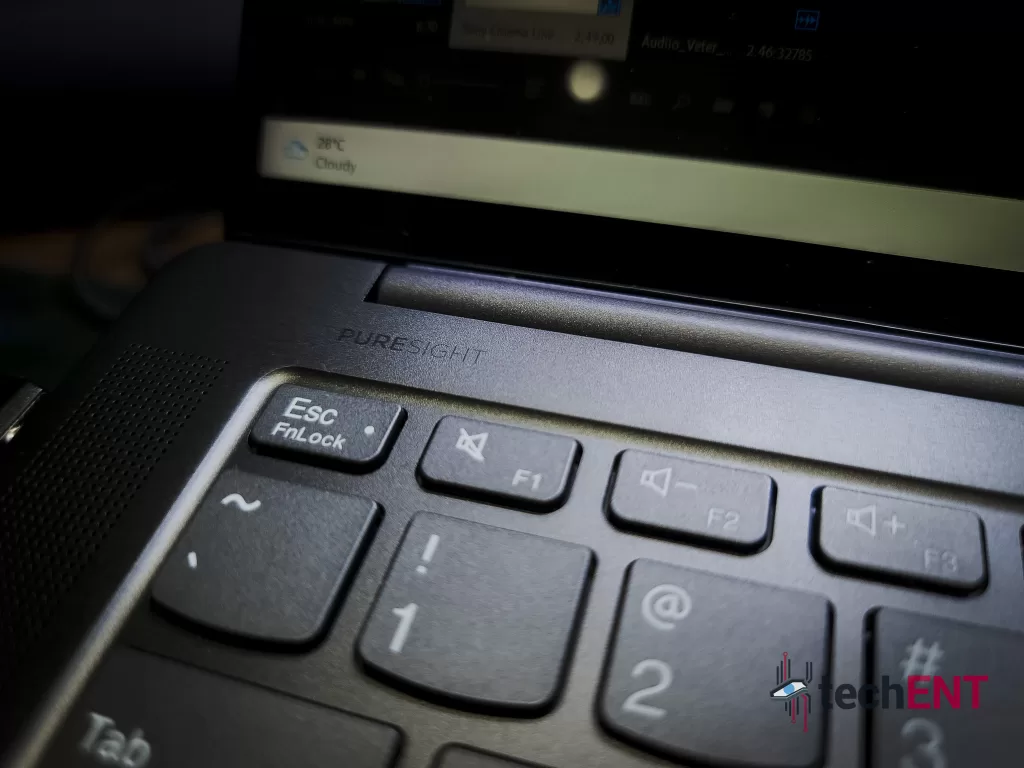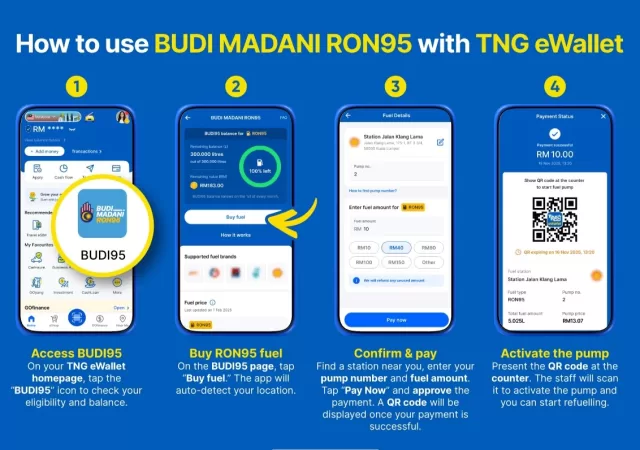It is not that hard to see why so many regard Lenovo’s mobile computing products to be some of the highest rated laptops in the industry. Lenovo’s laptops are famous for their exceptional build quality. They are also some of the most reliable you can find in the industry at this point. At the same time, we think they are some of the most creative innovators in the mobile computing industry.
In that sense, we are usually quite excited to see new Lenovo products. We are also always looking forward to getting our hands on any Lenovo’s notebooks. We have had stelar experiences with their products and we expect just as much with this AMD powered Yoga Slim 7 Pro X (14-inch Gen7) thin-and-light laptop.
This laptop is quite special too. It comes with two types of GPU, an integrated one and a discrete one. If you look closely too, one of the stickers tells you also that the Lenovo Slim 7 Pro X is mostly made with content creators in mind. It is powered by one of the most powerful CPUs you can find in a modern notebook.
At retail price, the Lenovo Yoga Slim 7 Pro X starts at MYR 5,139. For that money, you are getting AMD’s Ryzen 6600 CPU with integrated Radeon graphics. For a price, you can opt for NVIDIA’s GeForce RTX 30 series GPU. The configuration we have here will set you back MYR 7,559 at full retail price.
Is the Lenovo Yoga Slim 7 Pro X worth that kind of asking price? Does it live up to the Lenovo Yoga name? Should you get one? Let us dive in.
Design
The new 7th generation 14-inch Yoga Slim 7 Pro X is not a convertible as the ‘Yoga’ name traditionally suggests. It is a regular clamshell type notebook. The Onyx Grey shell is plain simple with a Lenovo logo engraved on the top right corner. The offset logo makes the laptop look even cleaner than anything you can find in the market.
The size of the laptop allows for two up-firing speakers to be placed a either side of the keyboard of the Yoga Slim 7 Pro X. The keyboard is also accompanied by a huge trackpad. We appreciate the large trackpad, especially when tabletop space is a premium.
Unlike most laptops, this power button is placed at the right side of the laptop. It does not offer fingerprint recognition, unfortunately. The right side of the laptop also houses the webcam toggle keeping the display area of the laptop clean and simple.
The all-metal construction makes the laptop heavier than most thin-and-light laptops. The construction adds some rigidity in the laptop’s body; its chassis hardly flexes. Even the hinge feels tight and reassuring resulting in minimised display wobble.
Hardware

As we mentioned, this Lenovo Yoga Slim 7 Pro X packs both AMD’s and NVIDIA’s GPU. You are getting the Radeon integrated graphics with the Yoga Slim 7 Pro X thanks to the Ryzen 6900 within the all-metal body. For heavier graphic workloads, the NVIDIA GeForce RTX 3050 is there to pick up the slack.
Specifications
| Lenovo Yoga Slim 7 Pro X | As tested |
| Processor (clock) | AMD Ryzen 9 6900HS Creator Edition 3.30 GHz octa-core with Turbo Boost (up to 4.90GHz) 16MB L3 cache |
| GPU | Integrated AMD Radeon 680M NVIDIA GeForce RTX 3050 4GB GDDR6 VRAM |
| Display | 14.5” 3K PureSight IPS (3072 x 1920) 16:10 aspect ratio 120Hz 100% sRGB, Δ<1 400 nits NVIDIA G-SYNC Dolby Vision Touch Sensitive |
| Memory | 32GB LPDDR5 1TB PCIe® NVMe™ 4.0 M.2 SSD |
| Networking and Connections | Intel WiFi 6E Bluetooth 5.1 2x Thunderbolt™ 4 USB-C® 1 USB 3.2 Gen 2 2x Type-A 1x 3.5mm AUX Jack |
| Battery | 70W with up to 15 hours life (quoted) 100W Type-C power adapter Rapid Charge |
| Operating System | Windows 11 Home 64-bit |
| Miscellaneous | FHD camera with IR Blaster Backlit Keyboard Dolby Atmos Stereo Speakers Far Field Microphone DisplayPort 1.4a over USB-C Windows Hello with Facial Recognition |
Features
The Lenovo Yoga Slim 7 Pro X does not feature a fingerprint sensor. It does pack a Full HD webcam with infrared (IR) blaster though. That means that Windows Hello is handled exclusively with facial recognition.
Full HD Webcam with Facial Recognition and Smart Appearance

You can hardly tell that it is a Full HD when you turn it on. The image lacks colour detail. It feels like you are looking at a black-and-white image. Skin tones are washed out, and some areas in your image might look overexposed.
Lenovo’s Smart Appearance is Lenovo’s camera app that is supposed to replace the basic Windows camera app. You can change your background, enhance the image, and even correct ‘Eye Contact’ with the app. In our test though, we never got some of the functions to work properly. We only saw the image enhancer working to reduce some of the exposure issues. It also does not play well with video conferencing apps, oddly enough.
The webcam works for Windows Hello though. Unfortunately, the laptop does not go to sleep or log off once you move away from the device. In that case, if you are moving away from your laptop, you need to log off manually.
Touch Sensitive Display

Touch inputs and gestures are currently some the most intuitive ways to exploit Windows 11 and its apps. For example, scrolling through websites is much better with a flick. Scrolling through word documents is also a breeze via touch input. We also find that touch input works well with creative apps like Adobe Lightroom and even Premiere Pro for both photo and video editing. If you need if for drawing, you might want to think of getting a proper stylus for it.
Dolby Atmos Harman Speakers

Most times, you want to brush off the ‘professionally tuned speakers’ gimmick. That is because that is technically what they are – gimmicks. Not this one. When they say that their Harman speakers are Dolby Atmos tuned, we believe them.
Low-end frequencies are detailed despite its lack of subwoofer. Of course, the lack of subwoofer means you are lacking some bass punch. There is no bass compensation in the tuning either. Your high-end and mid-range tones are detailed and clear. For music and even movies, the speakers are detailed and powerful enough for an elevated level of immersion.
We can even trust the speakers on the Lenovo Yoga Slim 7 Pro X when it comes to video or audio production. While you still want to use headphones when you get the chance, the Dolby Atmos speakers offers enough detail and clarity for production work.
Two USB Type-C + USB Type-A

We find that having an extra USB port on your laptop can be useful when it comes to expandability. Most wireless mice today still rely on a 2.4Ghz receiver for the best latency and performance. The 2.4Ghz will take up a USB type-A port. With the Lenovo, you still have an extra USB port for other things like your external drive.
They sacrificed an HDMI port in favour of the USB ports. While a USB Type-C hubs exist for a reason, it is an extra attachment to carry. An HDMI output will be extra useful for better calibrated, high-resolution, large factor desktop displays. Still, both USB Type-C ports are DisplayPort 1.4 compatible.
That Keyboard Though
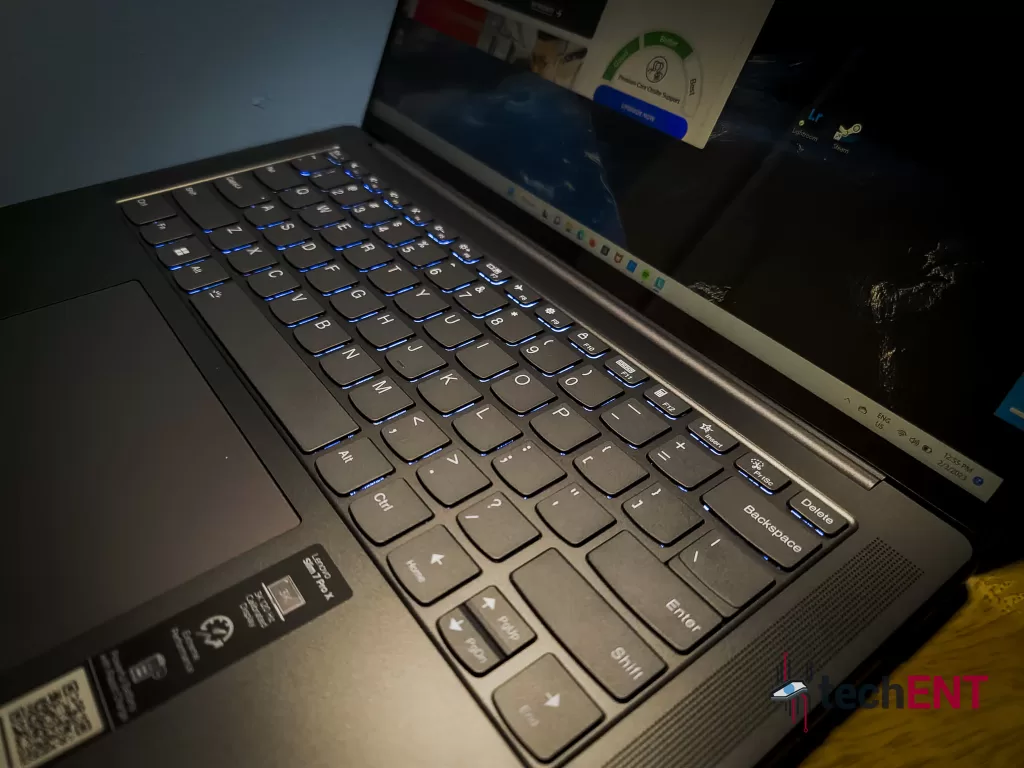
The tactility on the Yoga Slim 7 Pro X is satisfying and reassuring. It is one of those keyboards that lets you know that you have done something intentionally without making too much noise about it. Key travel feels plenty enough, which adds to the tactility and type feel. The rigidity of the chassis also plays a part to the great keyboard feel.
Performance – AMD’s Best with NVIDIA’s Entry-Level
The Lenovo Yoga Slim 7 Pro X we have here packs a Ryzen 9 6900HS. This is also a Creator Edition processor that clocks in at 3.30GHz. You also get NVIDIA’s GeForce RTX 3050 within the Yoga laptop. In any case, 100W does not seem enough to keep the CPU and GPU going at full chat.
Multitasking & Productivity

For regular Microsoft Word, PowerPoint, and even Excel use cases, the Yoga laptop works as well as any laptop can. Thanks to the fast and ample 32GB DDR5 RAM, multiple instances of Microsoft Word, or PowerPoint can work at the same time without significant lags. Even an extensive Excel spreadsheet could be worked on with little issues.
The discrete GPU is most useful for Adobe’s Premiere Pro, Illustrator, Photoshop, and even Lightroom. We use Adobe’s Premiere Pro to edit and render a two minute and 50 second 4K video. Scrubbing through the video is smooth and quick. It renders the 4K video (H.264) in about 16 minutes, which is rather commendable. The cooling fan can be heard in these conditions but it is nowhere near annoying. The heat does get a little uncomfortable, but thankfully it is concentrated at a small area above the keyboard array.
Entertainment & Gaming
The Lenovo Yoga Slim 7 Pro X can be used for gaming thanks to its discrete GPU. You want to adjust your expectations on its gaming performance since the GPU is an entry-level NVIDIA GeForce. You also want to keep in mind that you have a 3K resolution, 120Hz display.
We ran games like Counter-Strike: Global Offensive (CS:GO), Two Point Hospital, and F1 2022 on the laptop. On the Lenovo’s 3K resolution PureSight display, F1 2022 looks great. Gameplay for F1 2022 is a little on the choppy side though even at ‘low’ settings. You get nearly 50fps in the game, but there are some noticeable lags. In CS:GO you get up to about 90fps, which does not sound like a bad thing. It jumps from anywhere between 40 to 90fps though, which makes the game feel a little choppy. Two Point Hospital on ‘high’ graphics settings runs at up to 35fps on the Yoga Slim 7 Pro X, even at its lowest 20fps the game is still playable and looks good on the display. In this case, we do not recommend competitive titles on the notebook.
The 3K display is not just useful for your colour grading purposes. The IPS panel can be easily enjoyed via Netflix, Amazon Prime Video, Disney+, and even YouTube. Though Netflix and Prime Video will not show movies at 4K, they still look good on what Lenovo calls their PureSight IPS display. Dolby Vision ensures that compatible movies from Netflix look as they are intended on the big screens making movies more enjoyable and immersive. While 16:10 aspect ratio is great for productivity, we find the wasted space on the top and bottom of the display while watching videos quite annoying.
Battery Life

To our surprise, the included 100W USB type-C charger is more than capable to keep the powerful CPU and GPU alive while charging the battery. In ‘rapid charge’ mode that you can turn on via Vantage, you can charge the laptop in less than two hours. Both the GPU and CPU demands up to 70W in total, which explains its ability for fast charging.
Our 65W GaN charger does not charge the laptop as fast as its original charger, but it still charges the laptop. We typically use the Lenovo Yoga Slim 7 Pro X for Word processing, a lot of web browsing, some music listening, some YouTube, and Netflix. In our typical use, we got nearly 9 hours of use out of it before scrambling for our chargers. For something that can pull 70W for gaming and production purposes at this size, it is impressive. Of course, with our GaN charger, charging becomes a lot slower in high-performance situations.
Display – Delightful Touch

The display on the Lenovo Yoga Slim 7 Pro X is one of the best in its class. The one we have here is a 14.5-inch PureSight IPS panel offering 3,072 by 1,920 pixels. As mentioned, the display outputs at 100% sRGB colour gamut and is calibrated to Δ<1 for the most accurate colour reproduction possible.
The Yoga Slim 7 Pro is a mobile powerhouse meant for content creators. The display is a direct reflection of that. With the display, we could do all our colour calibration and editing anywhere and at any time as long as the battery capacity allows. Of course, in the case of content production, keeping the Lenovo Yoga Slim 7 Pro is always preferable.
The 3K display is also highly colour accurate. It offers 100% sRGB colour gamut and ΔE<1 for the most accurate colour reproduction you can find on a laptop in its class. That allows us to do a complete colour grading for our videos and photos on this laptop directly too.
Above the display, is also a colour ambient light sensor and a time-of-flight sensor. The color ambient light sensor detects light temperature around the room and changes the colour profile of the display based on that information. That function protects your eyes and at the same time optimises your viewing experience on the notebook.
With Doby Vision calibration as well, certified shows on Netflix really come to life on the display. Images look sharp and clear even if they are not projected as 4K images on the 3K display. While there is no clever upscaling technology, the 3K display manages to ensure that all images look good and immersive.
The Lenovo Yoga Slim 7 Pro X – Near Perfect

The Lenovo Yoga Slim 7 Pro X retails at MYR 7,559 (as tested). However you look at it, the asking price is steep for a laptop of its class. To most, this notebook is an overkill. We also think that price should pay for an OLED display that is becoming more standard for modern laptops though. It also lacks a fingerprint sensor which could be useful especially in situations where facial recognition fails. We also think that an HDMI port could be an important feature in laptop with this calibre, especially for content creators.
We love this thing though. Everything about it suits our use case. It fits the bill for any sort of content creator. While the display can only go up to 180o, we think that it is worthy of the Yoga namesake.
At its size, it is one of the heaviest laptops you can find in the industry. It is not the thinnest laptop you can find too, but you can hardly find a laptop this size packing this much power under the hood. With that in mind, we think that the weight is a direct effect to the cooling requirements of the internals.

That power is exactly what we need for our daily use case. We can edit videos and render them remotely. You can game casually without a fuss. The excellent keyboard allows us to work with the laptop for extended periods without too much fatigue. The speakers are also excellent enough for both production work and entertainment.
Because it is not a 4K display, the Netflix app can only display at Full HD resolution. The expansive 14.5-inch display is still a great display for entertainment. It is also excellent for video and photo workflows thanks to its 3K richness and colour accuracy.
You can opt out from the discrete GPU. You can go for an AMD Ryzen 5 6600HS CPU instead of the ranger topping Ryzen 9. It that configuration the price drops to MYR 5,000, which is still a lot of money for a mid-ranger. You can also opt for the slightly more powerful AMD Ryzen 7 6800HS either with integrated Radeon graphics or NVIDIA’s GeForce GTX 1650 instead at MYR 5,469 (starting from). You can check them out yourself at their website.