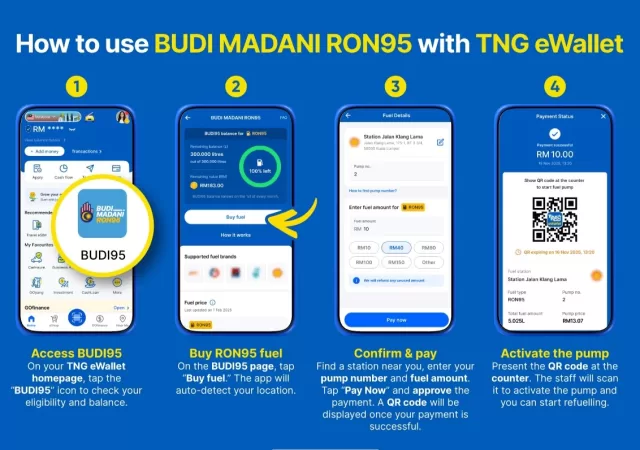Apple’s Crash Detection and Emergency SOS via Satellite service has saved the life of an iPhone 14 user involved in a car crash in the USA.

Image source: Apple
Intelligent crash detection and vital information sharing
According to a Twitter post by law enforcement and first responders, a vehicle with two passengers swerved off the Angeles Forest Highway and plummeted 300 feet into the canyon of in the Angeles National Forest. This fall was detected by the users iPhone 14 through the Crash Detection feature. This feature detects crashes with the help of the gyroscopes, accelerometer,barometer and even microphone to detect elements of the crash such as abrupt motion and the sound of glass breaking.
When a severe crash is detected, an alert will appear with a slider to make an emergency call. You can slide to call emergency services or dismiss this alert if not required. If no response is received in 10 seconds, a further 10-second countdown will start. At the end of it, emergency services will be contacted immediately. Siri will then read out the automated message “The owner of this iPhone was in a severe car crash and is not responding to their phone”. It will then relay your approximate location with latitude and longitude. It will also send a message to your emergency contacts after another 10 second countdown, if you have them set up.
Emergency SOS uses satellite when cellular
reception is unavailable

However, during the car crash at Angeles Forest Highway, there was no cellular reception for Crash Detection to call emergency services. So, Apple’s Emergency SOS via Satellite feature came in to play. It sent an emergency text message to an Apple relay center via satellite. An employee then called the LA County Sheriff’s department to relay that information. With this, rescuers were able to locate both passengers and get them to a hospital for treatment. Apple’s features have definitely come in clutch to save the lives of at least these two people.
For more information on how to set up Crash Detection on your iPhone, visit the Crash Detection feature page on Apple’s official website. This feature is available on iPhone 14 and iPhone Pro, Apple Watch Series 8, Apple Watch SE (2nd generation), and Apple Watch Ultra.