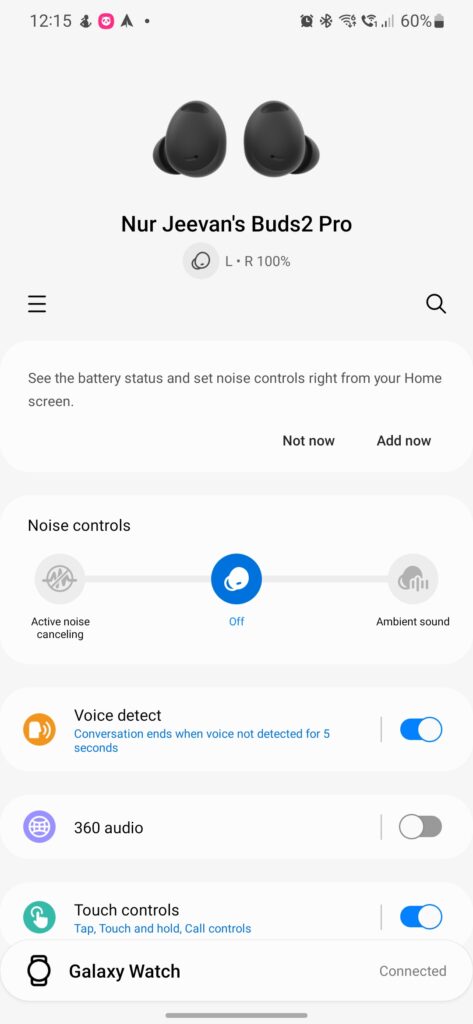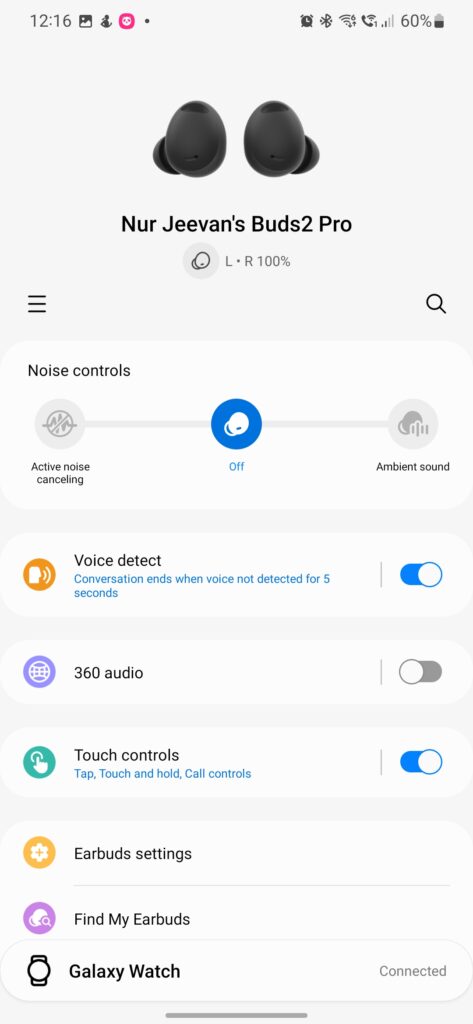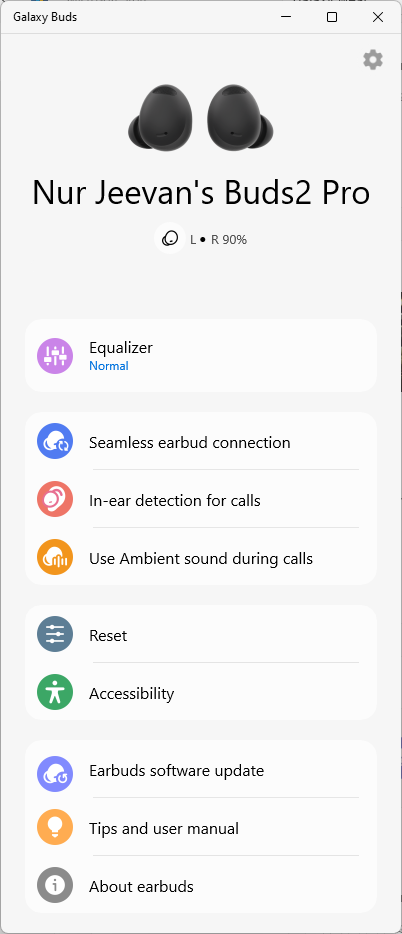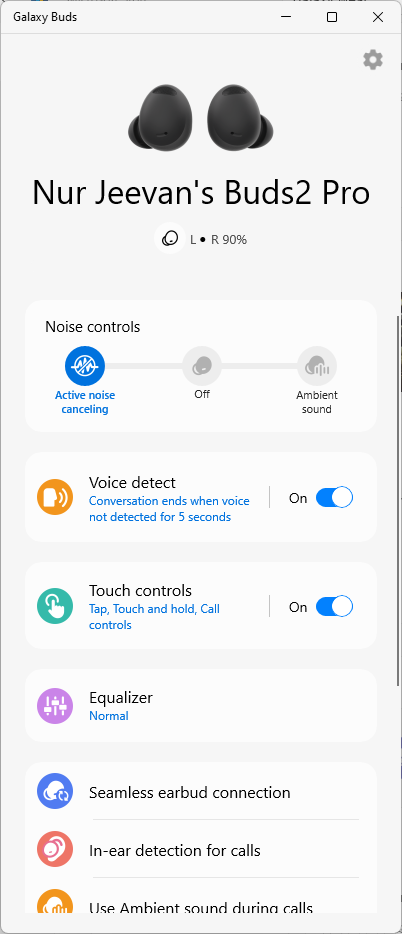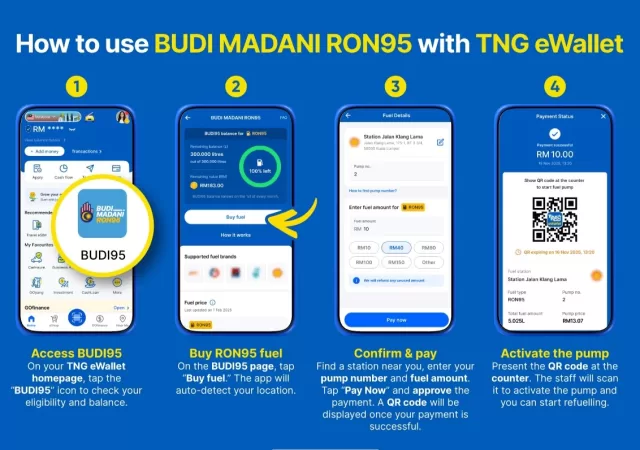Samsung’s Galaxy Buds series has become one of the most iconic earbuds available on the market. It’s become a must-have accessory for any Samsung owner. We’ve even given the earbuds an award or two since it was introduced. They’re playful, sporty and – at times – unique.

However, that gives the new Galaxy Buds2 Pro an even bigger legacy to live up to. With a new, updated take on a must-have audio accessory, the latest edition to the Galaxy Buds lineup is looking to up the ante with better features, higher-quality audio and a more ergonomic design.
So, the big question is – does it live up to its legacy? Did it up the ante enough to earn a spot in your pocket and bag? We’re taking a deep dive to find out the answers to these questions and more.
Design
Samsung has committed to the design of its case since it introduced the Galaxy Buds Live. I have no complaints when it comes to this though. The standardised casing design has made it possible to use older accessories or get fun new ones for the cases. The simplicity of the design of the casing is also one of the highlights for me as it’s compact and easy to deal with when it comes to travelling.

Casing aside, the Galaxy Buds2 Pro comes with significant changes in the earbuds’ design. Yes – I said significantly. It may not seem like it when you look at them, but the small changes that Samsung has made to the earbuds affect how they fit, the noise cancellation quality and even the comfort of the earbuds over long periods.
The first and most obvious change is with the breadth of the wings of the earbuds. The Galaxy Buds2 Pro come with a wider wing or body which allows it to fit snugly in the ear canal and the ear itself. The larger, more snug fit helps it stay in the ear more securely. It wasn’t even moving when I was using it in the gym. Running on the treadmill and even lifting weights didn’t cause them to fall out. This is astounding considering that Samsung has made the Buds2 Pro 15% smaller than the Bud Pro.

While it may seem like there are some insignificant changes in the design itself, these changes have also affected the performance of features like noise-cancelling and ergonomics. In addition to being more fitted, the new wings are also one of the changes that contribute to better ergonomics. The Buds2 Pro is, somehow, more comfortable to wear over long periods. This wasn’t just true for me, I had a few friends, and my siblings try them as well – all said the same, it’s comfortable and feels very natural to wear. Even while wearing a face mask there was little fatigue and aching.
Connectivity, Galaxy Wearable App & SmartThings Find
With Quick Connect, connectivity on the Galaxy Buds2 Pro has been significantly simplified. Simply opening the case will cause the connection prompt to appear on devices which support the protocol. Yes, this does include PCs and laptops. However, if they don’t support the protocol, it’s a simple task of touching both earbuds and holding them for about 5 seconds. Then it’ll jump into pairing mode. The problem with this method of pairing is that it’s so discreet in letting you know it’s ready to pair. There’s no blue LED or physical indication aside from it appearing on the list of available Bluetooth devices; the only indication you will have is an audio prompt if you have them in your ear while pairing.
Galaxy Wearables App
Aside from the audio features of the Galaxy Buds2 Pro, you will be prompted to get the Galaxy Wearable app from the Play Store – if you don’t already have it. The app gives you more granular access to features like noise cancelling, 360 Audio and more via the app dashboard. Samsung has also released a similar app on the Microsoft Store for Windows specifically for the Buds lineup. It mirrors nearly completely the options you have with the Galaxy Wearables app.
With the two apps, you have a visual representation of your controls when you use the touch sensors on the earbuds. However, some of the newer features like high-fidelity codecs aren’t reflected in the app. Instead, you will have to trust your ears as you use them with Samsung products.
SmartThings Find
When it comes to finding a misplaced earbud, Samsung has made it even easier with the Galaxy Buds2 Pro. They’ve even enabled it on each bud. This feature alone is enough to convince me to buy the Buds2 Pro.
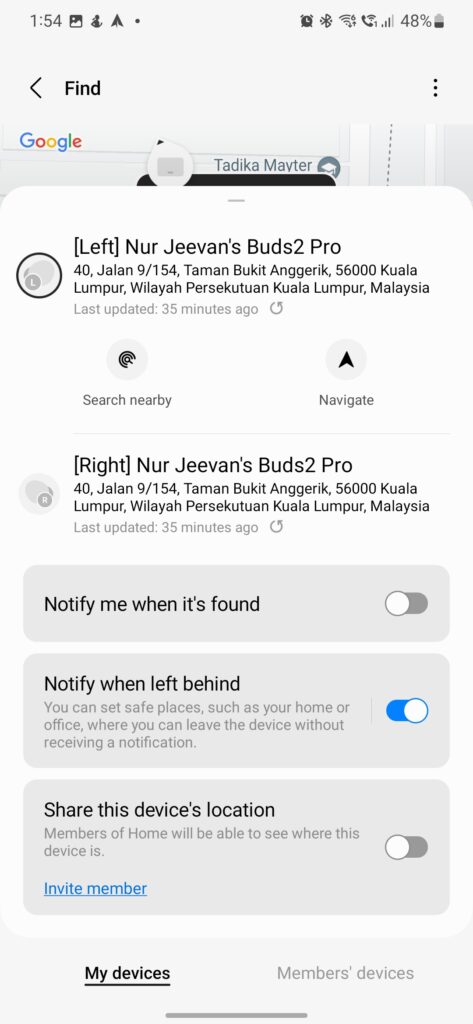
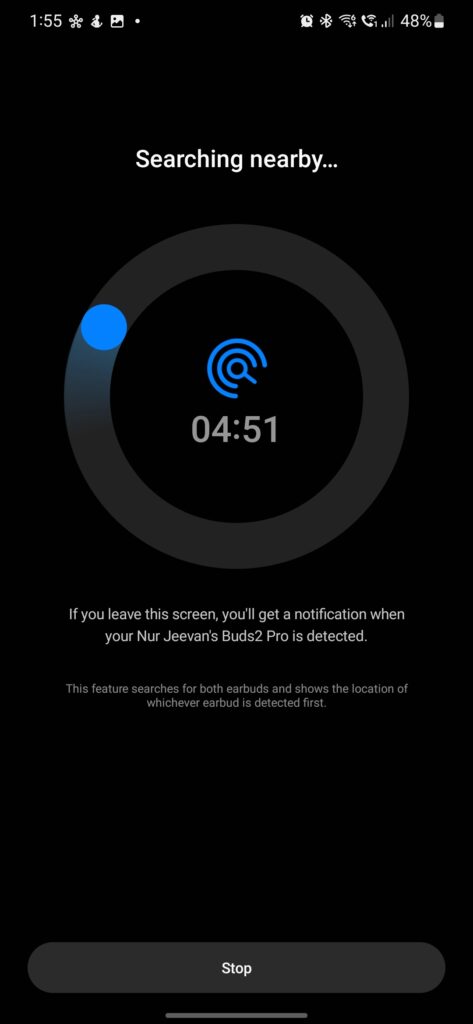
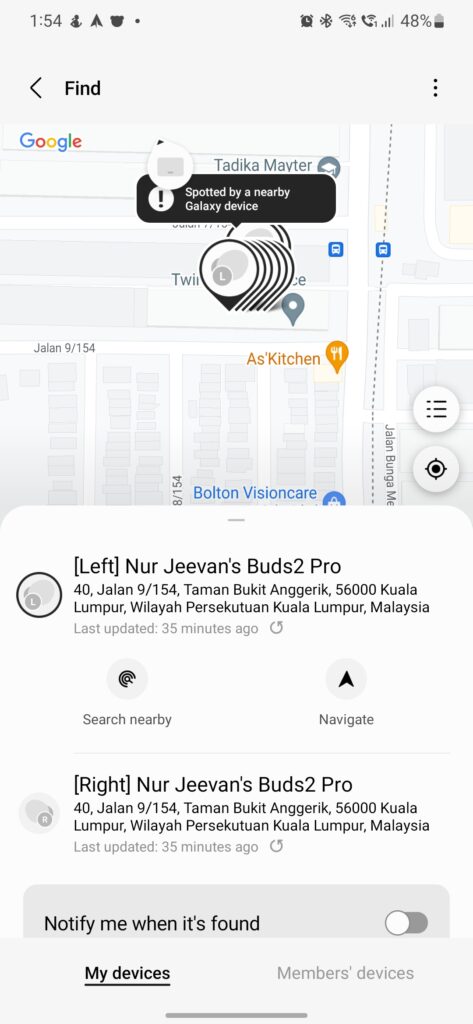
However, Samsung’s SmartThings app needs a little update to be more intuitive when it comes to locating the buds. The SmartThings Find interface makes it so that if you have more than one device in a location they’re all stacked on each other which also means that you’ll be hard-pressed to tap on the locate button if your Buds and smartphone and tablet are in the same place. This is exacerbated by the fact that for the Buds2 Pro, each of the buds and the case is detected as its device unless they’re in the case. So even with just a phone and the buds, you’ll see up to 4 devices stacked. If and when Samsung addresses this issue, it will possibly be a must-have for any Galaxy User hands down.
Performance
Samsung’s Galaxy Buds devices have ever been a good choice when it comes to earbuds. In fact, we’ve given them a few awards before thanks to their affordability and features. That seems to be the case even with the new Buds2 Pro. Samsung has made small but meaningful improvements that elevate the user experience.
Sound Quality
The Samsung Galaxy Buds2 Pro comes with some improvements when it comes to sound quality overall. However, the bulk of the improvements overall depends on the new Samsung Seamless Codec (SSC) Hi-Fi Codec. The new codec enables up to 24-bit Hi-Fi sound to be wirelessly streamed to the earbuds via Bluetooth. That said, the SSC Hi-Fi codec is only available to Samsung devices running OneUI 4.0 and above and the bit depth of audio will be app dependent.

Knowing this, we first tested the Buds2 Pro with the Galaxy Flip4. The sound quality overall was good with the Flip4. Using apps like TIDAL with Master quality delivered pretty deep, full sounds with a full soundstage. The audio was crisp with adequate highs, robust mids and deep lows. However, if you’re using the Buds2 Pro out of the box, you’ll be using the calibration directly from Harman Kardon, which tends to favour full mids and deeper lows. The sound quality remained the same even after 48 hours of use – usually referred to as the “burn-in” period. For audiophiles, sound quality can be very subjective to the type of soundstage you’re looking for. To me, the sound from these earbuds was pretty decent, but not the depth or breadth that I enjoyed fully.
After testing it with a Samsung device, we tested it with one of the other smartphones I was reviewing at the time – one that wasn’t a Samsung. There wasn’t a substantial difference in the sound quality. However, there was a slight difference that I would think only audiophiles who are looking for it will appreciate. While the bit-depth is lower, the sound was still crisp, clear and full. Connectivity with non-Samsung devices is also not impacted.
360 Audio
Samsung’s approach to 360 Audio is also much improved with the Buds2 Pro. Moving from stereo to 5.1 channel and 7.1channel vastly changes the experience. With the previous buds, the 360 audio wasn’t immersive. It was very janky in that the experience was tied to the position of the phone instead of how the sound was recorded. However, with the Buds2 Pro, that wasn’t so much the case. Listening to 360 Audio tracks on TIDAL was very different and even with YouTube videos, the sound was more immersive. The sound wasn’t so much tied to the phone as it was the position of the sound being recorded. Listening to concert recordings in 360 audio on TIDAL was like you were in the middle of the action. However, with the limited support for the experience, there wasn’t much to use 360 Audio with.
Advanced Intelligent Noise Cancellation
The noise cancellation of the Galaxy Buds2 Pro has been significantly improved thanks to the updated design and improved noise cancellation thanks to an updated algorithm. The updated design of the Buds2 Pro provides a better seal when it comes to noise cancellation. The larger, more ergonomic fit also mechanically blocks out ambient noise. It does such a good job of it that you don’t hear much even without noise cancellation turned on. Samsung could have gone the extra mile to provide foam tips in the box to give even better noise isolation.

However, you just have to kick on ANC (active noise cancellation) and you’re nearly completely isolated auditorily. I was astounded by the performance. I’ve only had this experience with Sony’s category-leading WF-1000XM4 so far – and that’s with the foam tips! Samsung’s impressive updates to the algorithm and noise-cancelling mics have created a commendable experience when it comes to noise cancellation. Their inner and outer mics work in tandem with the windshield vent to create one of the most comfortable ANC experiences. Being someone who easily gets headaches with changes in auditory pressure, the Samsung Galaxy Buds2 Pro is one of the only pairs where I have not had this issue. I could wear these for hours with ANC and not have an issue.
Voice Detect
With the Buds2 Pro, Samsung also introduced Voice Detect as part of their Advanced Intelligent ANC. This feature tunes down the music and turns on ambient sound with voice amplification when it detects you speaking. It does this by using the inner mic to detect any aural changes or reverberations. Simply put, the inner mic detects if there is any change in the sound indicative of you speaking. It does this pretty well, and as a plus, it doesn’t pause or stop the music you’re listening to. Instead, it just turns in down to be in the background.
One of the more irritating things that did occur with this feature is that it would detect me clearing my throat or sighing as me talking. This also occurred when I was brushing my teeth. Thankfully, a simple long touch on the buds kicked back to normal. It also seems to be learning from previous instances as it didn’t kick into passthrough mode as much when I was brushing after the first 3 times.
Seamless Connectivity & Multidevice Usage

One of the main features that Samsung is banking on with the Galaxy Buds2 is the seamless connectivity that allows you to jump between devices. It is capable of doing this. However, it’s not that seamless it comes to non-Samsung devices. For instance, if I’m watching Netflix on my Galaxy Tab A8 and a call comes in on my S22+, I’ll get a notification and can jump over to the S22+. This allows me to answer the call on my Tab A8 with a simple touch or by touching the Buds themselves which is a big convenience. The same experience doesn’t happen when I’m working on my ASUS laptop. While it does still work to jump between the connections, it has to be done by pulling up the Bluetooth settings and connecting to it manually. If Samsung would work more seamlessly with Windows, it would be a big plus.
Playtime & Battery Life
Samsung touts 5-hours of playback with ANC activated on the Buds2 Pro. During our review time with the Buds2 Pro, we got about 4.5 hours on average. That was when it came to zoning out and writing in front of my laptops. However, on daily commutes and the like, it’s highly doubtful that you will be getting anywhere near the 5 hours promised in one session. That said, the buds do charge pretty fast in the case. I got to about 60% charge in about 20 minutes of charging. That said, the cases do provide an additional 18 hours of battery life according to Samsung. However, we were nowhere close to hitting this in our time with the buds. Most of the time, the buds ended up on our wireless charging pads when it wasn’t on the go.
An Almost Perfect User Experience for Galaxy Users Only Hindered by the Incessant need for Exclusivity & Software That Feels Like A Work-in-progress
Samsung continues to take important steps to improve its offering when it comes to the Galaxy Buds2 Pro. Being a Galaxy ecosystem device, it is not surprising that Samsung has opted to make features like High-Quality Audio exclusive to Samsung flagships. That said, Samsung is taking strides to make sure that the Buds2 Pro remains intact on non-Samsung devices including Apple products. The user experience remains mostly uncompromised with great noise cancelling thanks to the upgraded microphones and better seal. Even with the slightly lower-quality audio, it doesn’t leave you wanting more on the audio side of things unless you’re an audiophile. Even with the misgivings of the SmartThings Find app, it still remains one of the top earbuds out in the market right now.

All in all, the Samsung Galaxy Buds2 Pro is one of the best options for earbuds available in the market particularly when it comes to the sub MYR1,000 price point at MYR899. With the updated ergonomic design, better noise cancelling, speech detection and better audio quality the Buds2 Pro has become the most compelling piece of the mobile audio hardware in Samsung’s audio portfolio. If you’re looking for a good pair of earbuds you’re probably looking in the right space. However, audiophiles may be better off looking elsewhere for better audio quality and breadth.