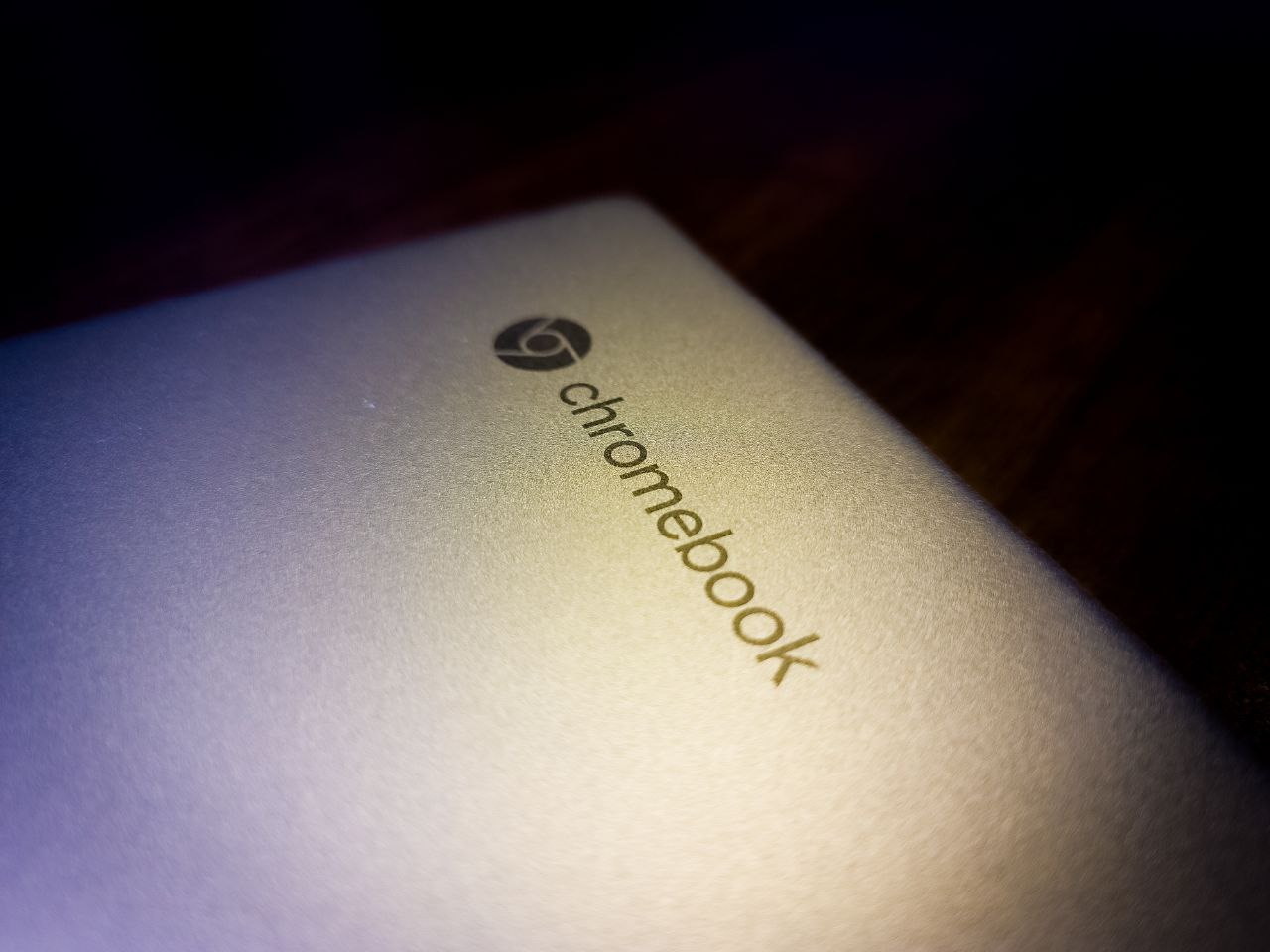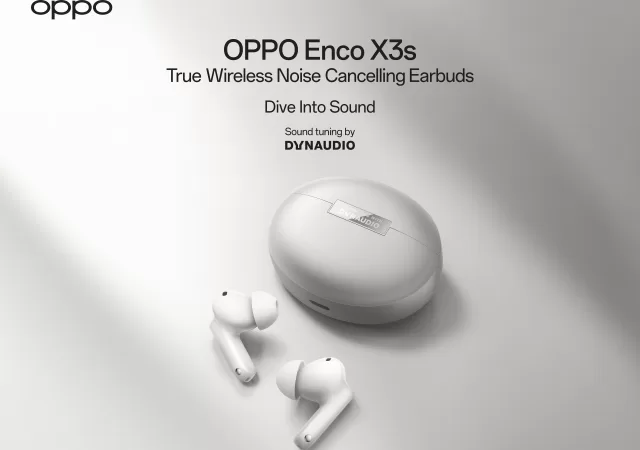The past few weeks with the Acer Chromebook Spin 713 have been quite a journey. We got it at quite an opportune time as well. We got to be one of the first few people that managed to try Steam on Chrome OS. The experience, if you read our editorial last week, left quite a lot to be desired, to be fair. There was an inherent scaling issue, which would be quite expected since getting games to run on the Chromebook’s native resolution is problematic at the best of times.
This is the last part of the editorial series though, which we will sort of wrap-up the entire series. We will be summarizing our experience with the Chrome OS in the past four weeks with a video too, so do look out for that. But yes, all three parts of the editorial has been leading up to this – an answer to the question; “can the Chrome OS be a viable daily driver?”
There is no one simple answer to this question though. Choosing an operating system to work with is never a straightforward process. There is a lot to consider when you want to invest in a computing solution for your own personal use. You often must decide on a budget, you want to think about the main function of the device as well.
The More Budget Conscious Option

Sure, compared to a Mac, any PC option looks like a budget option. When it comes to the world of the Chromebook though, its starting price is usually much lower than what you can expect even compared to a regular Windows PC. That makes the Chromebook, by default, the most budget friendly computing solution option.
A Chrome OS may not look as versatile as a Windows PC or a Macbook. You cannot expect it to game given its specs. Beyond that, it browses the internet just like your regular PC does. It processes through all your documents and even play music like any Macbook does too. It is a as versatile in most use cases as a MacBook or a PC at a fraction of the cost.
The requirements of Chrome OS are low in most cases too. You do not need an ultra-powerful set-up to get Chrome OS running nicely and smoothly. You can work with the most basic of specifications and still have a nicely functioning Chromebook with no fuss. You can still sort of play mobile games on it too, if you so wish to. That is why a basic Chromebook can be made so cheaply and is highly popular for young learners in school.
Versatile Worker
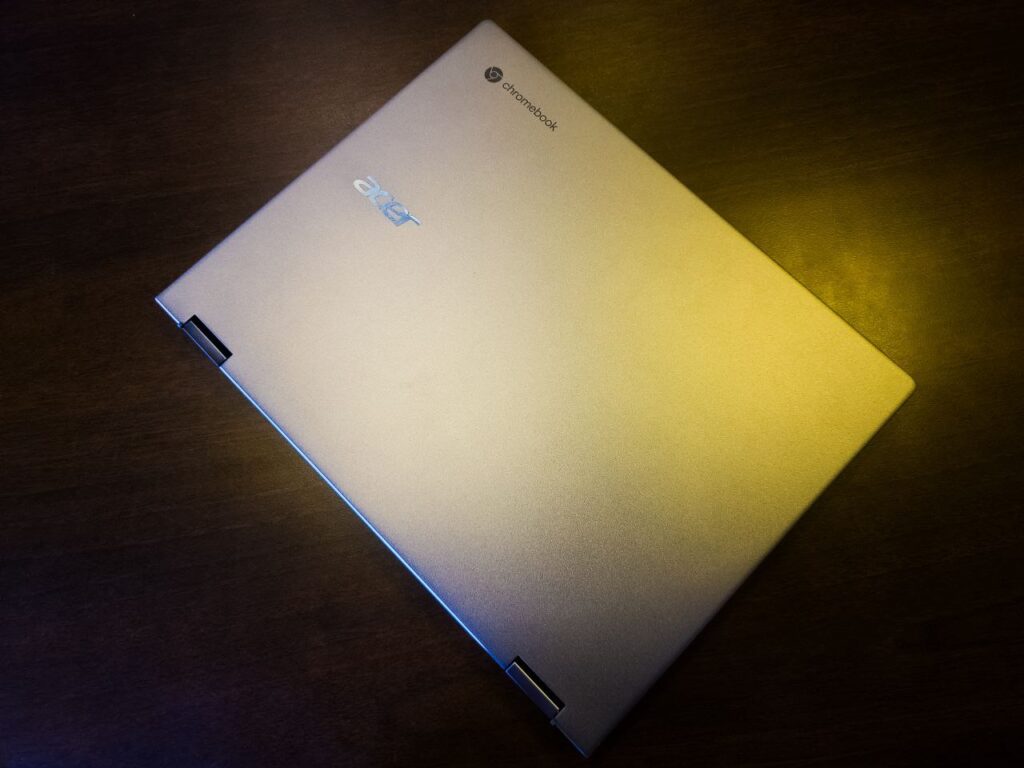
You can work with Microsoft’s full 365 suite with Google Chrome browser. While some may see that as an inconvenience and downgrade, the web-based suite is closer in function and look to the full Windows/Mac version than what you get on the mobile version of the apps.
Microsoft’s 365 suite is not the only web app that works well for Chrome OS though. Tidal and Spotify works better on Chrome browser than their mobile app counterpart too in this case. The Chromebook is not meant to just run web-based apps though, it is also built so that the Android apps can also run on it.
In that sense, while there are plenty of Android apps that will not run on top of Chrome OS, many does as well. Adobe’s Lightroom for Mobile can work on the Chromebook, for example. Netflix, Amazon Prime Video, and even Sony’s Headphones app can run on the Chrome OS. For apps like Sony’s Headphones app, you get a full suite of control on whatever Sony audio device that connects to the Chromebook just like you do on your smartphone.
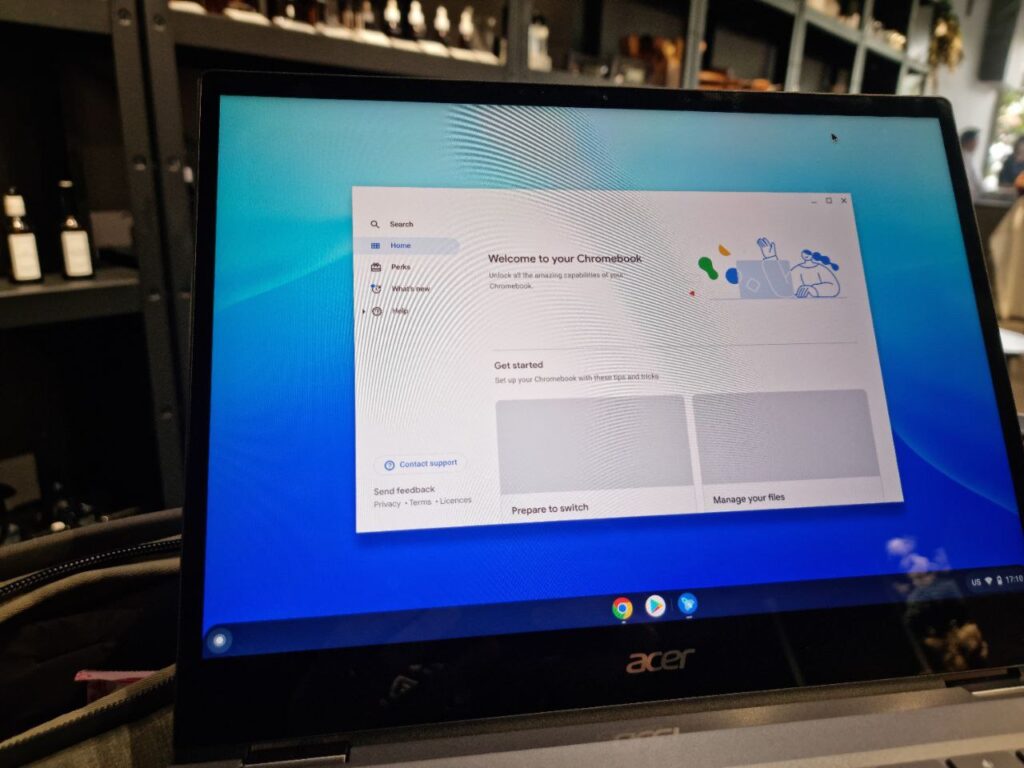
You technically can even run mobile games on the Chromebook to a certain degree of success. Just remember that these games are designed with touch screen in mind, so you do want to use the touch screen functions that are in most Chromebooks for mobile gaming. Because the display is so expansive as well, you get to see everything down to their tiny details.
Because it is also effectively an Android tablet, many of the tablet applications can be scaled to the sizeable displays that Chromebooks usually come in. If you have a router that needs to be accessed with an app, for example, you can rely on a Chromebook and work on your router via the mobile app without going through too much of a hassle.
Not Really a Gaming Machine

Sadly, while there has been many rumours and hype surrounding Chromebook and gaming, there has not been any solid solutions for it. Steam is now on Alpha access for select Chromebook devices. That means that not everybody on Chrome OS gets access to Steam. We are lucky enough to have secured a unit that can support the Alpha version of Steam (Volteer).
The gaming experience, if you have read our previous editorial, is choppy at best. Sure, some games like Undertale should not take too much to run well. The scaling issue is something that is quite off-putting though.
The scaling issue does not just stop at Undertale too. It continues in titles like This War of Mine in our case. There is no denying that there is some potential to gaming on the Crhomebook, but for now it is just that, a potential.
The other option is to play mobile based games from Google’s Play Store. You can technically download games like Pokémon Unite and PUBG Mobile. We’ve only managed to play Pokémon Unite a few times with no issues. Most of the time the game failed to launch or just crashes halfway through matchmaking. PUBG Mobile should be quite an experience on the larger display. Unfortunately, the game will also assume that you are playing on an emulator and will only pair you with other players with emulators, so you technically will not get to play ever.
More like an Entertainment Powerhouse
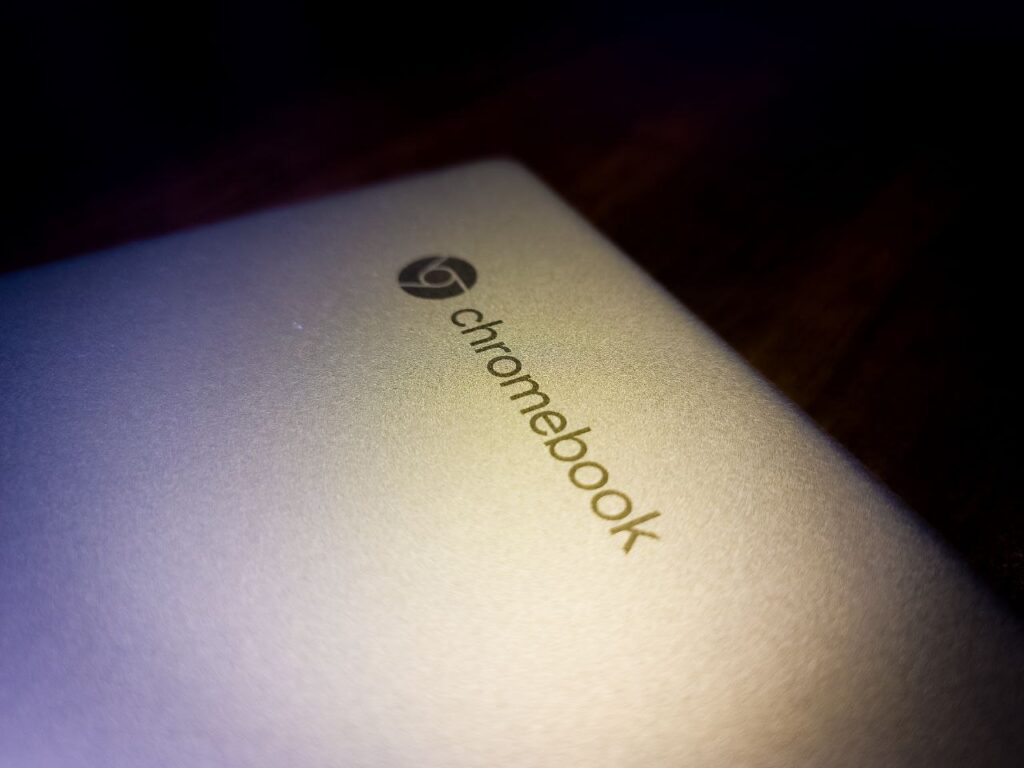
The unit we have is a versatile worker with a display that is also the envy of PCs at its price range. While the display’s aspect ratio is a little odd, it is still a brilliant display. If not, you still get plenty of Chromebook devices with at least 1080p Full HD display which would be more than sufficient.
With at least 1080p Full HD resolution, you get to enjoy plenty of Netflix, YouTube, Disney+, and even Amazon Prime Video. The Chromebook is prove that you do not need a high-end PC or TV to be entertained really, you have access to all of those contents and even more via the Chrome browser itself. You are technically doing the same thing with your regular PCs and Macbooks in this situation.
While the speakers are usually not great, you can easily get yourself decent Bluetooth speakers for not a lot of money. If you prefer an uninterrupted personal audio experience, there is the option of going for wired headphones or even Bluetooth headphones at that.
It Does Everything – So Why Not?
So, back to the question we first posed in the first part of our editorial; can the Chromebook be a proper workhorse? Can it be used as a reliable work device for the professionals? Can you call upon the Chromebook to be your trusted corporate device?
We want to say yes to all the questions we posed but take it with a pinch of salt. You cannot expect it to become your entertainment rig to game with. You cannot expect it to also be a workhorse that edits your videos too. You cannot have most of the apps and programs that you can get on Windows PCs and Macs.
But you can expect it to be reliable. You can expect it to work through the night with a single charge. You can expect the Chromebook to still work well outside of your workplace as long as you keep it charged.