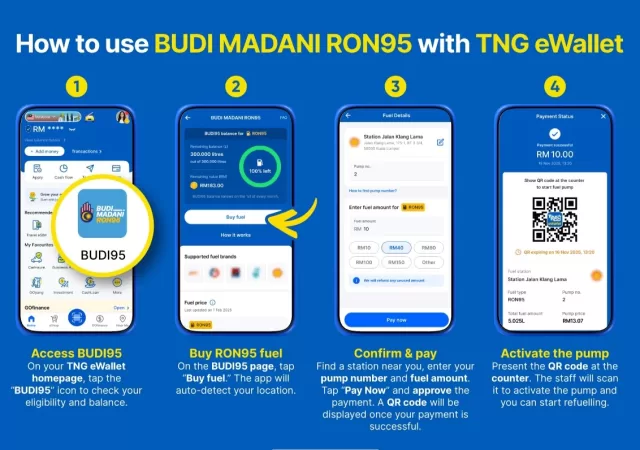Flexible displays have a complicated history. It has also come a long way since its conception many years ago. Samsung was the first smartphone manufacturer in the world to finally realise the foldable smartphone dream with the launch of the Samsung Galaxy Fold back in 2018. If you have read our review of the Samsung Galaxy Z Fold2, you would know that we are quite fond of it.
They have released the Samsung Galaxy Z Fold3. Admittedly, we are a little late on its review. But it is still one of Samsung’s most powerful flagships to date, and you can get one with an S Pen. Effectively, it is a spiritual successor to the Galaxy Note series that is confirmed to be long gone.
The Samsung Galaxy Z Fold3 is cheaper than before at MYR 6,699. There are a few reasons for that, but it is a good thing overall. Is it now worth its asking price though? Should you consider moving to a foldable device now that Samsung has forgone its Galaxy Note series? Is it even a good device? We find out.
Design

Unlike a lot of the other flagships that seems to get larger with new iterations, the new Samsung Galaxy Z Fold3’s dimensions did not change from the Samsung Galaxy Z Fold2. They are identical in , width and even thickness. If you put them together side by side, ignoring the camera module, you would have a hard time telling the two devices apart.
The materials used are the exact same materials as before in all the same places. Even the hinge mechanism is the same one used in the Samsung Galaxy Z Fold2. There is a small difference between the hinge in the third iteration though. It is now sealed and insulated to ensure that it can comply to IPX8 water resistance. Water resistance, in some ways, is a large improvement over the older Galaxy Z Fold2 in today’s modern standards. That, and they say that the aluminium ‘backbone’ (as they call it) is now 10% stronger than before. We did not get to test that though.













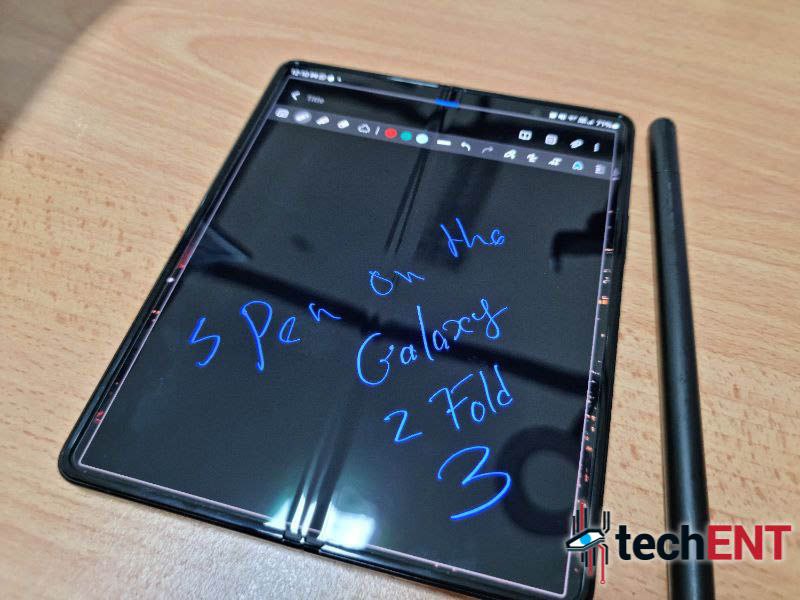

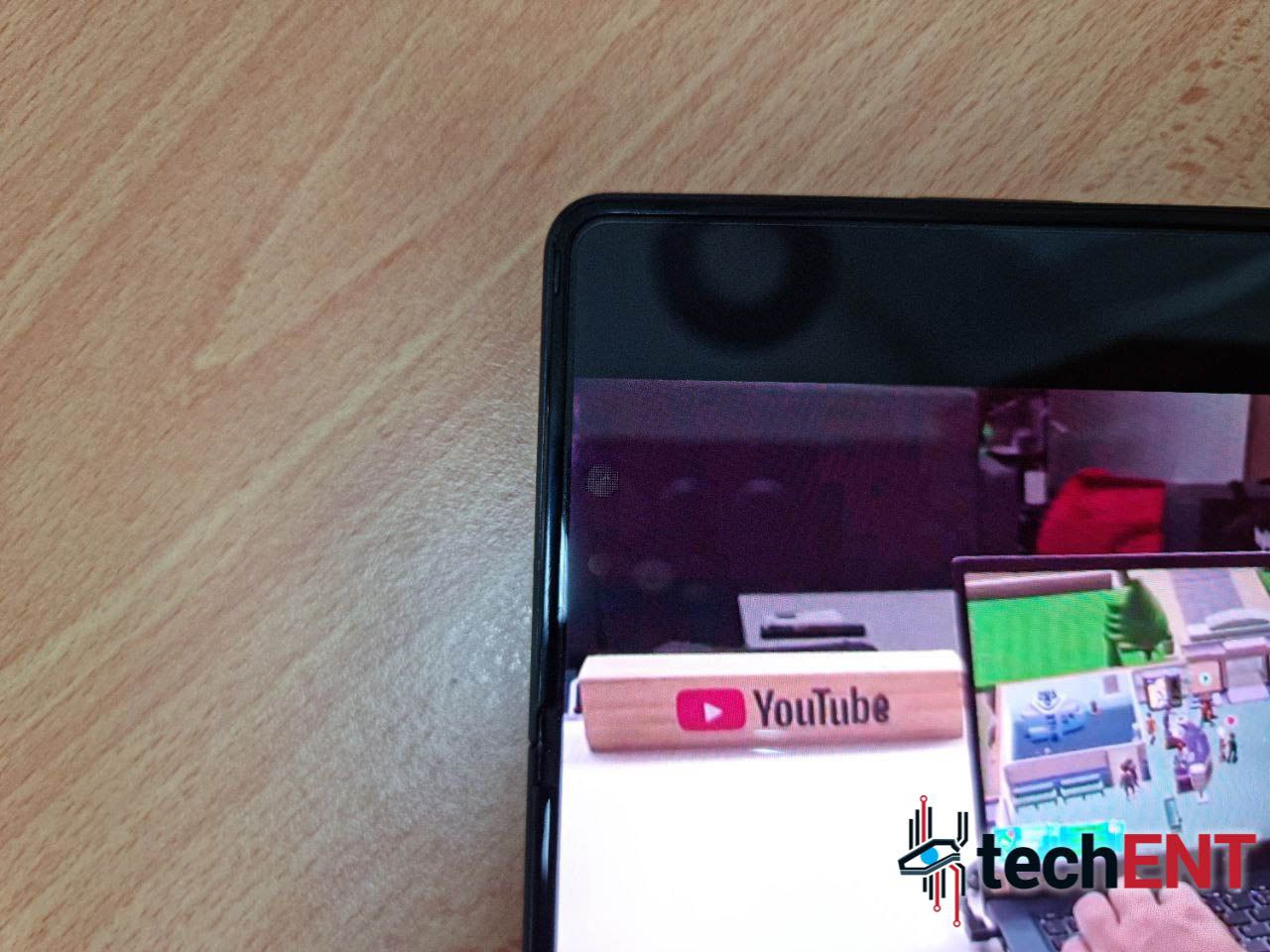

















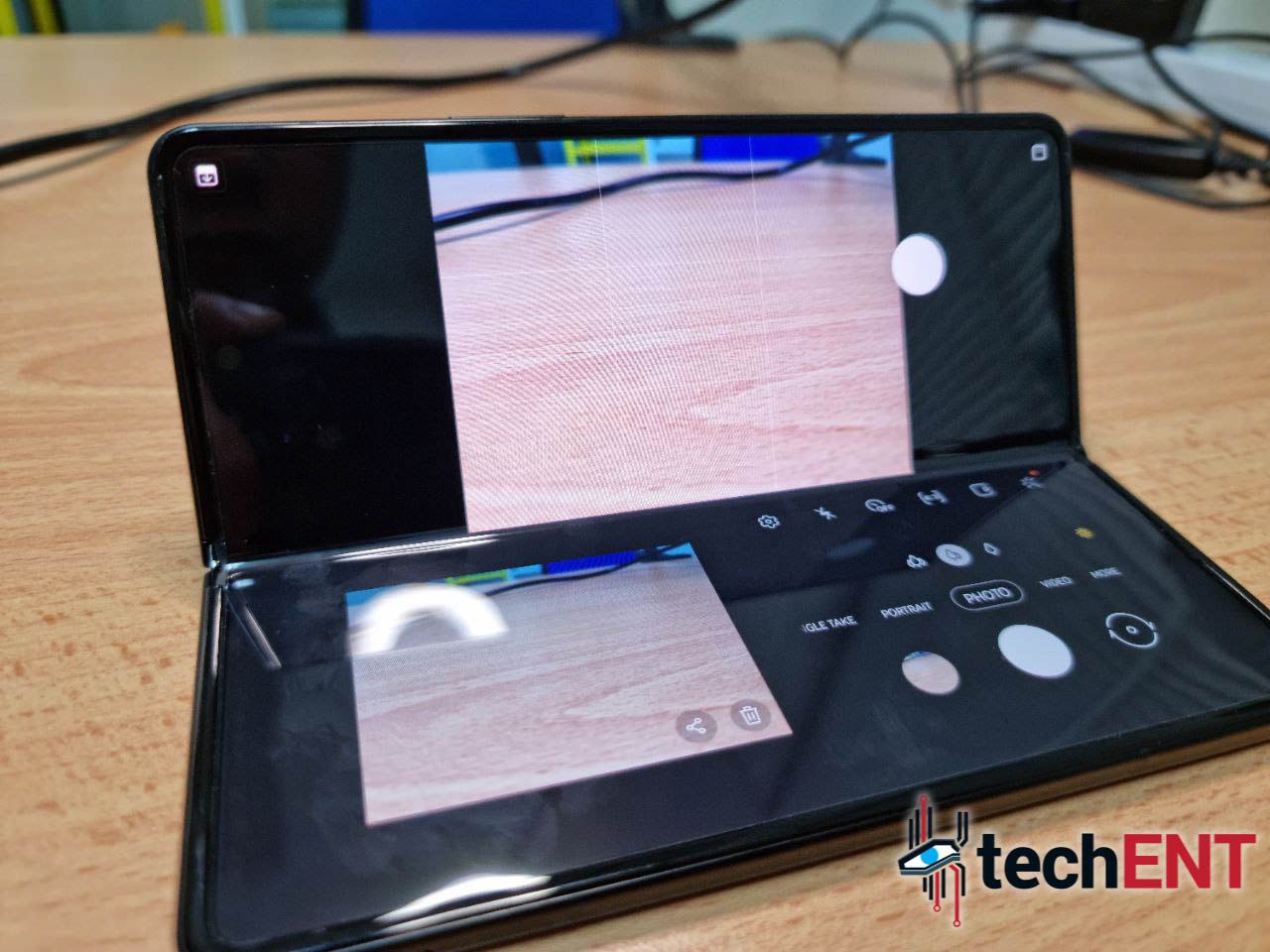












There are also some differences at the back of the device. The camera module looks a lot more modest than before. It now features three separate glass elements instead of a single glass box. It somehow makes the entire back of the device looks much cleaner, although the three cameras are the same three cameras you find on the old Samsung Galaxy Z Fold2. That is about it in terms of the difference in appearance though.
Hardware
Oddly, it is not powered by Samsung’s own Exynos powerhouse. In fact you cannot find a Samsung foldable with Exynos chip in it. Instead, it is powered by a Qualcomm Snapdragon 888 System on a Chip (SoC).
Specifications
| Processor | Samsung Exynos 888 Octa-Core 5nm 1x Kryo 680 @2.84GHZ 3x Kryo 680 @2.42GHz 4x Kryo 680 @1.80GHz |
| Graphics Processing Unit (GPU) | Adreno 660 |
| RAM | 12GB |
| Memory (as tested) | 256GB |
| Display(s) | Main Internal Display: Foldable Dynamic AMOLED 2X 7.6-inch 1,768 x 2,208 pixels ~373ppi 120Hz (up to) HDR10+ 1200 nits Under-Display Camera Secondary External Display: Dynamic AMOLED 2X 6.2-inch 832 x 2,268pixels (25:9) 120Hz Corning Gorilla Glass Victus |
| Operating System | OneUI based on Android 11 |
| Battery | Non-Removable Li-Po 4,400mAh Fast Charging 25W Wireless Charging 11W Reverse Wireless Charging 4.5W |
| Connectivity | 5G UWB Dual SIM Wi-Fi WLAN 802.11 a/b/g/n/ac/ax GPS/A-GPS, GLONASS, GALILEO, BDS A2DP AptX HD Bluetooth 5.2 OTG Support USB Type-C 3.2 Samsung DeX |
| Camera (s) | REAR: 12-Megapixel (f/1.8, 26mm wide angle) 12-Megapixel (f/2.4, 52mm telephoto) 12-Megapixel (f/2.2, 12mm ultra-wide angle) HDR 4K video recording (60fps) LED flash FRONT Internal: 4-Megapixel (f/1.8, under-display ) 4K video recording (30fps) FRONT External: 10-Megapixel (f/2.2, 26mm wide angle) 4K video recording (30fps) |
| Sensors | Accelerometer Proximity Side Mounted Fingerprint Ambient Light Gyroscope Face Unlock Compass |
User Interface – One UI Full Flex
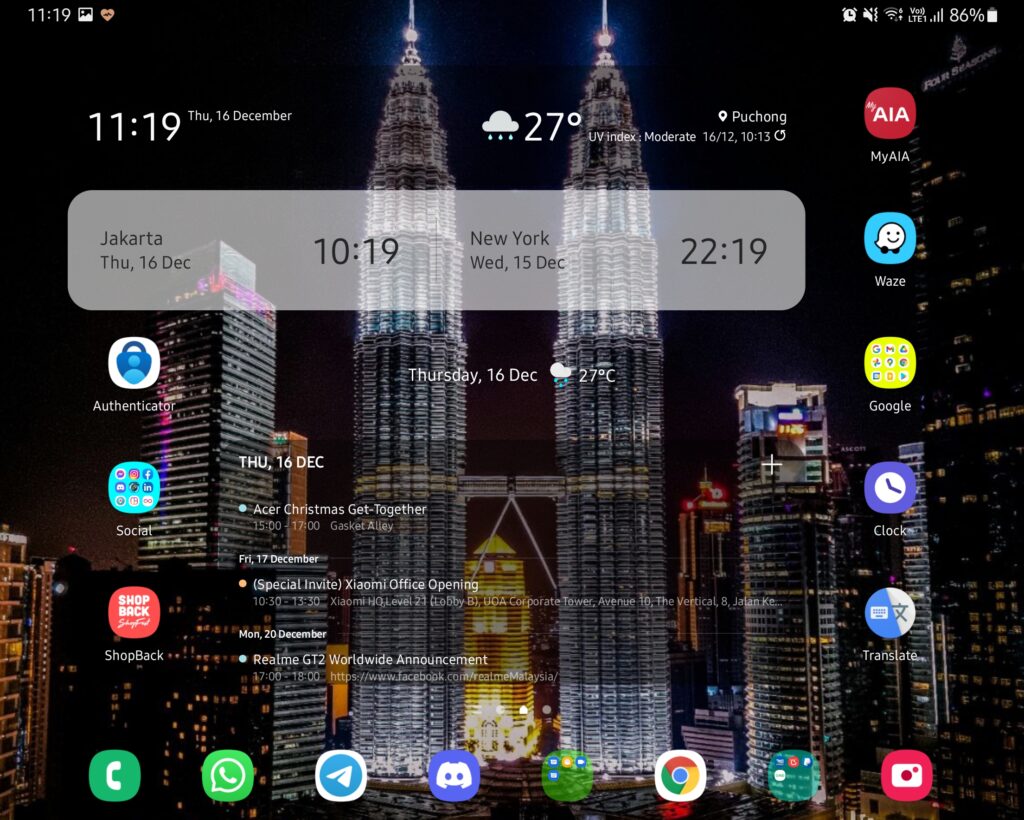
Of course, a Samsung device is never complete without Samsung’s very recognizable User Interface on top of Android. At the time of testing, we only had One UI on top of Android 11. Still, One UI is a league of its own in the Samsung Galaxy Z Fold3. You do not want to be using a custom launcher with the Samsung foldable flagship.
The Samsung Galaxy Z Fold3’s One UI does not feel like a blown up One UI for odd displays. It feels better than the older interface. Oddly, not that much has changed since the last round.

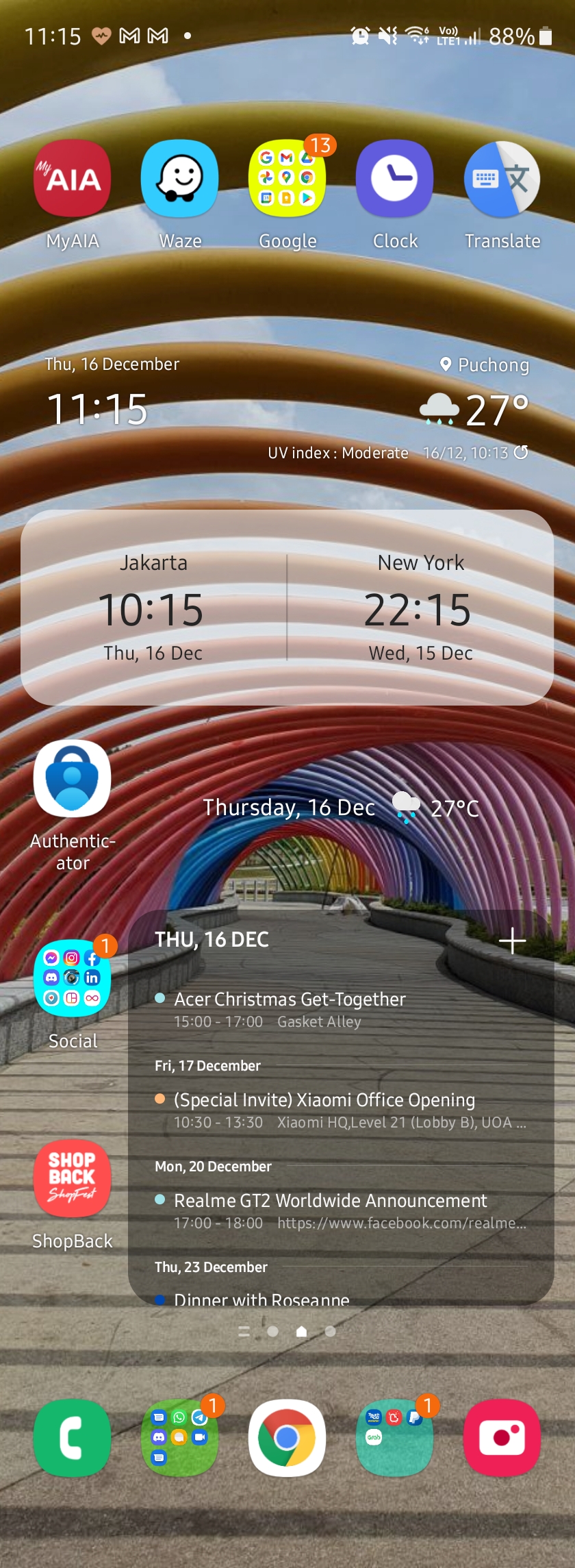
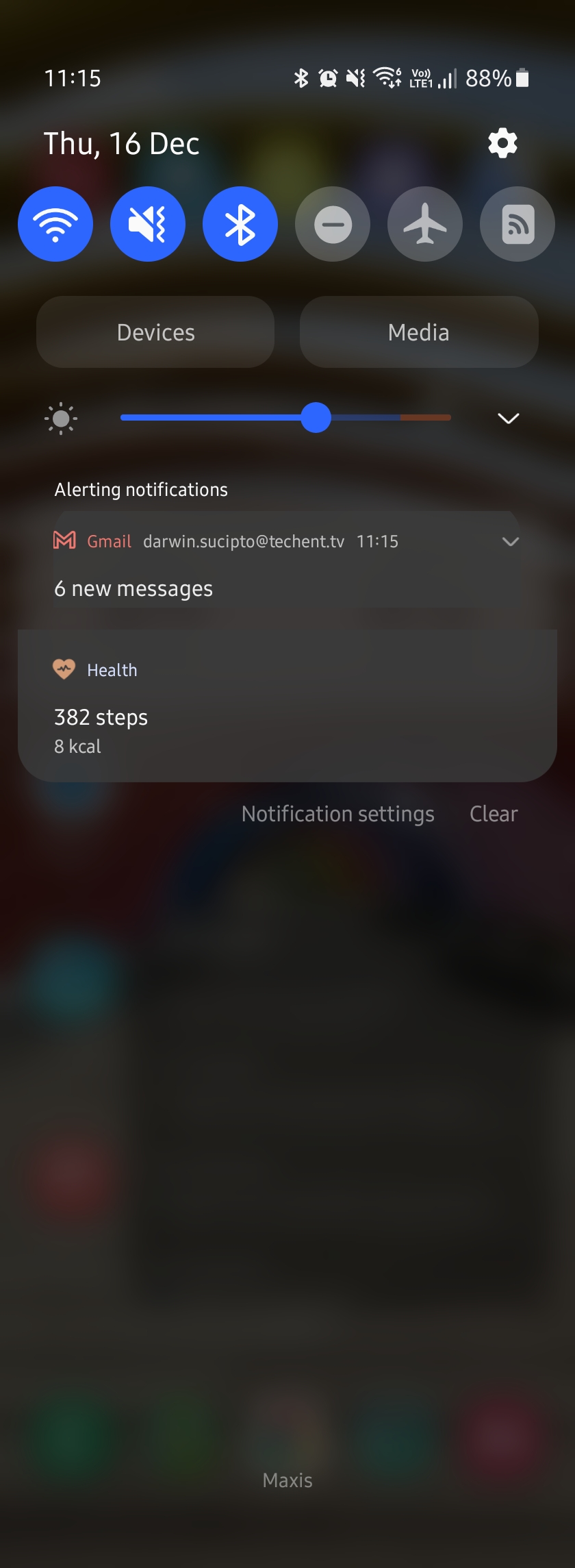
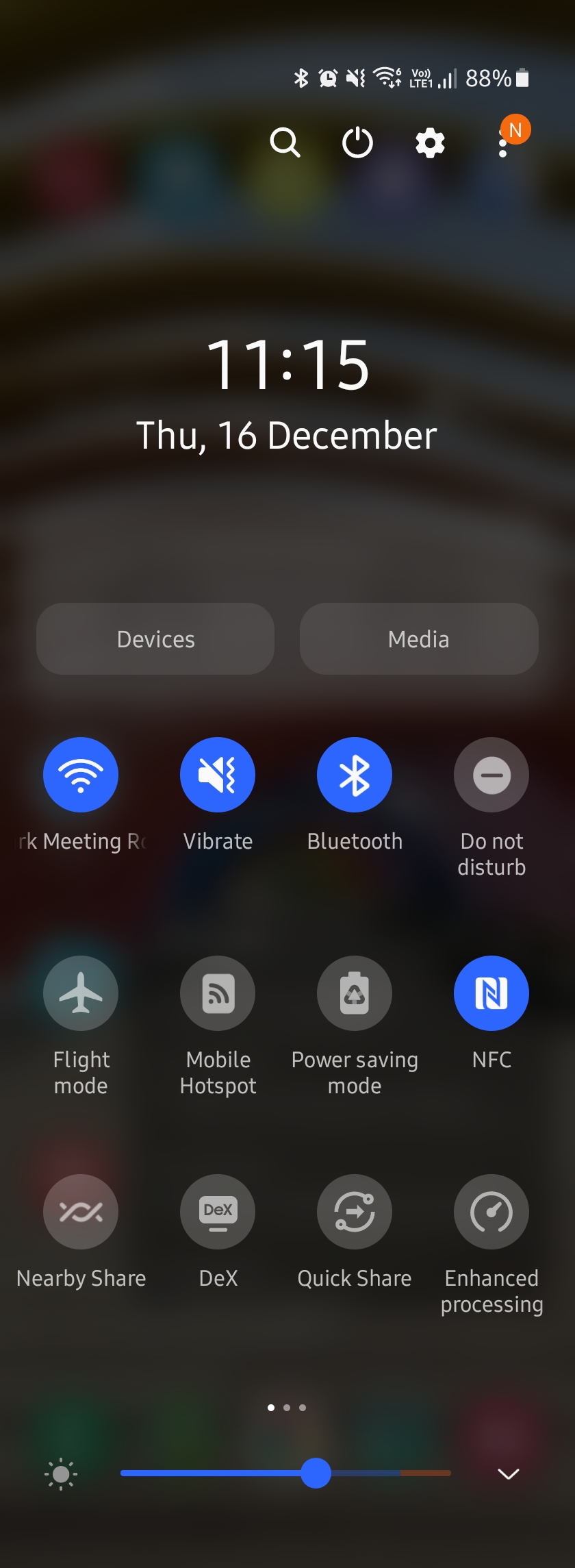
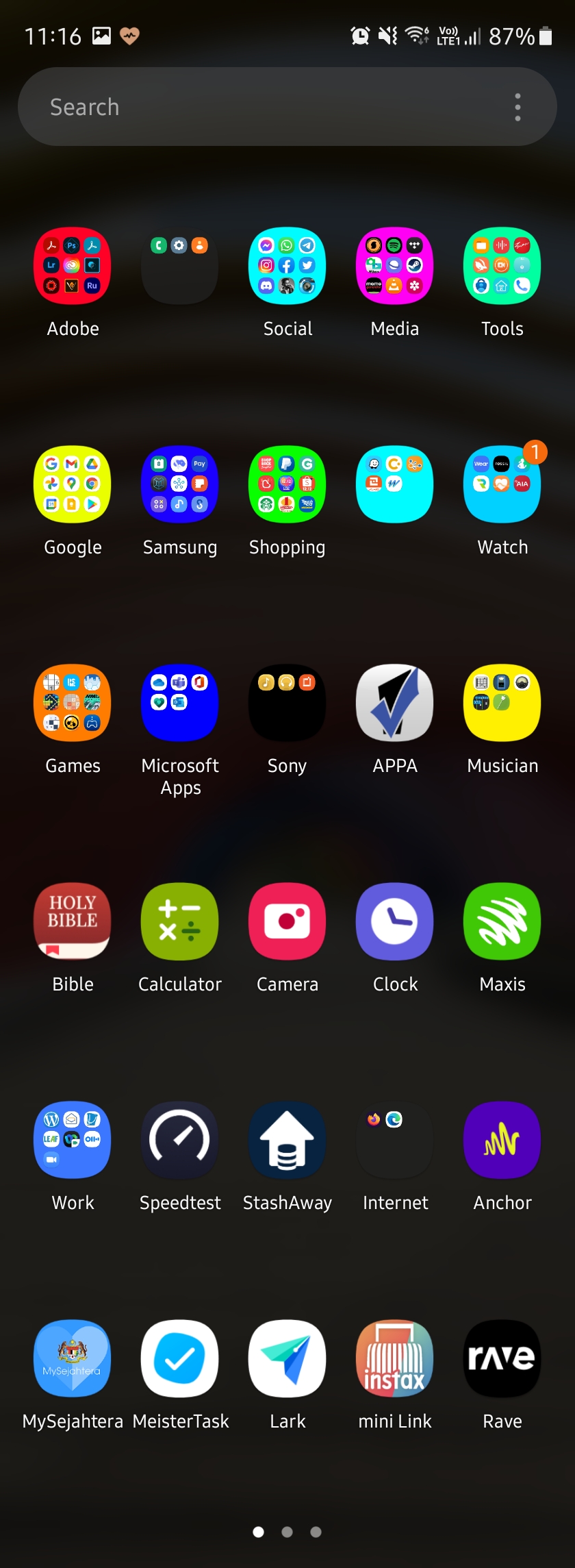



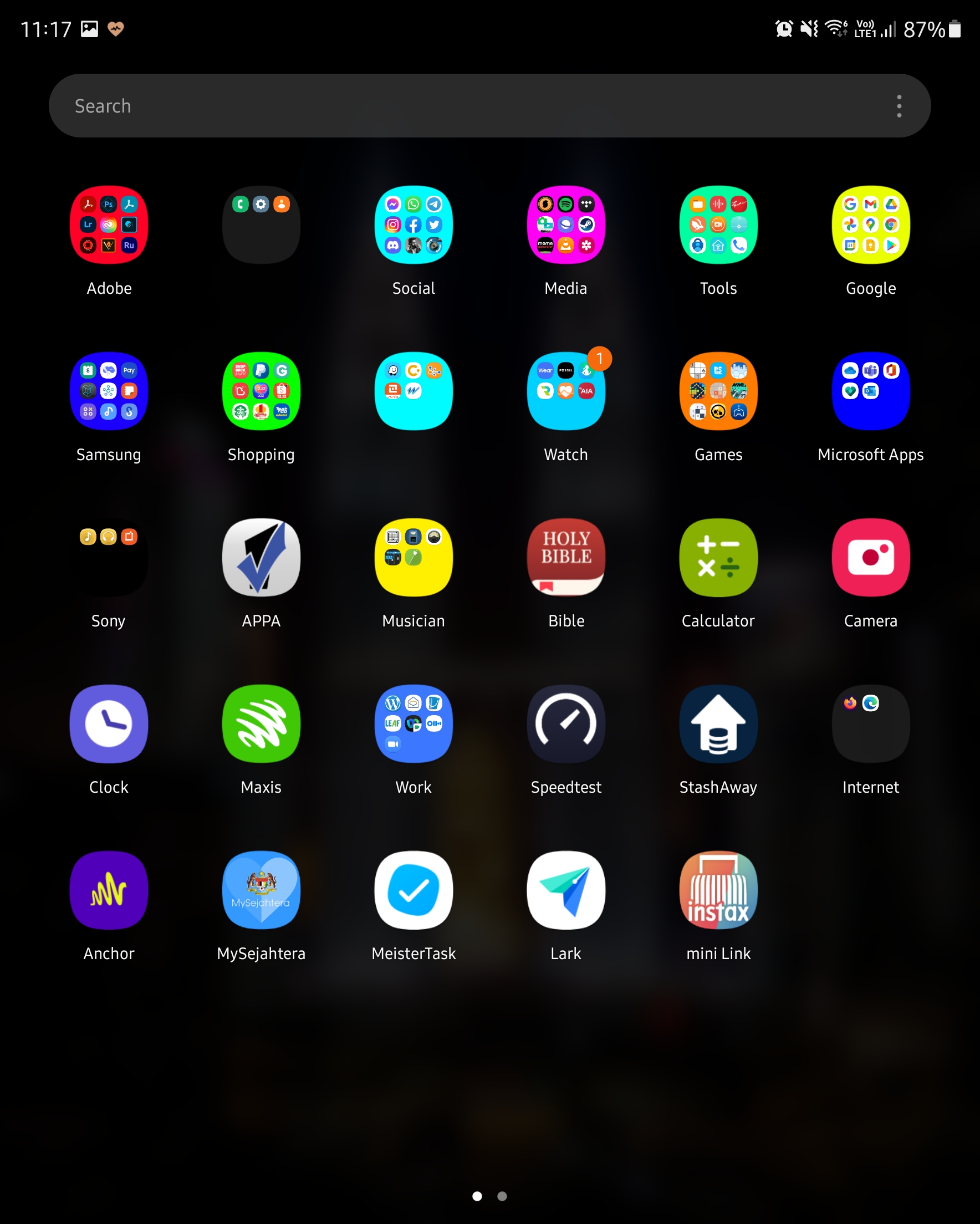

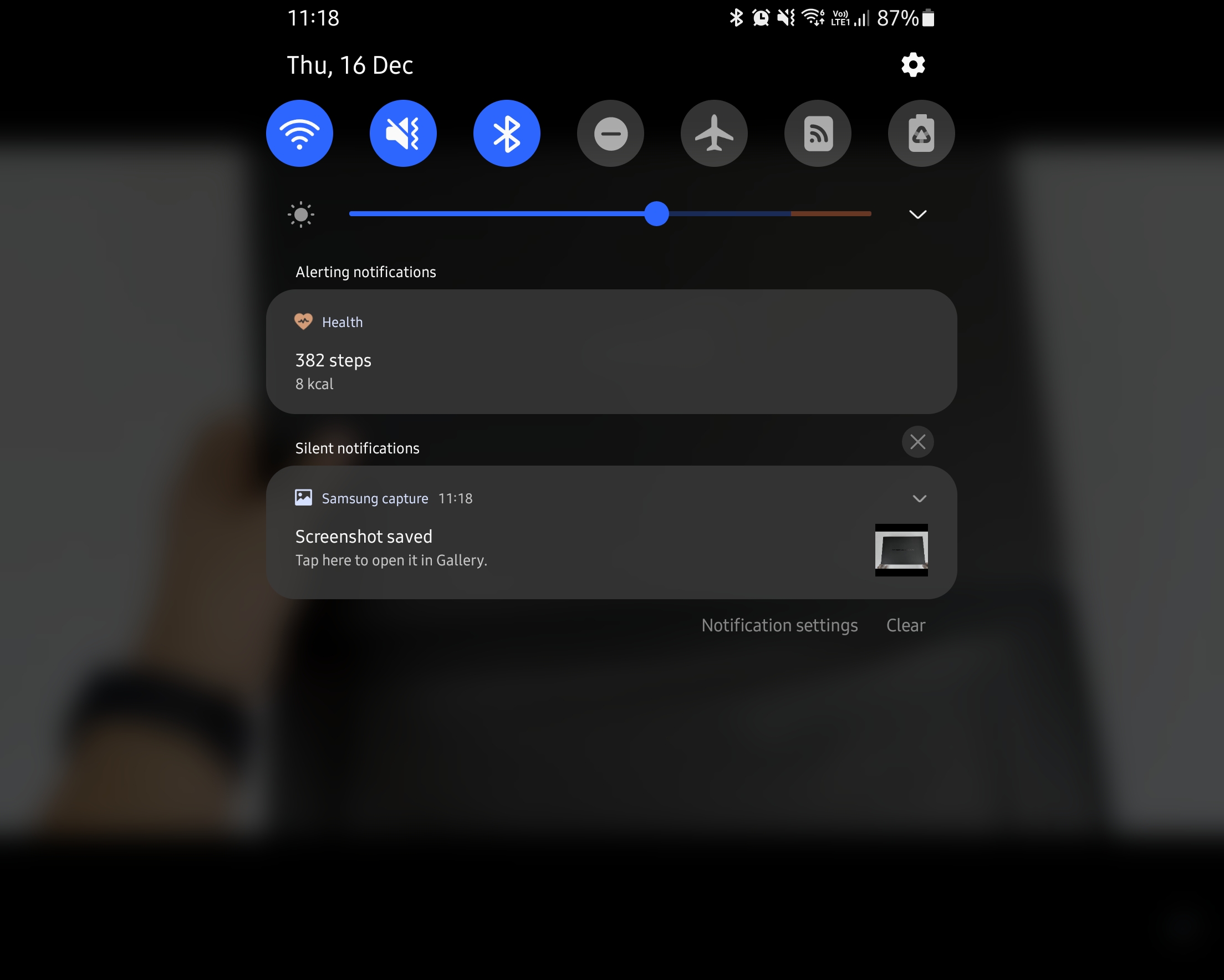
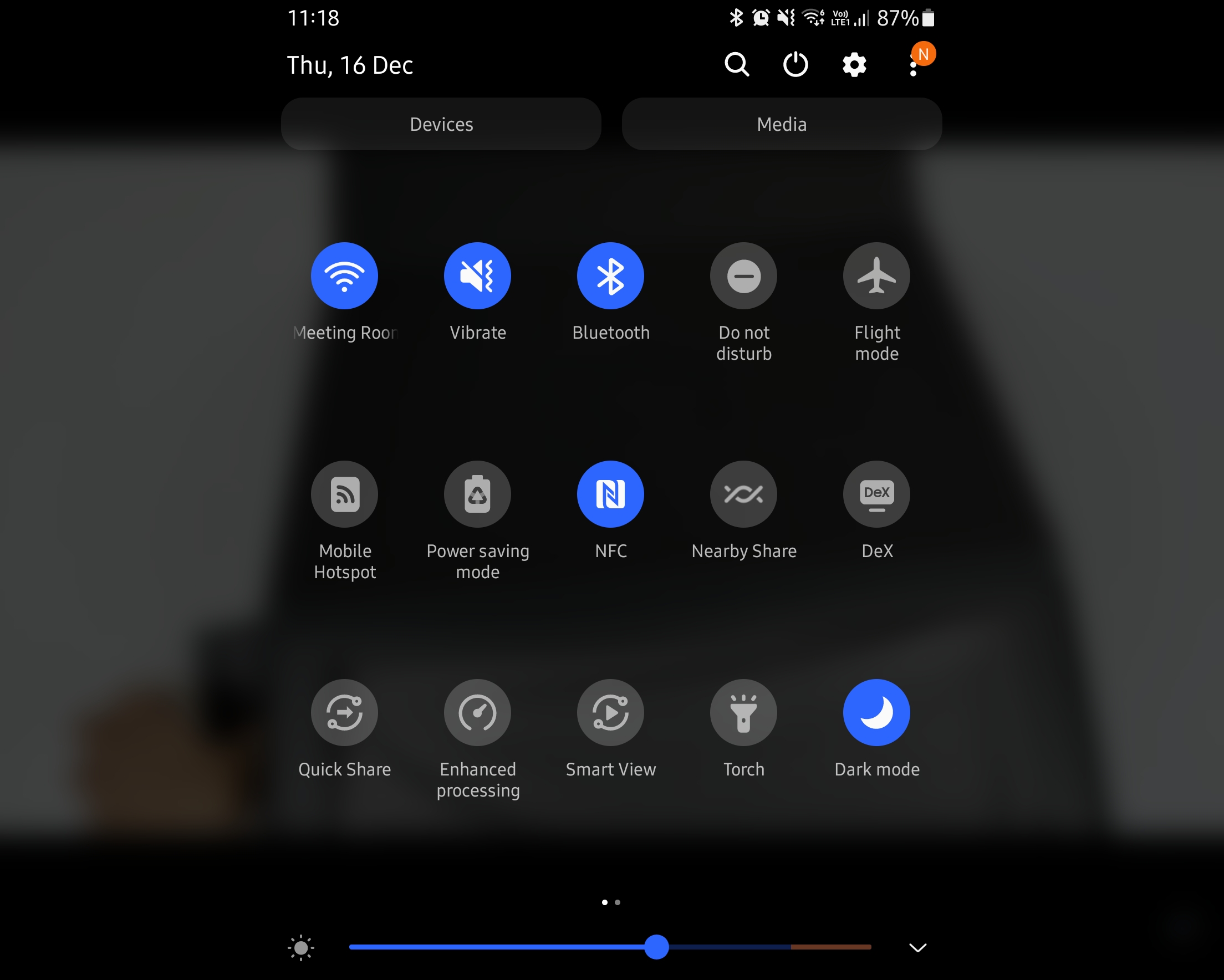
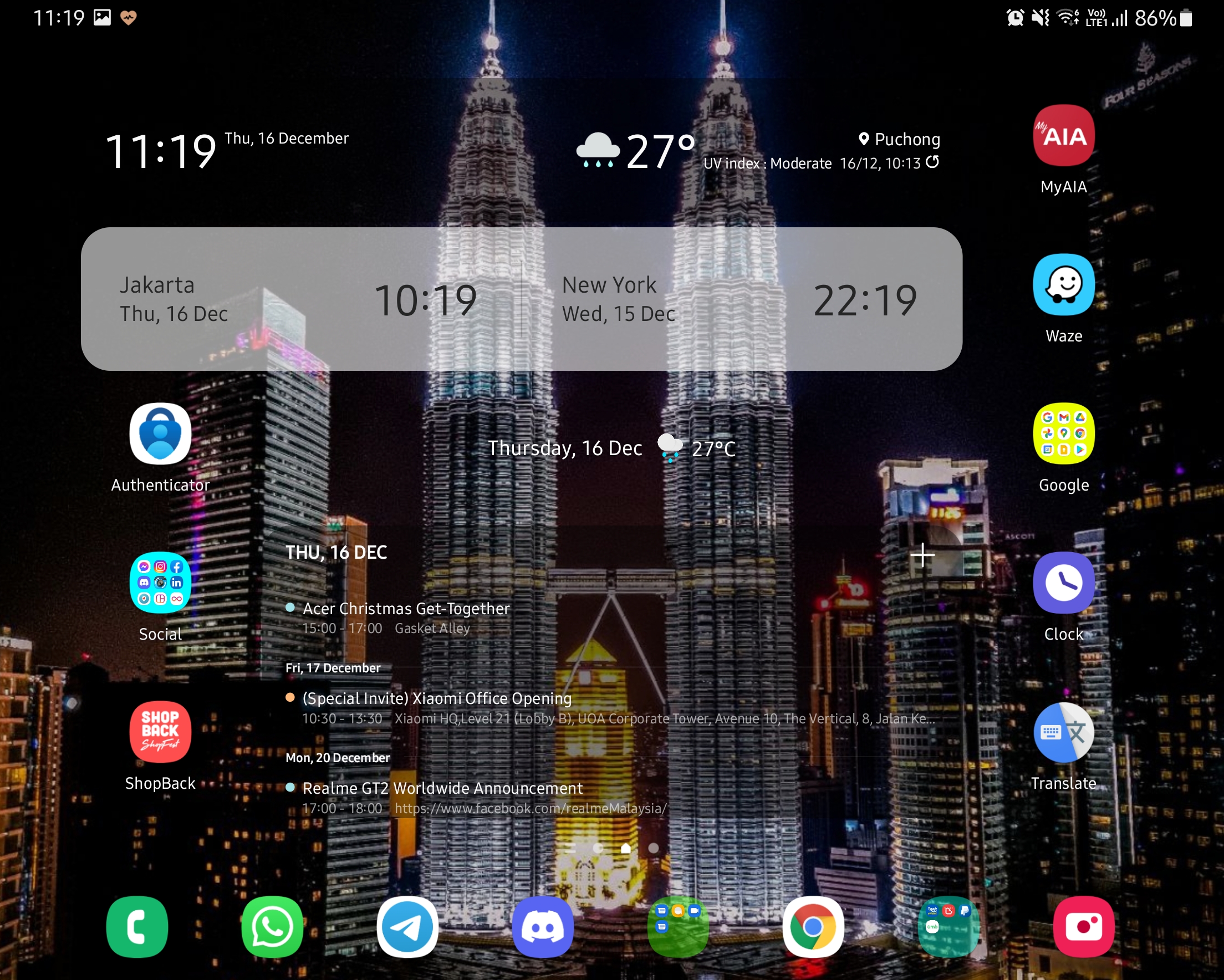
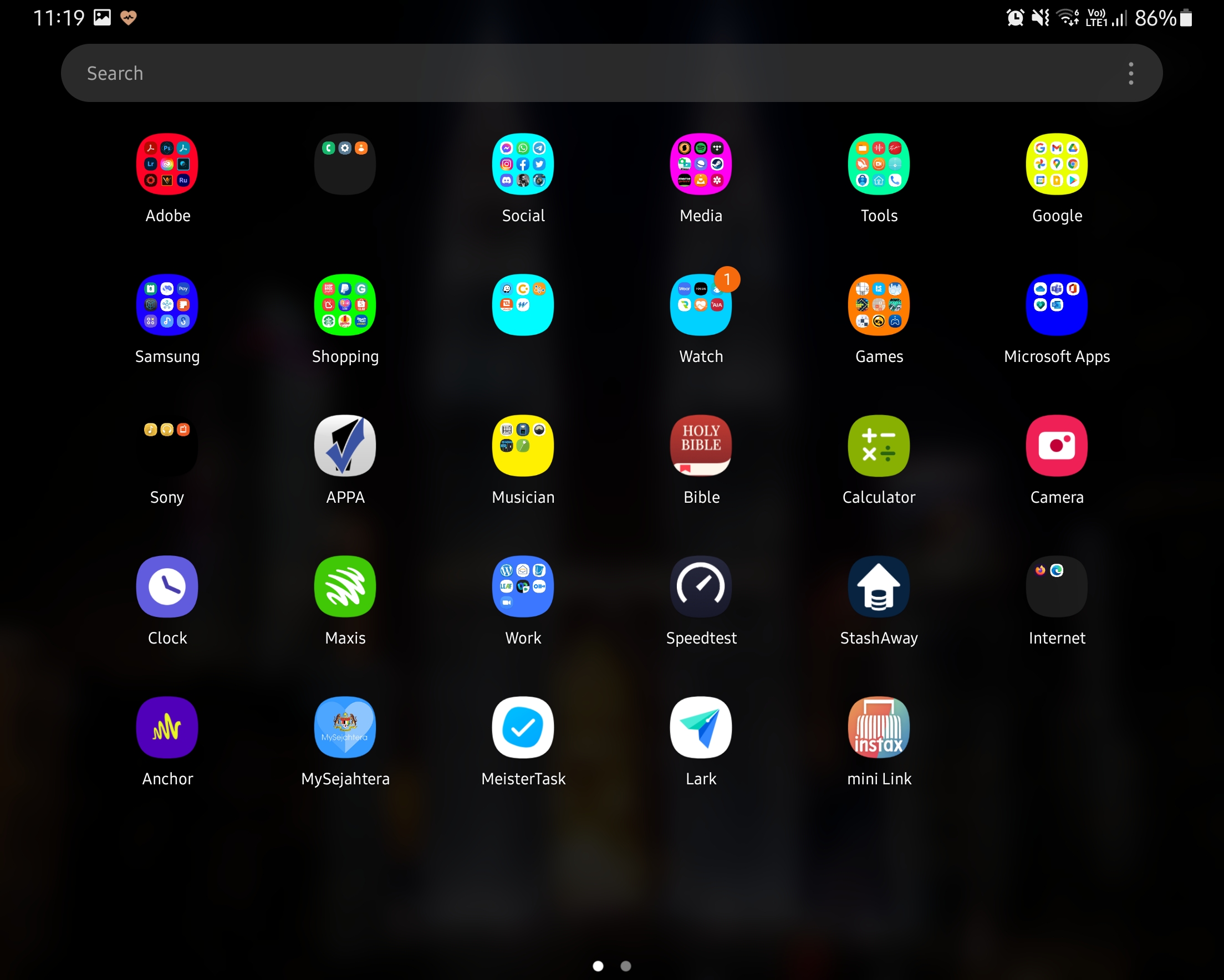
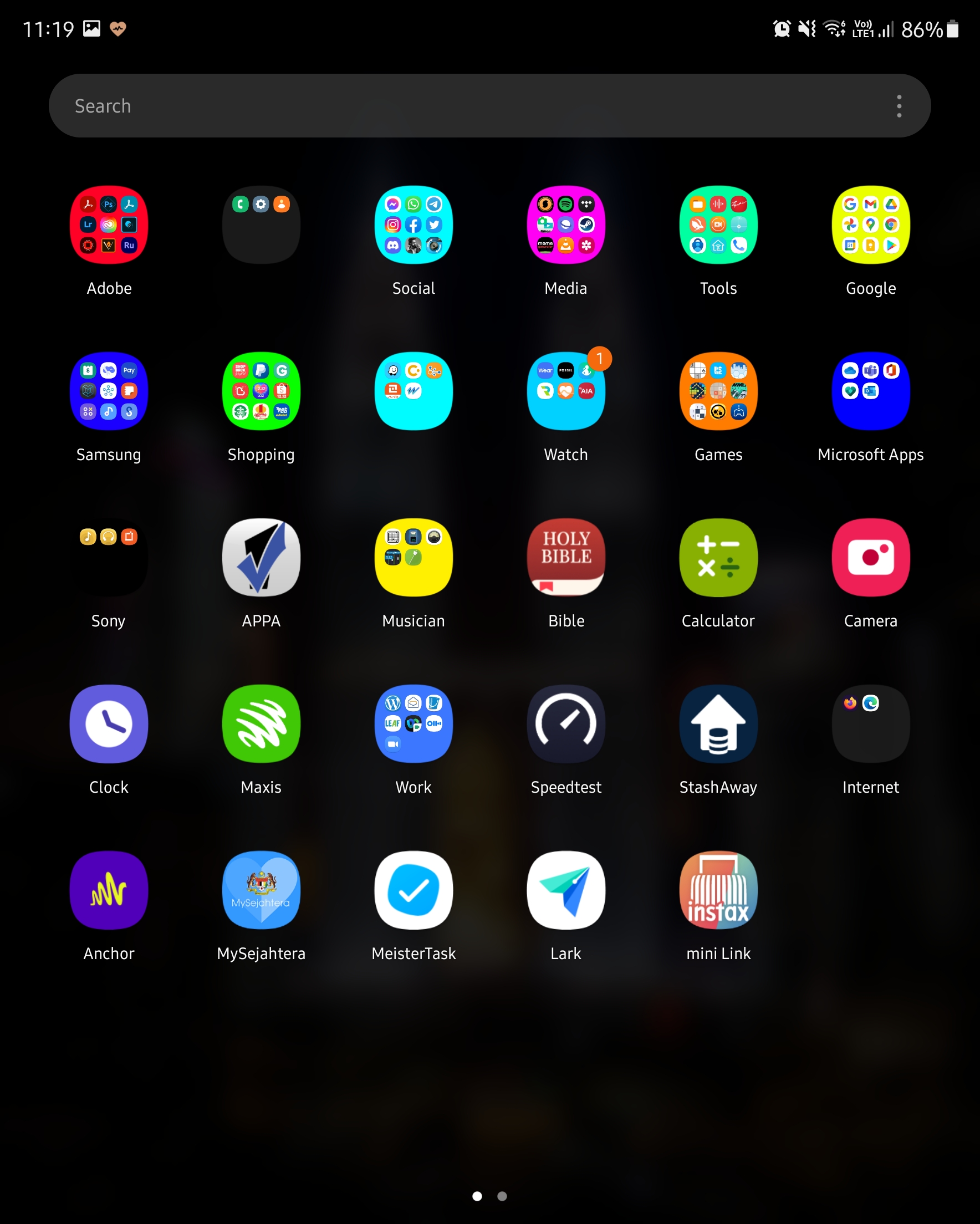
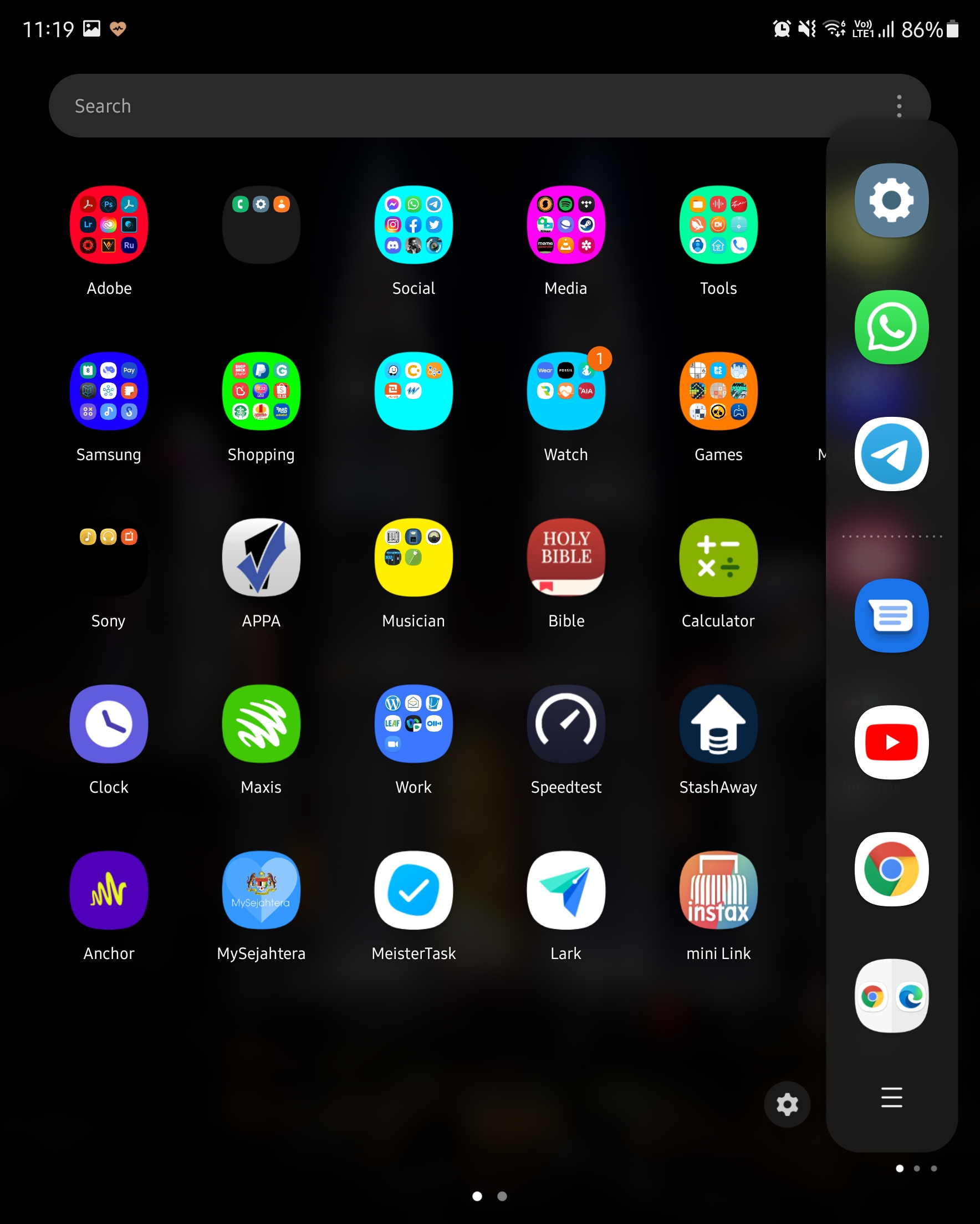


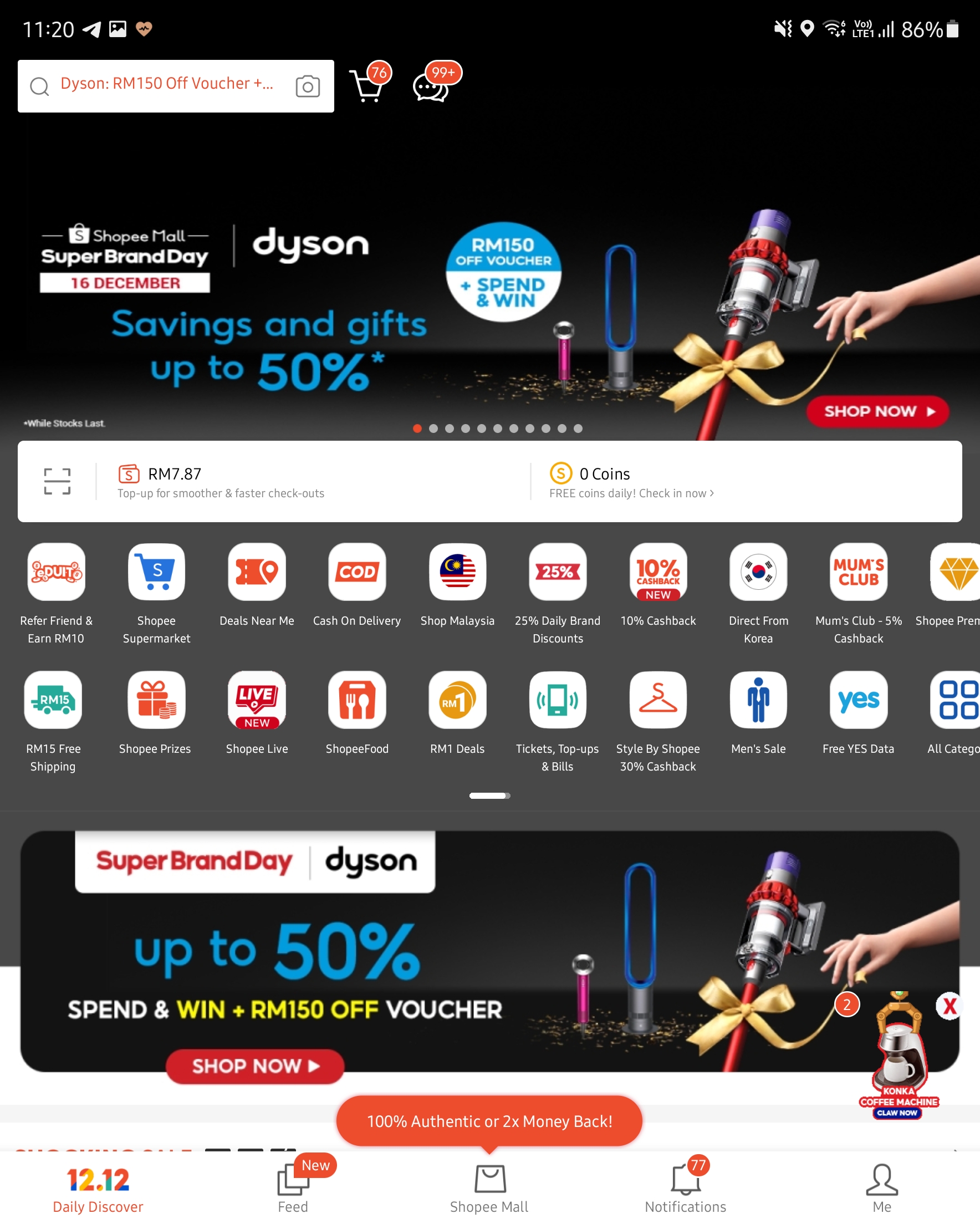
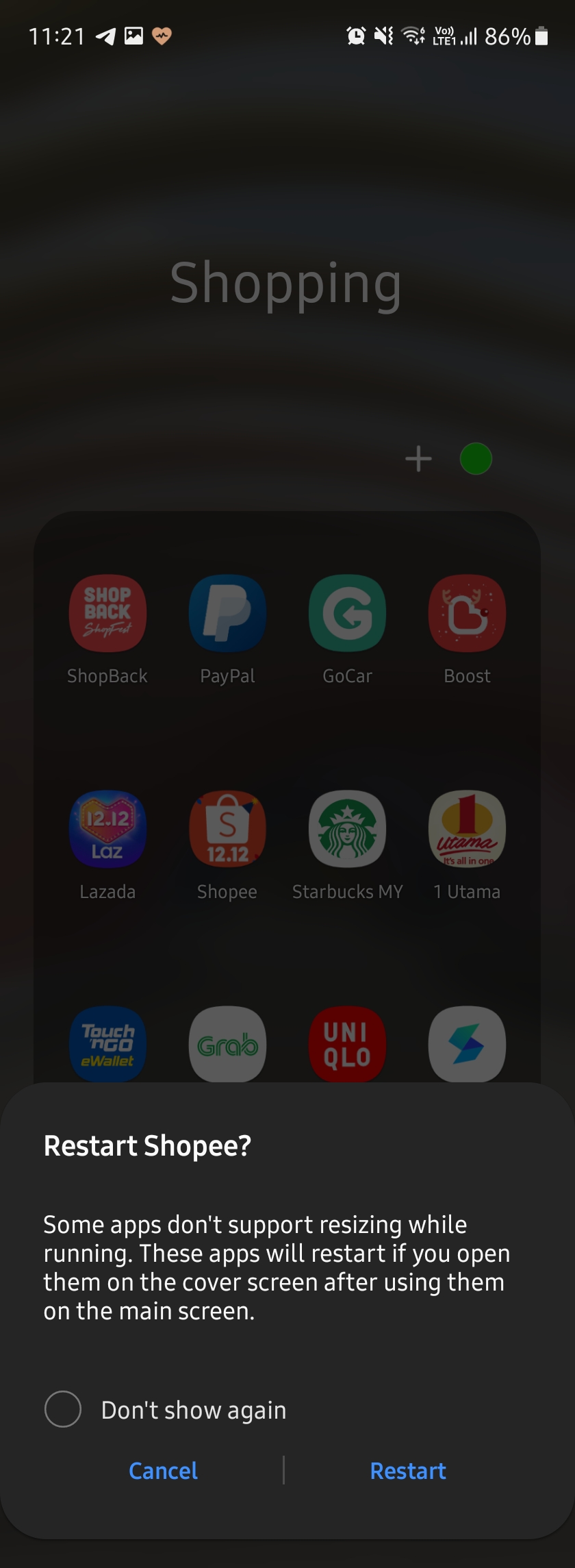
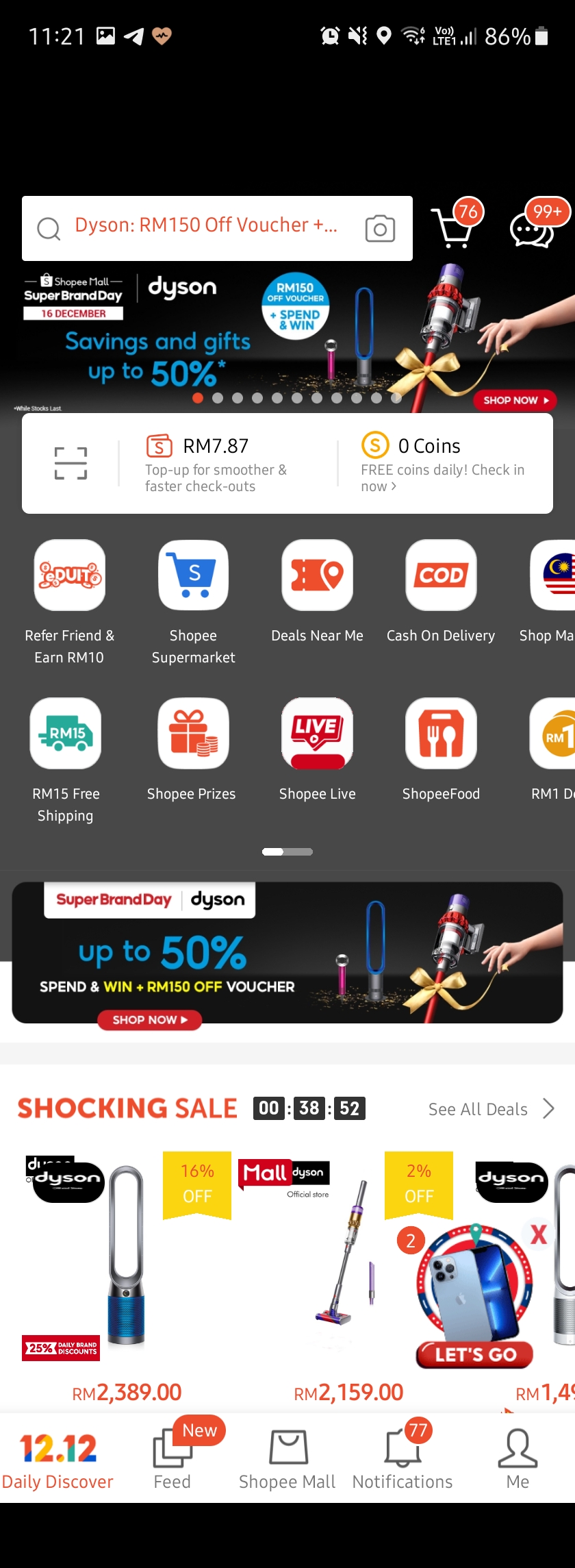
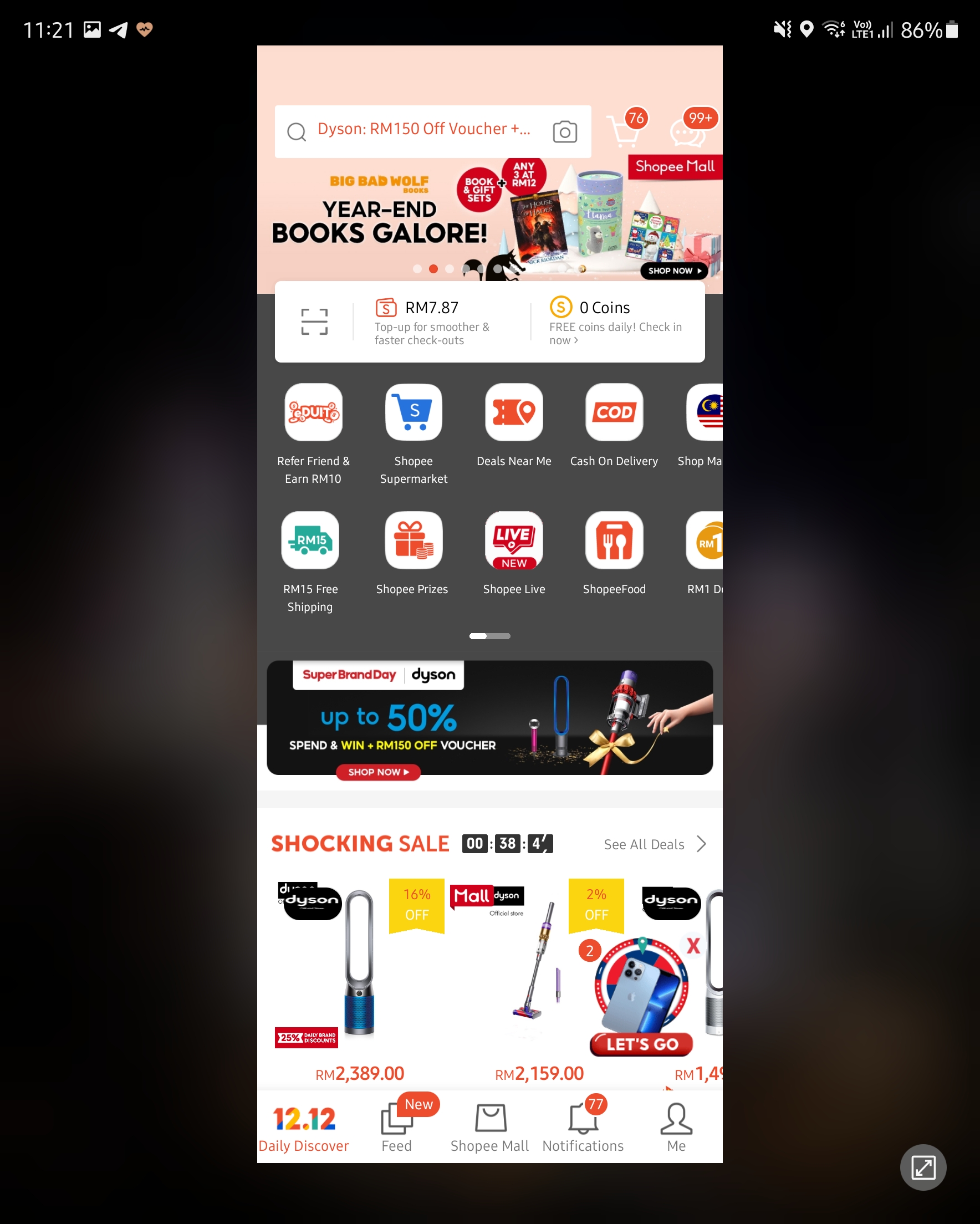
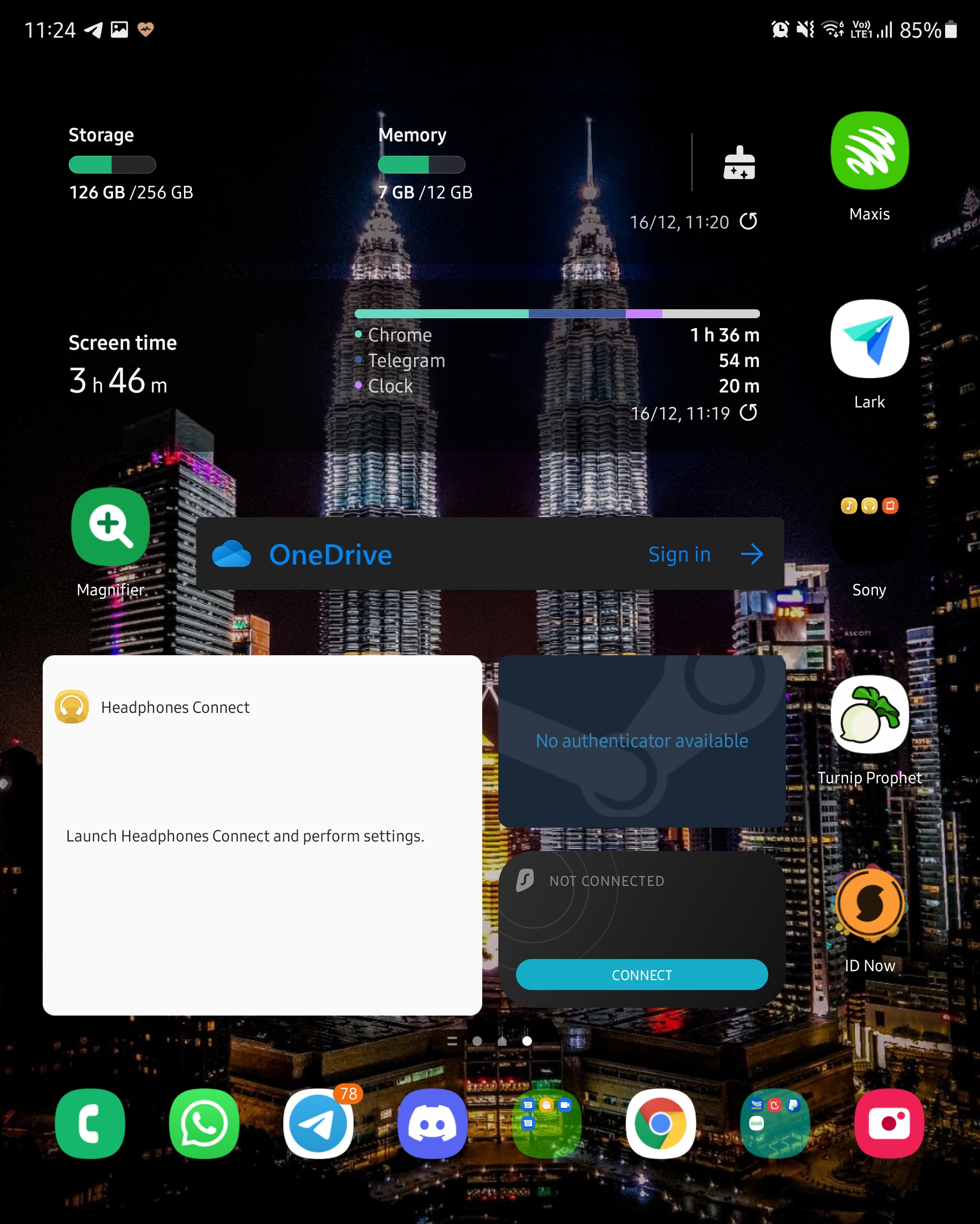
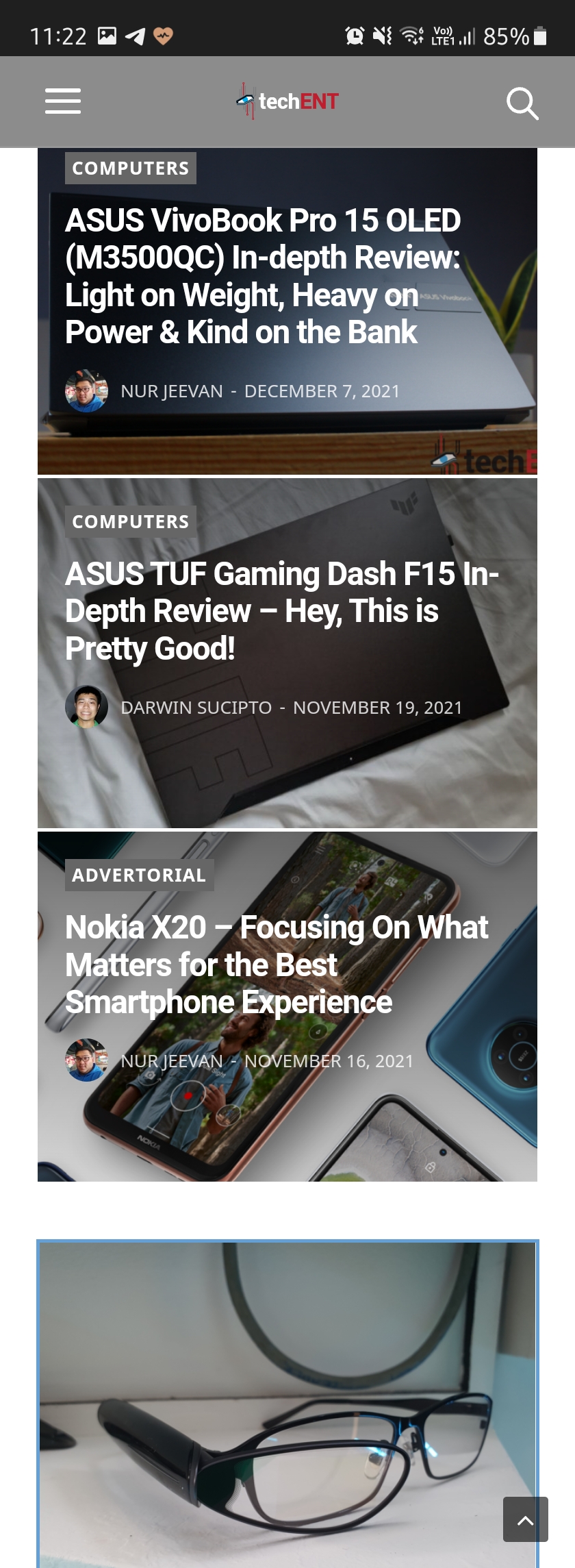
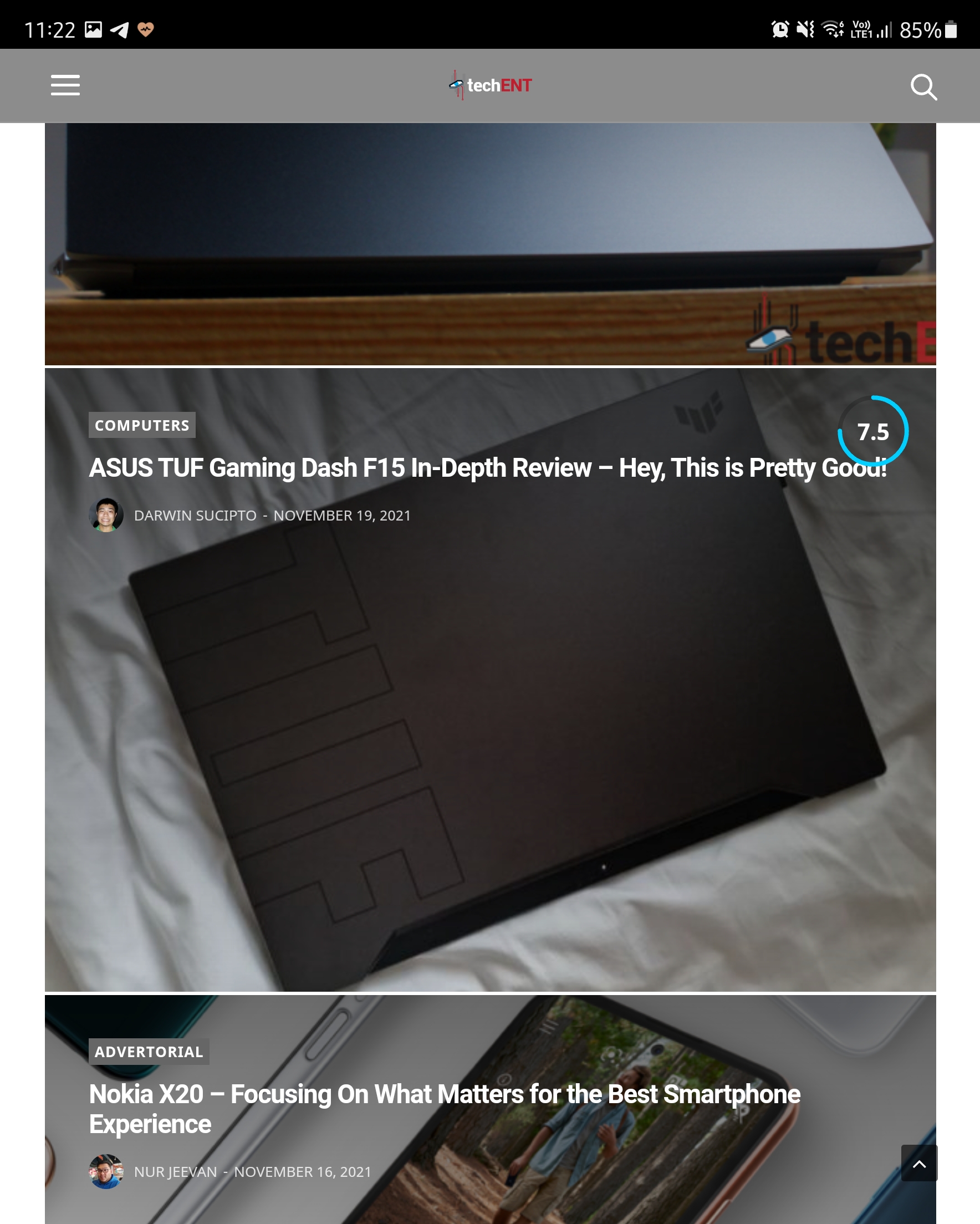
You still can have two different home screens for both your front display and inside display. This time round, you can both displays to display the same home screen too, if you really want, without messing about too much. Notifications are not blown up to occupy the entire space like before. It actually feels nicer and cleaner somehow. On top of that, you get more unique app experiences now on the Samsung Galaxy Z Fold3.
Settings Menu
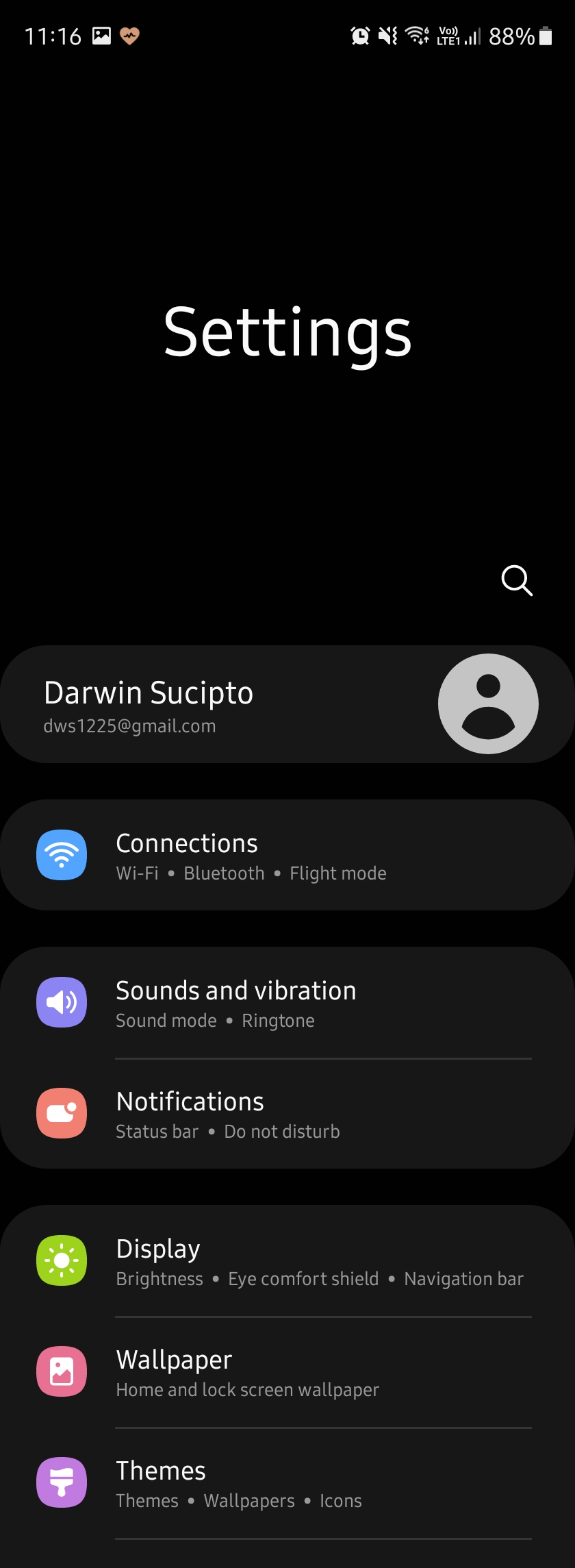
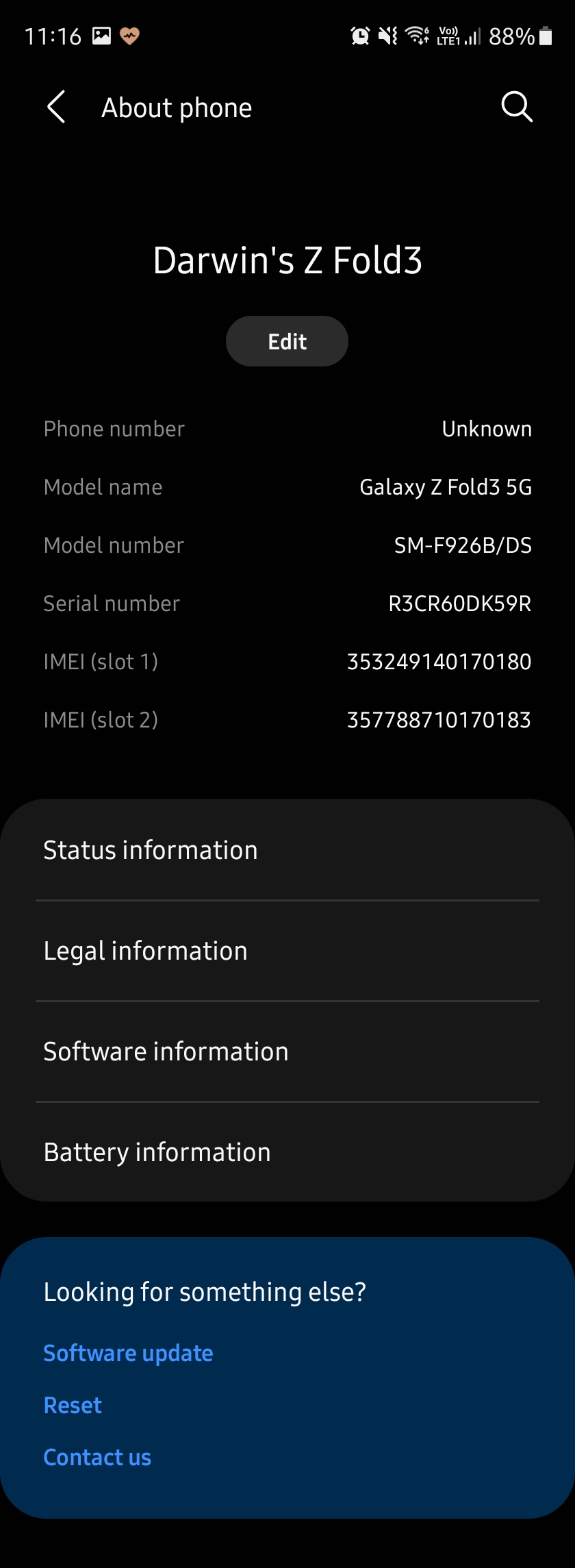
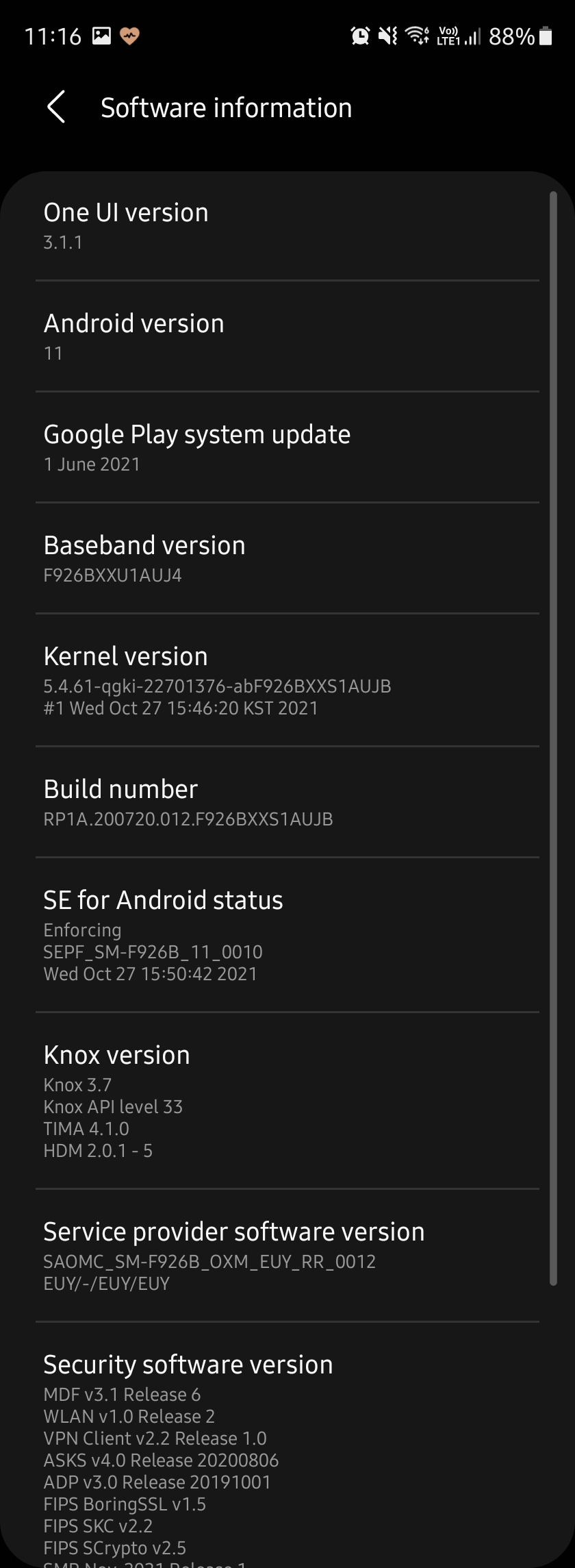
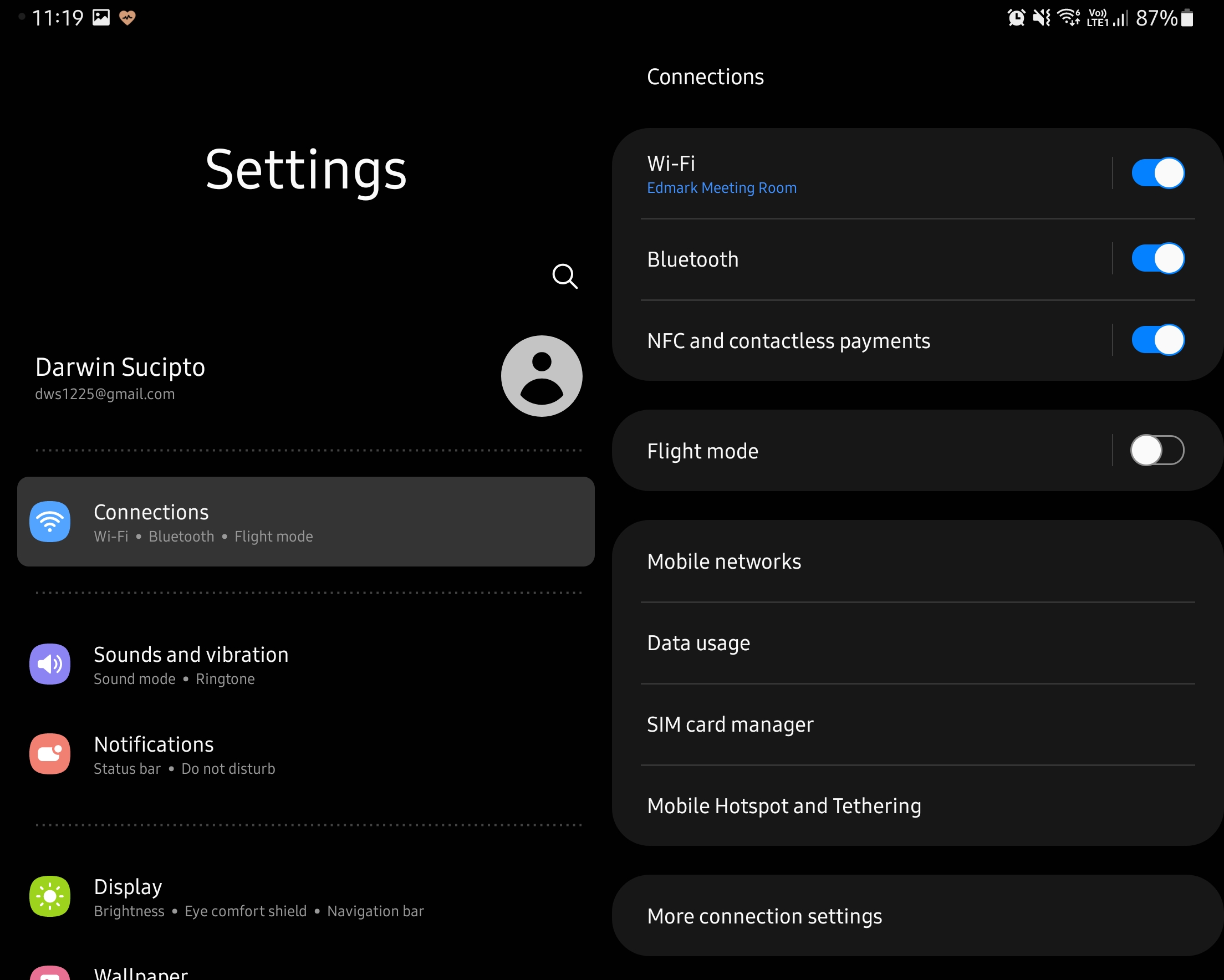
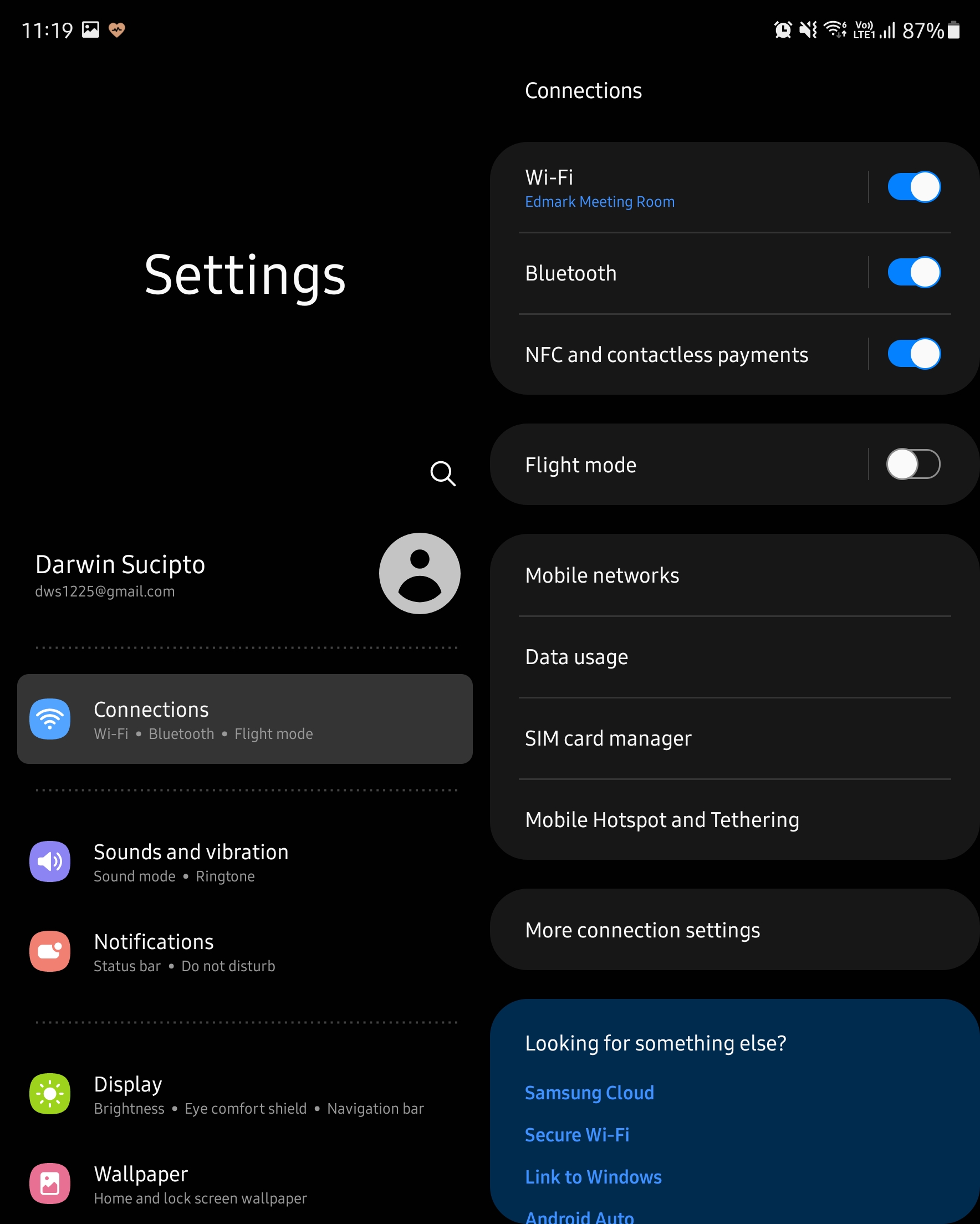
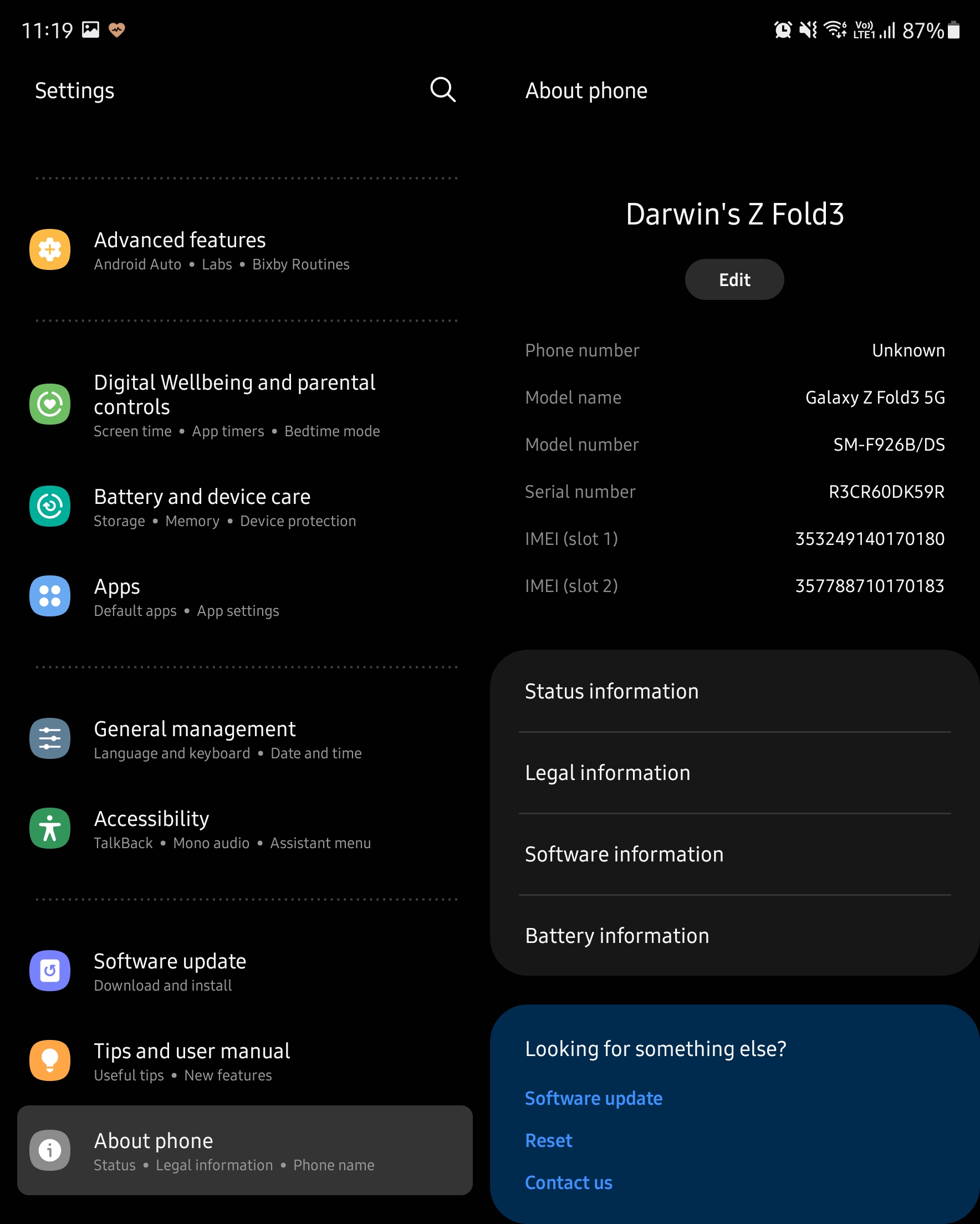
Instead of the old settings menu that is clearly made for smartphones, the interface opens to a more tablet like experience with the main display. Of course, you get the regular smartphone interface type of settings menu on the outer display. Once you open the device, the interface immediately changes though, which is a real nice touch.
Spotify
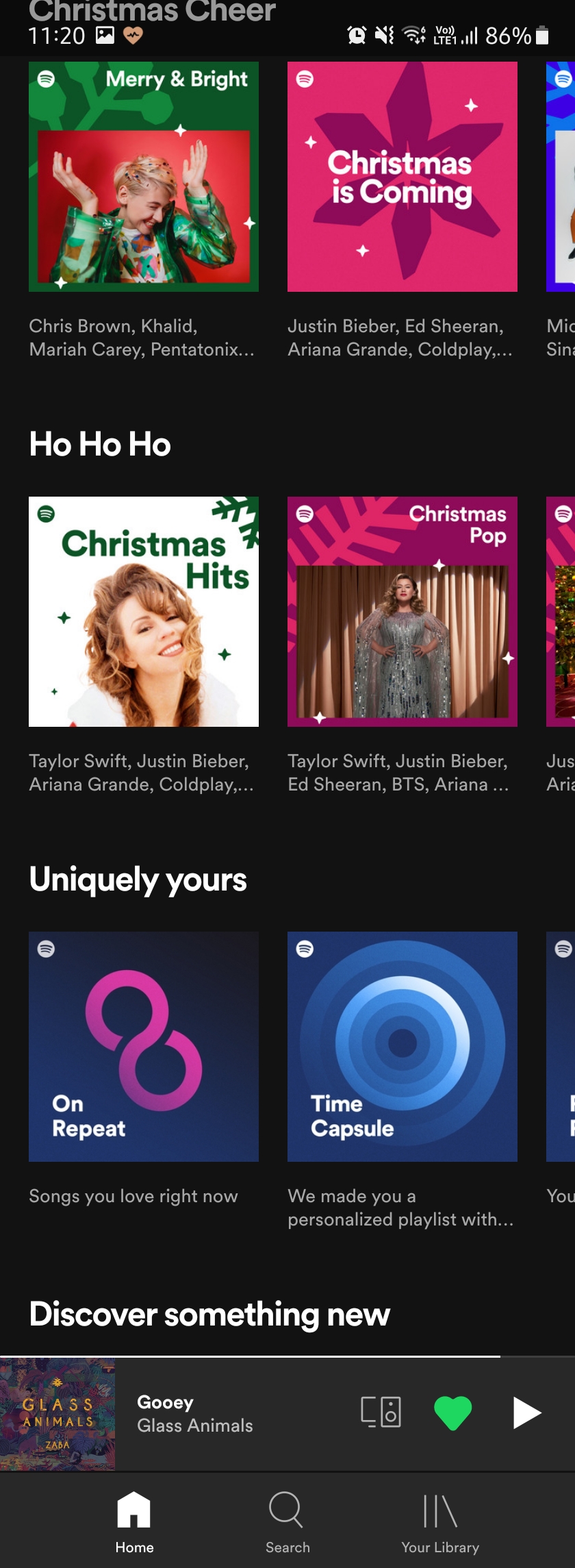
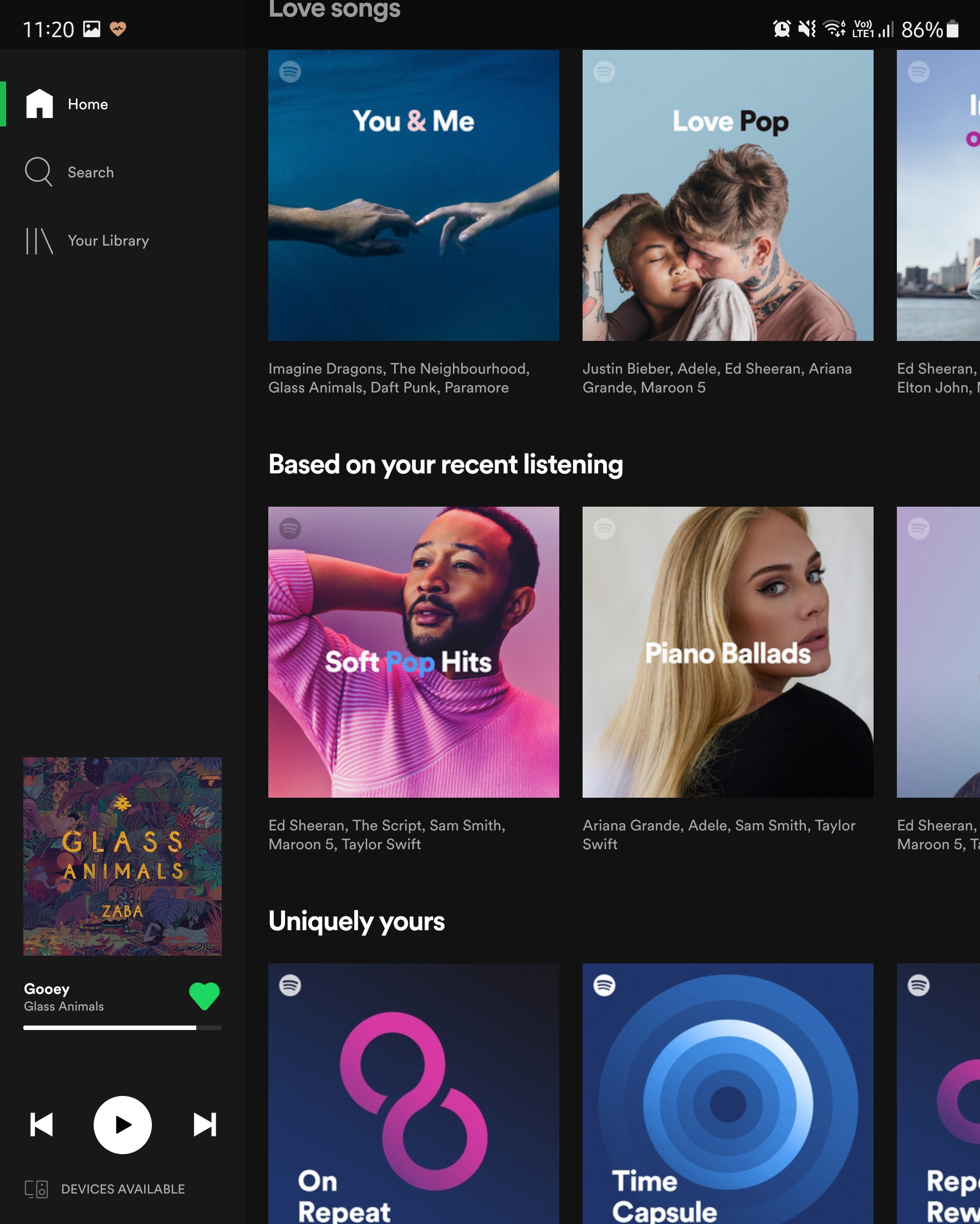
The Spotify experience on the main display of the Samsung Galaxy Z Fold3 opens to a more tablet like experience too. To be fair, it should not be to hard for app developers to include smartphone-to-tablet-to-smartphone switching modes. Most apps have their own dedicated tablet interfaces these days and it would make sense for them to include the interface for the Samsung Galaxy Z Fold3.
YouTube
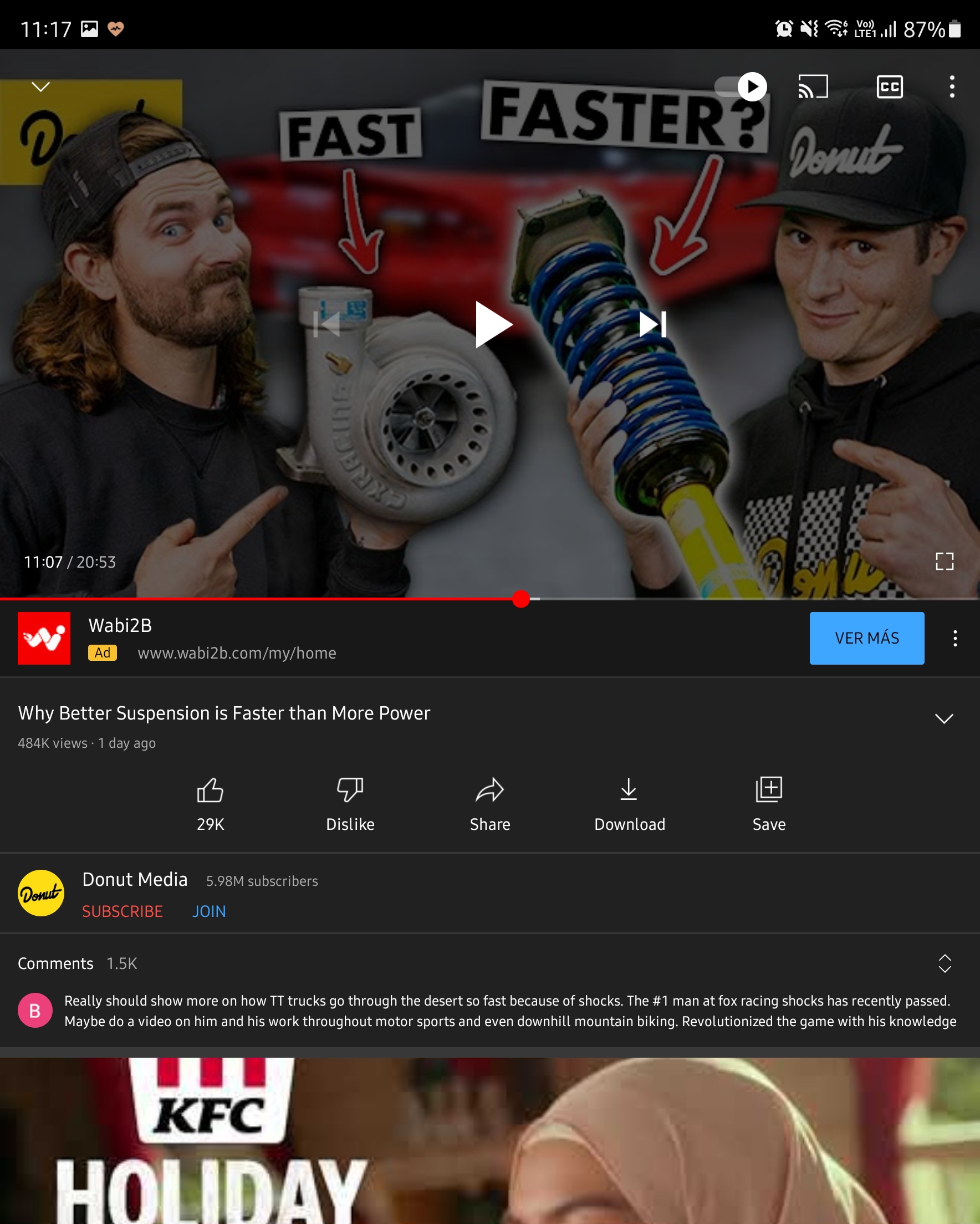
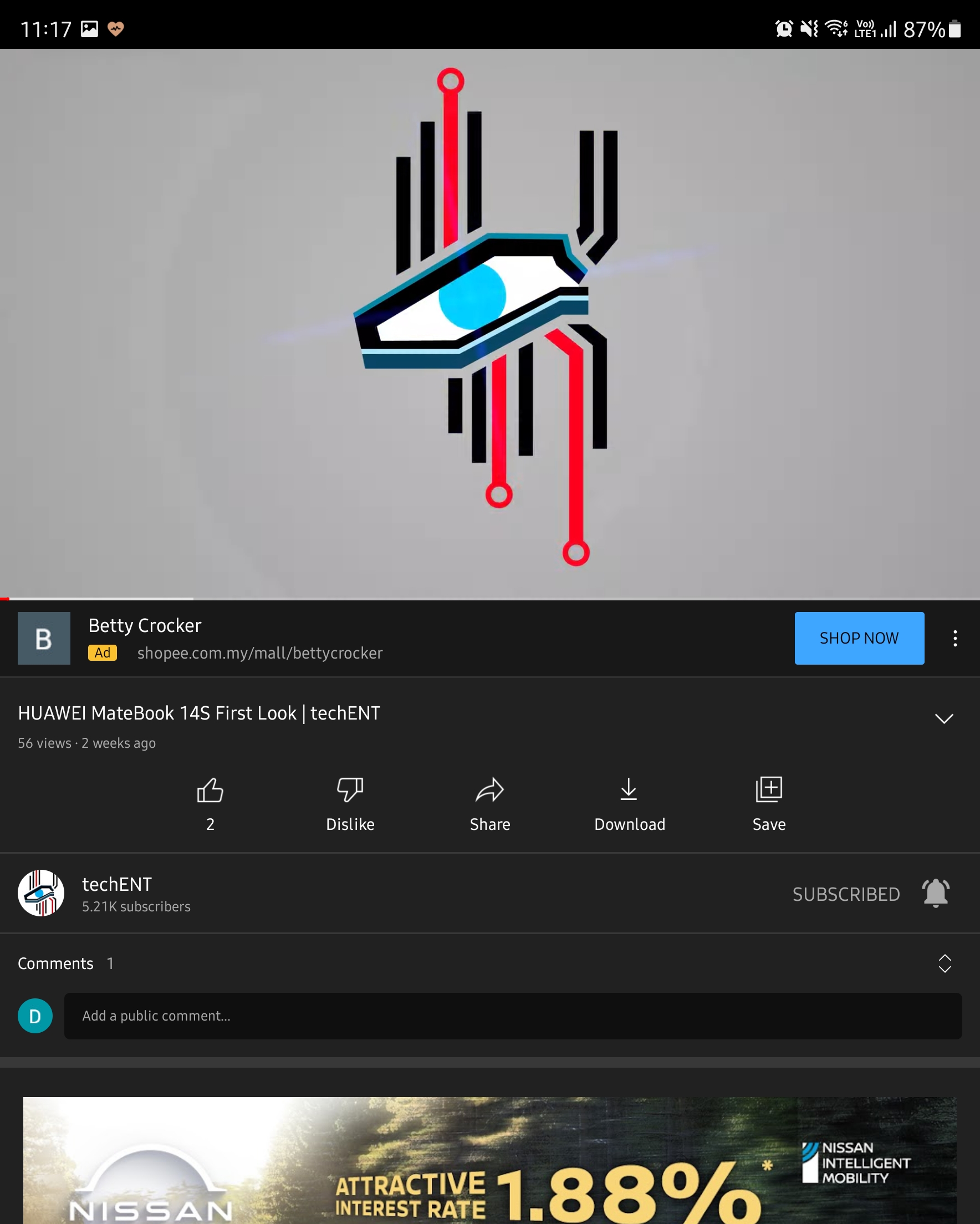
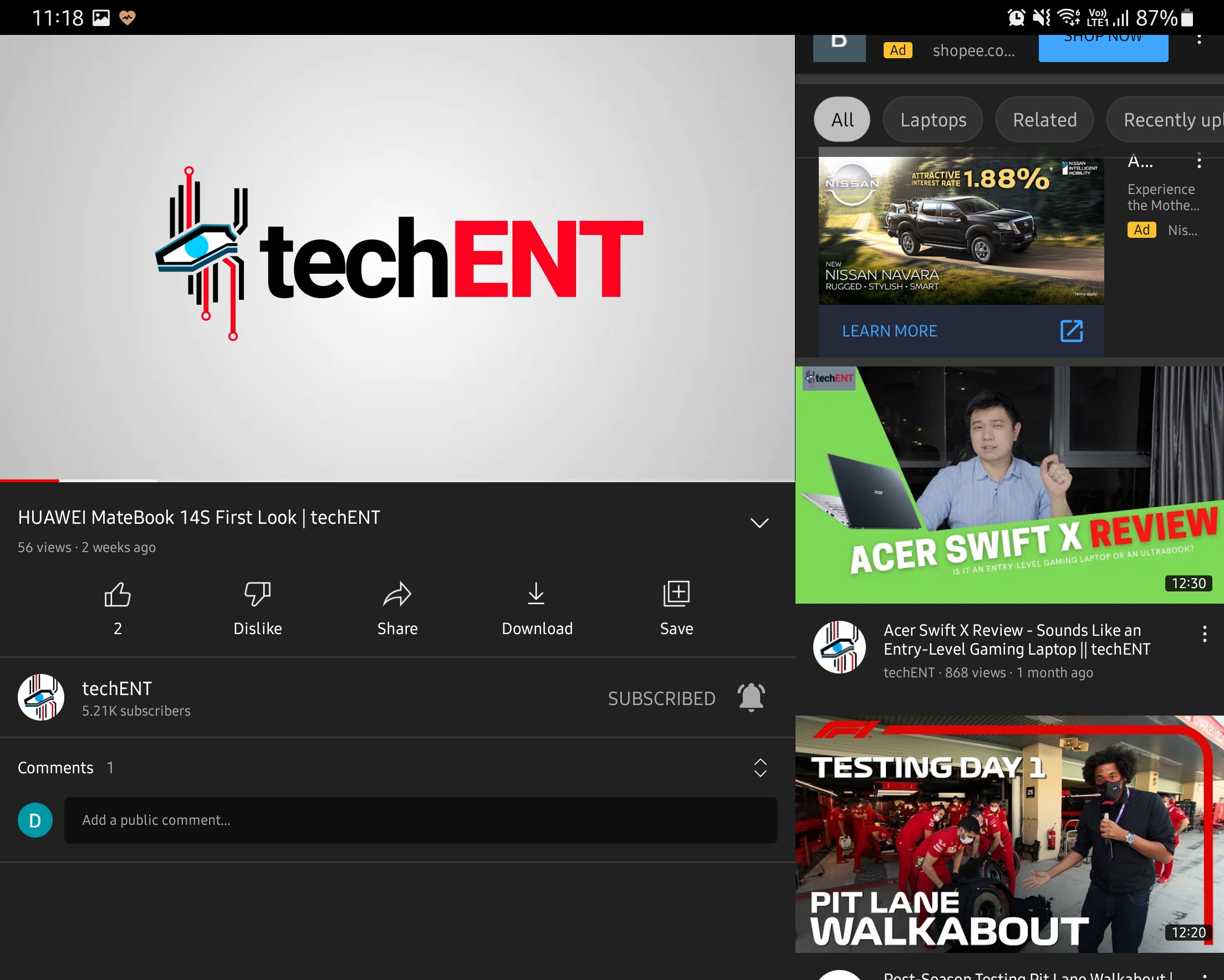

Of course, this was the first app with a proper interface that is more suited to the larger display of the Samsung Galaxy Z Fold. It was first seen on the Samsung Galaxy Z Fold2, but it is a little smoother now on the Samsung Galaxy Z Fold3. At the same time, you can tilt the display to use half the screen to watch your videos and view the comments of description on the other. We think that it is a feature useful when you do livestreams, especially when you need to watch the comments box.
Gmail
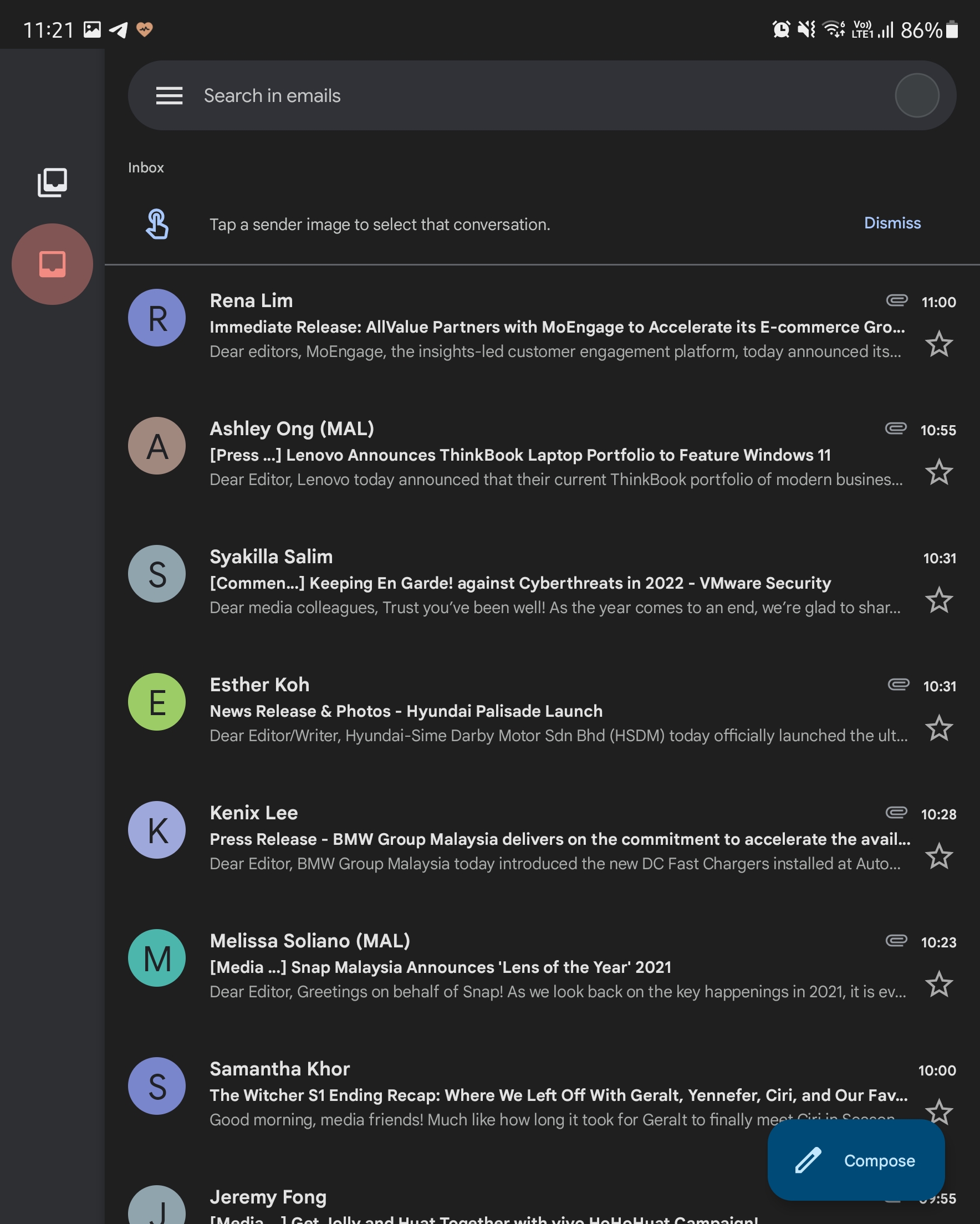
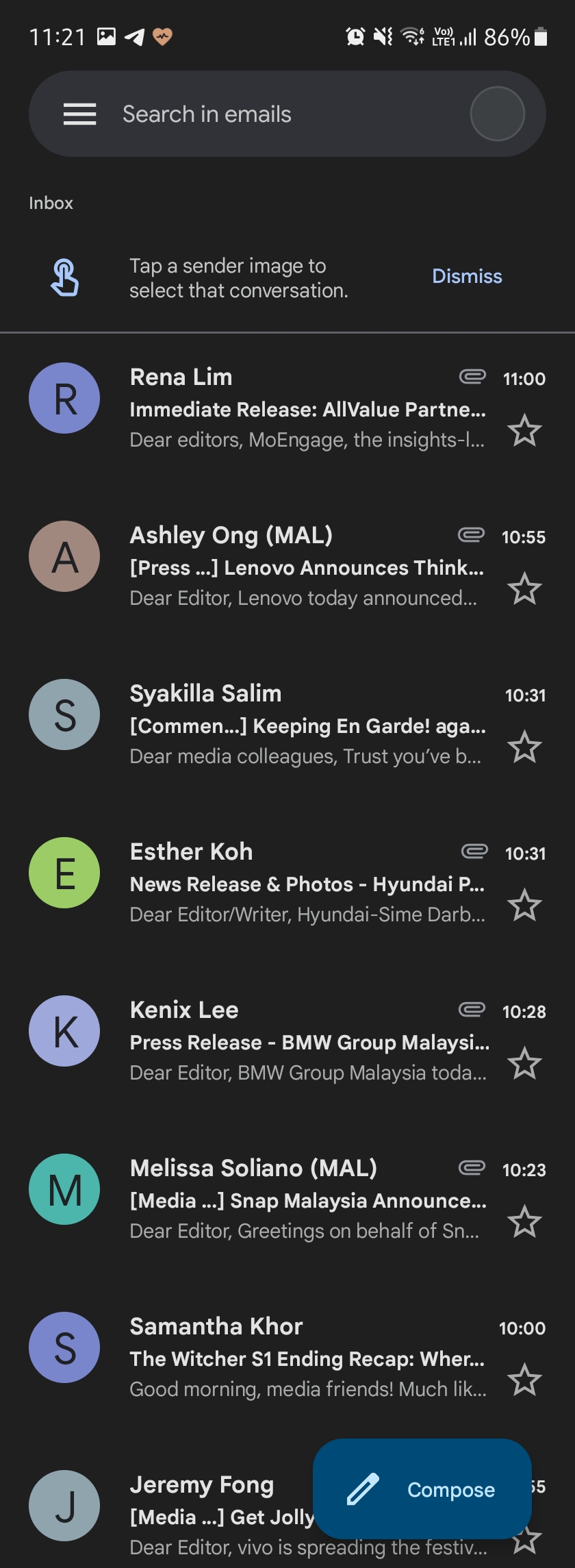
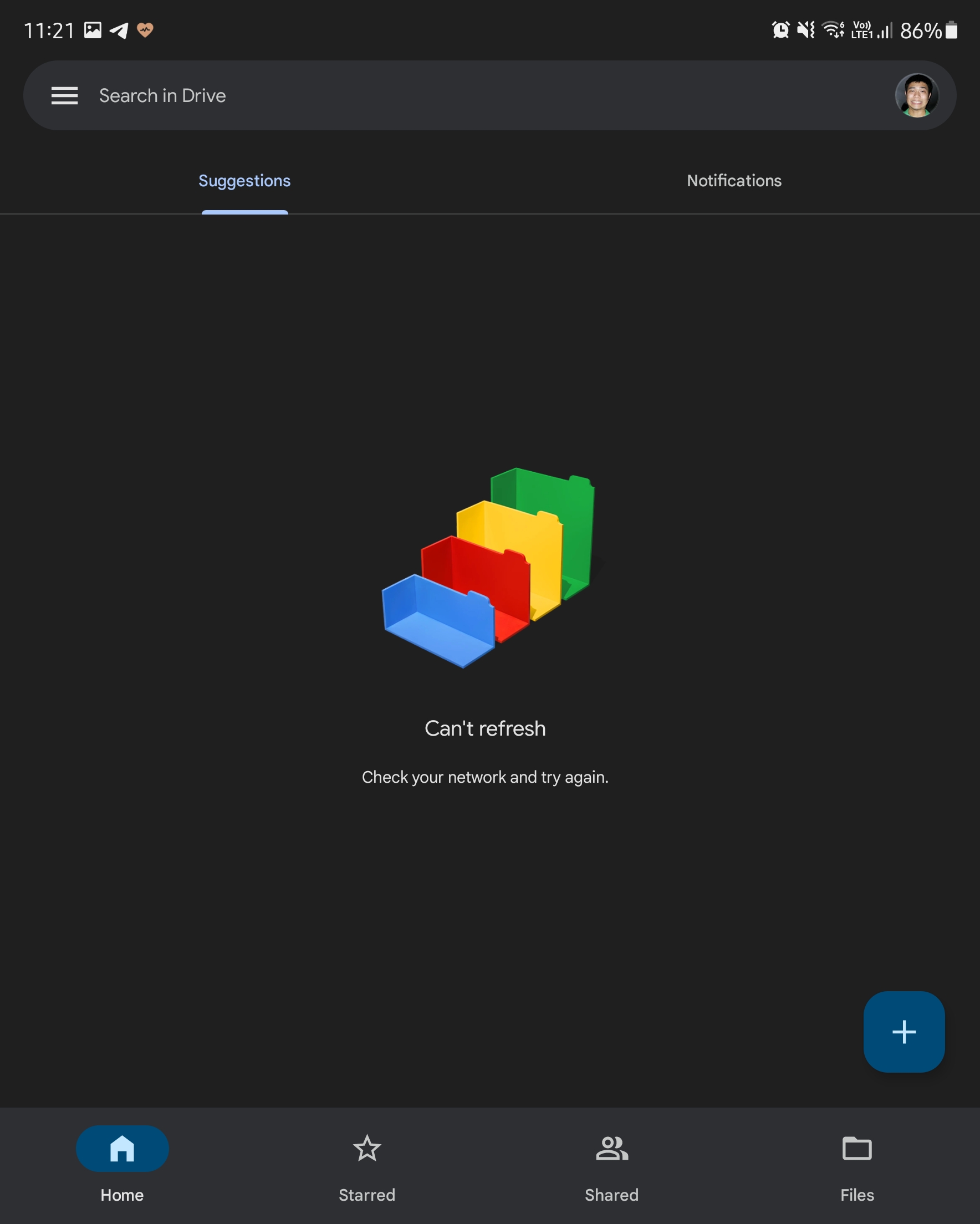
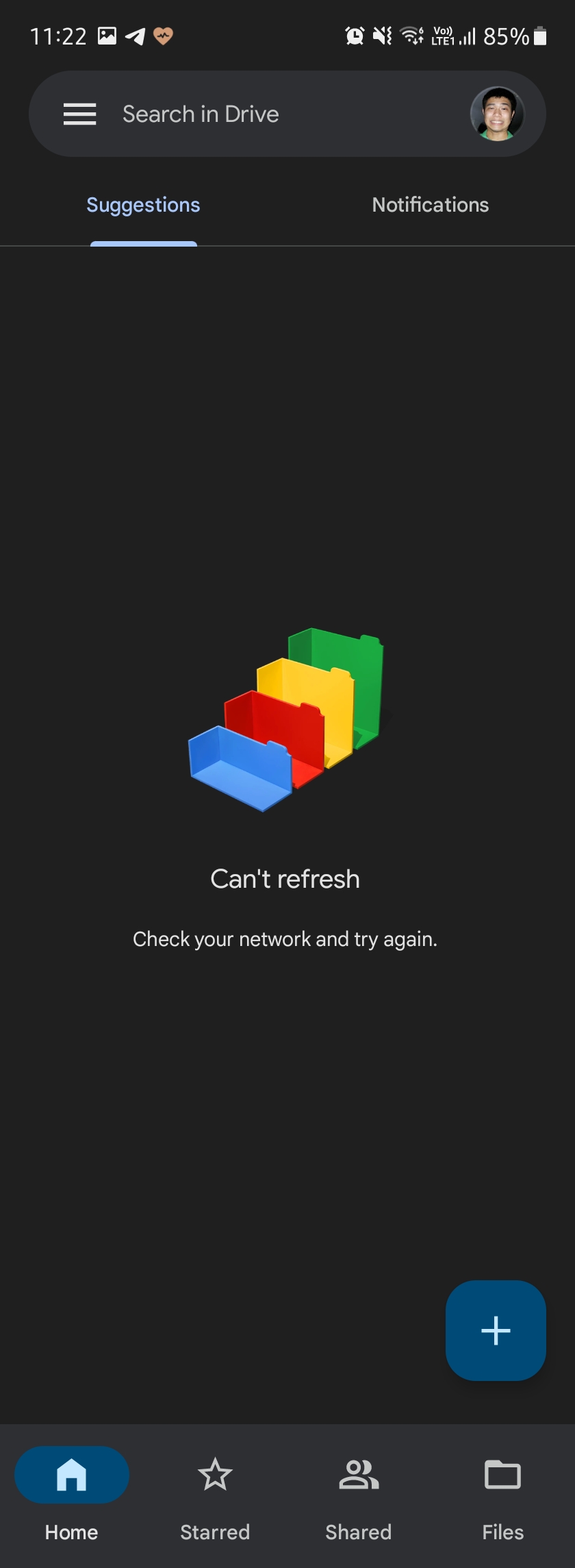
You guessed it, when the Z Fold3 is open, Gmail opens to a more tablet like experience too with the email inbox list on the left and the contents on the right. We think that this is a much more intuitive experience for the larger tablet like display on the Galaxy Z Fold3.
Plenty to Work On

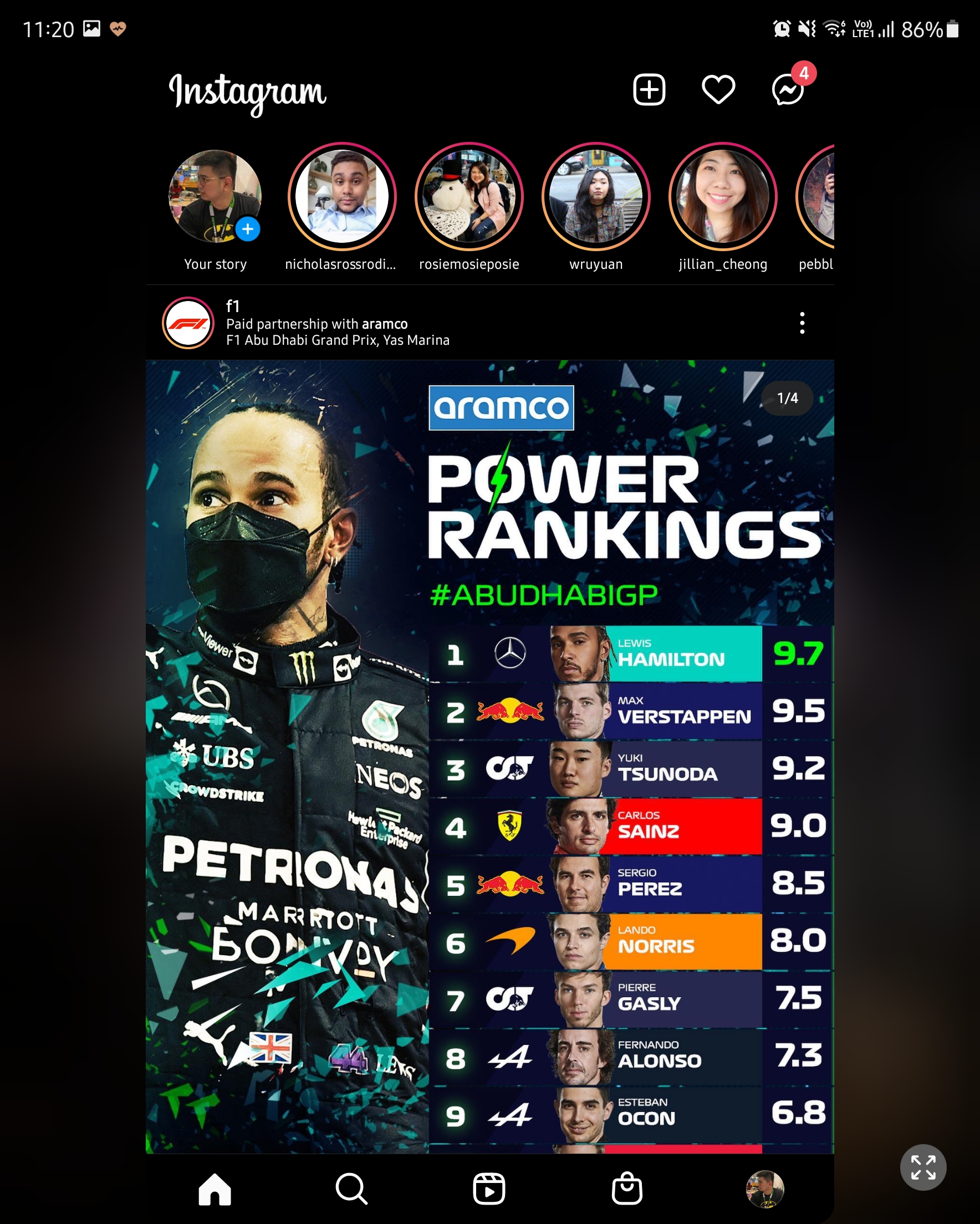
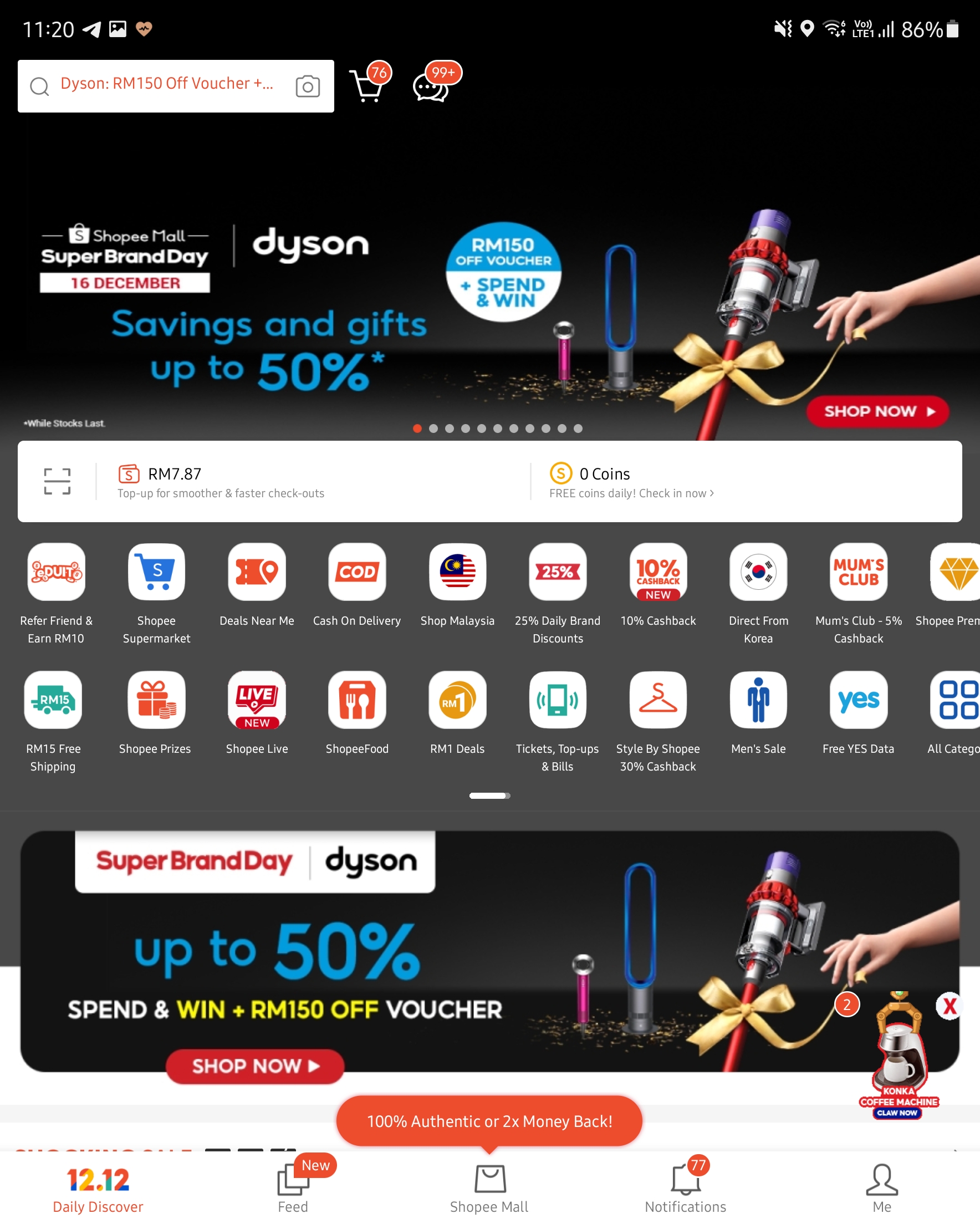
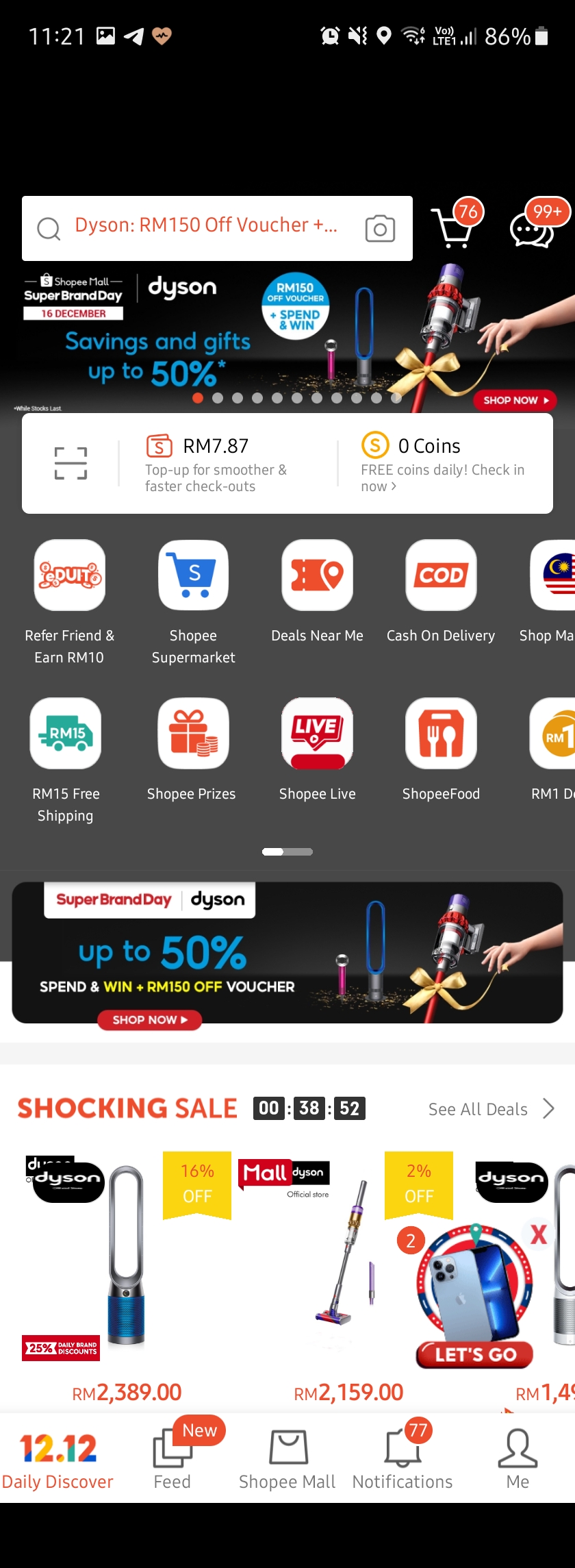
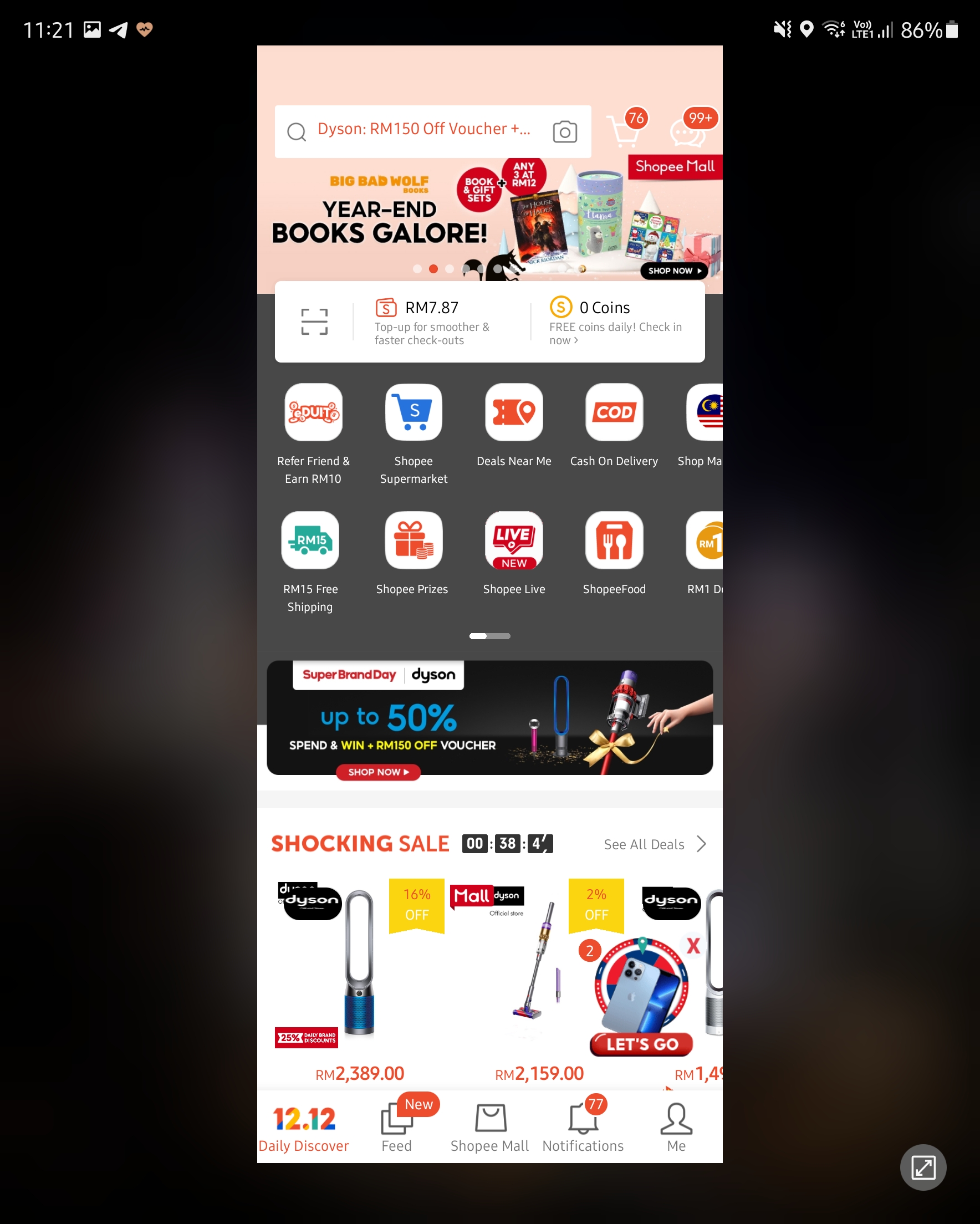
One UI is not perfect though. While Instagram now fills up the entire display, you might find that the app does not work as intended when you switch from the front display to the main display. You cannot interact with stories unless you close the app and open it again with the main display. Shopee and Lazada also do not resize between displays . While they are just irksome at best, it does detract from the whole foldable experience.
The Fold, Now with S Pen
This is an addition we appreciate though coming from the Samsung Galaxy Note line-up. One thing we were left wanting with the previous Samsung Galaxy Z Fold2 was also the S Pen capabilities. The only issue is that the Samsung Galaxy Z Fold3’s S Pen is a different one to the Samsung Galaxy S21 Ultra’s.
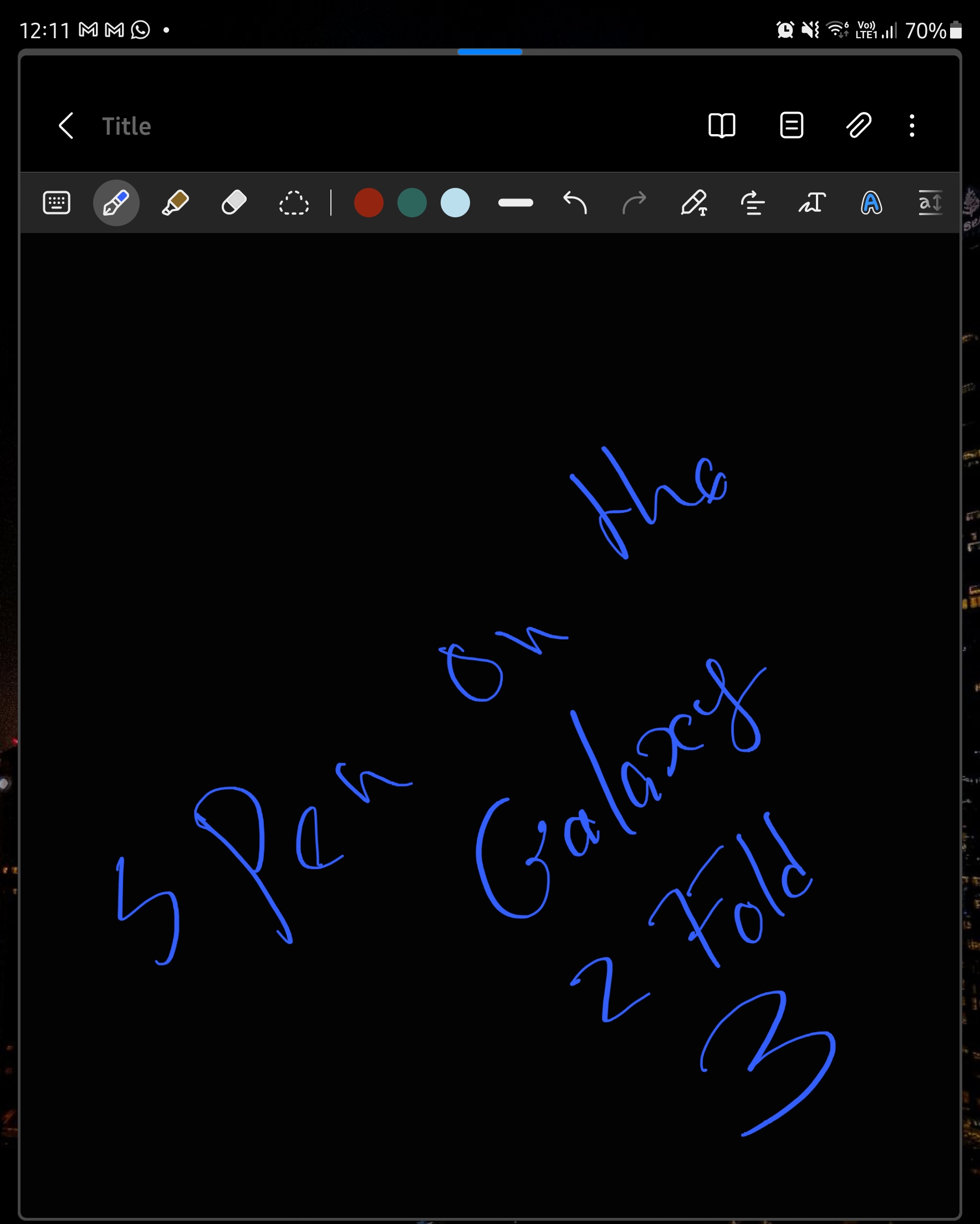
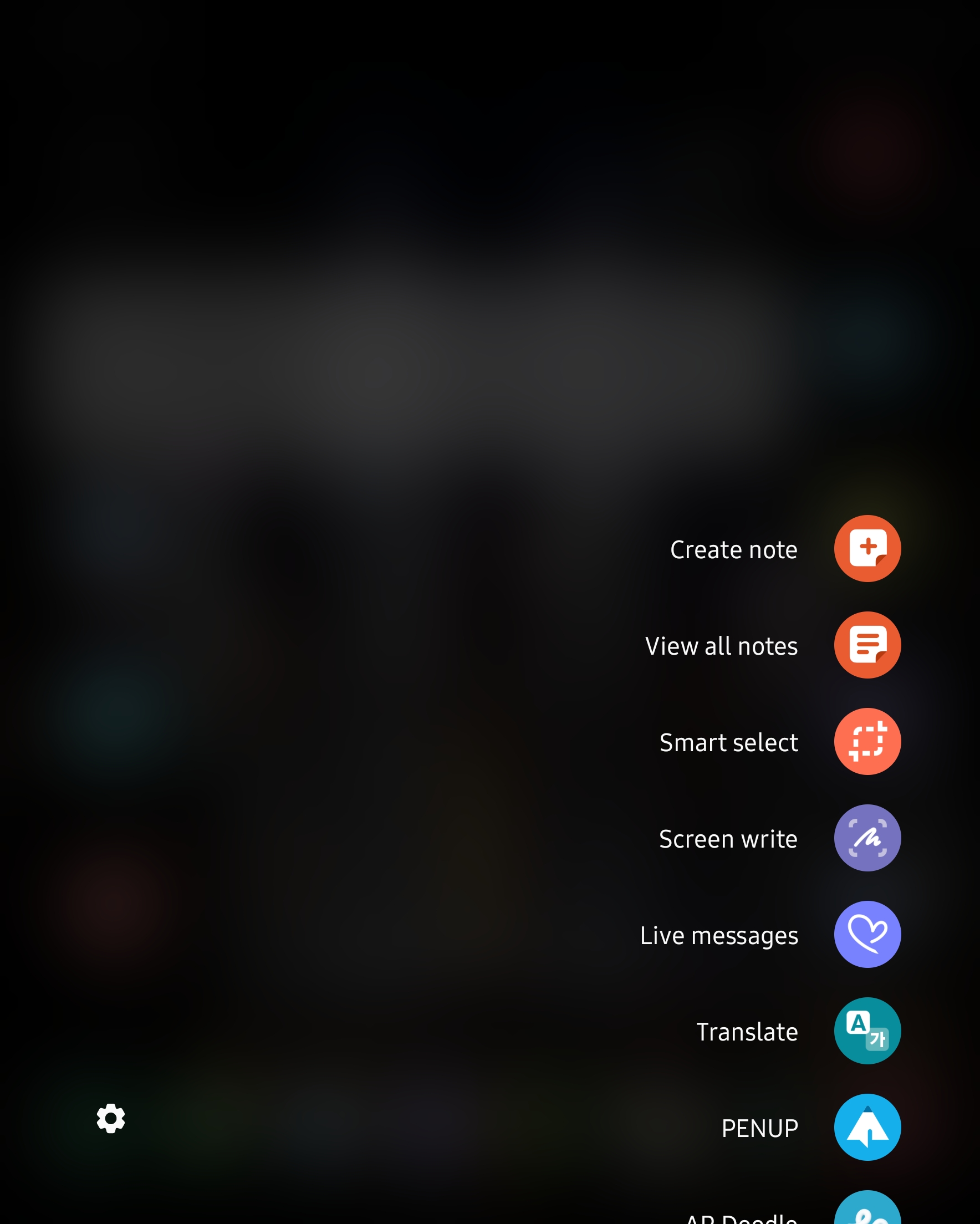



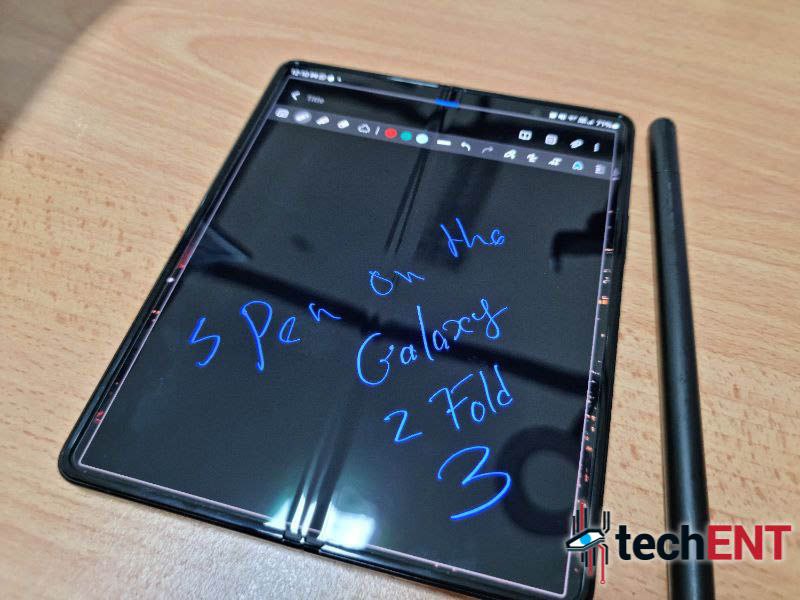





Working with the S Pen is nice though. We missed the Galaxy Note series dearly and the Galaxy Z Fold3 sort of compensates the Galaxy Note’s discontinuation. We were worried that the S Pen would not be able to keep up at the dip of the display, where there are no digitizers, but it works perfectly, even when we drew a line down the crease. The whole S Pen experience is more natural than ever. It really is like writing in a notebook this time.
Performance
The Samsung Galaxy Z Fold3 packs a very potent Qualcomm Snapdragon 888 System on a Chip (SoC). Even compared to the newly launched Samsung Galaxy S22, Galaxy Z Fold3 is still one powerful device. But its performance does not just come from the powerful SoC, it is the entire package that makes the Galaxy Z Fold3 what it is.
Benchmark
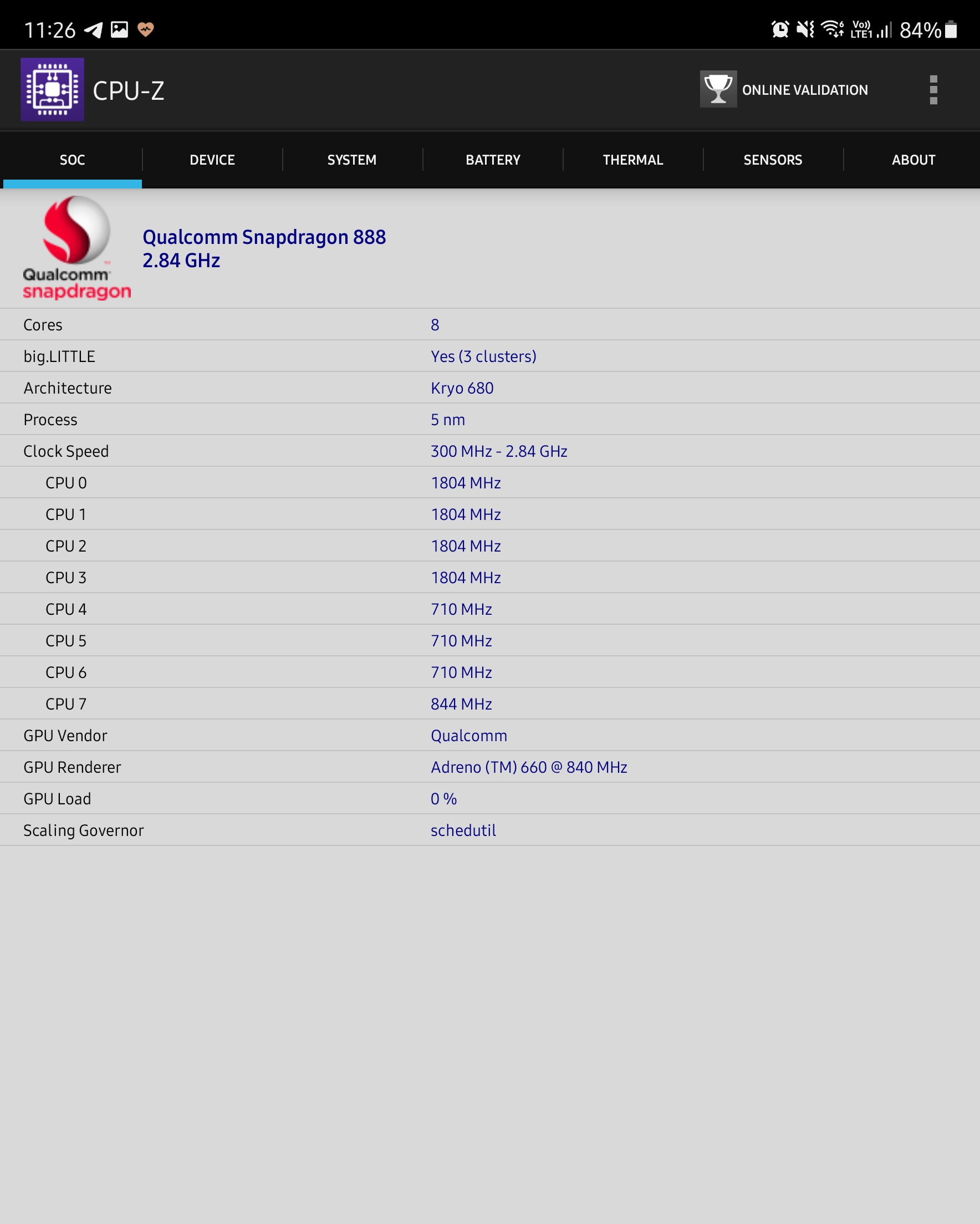

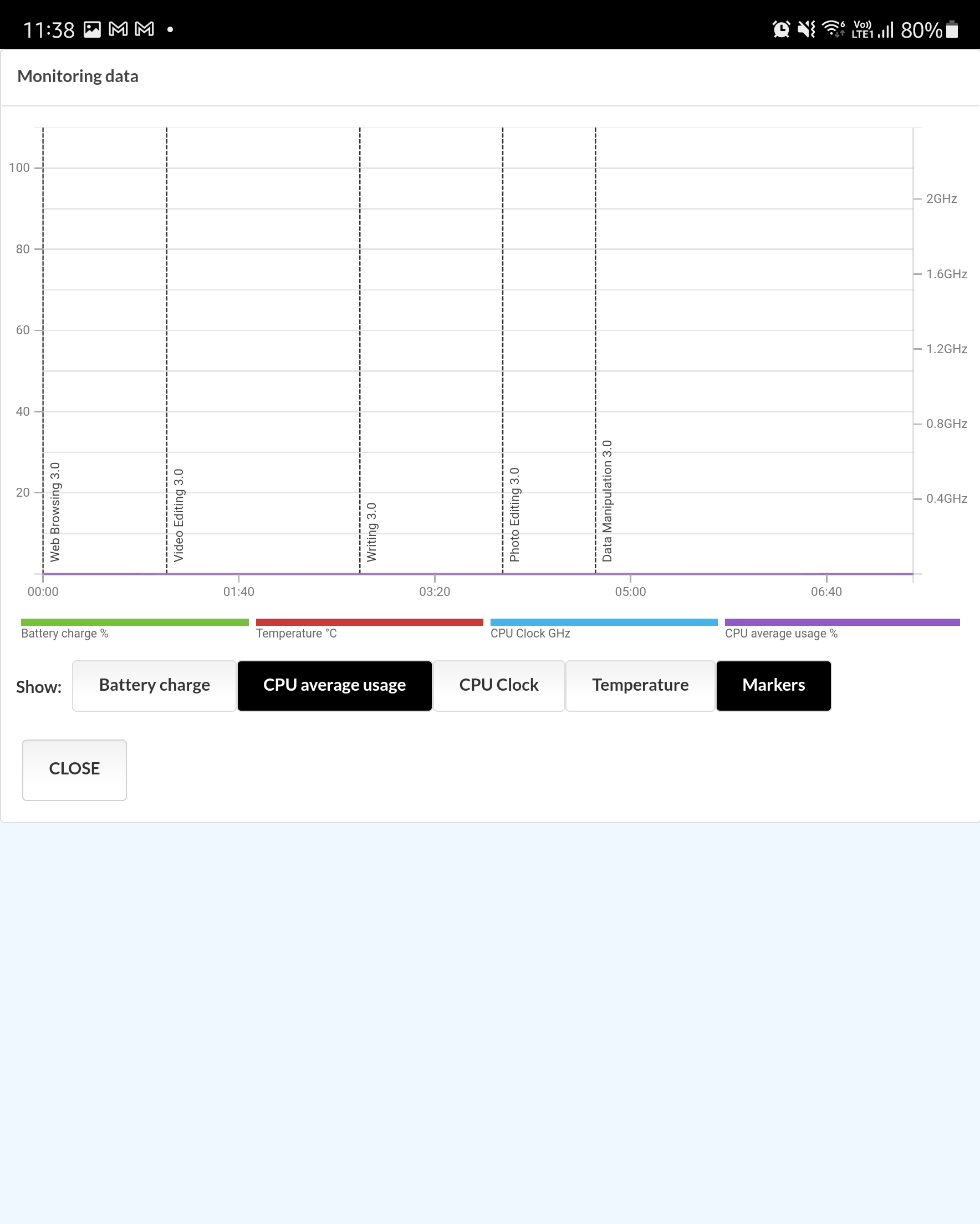
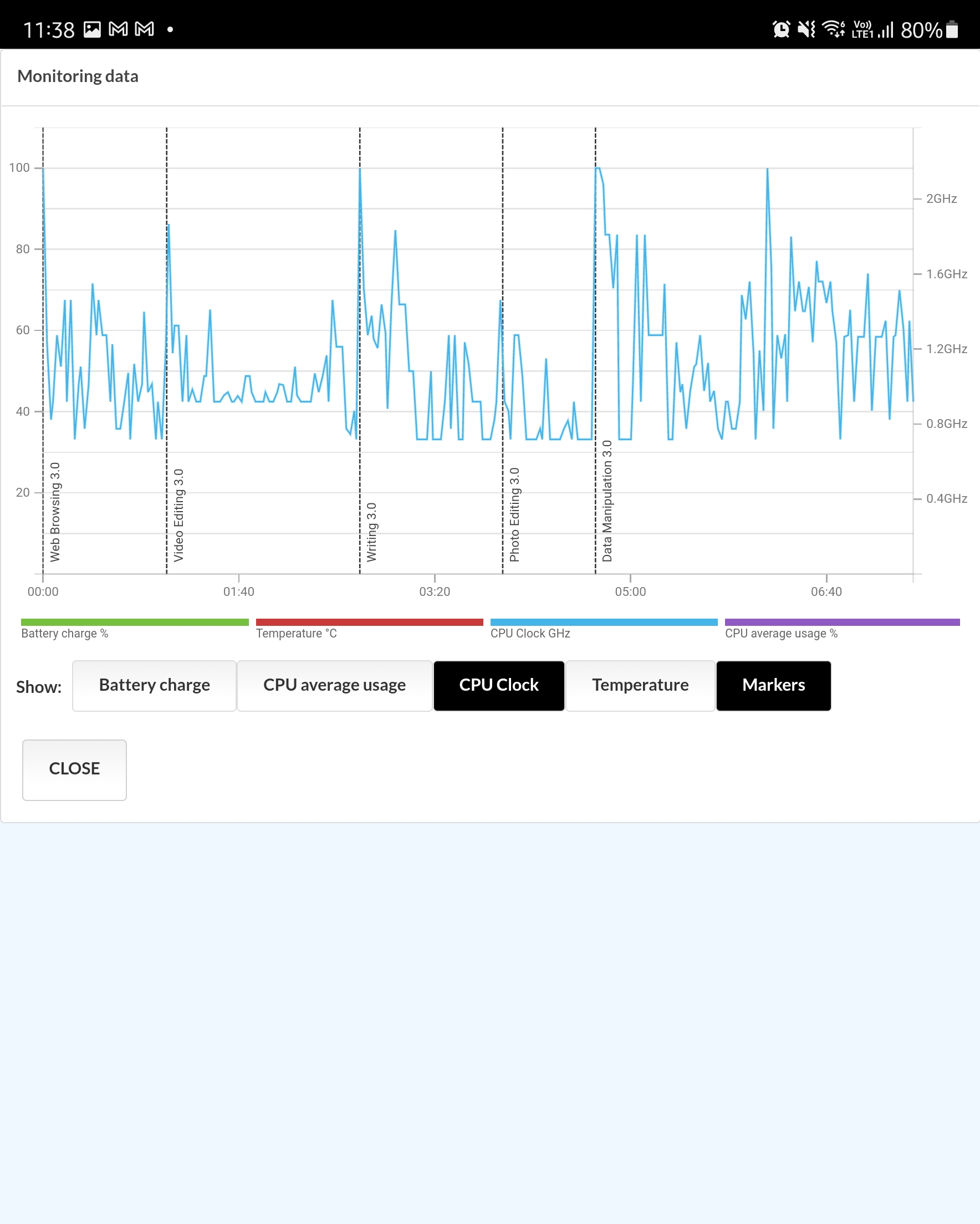
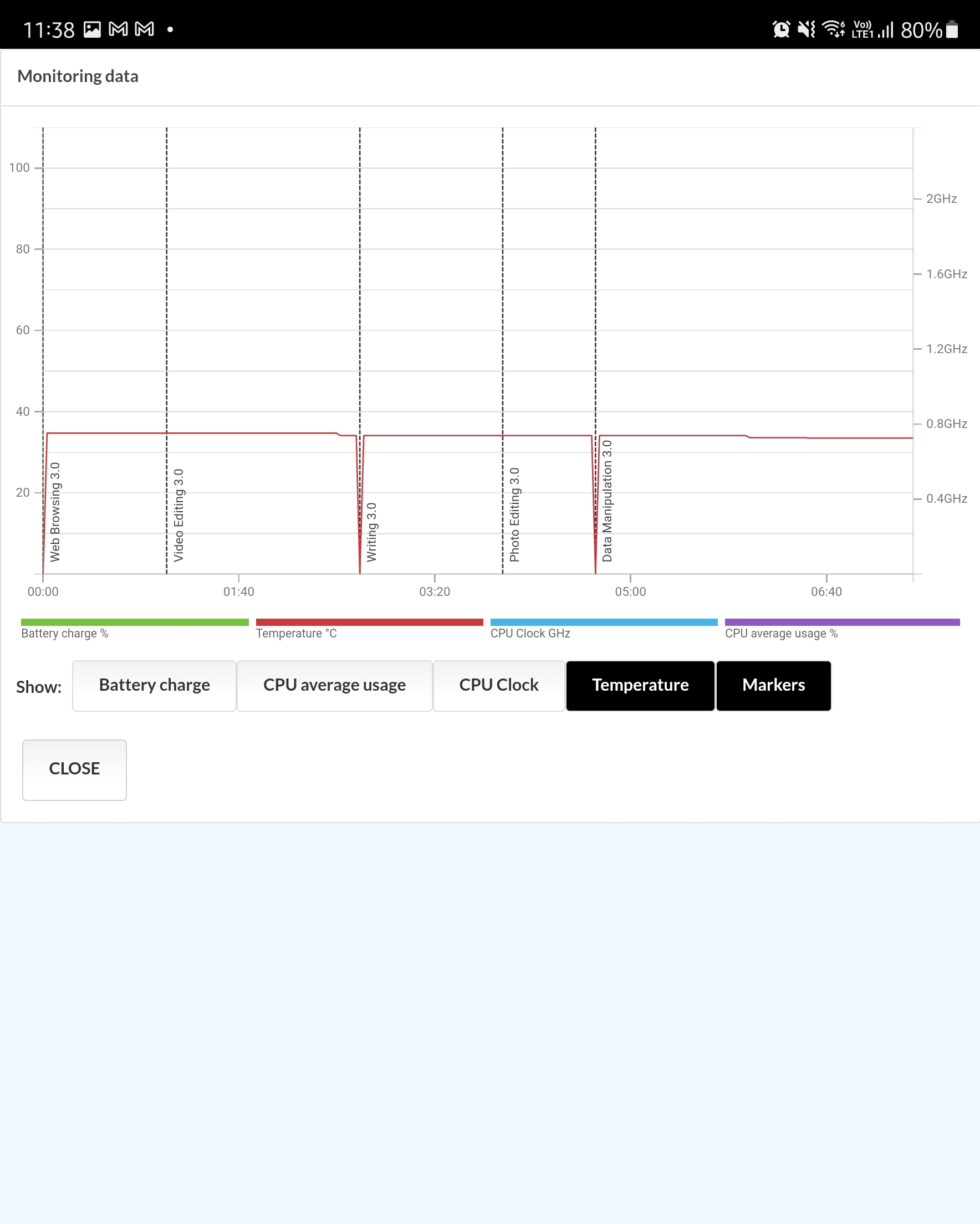

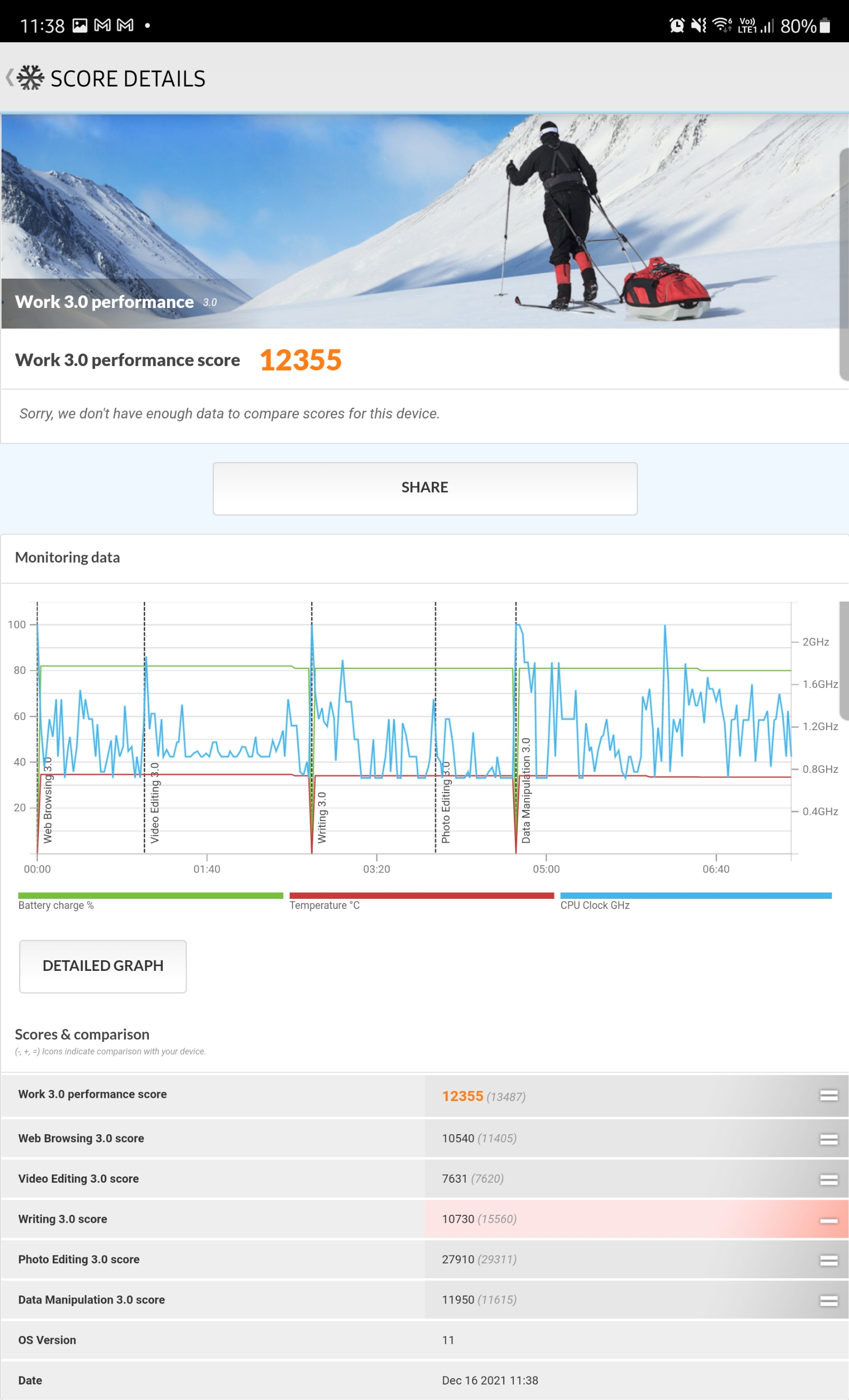
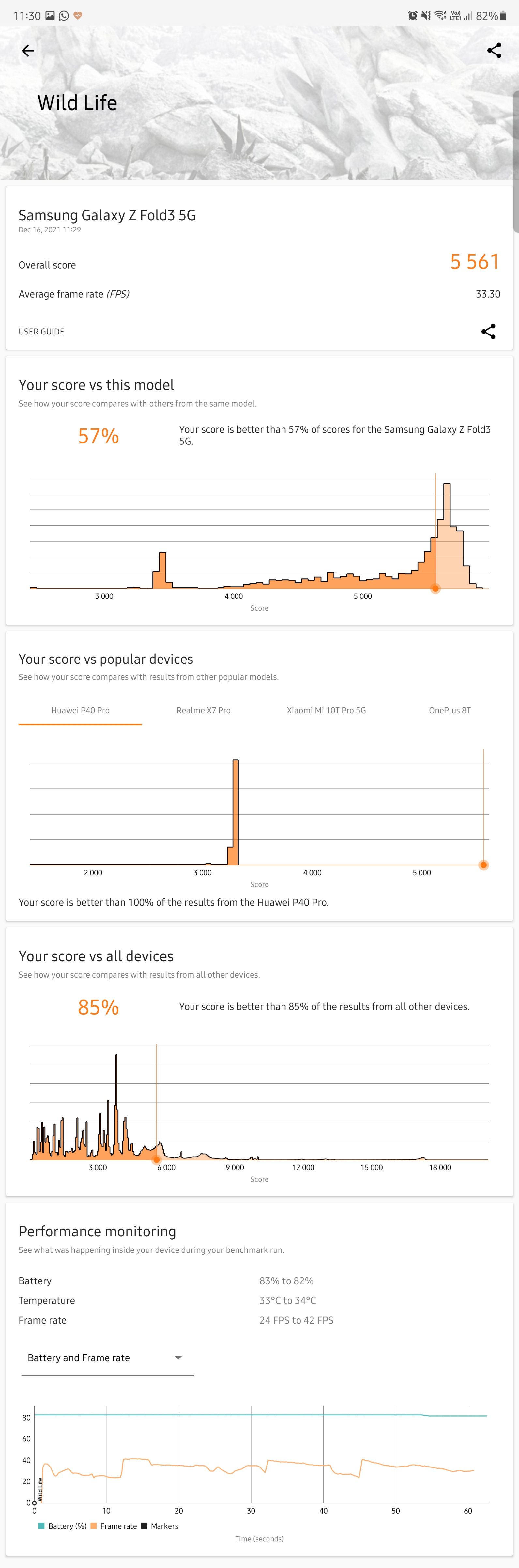
Call Quality and Connectivity
Like the older Samsung Galaxy Z Fold2, the Galaxy Z Fold3 packs only one earpiece and that is on its secondary (outer) display. That also means that you can only use it with the device folded. When it is unfolded, you can only make calls with the loudspeaker, which is not an entirely bad idea sometimes.
The Samsung Galaxy Z Fold3 in loudspeaker mode somehow feels a little louder than before. We are pretty sure it is the same hardware as the Galaxy Z Fold2 in terms of its audio. The increased volume also means that you can use it in a small discussion room with just a few people on the table as a teleconferencing device.
Of course, thanks to One UI, you can use your Samsung Galaxy Z Fold3 as a video conferencing tool without the need to buy a stand or prop your device up against something else. You can set the device to open in any angle (nothing beyond 180o, though) and its front-facing camera can be angled to you for a better video calling experience.
If the device on the other end of the line also supposed VoLTE and is calling with full signal strength, your calls are crystal clear and crisp. Of course, these days you are making calls when you are on the move (we strongly discourage using the device without hands-free when you are driving). In that case, you might come across areas with poor signals. If you have a single bar on the network though, you should be able to have conversations over the phone, albeit with some distortions.
Gaming







Like the older Samsung Galaxy Z Fold2, we tested the device with PUBG Mobile, and Mobile Legends Bang Bang. We also tested it with Pokémon Unite, a MOBA title. Of course, the Samsung Galaxy Z Fold3 performed very well in these games. The Qualcomm Snapdragon 888, in 2021 at least, is the most powerful smartphone processor you can find on any Android device. It only makes sense that you can play these games at its highest requirements with no issues at all.
The only issue you might be facing is heat management on the device. There is only so much surface area on the back of the foldable device to dissipate heat too, so you are going to feel it a little bit in your fingers. It is not scalding hot though; you should be able to still handle it with little discomfort.
Multitasking and Productivity

The large display allows us to experience two apps at once without having to crimp on the window sizes. You can have three windows open at once, plus five floating windows in the back. In theory, you can have all eight apps open at the same time.
In practice though, the best way to use the device is by having three windows. We would like to be able to use up to four apps at the same time, there is enough screen real estate to work with. Sure, you can have a floating window open, but it is just not the same.
Still, three is better than two. At that as well, The Samsung Galaxy Z Fold3 never felt too sluggish to work with even when there are eight apps running at the same time (three windows, five floating windows). You can easily change from one app to the other effortlessly too, which is a huge plus point in multitasking.
Samsung’s latest One UI also inherits its not-so-intuitive multi-window mechanics. The easiest way to open all the apps is to first open the three apps separately, and to go into recent apps to fiddle with the little “multi-window” option on the apps you want to run. Once in this mode, you can just toggle the apps around to increase its size or rearrange the entire thing.
Like its predecessors, the new One UI also comes with a quick launch menu which allows you to dock up to two apps at once to be able to launch both the apps in multi-window mode immediately. We highly recommend using that feature in the Samsung Galaxy Z Fold3 to optimise your experience.
Battery Life

In our typical use case, we work with apps like WhatsApp, Telegram, Gmail, and even the phone app plenty. We would also scroll feeds on Instagram, Facebook, and even Twitter from time to time with it. Of course, our camera is also used to take various photos and videos we could use for our review. We do play games on the device occasionally.
In our typical use case, we never had too much of a problem with its battery life for an entire day. In our test period, we took the Samsung Galaxy Z Fold3 away from the charger at about 9am. The device would hit about 15% of battery at about 10 p.m. on average.
While the battery is smaller than before, it charges just about the same with the older device. The Samsung Galaxy Z Fold3 charges to full in about two hours via USB Type-C cable. It also comes with wireless charging like its predecessor. Charging it wirelessly allows it to charge at 15W speeds. I will take longer than two hours to charge the device from empty to full in that case.
Displays & Audio
While the displays on the new and older device looks the same, they are slightly different. The outer display is a slightly smaller display before at 6.2-inch from the 6.23-inch of the Z Fold2. Nothing much has changed on the inside though, except for a difference in brightness and a revolutionary under-display camera.
Secondary Display

It is now a Dynamic AMOLED 2X display compared to the older Super AMOLED. It crams a little more resolution that before too at 832 by 2,268 pixels. You hardly notice the added pixels in such a crammed display. You will notice the difference in panel quality though.
The colours from a Dynamic AMOLED 2X tend to look more natural, less saturated than Super AMOLED. At 25:9 aspect ratio, the narrow display is not really made for immersive media consumption. The better colour contrasts of the display does make it a little more enjoyable when you are watching Netflix or even YouTube on the smaller display.
Main Display

Of course, you want to use the larger display for the best viewing experience. It is also the same great flexible display you find on the Samsung Galaxy Z Fold2, except it has gotten a little bit more brightness and the S Pen capability.
While the near square display works very well for productivity, it is a little crippled in consuming media. When you watch Netflix, you get two very large black bars on the top and bottom of the display. It does not take anything away from its experience though.
The display shines in gaming though. Mobile games tend to take advantage of different display form factors and optimizes itself to match the display size and form factor. Most of the games we tested fills the display. The result is an immersive gaming experience with plenty of details on display. The control buttons do not interfere with the peripheral visions on the display, which is a bonus in games like PUBG Mobile and even other MOBA games.
The same flex and bending marks from before can still be seen and is as noticeable as before. The crease is quite unavoidable in today’s folding devices. It is a little distracting especially when you view the display from an angle, but you might grow used to it after a while.
Under Display Cam – Not Just a Hole



If you look closely, the top part of the right side of the display looks a little odd. There are pixels that sit there, but you can see through it to find the small front-facing camera. While the pixel count in that small, rounded area is not as dense as the other parts of the display, it does help with your viewing experience. Netflix can now take full advantage of the display’s height and other media looks less janky.
Cameras

The under-display is not a brilliant camera. Photos taken with this 4-megapixel camera feels a little dated. Colours are a little off and details are not great. It is the camera that most will use for video conferences though, where high-resolution is not necessary.
There is another 10-Megapixel front-facing camera. This one is the same one as you can find from the device before. While it is not the most detailed photo you get from this camera, it is not a bad image you get. Colours and saturation seem to be more on-point.







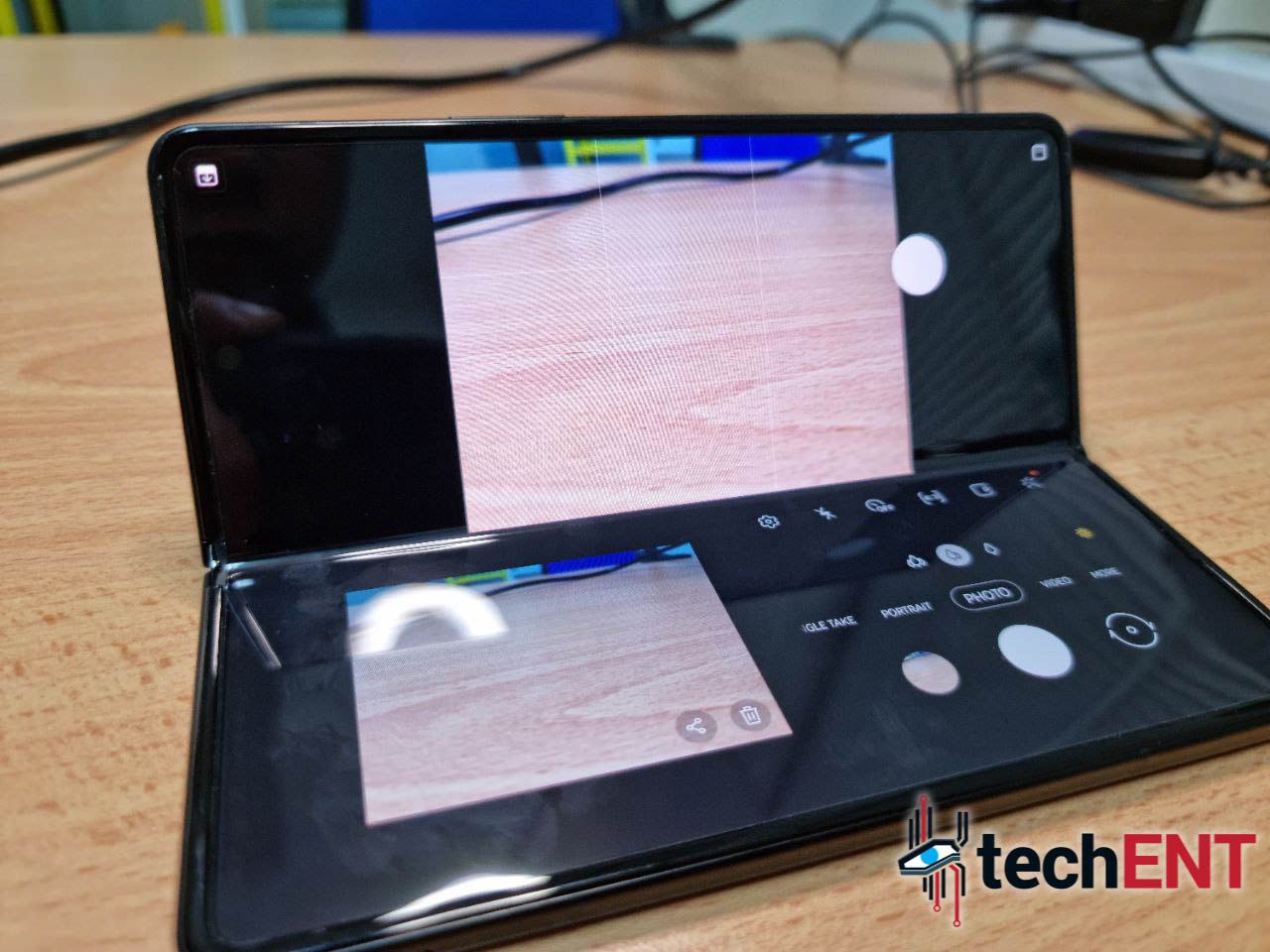



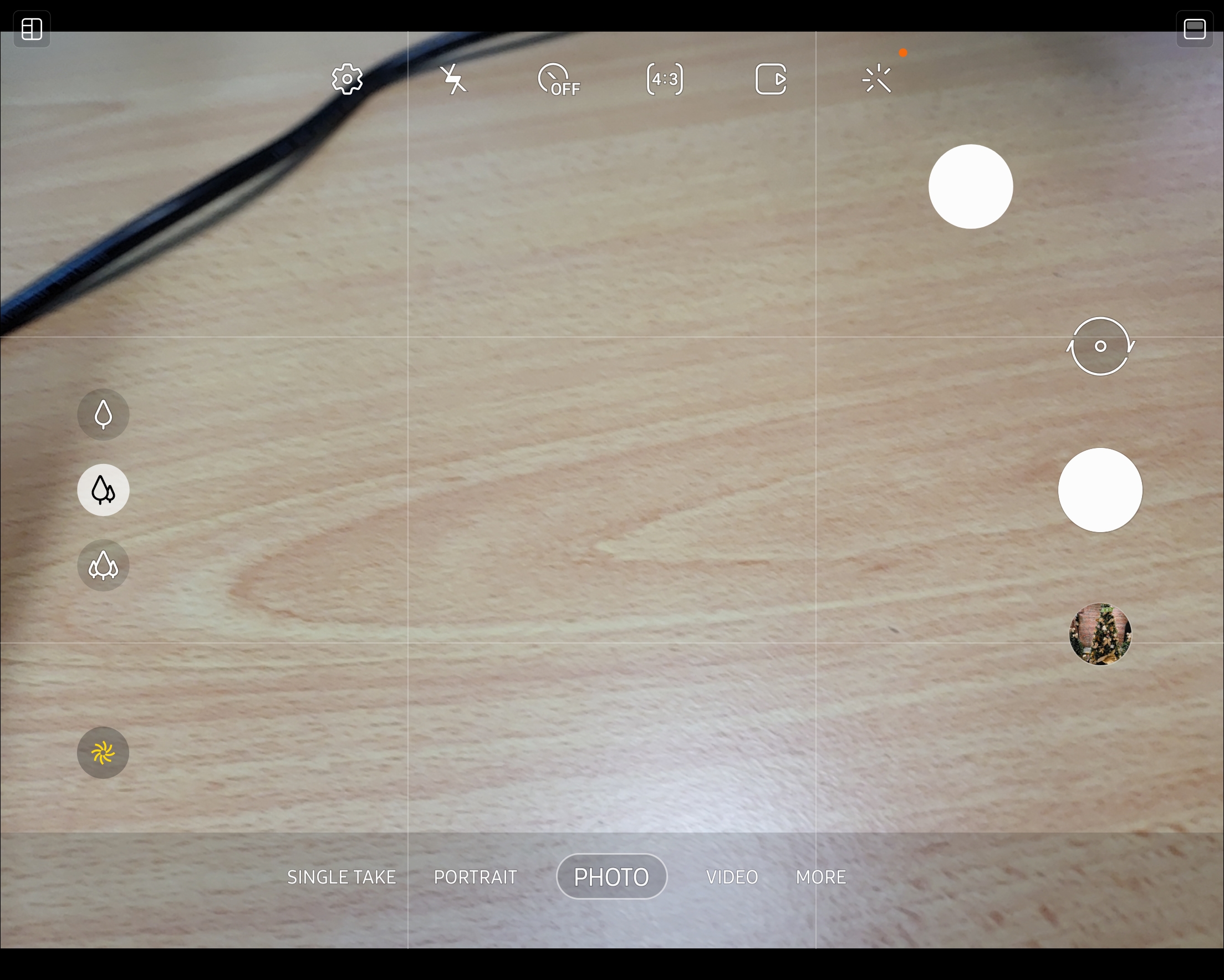
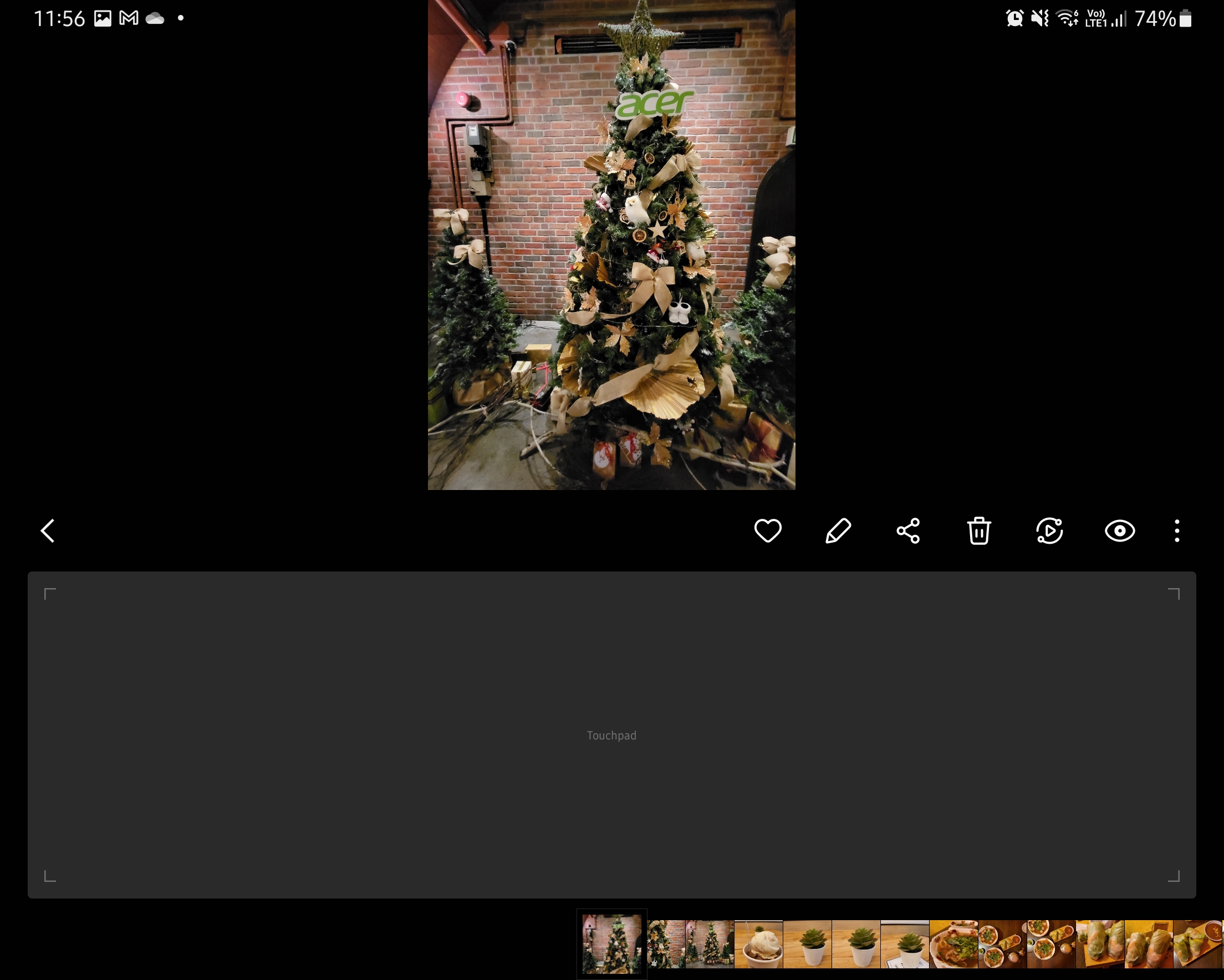
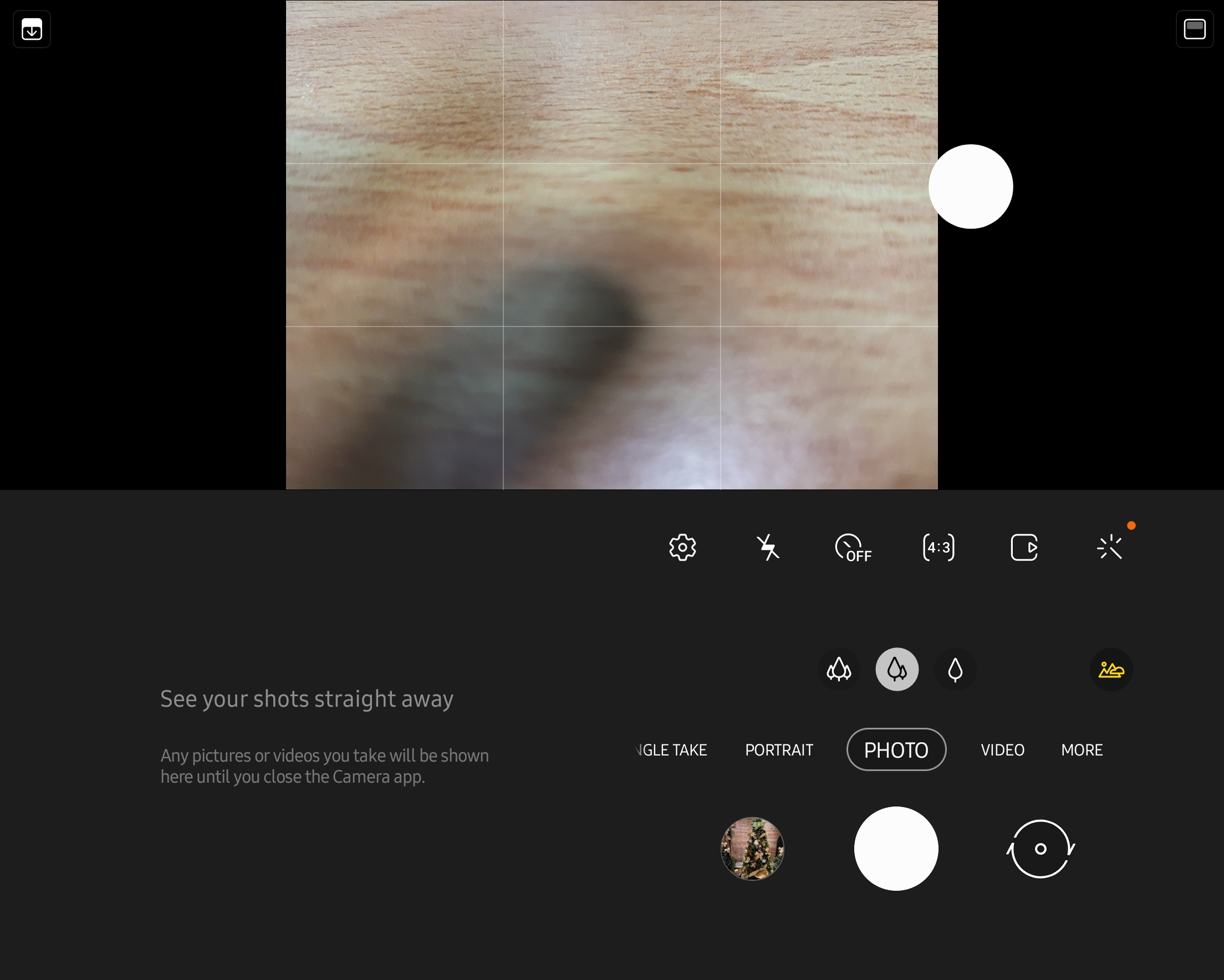
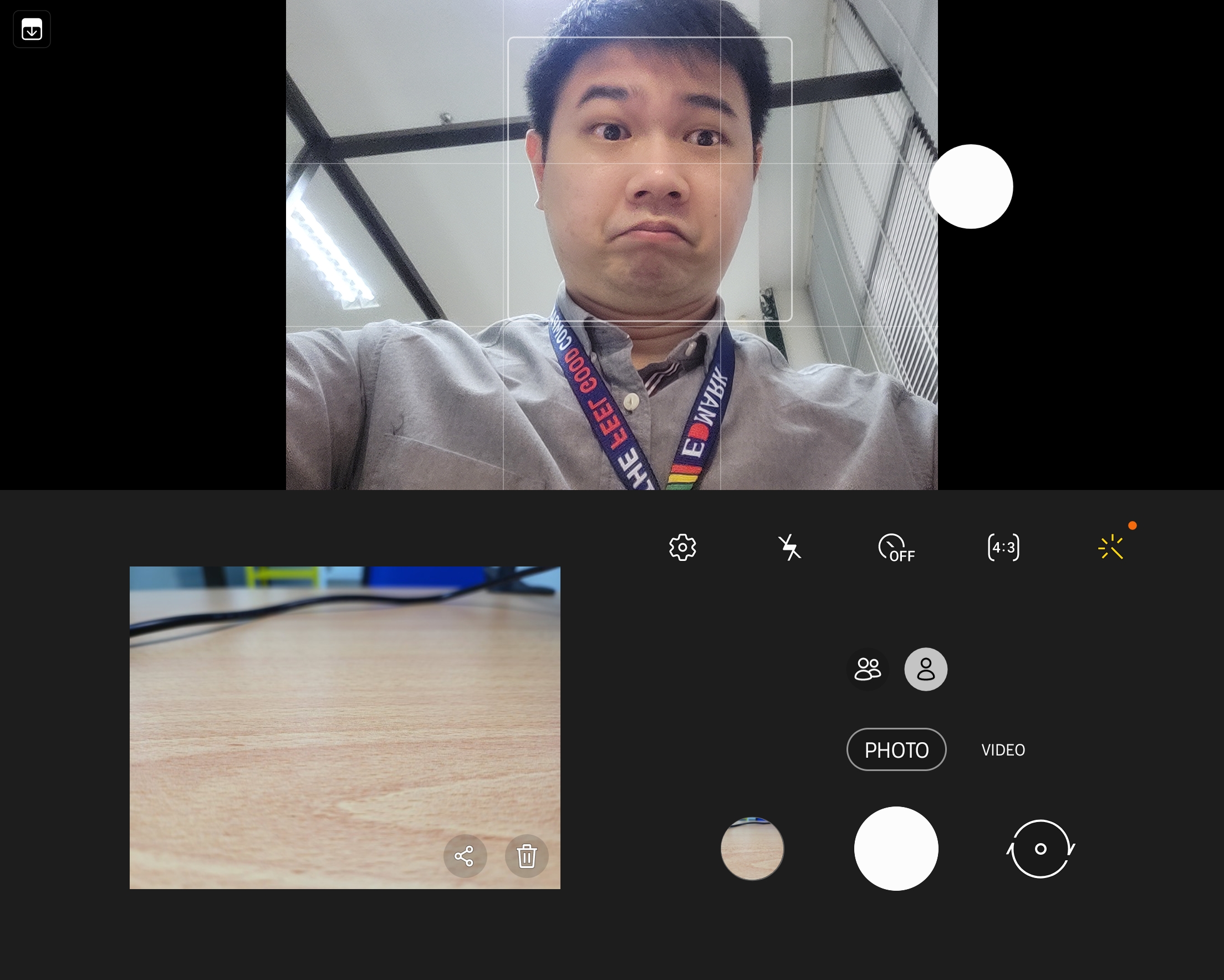
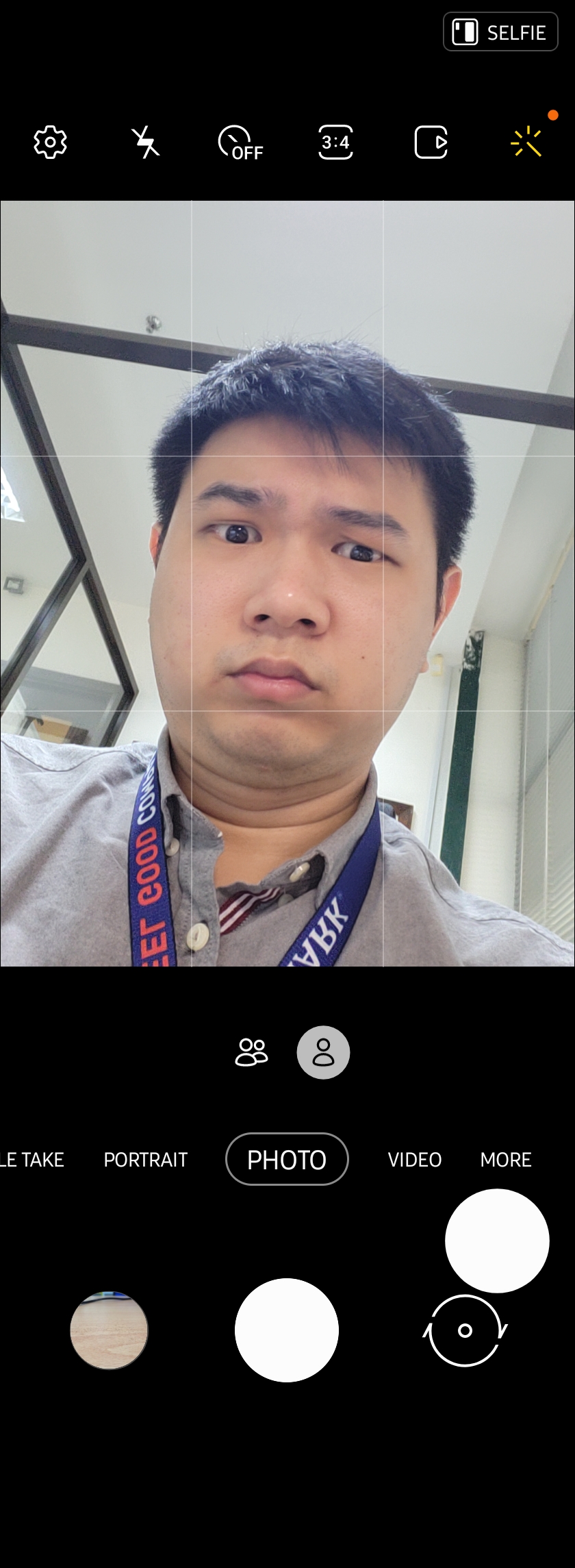
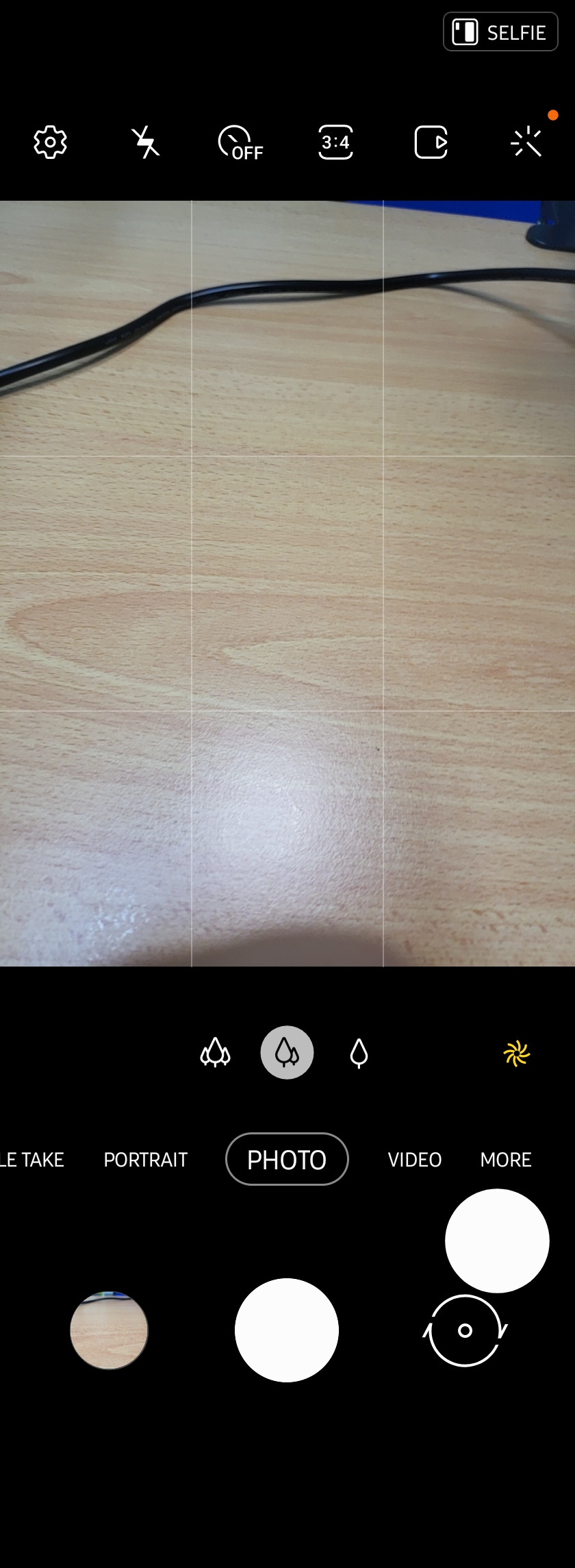
The rear cameras are also the exact same ones you can find on the Galaxy Z Fold3. While you get the same triple 12-Megapixel camera set up, the processing chip is a lot more advanced than before. The results from the 12-Megapixel shooters are quite impressive.
They are not what you would call ‘DSLR’ quality, but they are more than acceptable for social media use. The colours look natural and vivid while details look great for 12-Megapixel photos. At the same time, you can still record videos at 4K.
Gallery
Samsung Galaxy Z Fold3 – The Z Fold2, just Better Everywhere

The Samsung Galaxy Z Fold3 is not meant to be a huge leap from the older Samsung Galazy Z Fold2. It is meant to be just a touch better than the 2nd generation foldable; more refined, if you must. But that does not mean that Samsung was complacent with the Galaxy Z Fold3.
The flagship foldable is now an IPX certified device, which means it can handle the weather. That also meant that the Galaxy Z Fold3 has some added durability built into the stuff. While the mechanism was a concern in the old device, the new one is made to be a little sturdier and just works better. The added durability on that also means that the S Pen feature can now be integrated and it works better than we thought it would.
They updated the secondary display, which may not be too noticeable to most people. But we do appreciate that small upgrade to bring the secondary display to the level of the main display. You get the same colours and same saturation levels. In some ways, it just makes the experience switching from the secondary to main display just a little more seamless.

The main display has not changed all that much, but the addition of a thin layer of LED on top of the internal camera does make it feel a touch more immersive than before. It makes the display looks complete too, even if you can still tell that there is a hole underneath the display. Yes, that means the camera underneath have to be a little worse than before, but that is an okay trade-off in this case.
The camera modules have not changed, but thanks to the new processor and better imaging algorithm, the camera experience is just a touch better. Below that is slightly smaller battery, but the difference between battery life from the old device is virtually non-existent. System wise, apps just work a little better and some apps have ‘tablet’ modes on the device now, which just makes more sense.
At MYR 6,699, it is way cheaper than the older device. Samsung is going all-in with the foldable device market, and it shows with the Samsung Galaxy Z Fold3. The lower pricing just means that they want you to be on board too.
The third generation foldable from Samsung is marginally better in almost every way. But they are marginal improvements in the areas that matter. All of them total up to a better Galaxy Z Fold experience.

So, to answer the questions we set out to answer. Yes, it is now sort of worth MYR 6,699. Yes, you can consider this as your replacement to the Samsung Galaxy Note series, if you do not mind the step-down in camera technology. Yes, the Galaxy Z Fold3 is a good device. If you are coming from the Samsung Galaxy Z Fold2 though, you might want to hold it off for a while and wait for the next iteration of the Galaxy Z Fold before considering an upgrade.