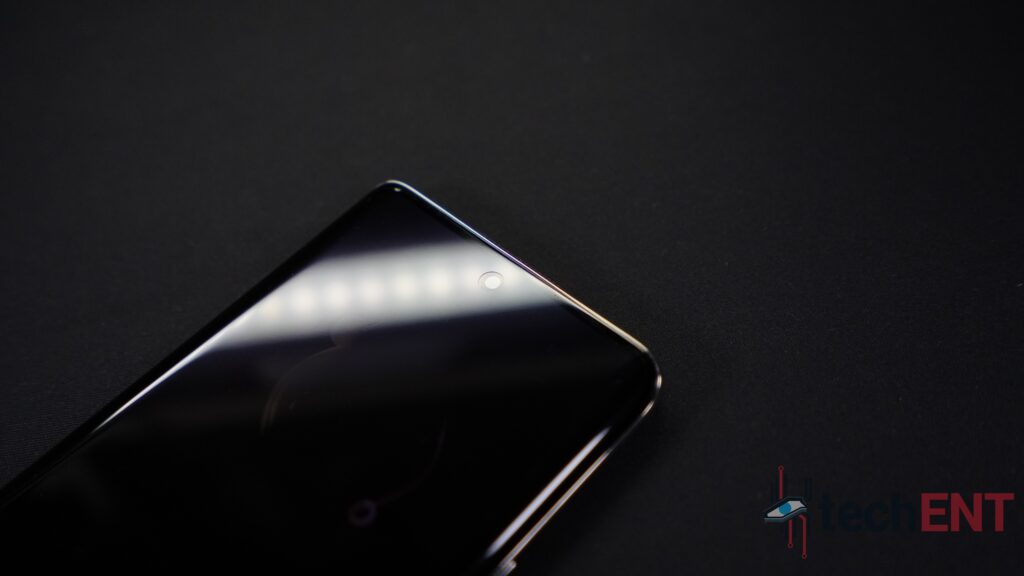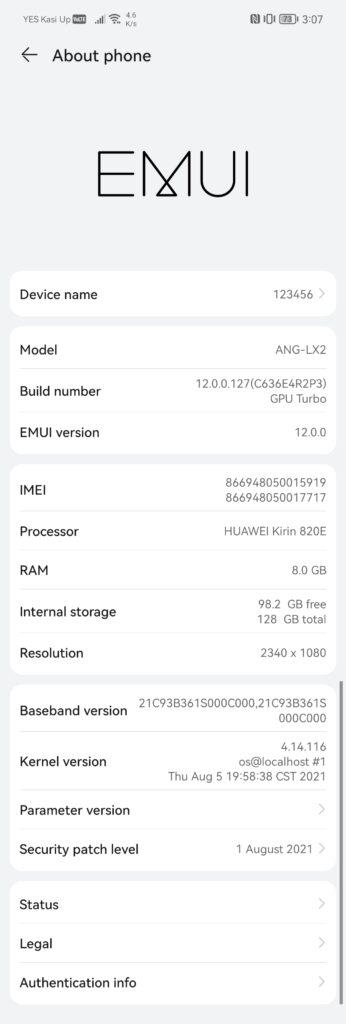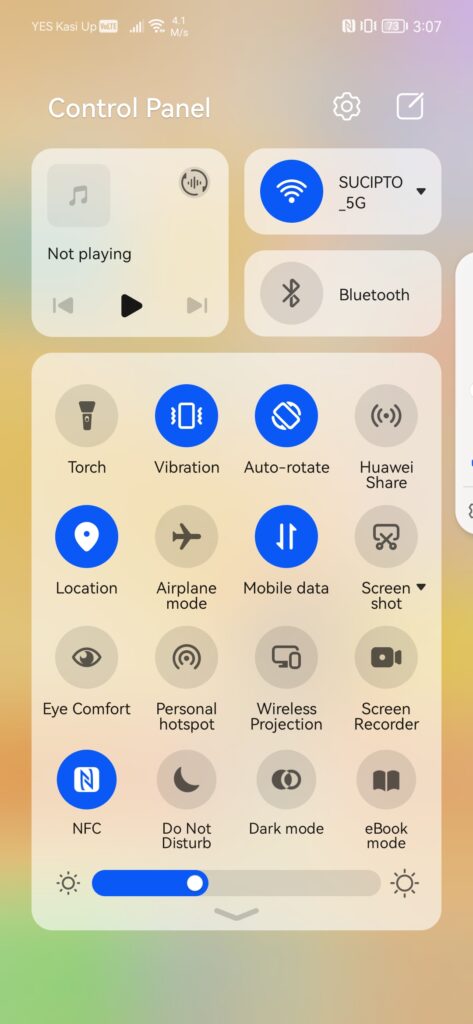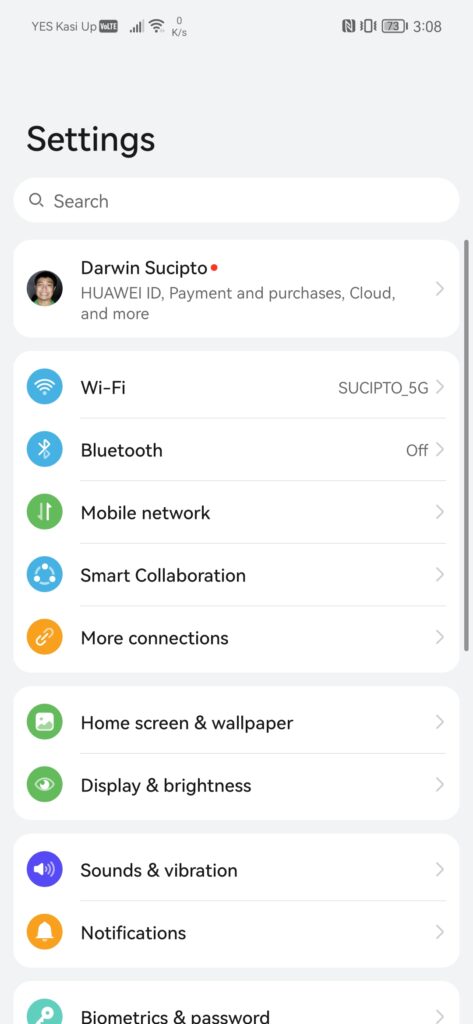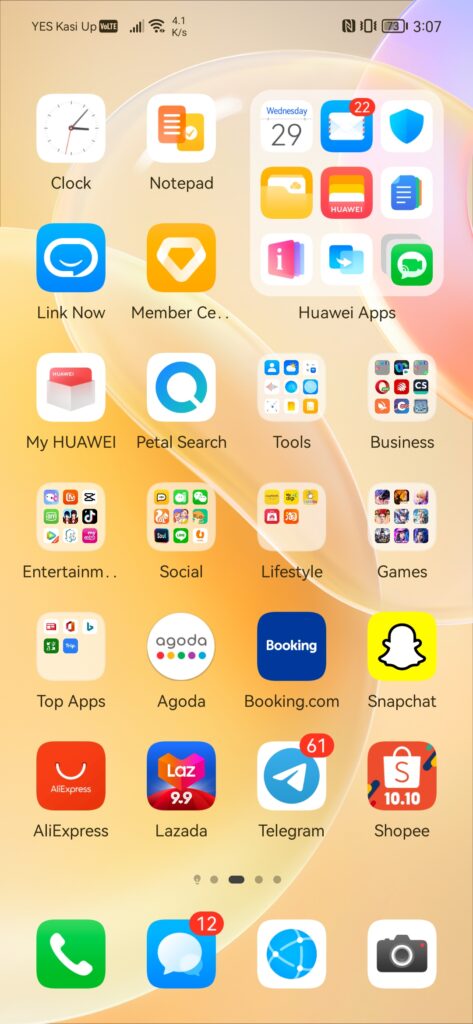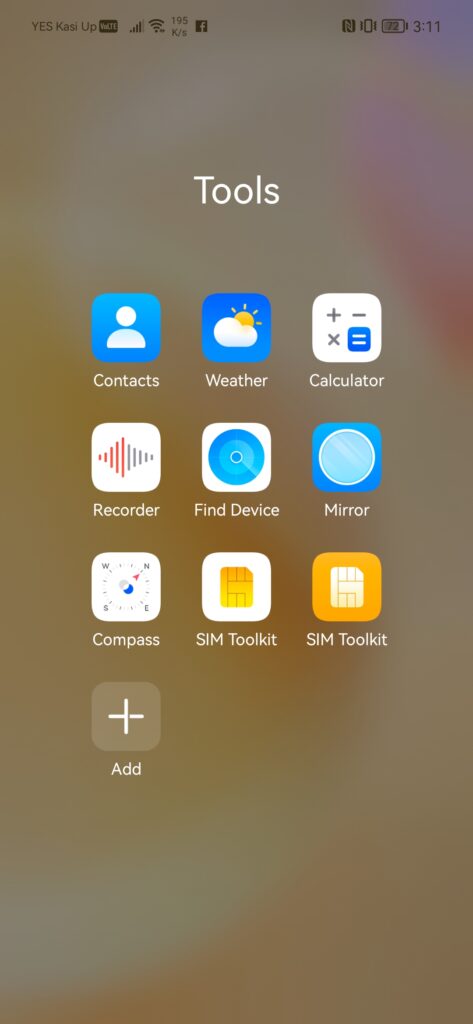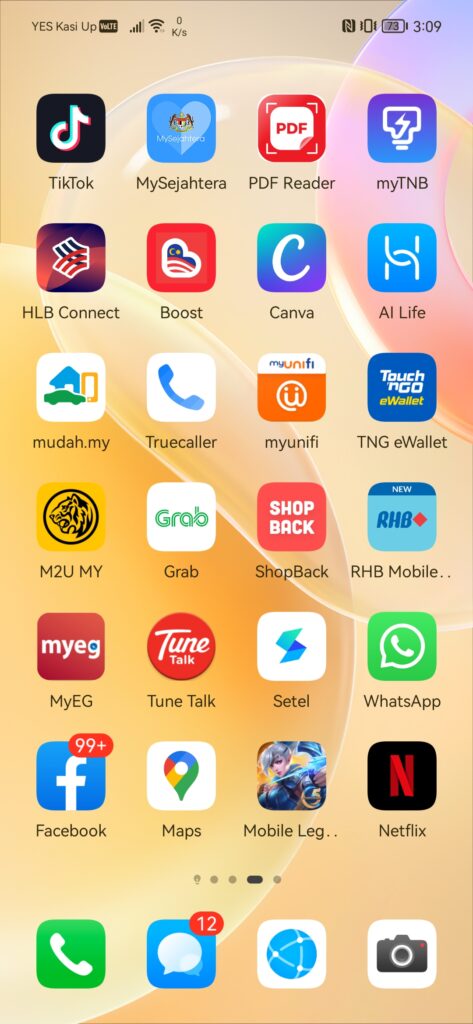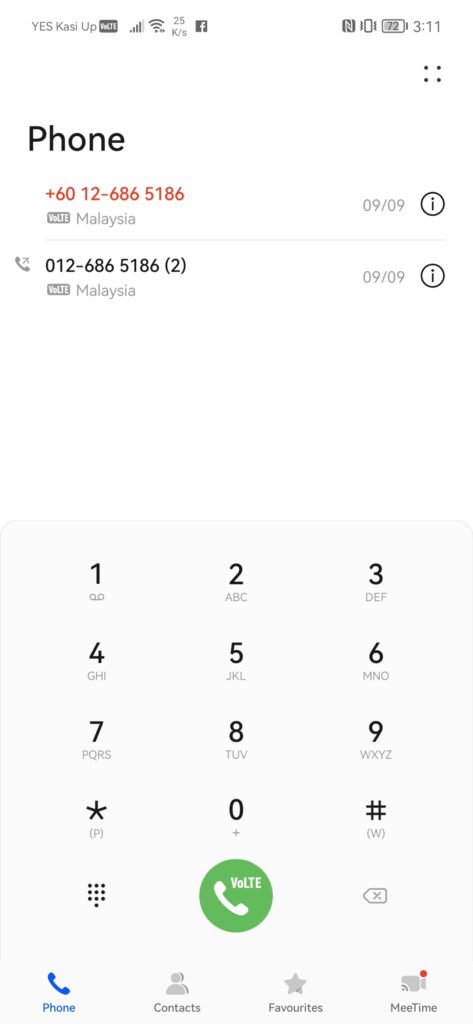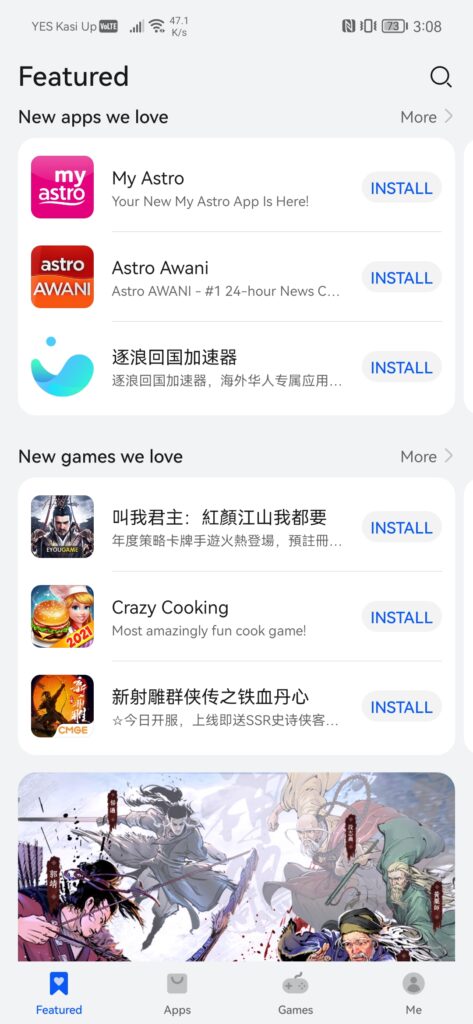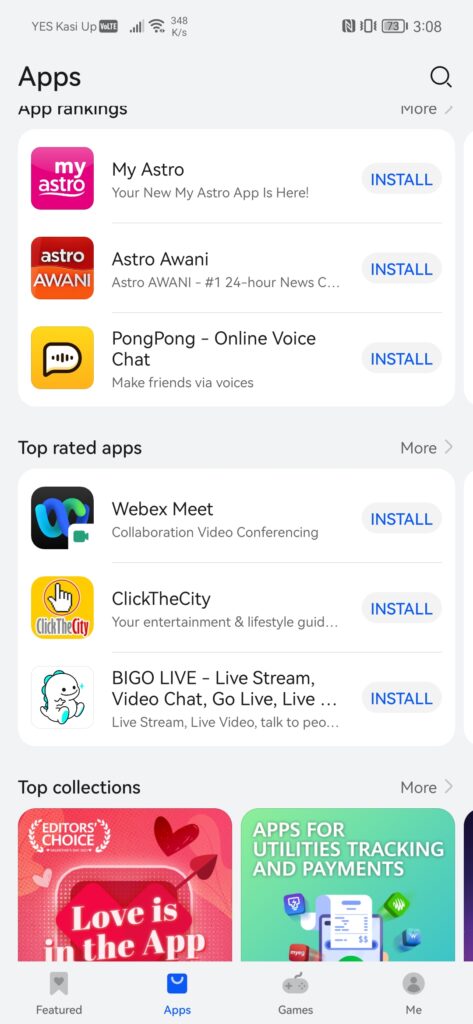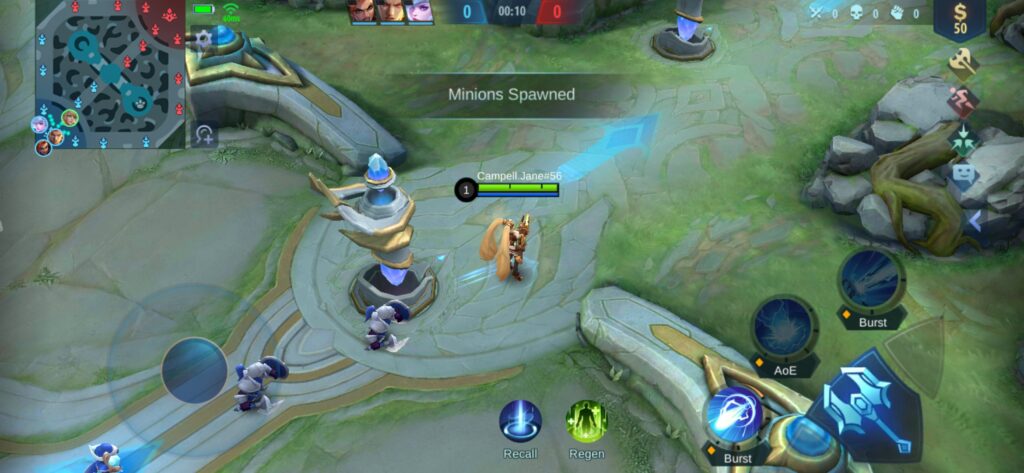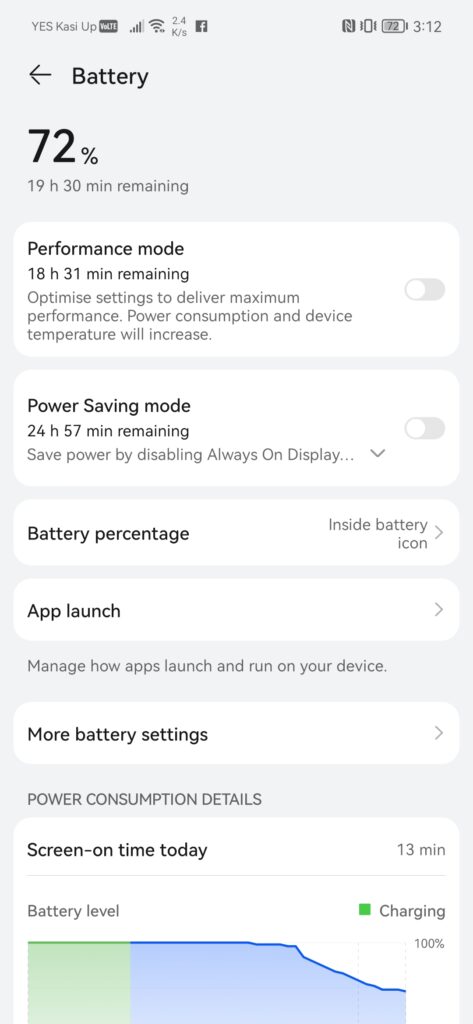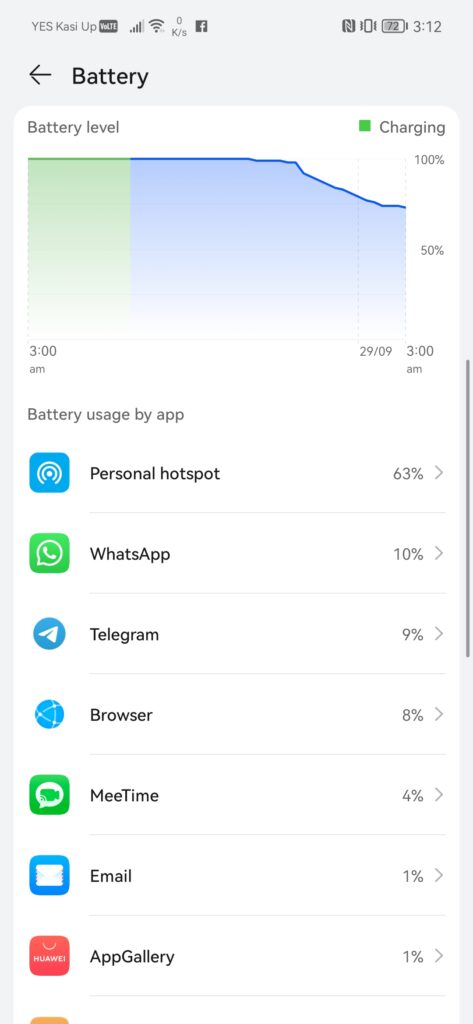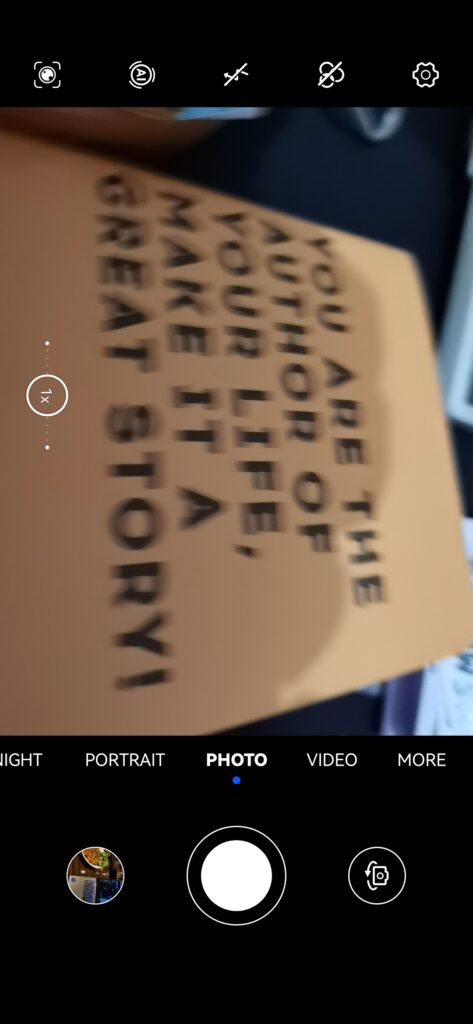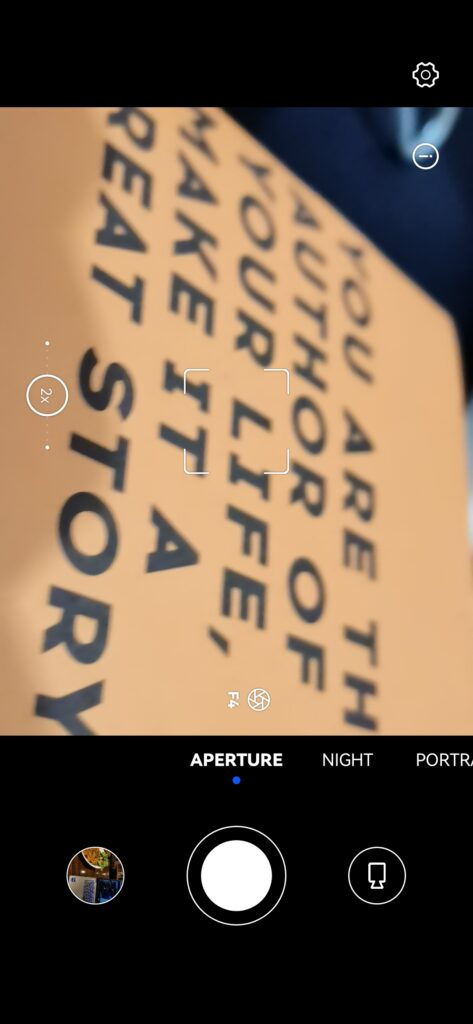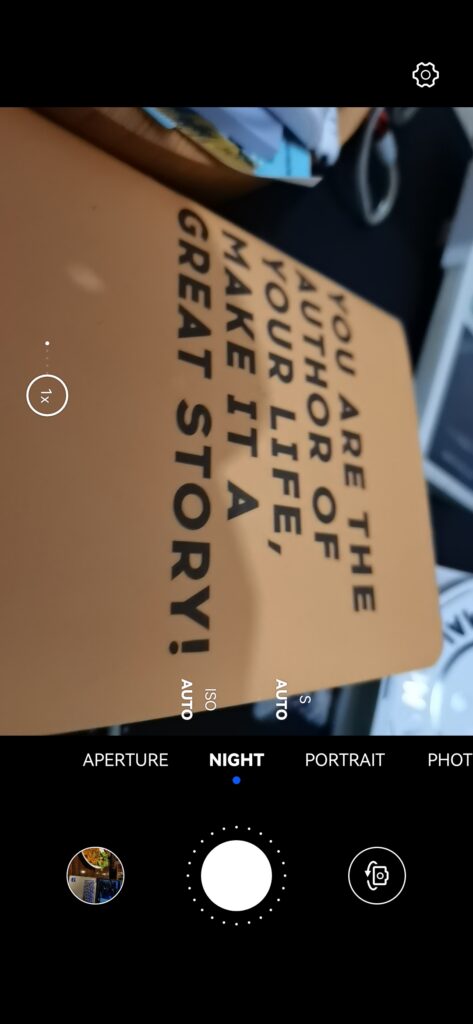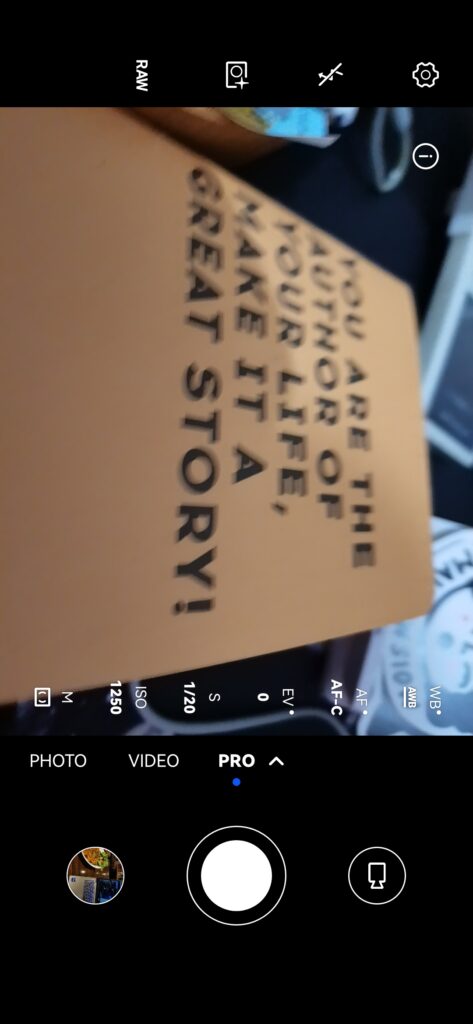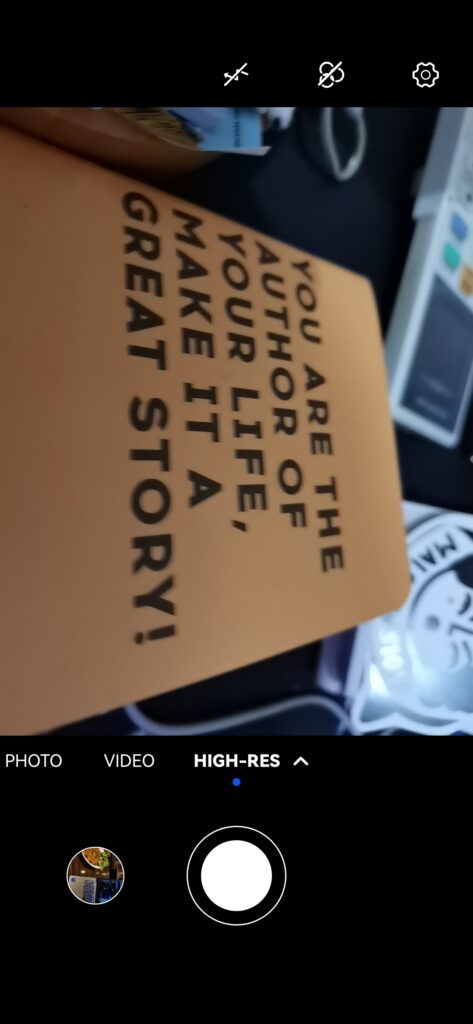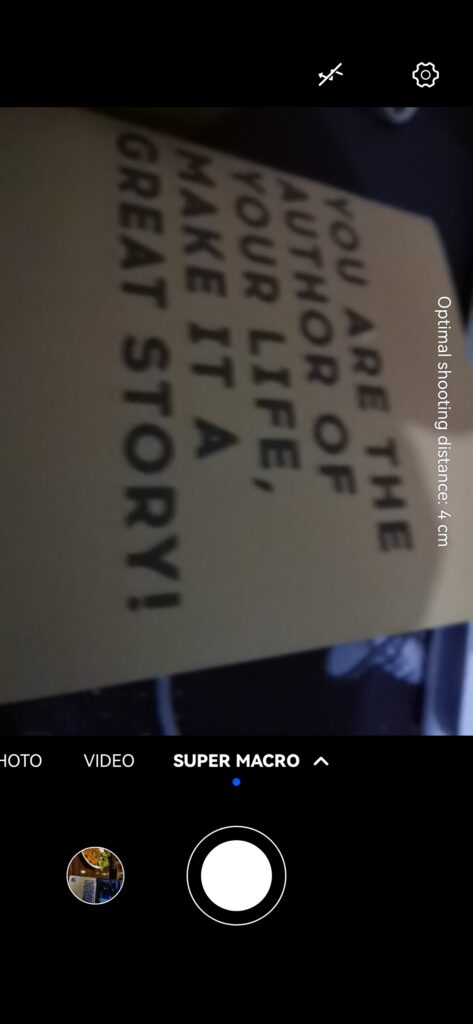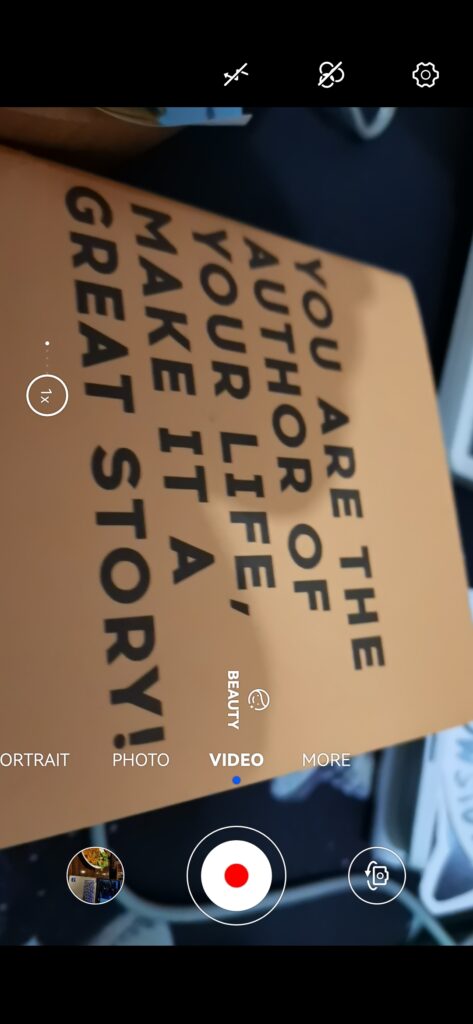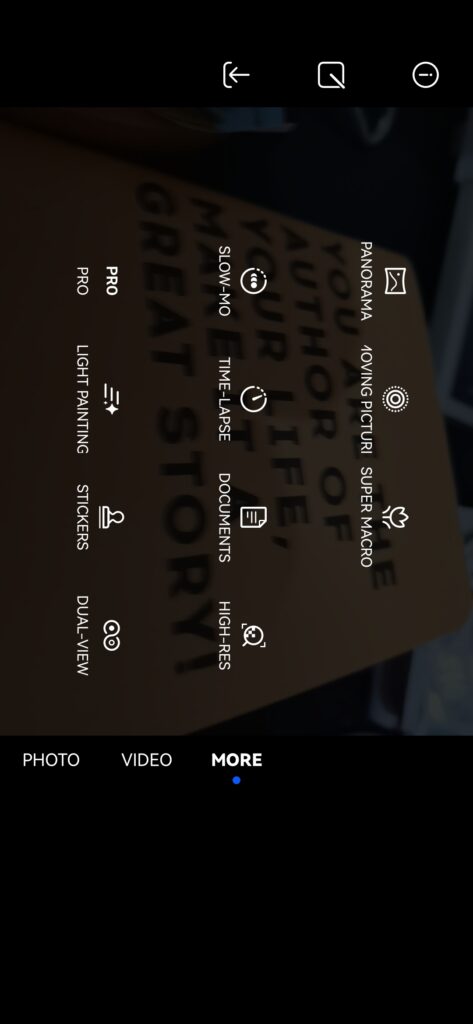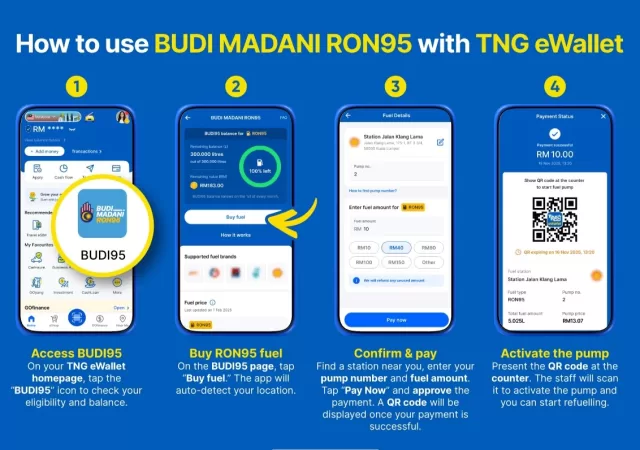HUAWEI has now spent more than 3 years outside the Google ecosystem. Since 2019, HUAWEI has launched the HUAWEI Mate 30 series without Google’s Play Store installed. They have also launched the HUAWEI P40 series, Mate 40 series, and P50 series.
Ever since HUAWEI stopped sporting Google’s Play Store too, they have been developing their own App Gallery to fill the gap left by Google’s app marketspace. The App Gallery is not exactly new for HUAWEI devices though, even before 2019. The HUAWEI App Gallery, while has been running alongside the Google Play Store for a while, was not a fully matured platform just yet.
This was 3 years ago. HUAWEI’s App Gallery has grown quite a lot since then. HUAWEI has done everything it can to push and even attract new developers for their platform. They have collaborated with anyone willing to develop on their platform. This means that HUAWEI’s App Gallery is now the third-largest app marketplace in the world.
Does that mean that HUAWEI devices are now worth a look? Should you consider running a HUAWEI secondary driver, or even a primary one? We attempt to answer all of that with the HUAWEI Nova 8.
Design

The HUAWEI Nova 8 is built of similar materials you find on any modern smartphones. You have two pieces of glass that sandwiches an aluminium frame. The top and bottom of the device features a flat taper. The flat sections are flat enough for you to stand your Nova 8 on its own – we tried.
The glass back is nothing special in terms of materials too. The device looks rather pretty though. The Blush Gold on this Nova 8 makes it feel a little more special than it is though.
At the same time, the device is built to a premium standard. The way the metallic side of the device tappers seamlessly to the display helps the illusion of a single solid piece. Even the milled holes on the device looks precise albeit some alignment issues. The only indication that this is still a mid-range device would be its NOVA branding at the glass.
The oval camera housing is a nod to the older HUAWEI devices like the P30 series. While the main camera takes up nearly half the module, it does not look imposing. They arranged the three other smaller lenses in a way that complements main camera.
Hardware
As mentioned, the HUAWEI Nova 8 is a Kirin device. You have HUAWEI’s own Kirin 820E System on a Chip (SoC) powering the HUAWEI Nova 8. It is still a highly respectable ARM Cortex-A76 and Cortex-55 blend in today’s smartphone standard.
Specifications
| Processor | HUAWEI Kirin 820E Hexa-Core 7nm 3x Cortex A76 @2.22GHz 3x Cortex A55 @1.84GHz |
| Graphics Processing Unit (GPU) | Mali-G57 |
| RAM | 8GB |
| Memory (as tested) | 128GB |
| Display | OLED 6.57-inch 2,340 x 1,080 pixels ~393ppi 90Hz (up to) |
| Operating System | EMUI 12 based on Android 11 |
| Battery | Non-Removable Li-Po 3,800mAh HUAWEI SuperCharge 66W |
| Connectivity | Dual SIM Wi-Fi WLAN 802.11 a/b/g/n/ac GPS/A-GPS, GLONASS, GALILEO, BDS A2DP Bluetooth 5.0 LE OTG Support USB Type-C 2.0 |
| Camera (s) | REAR: 64-Megapixel (f/1.9) 8-Megapixel (f/2.4, Ultra-wide) 2-Megapixel (f/2.4, Depth sensor) 2-Megapixel (f/2.4, Macro sensor) 4K video recording (30fps) LED flash FRONT: 32-Megapixel (f/2.0, 26mm) 4K video recording (30fps) |
| Sensors | Accelerometer Proximity Under-Display Ultrasonic Fingerprint Ambient Light Gyroscope Face Unlock Compass |
User Interface – EMUI 12
The HUAWEI Nova 8 does not come with HUAWEI’s Harmony OS 2. Instead, it is the trusty EMUI 12 based on Android. This is also their third iteration of EMUI since losing Google Play Store.
While the iterations of EMUI have not changed a lot in terms of look and feel between the HUAWEI devices, there are differences between 11 and 12. If you look closely, HUAWEI Nova 8’s EMUI 12 does not feature an “Android Version” category anymore in the About Phone submenu. That does not mean that the HUAWEI EMUI 12 is a completely different breed of Operating System (OS) though, they are still Android based, as far as we can tell anyway.
HUAWEI App Gallery
You still do not have access to Google’s curated apps. HUAWEI’s App gallery has grown tremendously though. With HUAWEI’s Petal Search integration, the App Gallery now searches the web for alternatives or APK files of your searched app. Either that, or you access a web version of apps like Google Drive.
You can use apps like WhatsApp, Telegram, Facebook, and even Instagram. They are not natively supported by HUAWEI App Gallery though. The only good news from that is that because HUAWEI’s EMUI 12 is essentially still Android, APK files works. The bad news is that you cannot transfer WhatsApp data between devices via cloud.
The HUAWEI Nova 8 does not have Google’s Mobile Services Framework, which also means it will not be able to unlock the use of Google’s suite of apps like Google Maps, for example. We tried installing Google Maps as an APK file, but it refuses to launch after.
The good news is that Malaysia is a big supporter of HUAWEI’s App Gallery. That also means that plenty of the local banking and e-wallet apps are available from HUAWEI App Gallery. You even have the MySejahtera COVID tracking app on HUAWEI’s AppGallery.
Always-On Display

Always-on display can find its roots in Samsung’s implementation of Android in TouchWiz. But because it is a function loved by users, Google made always-on display a feature on their own smartphones and eventually the function makes its way into other Android devices.
On the HUAWEI Nova 8, the always-on display is a clever system that keeps your battery life optimised when not in use. That also means that the always-on display is not constantly on. It only turns on when you interact with the device by tapping its display once.
Other than showing just time, we configured the always-on display to show date, battery percentage and other notifications. The time, date, and battery percentage show up nicely. Notifications will show up too, provided you have not seen any of it yet.
The only customisation you get is choosing how your clock looks in the always-on display menu. The always-on also displays a snippet of your notifications, including snippets of your WhatsApp, Telegram, or messages, just before you unlock your device and access the apps.
Separating Notifications and Quick Settings Access
HUAWEI EMUI 12 system, while still an Android overlay, feels a little different. HUAWEI now divides the notification bar into two sections. On the left side is the notification center, where all the latest updates to your apps, missed calls, messages gets displayed. When you swipe down from the right side, you get all your quick settings toggles. You also access the settings menu from here now.
It takes some getting used to, admittedly. Once you get used to it though, you start wondering why other Android devices do not implement similar features. It makes accessing the quick settings menu one gesture quicker.
We do have to say though that the quick settings menu does feel and look very much like what you get on an iOS. While it may not be a carbon copy of one, it still feels very much like it especially with the media player, WiFi, and Bluetooth widgets being standalone toggles.
No App Tray – Business as Usual

HUAWEI’s famous overlay of Android comes with no app tray like all of the EMUI that came before it. All its apps are organised on its home screen. You can hide apps you do not use very often, but you cannot find an app tray to access it later.
You can still add widgets and folders to the homescreens though. With EMUI 12 you simply pinch on the display and a menu will pop out at the bottom for you to add widgets, homepages, and even a folder. You can also group apps together now in enlarged folders for quicker access to the apps you want and to keep things tidy.
Performance

Modern mid-range devices like the HUAWEI Nova 8 are more than capable at running apps as smoothly and as fast as flagship device. Modern hardware has improved so much that performance differences between two classes of device are not quite apparent these days.
Call Quality and Connectivity
We solely relied on Yes 4G for the HUAWEI Nova 8 throughout our tests. On Yes 4G’s network the HUAWEI Nova 8 can make and receive VoLTE calls, which helps with call fidelity and quality of conversations. Of course, your call quality depends on the network strength as well.
There have not been any major dropped calls with the device. Even when the network is a little on the weak side, calls have come through and gone without hiccups until you lose the network completely. Data speeds may vary though in these instances. On the subject of data speeds, that is more a network provider issue than anything else.
Gaming
While the device has less power on paper than a flagship device, it does not necessarily mean it is that much worse. In fact, the HUAWEI Nova 8’s Kirin 820E is capable of running Mobile Legends: Bang Bang at its highest graphics settings without breaking too much of a sweat. The heat build up is never anywhere near uncomfortable in our time of use too.
Of course, a fast display helps very much in terms of immersion and experience in games. The games load smoothly and quickly when on the HUAWEI Nova 8. They even look pretty good thanks to the vivid colours of the OLED panel.
Multitasking and Productivity
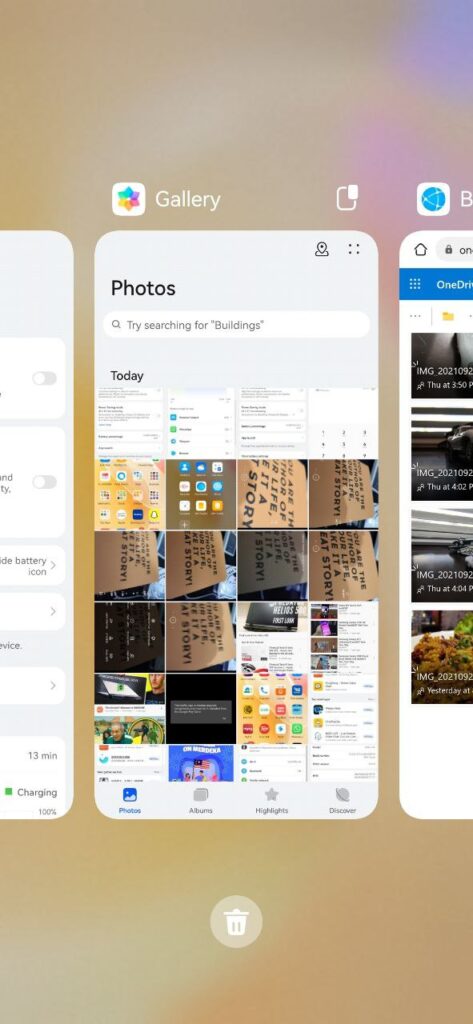
Modern smartphones have been optimised to cope with multitasking instances on any given device. We had more than 20 tabs open in the HUAWEI Nova 8’s native browser and still keep do other things on the device without too much of an inconvenient lag.
Opening apps never felt sluggish or slow as well in our tests. At some point we were installing multiple apps from HUAWEI’s App Gallery at the same time, and still scrolling through the App Gallery without any issues. We also left multiple apps running at the same time without having to close any of the apps when we need to jump to another app.
Battery Life
HUAWEI’s legendary battery life status is down to their clever battery management system. The battery management system in the latest EMUI on the HUAWEI Nova 8 is cleverer and more sophisticated than the old system. It does not turn off selective apps anymore, but it still somehow ekes out as much life out of the 3,800 mAh battery as possible.
The HUAWEI Nova 8 on standby can last up to four days on a single charge. On a typical usage, with the device jumping between relying on WiFi and 4G networks, the device still lasts up to two days. A typical use in our case consists of some light WhatsApp texting, watching videos on YouTube (web), playing quick games of Mobile Legends: Bang Bang, taking and making a few calls, and taking a few photos as well.
It also comes with a charger in the box. It charges up to 66W with the provided charger and USB Type-C cable. Most of the time, we charge the device when the battery hits 20%. In those cases, we get a full charge in just below two hours.
Display

The HUAWEI Nova 8 features a Full HD+ 6.7-inch OLED panel with up to 90Hz refresh rate. They did not mention its response rate, but do you really care? We do not, in this case at least.
OLED is known for its vivid colours that translates well on the HUAWEI Nova 8. The display is really bright, which also means you get to see some extra details when working with the device. The brightness also helps with visibility when you are outdoors.
While it produces very vivid colours, it does not match the colour standards of the newer flagship devices like the HUAWEI P50 series and the Samsung Galaxy S21 Ultra. Unless you use your smartphone to colour grade your videos, edit your photos, or any other work with accurate colour requirements, you hardly notice that much in difference.
90Hz Smoothness

The HUAWEI Nova 8 shows that you do not need a display that refreshes at 120Hz. A display that refreshes at 90Hz is more than enough to make the smartphone feel snappy and smooth. While 90Hz is nothing to shout about, it is a reminder that high refresh rate displays could be overrated.
If you are a casual mobile gamer, you really are not missing out on a lot between 90Hz to 120Hz. You see as much as the next gamer with 120Hz in games like Mobile Legends: Bang Bang, or even Garena’s Free Fire. The differences are so marginal that in most cases, you hardly notice it.
Camera

The HUAWEI Nova 8 is a testament to how good the modern smartphone camera technology is. While it may not be representative and does not offer the best that the smartphone camera technology has to offer, it is not that far off.
You get a 64-Megapixel shooter that is capable of shooting RAW photos in Pro mode. In Pro Mode you get more granular controls to your ISO, shutter speed, AutoFocus metering, exposure, and manual focus.
In regular photo mode, the camera only takes 16-Megapixel photos instead of the full 64-Megapixel it is capable of. You only access all 64-Megapixel that your device can offer in Pro mode with RAW settings, or the high-res mode. You lose the AI function in either modes though.
You have more than enough for social media purposes though. At the same time, with AI on, the camera captures great looking photos with a lot of details and amazing looking colours.
We find that the most stunning camera feature from the HUAWEI Nova 8 is the Night Mode. Photos that look dark and grainy in regular mode looks bright and properly detailed. Of course, you can see that the details are softer once you zoom in.
Gallery
The HUAWEI Nova 8 – Another Great HUAWEI Device, still a HUAWEI Though

The HUAWEI Nova 8 is a pretty device. As expected from a HUAWEI device, the build quality of the device is premium. At MYR 1,899, the HUAWEI Nova 8 is a compelling device too.
There is not much wrong with EMUI 12. It feels smooth, intuitive, and still works like other Android devices with HUAWEI’s usual tweaks. It feels so smooth and snappy on the 6.7-inch 90Hz display it feels like a flagship device.
It is not a 5G ready device. There are devices at lower price points that will sport 5G, which makes the HUAWEI Nova 8 a little of an anomaly in the sea of smartphones in the market. That is a relatively minor issue though.
The big issue is that it does not come with Google’s Play Store. You will not be able to work with Google Apps at all. You can use WhatsApp but you cannot transfer your chats via cloud. You do not get access to Netflix app as well.
At MYR 1,899, the HUAWEI Nova 8 is a worthy contender in the mid-range smartphone segment. Although, you must remember you cannot access and run Google’s suite of apps. Otherwise, you are getting a great mid-range smartphone that is more than capable as your daily driver, play any of your mobile games, and perform like any modern flagships.