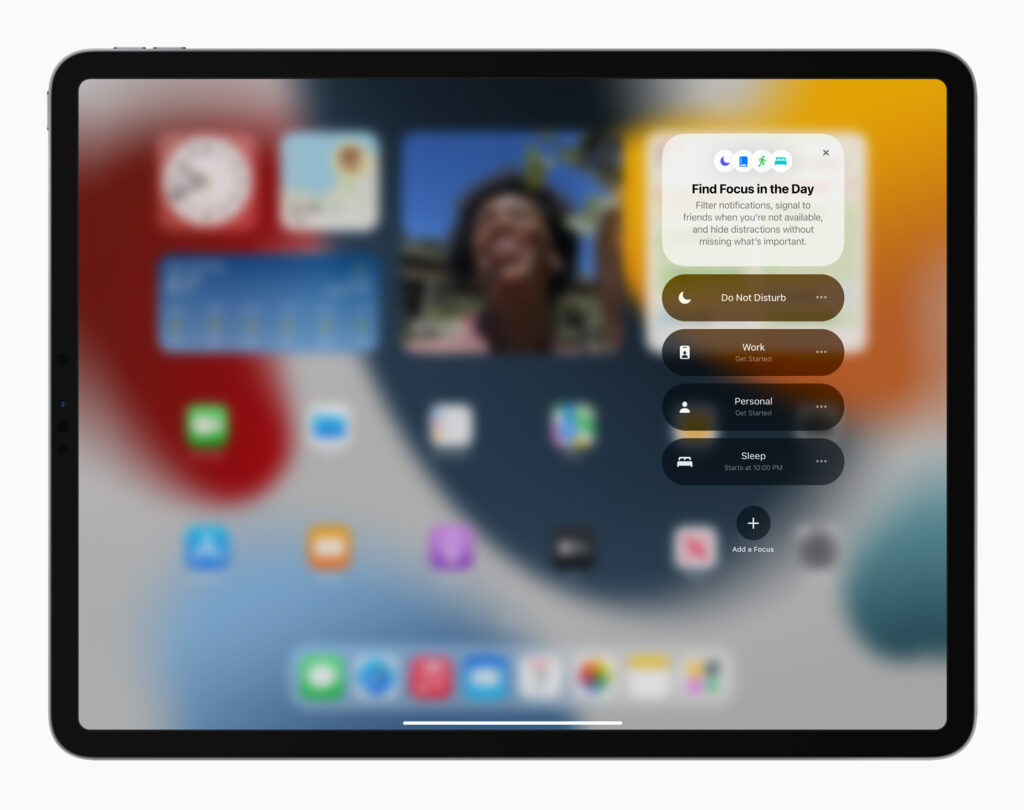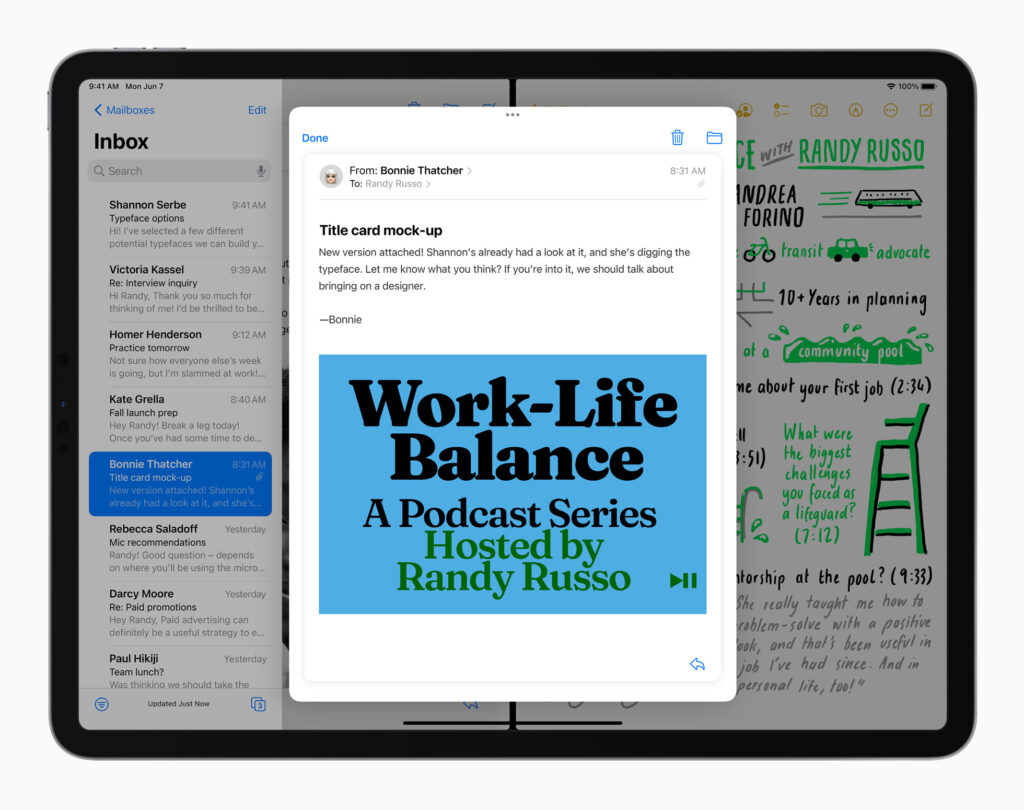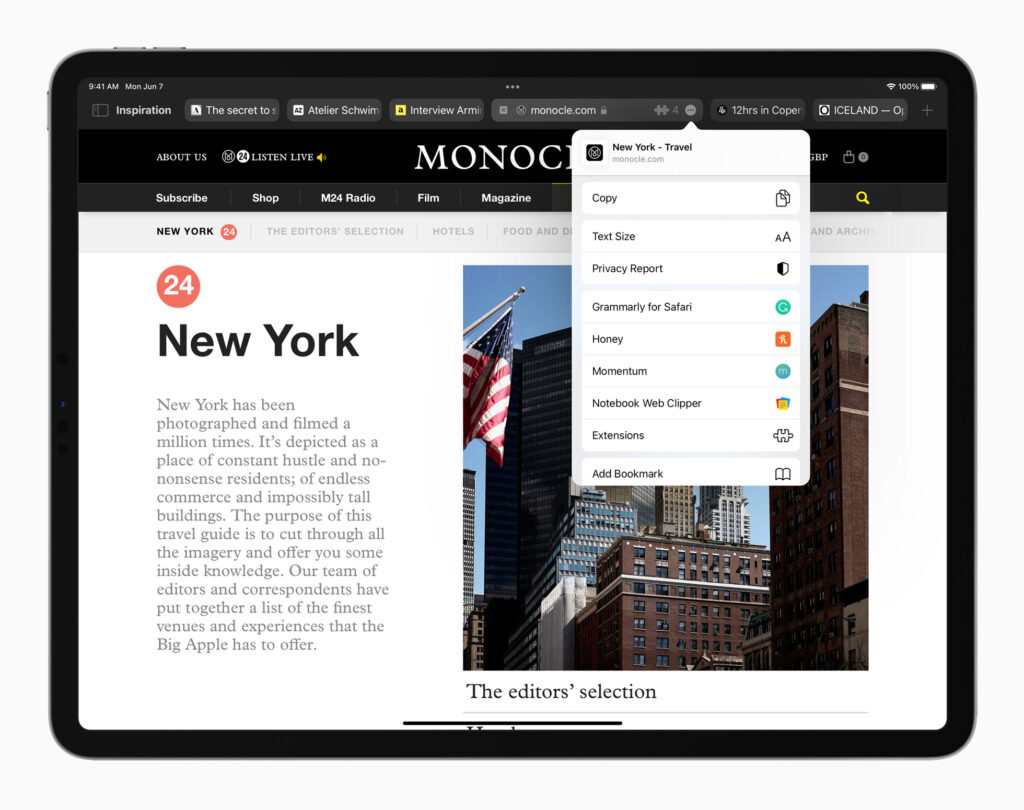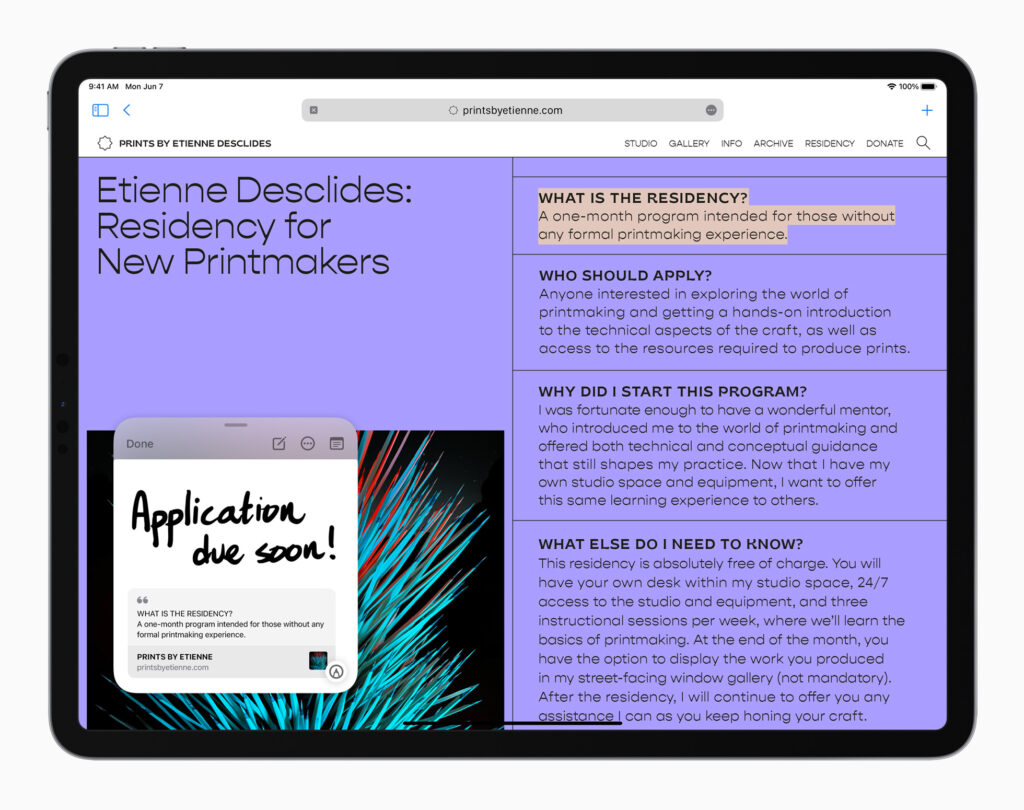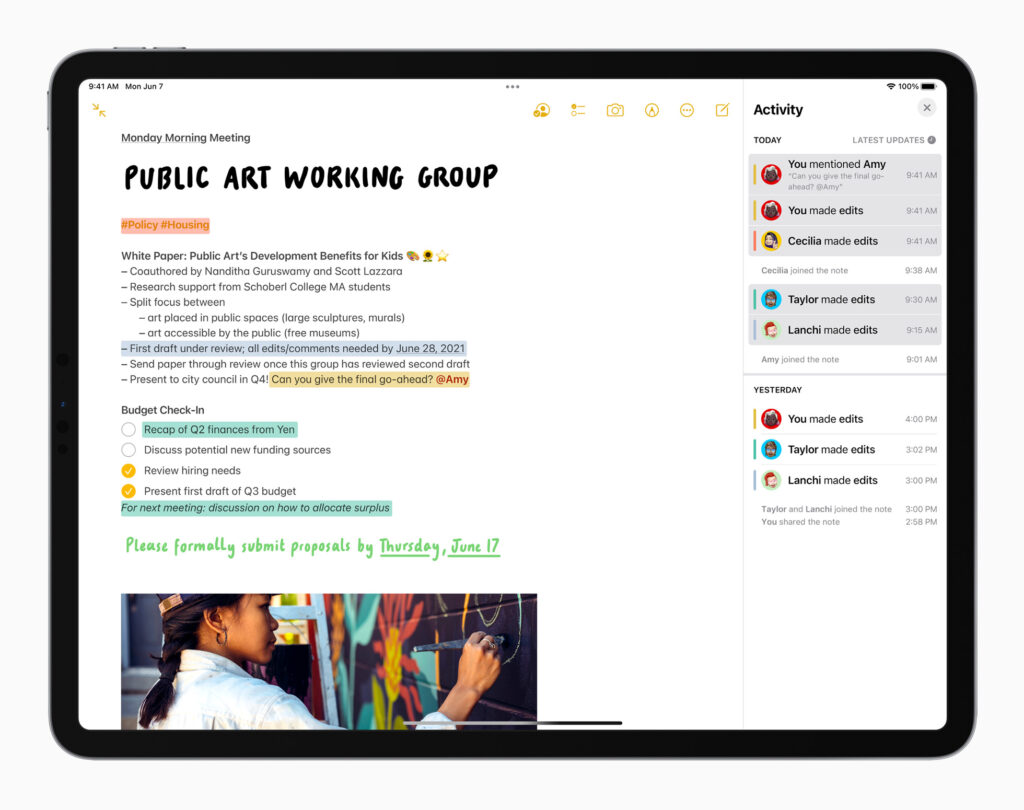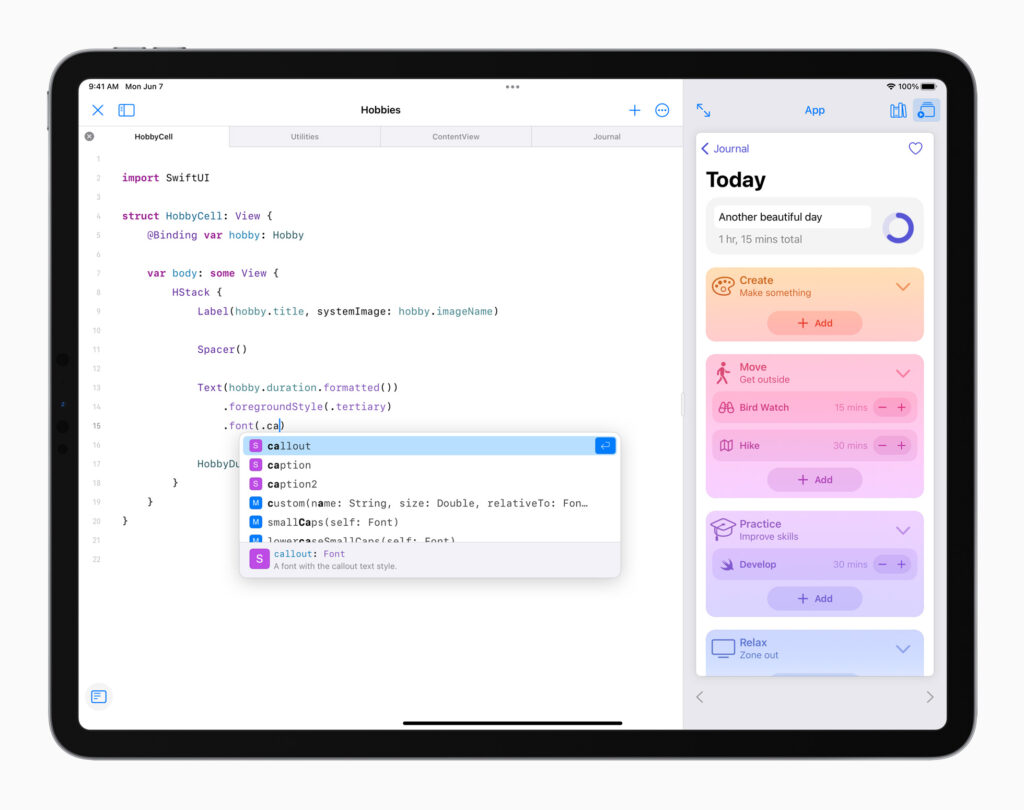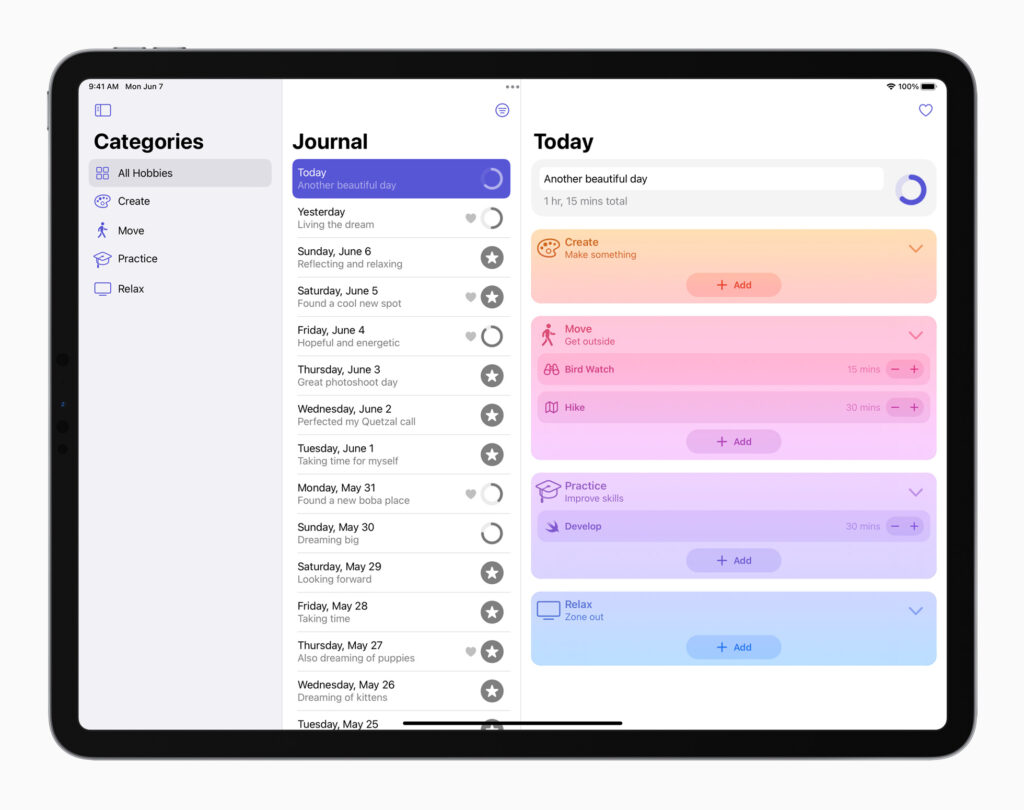Apple’s iPadOS has always been very closely related to the iOS. After all, when iPad first launched it was running the regular iOS that was enlarged and optimised for larger displays at 9.7-inch. Over the years though, the iPad had its own development team, and the platform grew very quickly into something rather special on its own. In 2021 then we have the iPadOS 15 for the modern Apple iPad.
The iPadOS 15 really shows the maturity of the iPad tablet platform. It still shares some features with the iOS, especially iOS 15 that was also launched in the same WWDC 2021 conference. It shares the privacy and security features, for example. It shares the same Siri and on-device intelligence as well with iOS 15. But iPadOS 15 is a lot more than that too.
The Widget Life
For one, widgets has been improved on iPadOS 15. While widgets has been a thing on Apple’s mobile devices, it really comes to its own on iPadOS 15. You can now move and place your widgets anywhere on your home screens to really place the things that matter to you most on your front page.
App Library
When you place widgets though, there might be less room for app icons to be on your home screen. That means you end up with more home screens than you need. That has always been an issue with Apple’s interface. With iPadOS 15 though there is now an App Library. You can now delete apps from your home pages and store these apps for later use in the App Library, kind of like the App Drawer from Android. Actually, it works exactly like that.
Better Multitasking, More Productivty
Multitasking on the iPadOS is also improved in iPadOS 15. It is plenty more intuitive with a dedicated multitasking button that allows you to launch apps or put apps in split screen mode or in Picture-in-Picture mode. Plus, the multitasking bar allows you to monitor and access all the apps you currently have open. You can close apps from the same page too.
Taking notes on the iPad has always been the natural ground of iPad, especially when Apple introduced their Apple Pencil. Notes on iPadOS 15 is a lot more intuitive than before though with the addition of Mentions. While Mentions is not something you use when you do not share Notes with others, it helps a lot when the Notes is meant to be shared with other people or your working team. You can create the notes while tagging another person to either assign the work to the person, or to point out the person in-charge of the notes. To make things easier to find, you can add tags too. Just a simple hashtagging of keywords basically to make the notes easier to navigate and to surface important notes.
With Apple Pencil too, iPadOS 15 becomes an essential work tool especially when you are on the move. With the Pencil, you simply swipe up from a corner to bring up quick notes to jot down things like phone numbers, or any other important information quickly and seamlessly. When you browse through the web on Safari, and you find something that would catch your interest, you simply swipe up to bring up quick notes and the option to copy down the website URL will appear. You can even copy sentences or segments of the website with links on notes.
Language Barrier? Not Anymore

The Translate app also comes to its own in iPadOS 15. You can now have a natural flowing conversation with other people even if you are speaking different languages now with iPadOS 15. Your iPad automatically translates conversations for you in real-time. Translate also now works with every other thing within the iPadOS ecosystem. It does not stop there though; your iPad is now also your language coach to practice handwritings.
Swift Playgrounds
To really fulfil the potential that the iPad platform has to offer now though is something Apple calls the Swift Playgrounds. The Swift Playgrounds is Apple’s coding platform the Apple’s own coding language. With the iPad’s Swift Playgrounds, you can either learn to code, or develop a new app from the ground up with the built-in SDK. You can even simulate apps for different platforms with Swift Playgrounds, which also adds a layer of productivity and function for the iPad. If you have Apple’s iPad Pro with M1 chip, this is one of the most sensible additions to the iPadOS.
Availability
Apple’s iPadOS 15 is now available as preview on iPads equipped with Apple A12 Bionic chips or later. The full OS update will be available later in Fall 2021. For more information on Apple’s iPadOS 15, you can visit Apple’s Website.