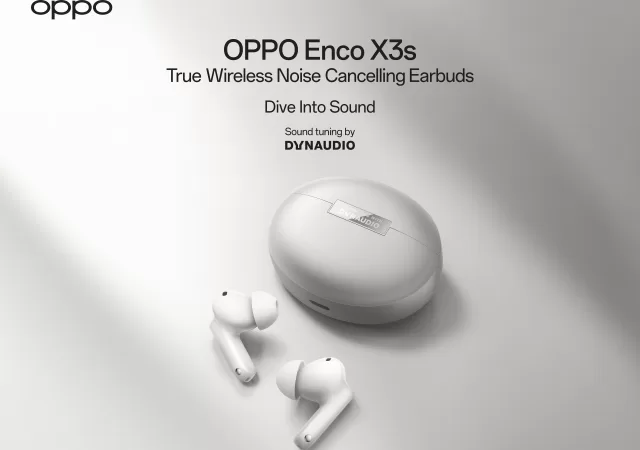Welcome to the 2004 Nokia 9110 Communicator. This device harks back to a simpler time where mobile phones did not have coloured displays. The green hued colourless displayed was more related to an 8-bit animation console of the time than the Full HD HDR displays we have today.
Fast forward to 2019, the kind of device that the communicator was never made it. Every smartphone today, while they have roots from the Nokia Communicator device, looks completely different. They all feature QWERTY keyboards but in a regular candy bar form. You do not see a foldable behemoth that is the communicator anymore. Until they introduced the Samsung Galaxy Fold in 2019 of course.
Thing is, the Samsung Galaxy Fold, in our hands at least, did not feel like a product we can consciously recommend our friends to buy. It did not feel like a complete product. It felt too much like a prototype, fragile. We do not deny its innovative approach to a keyboard-less smartphone that folds in. foldable screens, while still in its infancy, is a technology we all have been asking for.
To be fair, we like the idea of a smartphone that folds. We like the idea of a smaller smartphone display that hides a larger display behind it. We like the idea of the Samsung Galaxy Fold in 2019. We just did not feel like the Samsung Galaxy Fold was complete enough as a product that commands MYR 8,000 from your back accounts.
The Samsung Galaxy Z Fold2 replaces the Samsung Galaxy Fold as Samsung’s most expensive flagship smartphone yet at MYR 7,999. It is also supposed to be the foldable device that finally works. It was made for everyone, supposedly. Is it though? Can we safely recommend this device to anyone now? We find out.
Design

When you first pick it up from the box, the device comes unfolded. What greets you when you open the box then is an expansive and oddly proportioned 7.6-inch display. What do we think when we first opened the box? Find out on our first 24-hours with the Samsung Galaxy Z Fold2 feature.
We said oddly proportioned because it is not the usual wide body 16:9 display ratio. Rather, it looks more square-ish than anything else we have seen so far. While the display real estate nearly matches an 8-inch tablet in size, its usable display in videos is far less than one. Then you fold it for the first time to see a smaller 6.23-inch Super AMOLED display that looks a little more normal.
It is not that normal though; the display’s ratio is an even weirder 25:9 ratio. That also means that the secondar display, or the outside display is much narrower than a regular smartphone display with a Full HD+ type display. It is not even a Full HD+ display that you get up front, just an HD+ resolution here (816 x 2260 pixels, to be exact).
Flip it to the back and a triple camera array greets you. Plenty somehow things that the camera is the exact same on as you would find on a Samsung Galaxy S20 or Galaxy Note20. We assure you that it is not. All three camera sensors top out at 12-Megapixels. At least you can still get decent stills and 4K videos out of it. We will discuss that later though.

The unit we got is labelled as the Mystic Bronze variant. It only comes in either the colour we got, or Mystic Black. Both colours are finished in Matte instead of the usual glossy type finish. But we somehow prefer the Mystic Bronze colour variant over the Black.
When you open the device up to reveal the full glory of the 7.6-inch display and look at the bottom part of the device, you might notice that the display part of the device does not seem like it is laid flat. That is because the device is not flat when you open it up. Technically, the only almost truly flat and level part of the device when it is opened up is the main display. The secondary display and the device’s back are ever so slightly tapered off from each other when the device is opened.
We mentioned also in our first 24 hours feature on the device that we liked the brushed aluminium textured frames on the Galaxy Z Fold2. It adds a bit more texture to grip on for your device. While adding better grip, it also gives the device a distinctive side profile. we thought that the device had enough thickness for a 3.5mm jack. Of course, they did not include a 3.5mm jack

Still, thanks to the vast amount of space on the sides, top and bottom, one of the dual speakers do not have to share space or module with the earpiece. This also means better clarity and balance to audio when playing videos or music. But this also means a lot of wasted space on one side of the device. There is not much else to put besides the volume rockers and the fingerprint sensor cum power button though.
When you fold the device, you reveal another glossy part of the device that separates the secondary display and the matte metal backing of the Galaxy Z Fold2. This forms the left side frame of the device when its closed and we think that it looks gorgeous, somehow more so than the older Samsung Galaxy Fold. This enclosure frame side though houses the new folding mechanism that you see in the Samsung Galaxy Z Flip. The look of the casing also mimics that of the Samsung Galaxy Z Flip.
That bulging frame tucks away behind two separate gloss finished bars that frames the glass back and secondary display of the device though. Those two frames continue from the rest of the frame of the devices. It is quite hard to believe that there are two frames on this device when it is in its open position. Folded up though, it is more believable since it is the thickness of two smartphone devices sitting on top of each other.
Still, we think that this is a mighty handsome device. We mentioned in the 24 hours feature that this looks and feels like a proper device that is ready for the market instead of the prototype feel and look of the Samsung Galaxy Fold of 2019. The crease of the Samsung Galaxy Z Fold2 is still very much visible and it is something that we expect Samsung and other smartphone manufacturers will continue to work on in future devices. The difference between this new model and the old one is that the crease somehow feels less profound and less disruptive to the display than before.
Hardware
Powering two different displays is usually very taxing, even on a regular PC. Thankfully though the internals that lives inside the Samsung Galaxy Z Fold2 is all but regular. It packs the best of 2020’s Qualcomm SoC, not an Exynos chip, surprisingly. It has a battery larger than most flagships as well, for good measure. Despite not having any of the super high-resolution cameras that the other Samsung Galaxy flagship devices, this still features five on-board cameras (3+1+1).
Specifications
| Processor | Samsung Exynos 865+ Octa-Core 7nm 1x Kryo 585 @3.09GHZ 3x Kryo 585 @2.42GHz 4x Kryo 585 @1.80GHz |
| Graphics Processing Unit (GPU) | Adreno 650 |
| RAM | 12GB |
| Memory (as tested) | 256GB |
| Display(s) | Main Internal Display: Foldable Dynamic AMOLED 2X 7.6-inch 1,768 x 2,208 pixels ~373ppi 120Hz (up to) HDR10+ Secondary External Display: Super AMOLED 6.23-inch 816 x 2,260 pixels (25:9) Corning Gorilla Glass Victus |
| Operating System | OneUI 3.0 based on Android 10 |
| Battery | Non-Removable Li-Po 4,500mAh Fast Charging 25W Wireless Charging 11W Reverse Wireless Charging 4.5W |
| Connectivity | 5G UWB Dual SIM Wi-Fi WLAN 802.11 a/b/g/n/ac/ax GPS/A-GPS, GLONASS, GALILEO, BDS A2DP AptX HD Bluetooth 5.0 LE OTG Support USB Type-C 3.2 Samsung DeX |
| Camera (s) | REAR: 12-Megapixel (f/1.8, 26mm wide angle) 12-Megapixel (f/2.4, 52mm telephoto) 12-Megapixel (f/2.2, 12mm ultra-wide angle) HDR 4K video recording (60fps) LED flash FRONT Internal: 10-Megapixel (f/2.2, 26mm wide angle) 4K video recording (30fps) FRONT External: 10-Megapixel (f/2.2, 26mm wide angle) 4K video recording (30fps) |
| Sensors | Accelerometer Proximity Side Mounted Fingerprint Ambient Light Gyroscope Face Unlock Compass |
User Interface – Still OneUI 3.0
One advantage of mobile optimised operating system is its adaptibility with almost any kind of display at any screen ratio. That is very apparent on the Android 10 based OneUI 3.0 on the Samsung Galaxy Z Fold2. The oddly shaped WQHD+ display feature a display factor that you have never seen before, other than the older Samsung Galaxy Fold of 2019.
Naturally, we were a little concerned about the app and system scaling on these devices when we first pick up the devices. Of course, our concerns are not entirely baseless after using the Samsung Galaxy Z Fold2 for a while. The fault is not entirely on Android though.
We have to say that Android does a good job in scaling itself into any display factor, resolution, and size. The implementation on OneUI 3.0 on top of the Samsung Galaxy Z Fold2 is really just a testament to that. Android even scales properly on the 4K display of the Sony Xperia 1 and its successor if you are wondering.
The same cannot be said to all the available apps though. Of course, not all the apps available will be subject to the same issue. Still, the scaling issue happens on certain apps that you might use daily.

Sure, things like Gmail, or other email apps may not look too funky. That is because these apps scale nicely and quite normally on larger displays. In fact, you get to see more on your Samsung Galaxy Z Fold2 than on a Samsung Galaxy Note20, for example. Even apps like WhatsApp and Telegram looks like the normal smartphone application that they are albeit on a larger, slightly oddly rationed screen. Telegram even works nicely with horizontal typing mode; you still get to scroll through the chat even with the keyboard occupying the bottom half of the display. The same cannot be said for WhatsApp on the horizontal typing front.
Then you go to Instagram, expecting a better experience with bigger screen. Of course, you see photos bigger and everything seems peachy at first. You actually get a very regular smartphone-ish interface with two wasted space on both sides of the main interface. It still works because you are still scrolling through the feed like a normal smartphone. The wasted space is a little bit annoying since you could get contents to shine with the extra display real estate.
Then you go into Instagram Stories and realise that the app really does not play well with the larger display of the Galaxy Z Fold2. To be fair, we could be the only one facing this issue. When we launch Instagram Stories, the display greets us with options to interact with the post, instead of the usual clean post. We had to back out of Reactions by hitting the comment box and back out of it again to have normal interaction with Instagram Stories. If the account user disables comments, you cannot do anything but view the contents behind the reaction overlay. Strangely, Snapchat works fine.
So far though, this is the only app that seems to have an issue with the oddly shaped display. Other apps seem to work fine and scales nicely with the display, either showing a little bit more information than the regular smartphone app or having larger interfaces. Do not get us wrong though, they are largely still the same interfaces as a regular smartphone.
Of course, the ones that takes the most advantage of the larger display on the Samsung Galaxy Z Fold2 are Samsung’s own developed apps. You can see the simple optimisation of the OneUI 3.0 from Samsung’s native Messaging app or even its settings menu. On the Messaging app at least, you get to view your list of conversations on the left side and get into the conversations on the left side.
Bigger Videos

The biggest benefit of a larger display is always on the gaming and video front. You can either watch YouTube with the regular vertical layout and the video looks big enough already. We initially thought as well that with YouTube, you may not need to go full screen horizontally until we did.
There is about 1-inch of difference in the video size when you stream YouTube vertically and when you go on full screen horizontally. That means you get a much bigger real estate that you are looking at on YouTube. But what is interesting with YouTube on the Galaxy Z Fold2 is that the interface looks more like what you will get on tablets instead of a regular smartphone.
Of course, the bigger screen and resolution benefits Netflix and Amazon Prime Video. The bigger display in the format of the Galaxy Z Fold2 can easily be tucked away in your pockets. That also means that you can be on the train on the way to work and whip out the Samsung Galaxy Z Fold2 and feast on Netflix the whole way there without ever needing to squint your eyes too much to pick out details. When you are done, you simply fold it back up and put it in your pockets. No cable worries here too if you are using a pair of Bluetooth earphone.
Like the smartphone app, Netflix and Prime Video cleverly sizes down their videos a little just to avoid projecting over the camera hole that is on the display. That also means that you are not interrupted by a black hole in your screen when you enjoy your videos, unlike YouTube. While it means smaller display real estate for videos, it is still a large enough footprint for Netflix and Prime Video.
Same-Same but Different

The advantage of having two displays on a device though is having two separate home screens for different functions. The OneUI 3.0 on the Samsung Galaxy Z Fold2 encourages this. Your main home screen, if you use Samsung’s Smart Switch, will be transferred and translated into the main home screen. Keep in mind that there will be a lot of extra space on your home screen inside too, meaning you can add even more apps and shortcuts on your home screen. If you like to keep the minimal amount of home screens on your smartphone, this could be perfect.
Out the front secondary display though is a fresh home screen that you can customise to your liking. You have to keep in mind though that the display up front is plenty smaller than the main display. That also means that your YouTube, Netflix, and Prime Videos get squished quite a lot. We keep all the apps that we need quick access to up front. We have a calendar widget up front too for a quick glance when we need to.
Of course, because this is a Super AMOLED display still, it is a great display to watch videos on still. It is a perfect display to discreetly watch your YouTube, Netflix, or Prime Video shows. You can stand it up to get it to the perfect screen angle on your desk too. Make sure you have a pair of Bluetooth earphones though, just so that you do not disturb your co-workers or alert your boss.
In that mode as well you can use the Samsung Galaxy Z Fold2 as a video conferencing device with half the main display. There are two front-facing cameras you can rely on as well for that matter. Unfortunately, the selfie camera out the front of the device does not support this function. Not that it will be a deal breaker.
Performance

With two screens, you will want a lot power to get this behemoth of a device going. That is where the Qualcomm Snapdragon 865+ on the device comes into play. Credits where credits are due, the flagship Qualcomm System on a Chip (SoC) is the most powerful processing chip you can find on an Android device today, before they introduce a new one with 5nm build next year.
These are all just numbers though, what matters is how they perform in your hands, in your pockets, out in the real world. But big numbers do have some merits. In the case of the Samsung Galaxy Z Fold2, the numbers mean that the device should feel buttery smooth and ultra-snappy, together with the 120Hz display. Thankfully the 120Hz refresh rate is not resolution limited like the Samsung Galaxy Note20 Ultra and the Samsung Galaxy S20 Ultra.
Call Quality and Connectivity.

The Samsung Galaxy Z Fold2 is a standard 5G device. No, that does not mean you get to experience 5G now. It just means that it will be ready for that experience once it is available in Malaysia. Yes, 5G technology is not commercially viable just yet in Malaysia. We are hoping that would change soon though.
The rest of the antenna array on the device is quite the usual affair from Samsung. That also means that you are going to get about the same call quality and performance from the usual Samsung Galaxy flagship. Calls sounds crisp as long and signal is strong enough (one bar and above). You can expect some choppiness when the signal drops to one bar. Of course, do not expect calls to get through when you get no cellular signal.
Still, when calls get through, the party on the other side of the line reports that calls are as clear as day. This is thanks to the noise cancelling mic combination. We thank whichever engineers that has figured out the art of noise cancelling on calls on this.
Making calls is as simple as clicking through the Phone app too. It is the same exact layout and interface as any Samsung Galaxy device you might be familiar with. Then again, any Phone app these days look the same and function somewhat similarly. Like any other Samsung device too, you can quickly swipe right on your contact name or recent calls page to quickly make a call. Swipe left to message the person.
The only thing you might want to keep in mind when using the device to call is that you can only hold it up to your ear (as in, use the earpiece) with the device folded in and using the front display. You cannot use the earpiece with the device unfolded. You would look ridiculous too, even if you can. Remember the days where you can pick up calls on an 8-inch Samsung Galaxy Tab? Remember how stupid people look picking up calls on those devices? You look even more ridiculous using this, because its is so disproportionate.
You can use loudspeaker mode in both folded and unfolded state though. The experience on that is also quite similar to other Samsung Galaxy flagship devices. The only difference is that one side of the stereo speaker system does not share an outlet with the earpiece. That allows the speakers to fire more evenly for a better all-round experience in your conference calls.
The loudspeaker can be quite loud as well, so if you are sitting in a small discussion table with 6 people, you can use the Samsung Galaxy Z Fold2 to make conference calls. The only issue is that if the table is not a perfect round (oval and elongated format), some people who are further away from the device might not get picked up on the conversation. We find that anything between 1m to 1.5m from the device is the maximum you should go when using the device as a teleconferencing device.
Gaming

In theory, a bigger screen should also mean a better gaming experience. Samsung did sell this device to gamers as a gaming smartphone. We do not think that was quite wise though.
To be fair, the Samsung Galaxy Z Fold2 does fare well in games, especially when games can take advantage of the 120Hz refresh rate. Games look extra smooth and ultimately looks amazing on the Dynamic AMOLED 2X panel. Thanks to a larger display footprint also, it feels that you are looking at a great sweet spot of a display (unfolded) for gaming. The display, in most cases, is the perfect size for plenty of games.
Games like Mobile Legends Bang Bang scales properly to the oddly shaped display. This allows you to see more on the field and gives you a slight advantage in matchups. You tend to be able to see your opponents from further away and react accordingly. This is not the case for every game.
There is a problem, however. Games like Brawl Stars does not scale to fully fill the display. While it does make it a little fairer when it comes to games and matchups, it completely misses the whole point of the Samsung Galaxy Z Fold2. You get two big black bars on top and bottom of the display area. In some sense, it does mean that the alerts and control panels are not obstructing your game view. In a lot of sense, the black bars are annoying and feels like a little bit of a waste.
Still, all these games look really good on 120Hz. With games like PUBG, you might be able to really enjoy and immerse yourself in the game with such a huge display. Thanks to the extra real estate too, games are appearing bigger than the usual smartphone devices. Therefore, we say that the display size, when unfolded, is quite ideal for gaming.
Multitasking and Productivity

We feel that the Samsung Galaxy Z Fold2 feels a little incomplete without an S Pen. We feel that the Samsung Galaxy Z Fold2 will be a more wholesome and complete device with an S Pen. The follow up to this device is rumoured to receive an S Pen treatment though, so that is something to look forward to.
Still, a big screen means you should be able to fit more windows on a single screen. We found that we can open up to 5 applications on floating windows and two split screen windows at the same time. That also means you can have 7 running apps at any give time with the internal main display. When all the apps are open at the same time, you would expect some lags there and here. Not on the Samsung Galaxy Z Fold2. The applications still run smoothly with nearly zero hiccups.
Of course, as the device ages, you might expect some slow down and decrease in performance in that region. You are most likely not going to use up to 7 applications at any given time though. At most, you might have three applications open at any given time to work with. In that sense, the display size is quite perfect for a three-application workflow.
Battery Life

We wanted the Samsung Galaxy Z Fold2 to pack a large battery, because we know packing two screens on a smartphone will drain its battery quickly. Unfortunately, Samsung only manages to shoehorn a 4,500mAh battery into this behemoth of a thing. This is also because of the oddly constructed device that does not allow for a lot of wiggle room in its mostly metal and glass body.
Despite the bigger display, you could sort of get about the same battery life from the Samsung Galaxy Z Fold2 as the Samsung Galaxy Note20 Ultra. When we say about the same, it also depends on what you do with your Samsung Galaxy Z Fold2.
On most typical days, we did get more than a whole working day. Our typical day, these days, is mostly using the smartphone to make a few calls throughout the day, messaging via WhatsApp, Telegram, and even Facebook Messenger sometimes, checking emails, one or two YouTube Videos, a 20-minute session of Mobile Legends, and an episode of F.R.I.E.N.D.S. on Netflix. In that type of use, we get about a full workday of battery life and a little bit more.
There are days that there is some non-typical use though. That non-typical use usually involves binging on Netflix non-stop for a few hours, or gaming for a few hours at a time, some messaging here and there, and mostly nothing else. In that use case, you might want to keep yourself near a charging point.
You can probably drain half your battery before lunch time if you start your Netflix binge at 9 in the morning. If you choose to play Mobile Legends, you probably can half your battery life in about the same time frame too, maybe a little quicker if you push your brightness up. This is on WiFi mind you. Of course, if you drain your battery while gaming, expect some heat from the device.
Display

That brings us to the thing that the Samsung Galaxy Z Fold2 is built upon; is display, or rather, displays. Unlike most smartphones, the Samsung Galaxy Z Fold2 has two displays, one out the front, and one inside. There have been smartphones that packs two displays before from the likes of Vivo. The difference is that the Samsung Galaxy Z Fold2 has one large foldable display.
No, the Samsung Galaxy Z Fold2 is not the first foldable smartphone, nor is it the first foldable smartphone with two displays. That is a title snagged by its predecessor, the Samsung Galaxy Fold. Except, the Samsung Galaxy Fold’s front secondary display was quite unusable thanks to its minute size from the 2000s.
The Main Display – Folded Away and Tucked In

That was the first time we see an adaptation of a foldable display that was showcased by Samsung and LG a few years prior to 2019. That was also the only adaptation that worked with two different displays on the device for different usage cases. Its closest competition at the time featured a single foldable display that wraps around the device when folded.
The Samsung Galaxy Z Fold2 is targeted toward a completely different market segment. We have to say though, it is a niche segment that they are looking at. At least at this time, we struggle to find someone who needs a much larger display than what they already have on their own smartphone. That was what people say when the Samsung Galaxy Note launched back in the day though.
It has an oddly shaped 7.6-inch main display inside the device that is foldable. That is about the same size as the device that came before. It is a bit more expansive thanks to the modern looking Infinity-O punch hole camera solution though.
The main display is a Dynamic AMOLED 2X, the same one as the Samsung Galaxy Note20 Ultra and the Samsung Galaxy S20 Ultra. It is larger in footprint though at 7.6-inch. In that case, the colour reproduction, HDR quality of the display is excellent. We do not expect anything less from Samsung with the display.
It is bright enough under bright sunlight that we can use the device outside. While you might not use the main display that often outside of home, the brightness can be appreciated. The colour contrasts are of course excellent as well for Netlfix movies and such. Again, it is just a very odd display factor, so your Netflix movies or YouTube will have two huge black bars on top and bottom of the device. That is why we say that the Samsung Galaxy Z Fold2 could use a longer body.
It is sort of a WQHD display as well. We say sort of, because it is actually a little higher in resolution than a 1440p display. It packs 2,000 pixels in height, and about 1,700 pixels across. While it is odd, it makes for a great personal movie watching experience on the Samsung Galaxy Z Fold2.
Protecting the Main Display

We have to talk about the raised bezels though, because they are an important design aspect on the device. There are small plastic bumps on the corners of the bezels too, which acts as shock absorbers and a spacer when the device is folded. These bezels are an essential part in making the foldable display work as intended and as protected as possible from itself, and you.
No matter how Samsung spins it, the display is still a delicate thing. The middle part especially, is not solid. You can sort of press it down with a little give. We have to give it to Samsung though, the center fold creases is not as bad as before. At certain angles, it is barely noticeable, and you can easily forgive the crease. It does not even distort any images or videos on the display, which is a big improvement in the display’s usability.
The raised bezel sort of continues as well through the fold to make it seem as seamless as possible. Here also is where the raised bezel design, though can be quite undesirable in modern smartphones, is a life saver for the Samsung Galaxy Z Fold2. It covers all sorts of gaps between the display and the frame of the device. That also means unlike the first batch of Samsung Galaxy Fold introduced last year, there are less chances of dust particles to be trapped in the folding mechanisms to destroy your display.
The folding mechanism is also the same improved mechanism that you get on the Samsung Galaxy Z Flip. That also means there is 180o of articulations, and the device will hold at any folded angle. Of course, we have spoken a little bit about this earlier.
There is another thing on the main display that we suggest you do not remove when you get the device – its screen protector. This is just a PSA, do not remove the screen protector that comes with the device, you might break your expansive and expensive main display if you do.
The 6.2-inch Display Up Front

Fold the main display away and you will see the glass protected 6.2-inch Super AMOLED display come to life. This is an odd display too, at 2,280 by 816 pixels. It is not exactly HD, but it is not exactly Full HD either. Samsung labels it at HD though, since it is close to 720p than 1080p.
The front secondary display gives you a different home screen and lock screen from the main display though. This makes the Galaxy Z Fold2 feels like two different devices mashed into one. One bigger, entertainment and productivity beast inside, and one portable, little secondary device outside. Perhaps that was the point from day one anyway and we all have missed the point.
In our case, we set it up to access the simples of apps we tend to work with when we are out and about. That also means surfacing the messenger type apps, the phone app, and even a calendar for quick schedule check. The front display is our ‘quick access’ screen, sort of.
Thanks to Super AMOLED technology too, the display is brilliant and bright. Colour contrasts and saturation is excellent and very vivid. While we think that the display is a tad small, and quite odd in display factor, it is very useable for a quick video fix. Either that, or white noises. You definitely can use it as your media controller for music playback in public transportation spaces. No, you might not want to game on this display. Why do something you might not enjoy?
Camera

You would think that the Samsung Galaxy Z Fold2 packs the same camera array as the Samsung Galaxy Note20 Ultra. We can forgive you for that, because it features a very similar camera bump module. It does not though.
The Samsung Galaxy Z Fold2 packs three 12-Megapixel shooters. One for a regular wide-angle shot, one for ultra-wide photos, and one for longer telephoto shots. While the numbers are quite underwhelming, the results are not.
We have mentioned again and again that you never really need more than 12-Megapixels on your smartphone cameras and the Samsung Galaxy Z Fold2 is a great example of that statement. That is because the 12-Megapixel camera on the Samsung Galaxy Z Fold2 produces quite stunning examples in any conditions. The 12-Megapixel shooter can and will produce stunning photos at any time and every time, even when light is a little scarce.
Of course, if you go into the detailing, there is noticeably less from the 12-Megapixel shooter than the Samsung Galaxy Note20 Ultra’s 108-Megapixel. That is only because there are more pixels packed on the Samsung Galaxy Note20 Ultra than the Samsung Galaxy Z Fold2. That is about the only thing the Galaxy Note20 Ultra has in advantage compared to its foldable cousin. That, and 8K video recording which you may never use.

Colours across all the cameras on the Samsung Galaxy Z Fold2 are excellent. Sure, they could use some saturation before you post, but that is easy to do with the device’s pre-installed photo editor anyway. That adjustment can take anywhere from 2 seconds to 1 minute depending on what you want from the photo. You can just throw a clever ‘auto’ adjust and the device can decide what looks best for you, and that should be enough.
That is probably the only complain we have from the camera though. The photos that come out of the camera can look a little flat before you edit them. Because there are only 12 million pixels on the sensor too, cropping photos can make them look a little less crisp, unless you work with the telephoto lens. Still there are three lenses you can choose from anyway, so not like you would be strapped for choice when it comes to photo taking.
A benefit of a 12-Megapixel sensor compared to a 108-Megapixel one is heat management. While boasting similar camera bump, the cameras on the Galazy Z Fold2 heats up less, if it happens at all. In that case, your device is still comfortable to work with at any given time. You still get to record 4K videos, mind you.
Of course, beauty is in the eyes of its beholder. You should see the unedited results of the photos from the Samsung Galaxy Z Fold2 and be your own judge. Check out the gallery below.
Gallery
The Samsung Galaxy Z Fold – Much Wow, Much Premium

We want to say that we like it. We like the experience of the Samsung Galaxy Z Fold2 not because it is a unique device. We like it because it feels like a proper Samsung device. We like it because it is smooth, it works well, and it is some high-quality stuff. We like it because it feels like a regular well-built, well developed Samsung device.
It is a rather unique device. The folding mechanism adds some layers of functionality over the regular smartphone. We like the direction that Samsung is heading with the folding smartphone form factor too. We think that the Samsung Galaxy Z Fold2 is the right step forward from the older Samsung Galaxy Fold. We think that there is more to explore in the world of folding smartphones and Samsung, no doubt, will exploit that in future iterations.
Thing is, using the device does not feel unique in a lot of times. It can feel cumbersome too. From the awkwardly narrow keyboard in the front display, to the oddly factored inner display for videos, there are things that makes the Samsung Galaxy Z Fold2 a little less intuitive than a regular smartphone. Its heft is also a constant reminder that you are carrying a sort of thoroughbred. A fragile one at that. You have to remember to not use it in wet conditions too, since it is not IP rated.

So in the end, we think that MYR 7,999, although a reasonable price point for a unique product like the Galaxy Z Fold2, can be better spent elsewhere. Sure, if you have the extra cash and you really want to flash your wealth, this is really the device for you. It turns heads.
Thing is, that kind of money can buy you a Smartphone and a great notebook PC for extra productivity. That kind of money can buy a decent gaming notebook too. That kind of money can buy you a 4K TV and a PlayStation 5 to go along with the TV. You can probably get a few games too, with some extra money you saved.
So, do we think that you should get the device? In short; no. But it is more than that, you really can spend your MYR 7,999 on multiple things that could achieve the same things as the Galaxy Z Fold2, and even more. But again, if you have MYR 7,999 lying around somewhere just waiting to be used, we do think that your money buys more than just the device. Your money buys Samsung’s confidence to go into a territory no one dares to go into. Your money busy their research and development into future products. Your money buys affordability for this kind of technology in the future. So, you decide.