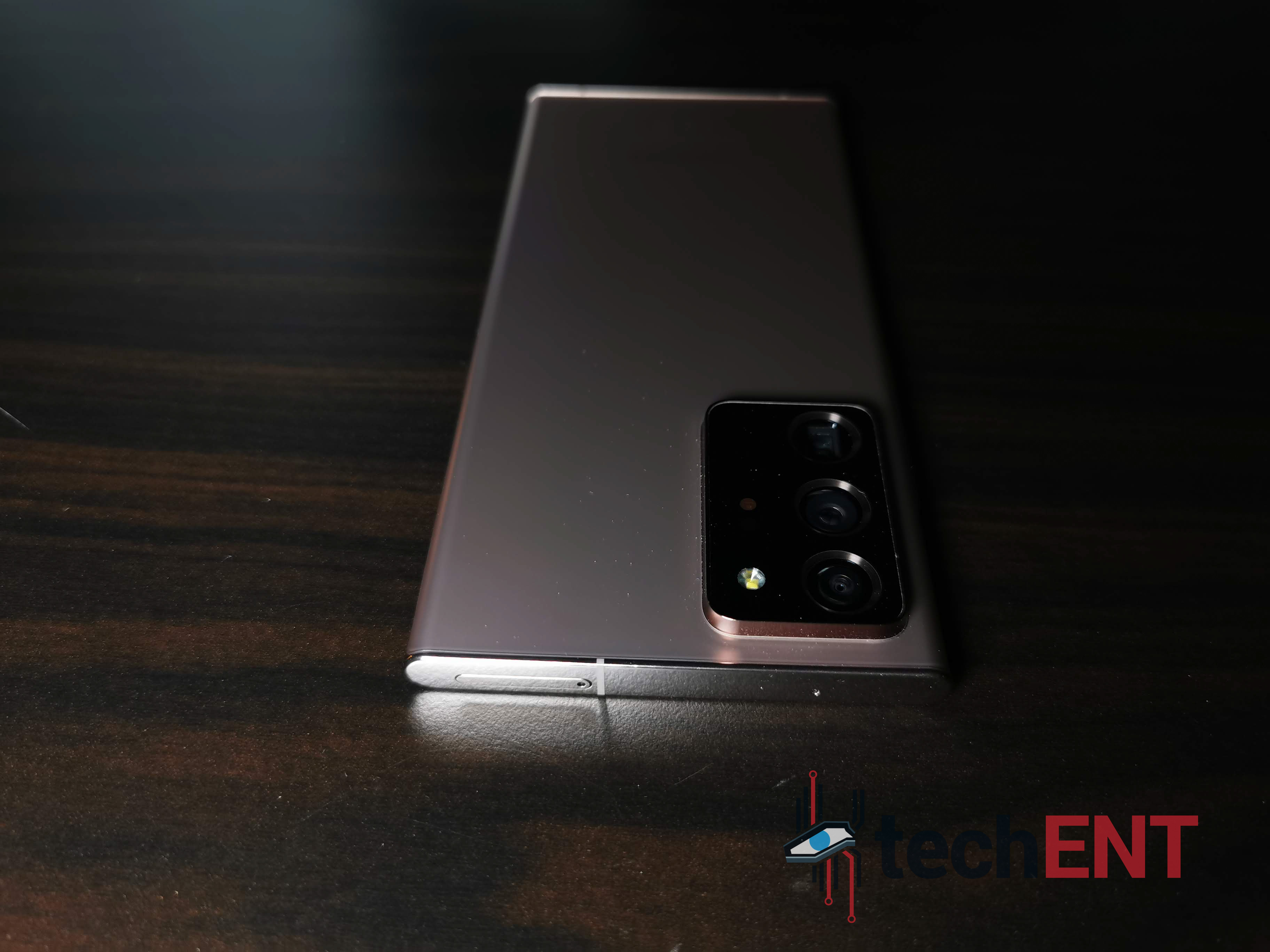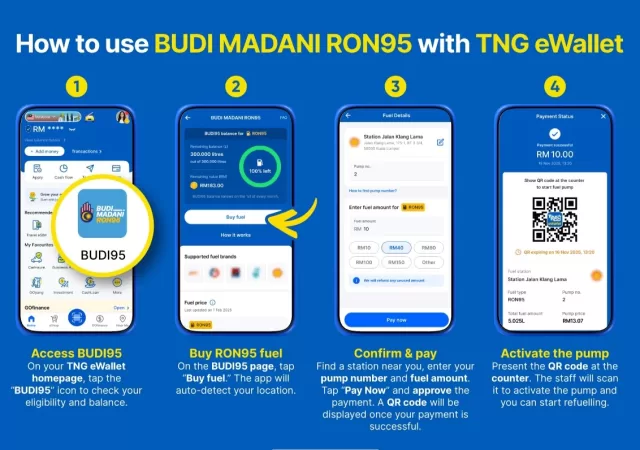Some might look at the title and ask us about 5G. We will address that first. Yes, it does come with 5G connectivity. Why did we not include that moniker into the review? Our answer would be it does not really change anything. Since it comes in 5G natively anyway, we do not see the point to the ‘5G’ label at the back.
Then again, the Samsung Galaxy Note series is a trend setter, in our humble opinions. They are always made to be a little overpowered, not overstated. There is always a little more extra ‘oomph’ from the processor of the Samsung Galaxy Note series. They are always beasts of devices.
Who are their target users? If we must describe them in our own words, we will put them as people who heavily rely on their smartphones to do their daily heavy lifting. These things are not really lifestyle connected devices anymore. They are your best companions at work, at home, and at parties. They are what you rely on for everything that you do.
The Samsung Galaxy Note20 Ultra is technically the ultimate expression of whatever that you understood from the previous paragraph. It is a culmination of today’s advanced understanding of a smartphone user that requires more than just texting and calling on a smartphone. It is not really Samsung’s Tour de Force. It is more about Samsung giving a regular Samsung Galaxy Note user what they want.
Is this over-the-top Samsung flagship worth its MYR 5,199 price though? We do admit that it is an expensive piece of kit for your gearbag or pockets. Most importantly then, is it something that you should get? In other words, is it a device for you? We will do our best to answer these questions with our review. Meanwhile, bear with us.
Design

This is by far the largest Samsung smartphone to ever hit the market. It is the largest Samsung Galaxy Note series device by just a few mm on the top, sides, and even less in thickness. Then again, Samsung Galaxy Note devices are not known for their petite sizes.
You would want the large display though, to take advantage of the S Pen stylus. This time, the S Pen is tucked away at the bottom left corner of the device. We are so used to the right bottom arrangement of the previous Galaxy Note devices that it feels like there is a small learning curve here. No, this is not a complain.
We are glad that they moved the S Pen holster to the bottom left though. That means that the power button is now moved back to the right side along with the volume rockers. Nope, no more Bixby button too like the Galaxy Note10 (we did not review that, unfortunately; reasons).
We like that they managed to round of the curved edges that we are getting used to from the Samsung Galaxy Note8. The rounder edges continue to the screen from the back too. This does give the device a good unibody feel. Even the sides feel like they are part of the curve this time.

While thickness has not changed much, the rounded edges on the sides does make the device feel a little beefier than before though. Do not get us wrong, we are not saying that that is not a good feel. It does improve grip levels somehow.
Speaking of grip, we are not big fans of the finish on the glass back. It mutes and softens the colours underneath the glass, which we think is quite brilliant. We mentioned this in our 24 hours article too. But at the same time, it makes it a little more slippery in the hands, which is a big negative.
The rounder edges also give way to a very flat top and bottom of the device though. The bottom’s flatness is only interrupted by the small bump that is the S Pen’s ‘clicky’ bit. Oh, and the frame of the device is also a glossy piece, not a big fan of that either.
We were talking about the back earlier. The muted and slippery glass back is interrupted by one thing though. It is a big bulge of a thing. It looks like its own greenhouse, to be fair. It is the biggest camera housing that we have ever seen in a smartphone. The bulge is about half the thickness of the S Pen. It really stands out too since the frame of the camera is glossy. We really do not like this part because it also means that you really need to get a case for your smartphone that accommodates the thing that is jutting out the back of the smartphone.
That aside though, the device is a light one for its size. It actually feels lighter than the Samsung Galaxy Note9, which is no bad thing. While it is light, there is never a sense of cheapness when you go around the device. It feels premium, just like a Samsung Galaxy flagship should. It does not feel fragile, it feels solid, like a lightweight hammer (do not smash it against anything though, we strongly discourage that).
While the device does gain a little bit in size (it is not a woman, it will not get offended), we do think that it is a really handsome device, even if you put it beside a Samsung Galaxy Note9 in Copper. Oh yes, the one we have here is the Bronze colour variant. We think it looks good, but the colour may not be for us. Keep in mind that this is just our preference though.
Hardware

The battery pack powers an Exynos 990 System on a Chip (SoC) that clocks at a maximum 3.0GHz. That octa-core processor is just as powerful as an average PC processor. Thanks to 12GB of RAM as well, the device might as well be as powerful as a modern PC.
Specifications
| Processor | Samsung Exynos 990 Octa-Core 7nm 2x Mongoose M5 @2.73GHz 2x Cortex A76 @2.50GHz 4x Cortex A55 @2.0GHz |
| Graphics Processing Unit (GPU) | Mali-G77 MP11 |
| RAM | 12GB |
| Memory (as tested) | 256GB MicroSD up to 1TB |
| Display | Dynamic AMOLED 6.9-inch 1,440 x 3,088 pixels ~393ppi 120Hz (up to) HDR10+ Corning Gorilla Glass Victus |
| Operating System | OneUI 3.0 based on Android 10 |
| Battery | Non-Removable Li-Po 4,500mAh Fast Charging 25W Wireless Charging 15W Reverse Wireless Charging 4.5W |
| Connectivity | 5G Dual SIM Wi-Fi WLAN 802.11 a/b/g/n/ac/ax GPS/A-GPS, GLONASS, GALILEO, BDS A2DP AptX Bluetooth 5.0 LE OTG Support USB Type-C 3.2 Samsung Wireless DeX |
| Camera (s) | REAR: 108-Megapixel (f/1.8, 26mm wide angle) 12-Megapixel (f/3.0, 120mm telephoto) 12-Megapixel (f/2.2, 13mm ultra-wide angle) HDR 8K video recording (24fps) LED flash FRONT: 10-Megapixel (f/2.2, 26mm wide angle) 4K video recording (30/60fps) |
| Sensors | Accelerometer Proximity Under-Display Ultrasonic Fingerprint Ambient Light Gyroscope Face Unlock Compass |
Features
There is still one thing that we really hate about new modern devices like this Samsung Galaxy Note20 Ultra. It does not have a 3.5mm jack, and that is a big shame, we really think that there is enough space at the bottom or top of the device for a proper 3.5mm audio jack. Still, at least they included the USB Type-C Samsung AKG earphones out of the box.
One Port to Rule Them All

The Samsung Galaxy Note line lost one big port when the Samsung Galaxy Note10 was introduced. In that case, this is not the only Galaxy Note device without a traditional AUX jack. Moving from a Samsung Galaxy Note9 though, the 3.5mm jack is sorely missed. I could not use my high-end Shure SE535 anymore with the Note20 Ultra unless I get a USB Type-C to 3.5mm AUX dongle for it.
Out of the box though you get a USB Type-C AKG earphones, which is still a nice touch. That also means you do not have to go out looking for a dongle or a specific USB Type-C earphone for it. You also have to keep in mind that not every USB Type-C dongle will work with the Samsung Galaxy Note20 Ultra. In this case also you might want to consider getting a portable DAC.
Still, since you are already getting a USB Type-C earphones out-of-the-box, you do not need to squeeze wallet to get another hardware just to get earphones working. The earphones do sound relatively good anyway (it is an AKG earphone), so it is not like you are losing out on audio.

The USB Type-C port, as you have guessed, is also its charging port. It is capable of taking on Samsung’s Super-Fast Charger that is also included in the box. Thing is, charging the battery at that speed not only damages your battery though, it produces a lot of heat. In that sense, you might want to keep it charged at a relatively normal speed. This is the part we like.
Even if you use the included charger, you do not have to necessarily charge at the maximum available speed. You can choose to keep fast charging off to charge it at a relatively slow speed. That also means your device charges from nothing to full in about 3 hours or so, perfect for overnight charging.
If you need the speed though, you can turn on Fast Charging and Super-Fast Charging for an accelerated charge time. In Super-Fast charging speed, you can get your battery to a full charge well within 2 hours, faster if your device is turned off. Keep in mind that charging at that speed will shorten the battery’s shelf life.
S Pen – Better Than Before

The Samsung Galaxy Note series’ party piece is always the stylus that comes with it. It has always been the S Pen since day one that sells the Samsung Galaxy Note series devices. It is the defining piece of the Samsung Galaxy Note device. After all, the Samsung Galaxy Note started out life as a smartphone that could take natural handwritten notes via a Pen.
The tenth generation of the world-famous S Pen is technically a remarkably similar piece to its previous generation. The Samsung Galaxy Note10’s S pen technically fits into the tray of the Samsung Galaxy Note20. However, they could not be interchangeable in our tests though, somehow.
Still, the Samsung Galaxy Note20’s S Pen is still a battery powered Bluetooth remote device. It is still a sleek looking pen that functions as just that on the smartphone. You get about half an hour of battery life out of it. But even when the battery is depleted, you can sort of use the S Pen to a certain degree. You just cannot use it as a remote for the cameras and gestures.
The S Pen on the Samsung Galaxy Note20 Ultra, on paper, might not look like a huge improvement or big leap over the older S Pen. It may not even seem like two different products on paper. But put it to use though and you do see the difference.
The Samsung Galaxy Note10’s S Pen does almost all the things that the Samsung Galaxy Note20 Ultra’s does. You can get gesture controls, camera remote, and it still does all the writing stuff that any Samsung Galaxy Note devices does. The Samsung Galaxy Note20 Ultra’s is just a little bit better, a little bit more instant.
This is more apparent when you start writing with the S Pen. You realise that the S Pen follows your stroke no matter how fast you write or draw on the expansive display. That is thanks to 9ms of response time. Again, that does not seem as instant as it sounds or that much difference when you put it beside the older Samsung Galaxy Note10’s. But the experience is completely transformative and is much better. Of course, the 120Hz display does help as well in that.
Reverse Wireless Charge – Wireless PowerShare

This is technically a feature that was carried over from the previous Samsung Galaxy Note10 series. It is nothing new technically, and there is not much in terms of improvements here. Still, it is a welcoming feature when you have TWS earphones that has wireless charging capabilities. If you pre-ordered your Samsung Galaxy Note20 series smartphones you would get them with either Samsung’s Galaxy Buds+ or Samsung’s Galaxy Buds Live.
It is not the fastest charging wireless charging technology to be fair. You only have 4,500mAh to work with, after all. By mid-day you might not even have as much battery capacity left too to reverse charge other devices. In that sense, you might not want to be charging other smartphones with the Samsung Galaxy Note20 Ultra. If you do, you will see the battery life dwindling quite quickly.
Facial Recognition in Place of Iris Sensor
Like the Samsung Galaxy Note10 Plus, the Samsung Galaxy Note20 Ultra does not pack an Iris sensor anymore. We do think that the Iris sensor is a more sensible and secure platform for security. We do miss that from the Samsung Galaxy Note9. The problem with that was that you could not fit the sensors under the display just yet.
You still get a brilliantly quick facial recognition security feature though. Setting it up is quick and easy too in that sense. If not, you can set your fingerprint sensor in and use that instead. While the under-display fingerprint sensor works, it is not exactly quick as well. It is just as fast or faster than most fingerprint sensors from other smartphones though.
User Interface – OneUI 2.5 on Android 10

The differentiation between one device and another currently is mostly its interface. You interact with your largely touch based device through this graphical interface. The Samsung Galaxy Note20 Ultra comes with OneUI 2.5. Yes, it is still an Android 10 device, OneUI is an overlay interface on top of Android 10.
OneUI 2.5 is the latest and greatest of Samsung’s interface. When we first had the Samsung OneUI interface to replace the old, clunky TouchWiz interface, we were quite delighted. Everything is cleaner, lighter, faster, and more intuitive. OneUI 2.5 builds on that with a few difference and upgrades over the years.
For example, OneUI’s camera app has seen plenty of improvements over the camera function. This year’s OneUI that was introduced with the Samsung Galaxy S20 comes with One Take feature that also trickles over to the Samsung Galaxy Note20 Ultra. You just do not get to zoom all the way to 100x on the Samsung Galaxy Note20 Ultra. What is the point anyway?
Multitasking and Split Screens

An expansive display was also the signature of the Samsung Galaxy Note device. It was necessary wen Samsung started introducing dual window mode or split screen mode for Android devices on their TouchWiz UI. The current OneUI still support split window mode natively of course.
Of course, having split screens for apps is amazing. We were able to work with two apps open at the same time; what is there not to like? We could, for example, reply a text while having YouTube open in the other window. We could also leave Spotify on while Google Maps is open for a drive through town. There is one thing we do not like about the new OneUI’s implementation of the split screen though; it is not very intuitive anymore.
On the Samsung Galaxy Note10 you could easily launch an app and launch another app with it in an instant from Edge Panels. It was the most intuitive multi-window User Interface (U.I.). You could even launch two apps at the same time if you bothered to set up your Apps Edge Panel tray.
On the Samsung Galaxy Note20 Ultra, split screens are still much nicer with a slightly bigger display. Which also means that you get more real estate for both apps open at the same time. You cannot get instant split apps to open via the Edge Panel though, for free anyway. You could get your hands on the Edge Panel function by going to the Galaxy Store via the Edge Panel for MYR 8.31
This also means that having split screens is still a little inconvenient. We had to open Google Maps and Spotify, one after another, and then go into ‘recent apps’ interface and long press the app icon to get split apps to work. Keep in mind that not all apps get split screen capabilities.
Quick Access Edge Panel

This is also a feature that was native to Samsung’s Galaxy Note devices until quite recently. Of course, the luxury of display real estate does play into this. It was just as before too; the quick access panel tray can be placed anywhere at both sides of the display’s edges. We prefer it on the right side where the power button and volume rockers are.
You still can customize what you see or get on the Edge Panel too, as usual. You could load up shortcuts for apps that you like to access, something that you might not want to put into your home screen or open your app tray to access. You could put shortcuts to your favourite contacts too, or even a screenshot setting. You also get access to the music app, annoyingly that does not sync to Spotify, our preferred music streaming service.
As mentioned, the Edge Panel apps could not be paired like what was on the Samsung Galaxy Note10 series or the Samsung Galaxy Note9. Technically you can, but you must pay for it now, as mentioned. It is worth MYR 8.31 in the Samsung Galaxy Store, and we do think it is a worthy investment if you do use Split Screen plenty. It just adds a degree of convenience for you on the smartphone. We are a little annoyed by that though, we do think that the dual app pairing should be a thing for all Samsung Galaxy Note devices.
S Pen Air Actions and Gesture Controls

With OneUI 2.0 update, you could lose all the on-display buttons on the Samsung Galaxy Note devices. On the Samsung Galaxy Note10, you could revert of Android’s original gesture control of swiping at the edges to go back, swipe up from the bottom for ‘home’, and swipe and hold from the bottom for recent apps.
We stuck back to the three-bottom gesture function though, we prefer that. We also hid the on-display button that hints where you should be swiping. That cleans up the interface even more than before.
Additionally, on the Samsung Galaxy Note20 Ultra though was S Pen Gestures to navigate the device. There are three main gestures from the pen. You can scribble it around or do specific gestures to navigate your screen without touching your smartphone. This could be useful in presentation situations. Unfortunately, we did not get to try it in that environment.
Of course, you could use S Pen’s Air Actions in the camera app as well to control the camera or just use it as a remote shutter button. If you use it while your media player is playing something you could even use gestures to Play/Pause, get to the next song or previous song, and even control its volume. You can customise how the S Pen Air Actions work with specific apps too.
Bixby

Voice assistants have improved over the years. Smart assistants emerged from that too. The culmination of what Samsung’s know how and Google’s smarts over the years gives birth to the current Bixby that we know today in the Samsung Galaxy Note20 Ultra.
Yes, the current Bixby is partly based on Google’s Assistant algorithm. Bixby is a little cleverer than Google Assistant in some sense though. For one, it does better with Asian names.
But Bixby is not just a smart assistant that tells you what is going on in the day or help you keep track of weather and what not. Bixby, if you connect it to your home devices or other smart devices keeps track of you habits too. When you are going to work, or going home, or certain times of the day, Bixby can open certain apps, brief you on certain happenings, remind you of your daily schedule, or wind down if you are at home.
Setting up schedules or sequences for Bixby is not that difficult as well. You just need to launch Bixby to get everything set up according to times of day or voice commands. Once that is done, you can just leave it be and have your device be your best friend and personal assistant.
There is no longer the annoying Bixby button that you constantly press unintentionally though. Now, you can set it to a longer press on the power button or not at all unless you call “hey Bixby”. That also means less accidental Bixby launches and annoyance.
You can still call the good ol’ Google assistant, but Bixby does a mighty job on its own too. In that sense, we find that we are using Bixby a little bit more. Plus, swiping your home screen to the right brings up daily briefings that shows you the latest news of the day and the weather forecast and other popular news for the day too.
Samsung DeX

Samsung’s Desktop Experience (DeX) has been a staple in Samsung’s flagship devices. Especially on a productivity type device, Samsung’s DeX is a must have feature. On the Samsung Galaxy Note20 Ultra, DeX can now be used wirelessly with any smart displays. That means you can make your presentations on your smartphone without using any cables if you have a smart TV connected to WiFi. Of course, it has to be under the same WiFi umbrella to work still.
Like the Samsung Galaxy Note10, you still can use the Samsung Galaxy Note20 Ultra’s DeX on top of your PC as well as a separate window. You just need to connect it to the PC via any USB data transfer cable. We recommend you use either the provided cable or Samsung’s original cables for the best experience.
The DeX feature on the Samsung Galaxy Note20 Ultra is something we really appreciate though. You are not just screen mirroring your smartphone. Yes, you still can work with screen mirroring instead and have your device’s display projected directly on a smart display. Nothing wrong with that, except you are still working on your smartphone as a smartphone.
With DeX your smartphone becomes a PC on the wireless display. In that sense, the interface changes to something a little cleaner. Of course, you can still mess up your interface too if you use it often enough and not organise them properly. But you are technically controlling a computer out of a handheld device wirelessly. You can type via your smartphone or a connected Bluetooth keyboard, you even have the option to navigate your pointed via the smartphone or a connected Bluetooth mouse.
So far as well, we think that Samsung is the only manufacturer to nail their mobile based desktop interface. Using DeX does not feel like you are using a smartphone at all, especially if you have your keyboard and mouse connected via Bluetooth, or 2.4GHz dongle (if you have another USB Type-C multi-function extension dongle).
Thanks to 12GB of RAM, you really can have multiple apps open at the same time on the device and still not lose any response time. This is a huge improvement over the previous generation Galaxy Note devices too. Everything on DeX feels just as snappy as they should without sacrificing performance of the smartphone. Of course, if you are connecting directly to a screen without charging the device, the battery drains quite fast. In that case, we do suggest that you get a multi-function USB Type-C dongle for your smartphone.
Performance

The Samsung Galaxy Note20 Ultra technically comes in two variants globally. There is a variant with the Qualcomm Snapdragon 865+ and the other with the Samsung Exynos 990. The one we have in Malaysia comes with Samsung’s own Exynos 990. While they are different System on a Chip (SoC), they are not completely different in performance figures.
Call Quality and Connectivity

As mentioned before, the Samsung Galaxy Note20 Ultra packs 5G connectivity. We cannot however tell you what 5G on the device is like. Malaysia does not have 5G coverage just yet. Thank goodness for 4G LTE+ then.
Phone call works just like any other smartphones. If you have been on Samsung’s devices, the phone app is as familiar to you as the back of your hands. Technically the app has not seen plenty of changes over the years.
In the call department then, you still get the dual mic arrangement for noise cancelling. That also means that what you get with phone calls is pretty much what you expect. You get clear voices transmitted to the other side of the phone call. The same may not be said when other people calls you though, that really depends on their own devices.
We tried making calls in a crowded restaurant (still socially distanced) and still could get our voices out to the other end of the caller with no issues in clarity. Even when the other side of the line decided that they need to put us on speakerphone, in a group call, it works just as well with little to no distortion.
As the recipient of a call in a group is great on the device too. The speakers on the Samsung Galaxy Note20 Ultra sounds a little louder than its predecessor. In that note, loudspeaker calls when you are in a conference is workable if you are in a small room. Of course, if you sit too far away from the Galaxy Note20 Ultra, the mic may not pick up your voice too much thanks to noise cancelling. Sadly, you have no 3.5mm jack to plug in a speaker or mic to.
Gaming

This is one powerful smartphone, the Samsung Galaxy Note20 Ultra. They did not actually market this as a gaming device though. Of course, as a smartphone we do have to test out its gaming capabilities.
Before we do go on with the gaming aspect though, keep in mind that mobile games are highly optimised for the most popular devices in the market. In that sense, for Android users anyway, gaming is pretty much similar on almost any other Android device.
Still, PUBG Mobile gives you the option of popping itself to the highest available settings. Of course, AOV looks good too alongside Sky Fore Reloaded. We will give this credit to the display prowess more than its internal hardware though. Most mobile games can run smoothly and nicely on most mid-range smartphones these days.
Running the games at 120Hz is a different level though. We have tried gaming with the OPPO Find X2 which features a 120Hz QHD display and we though that was plenty amazing. The Samsung Galaxy Note20 Ultra packs a new Dynamic AMOLED with better colour contrasts and accuracy even compared to the Samsung Galaxy Note10.
120Hz and better colour contrasts and accuracy means a better image in games. Colours are more vibrant suddenly and details can be made out easily through the display. The device itself does not give you a dexterity or reactive advantage to games. But the games do look good, and if you are not a competitive gamer, you can live with that.
Battery Life

Battery life has not been Samsung’s strongest suite, we do admit to that. The Samsung Galaxy Note9, when we reviewed it, could give us a whole day of battery life and more. New updates have shortened its battery life a little bit though. At heavier usage patterns too, the Samsung Galaxy Note9’s battery life was shorter than expected.
The Samsung Galaxy Note20 Ultra packs a large 4,500mAh battery. This is also the largest battery pack ever fitted to a Samsung Galaxy Note device. Which also means it should have a greater battery life than all its predecessors right? Yes, it does, but not by much.
The Samsung Galaxy Note20 Ultra does have a slightly longer battery life than its predecessors. We used it as our main daily driver for a period of two weeks and I only had to scramble for power banks and charging ports in two occasions. One of which was because I was using the camera a lot from 9.00 a.m onward. In that case, the battery went down to 20% by about 2.00 p.m.
Of course, battery life was not just affected by the camera functions. It was also affected by our WhatsApp, Telegram, phone calls, and even hotspot usage on the device. Thank goodness for power banks.
On a day-to-day basis though, the Samsung Galaxy Note20 Ultra gets a fair amount of use for WhatsApp conversations, Telegram, Social Media updates and scrolling, some internet browsing, a few phone calls, and plenty of Spotify use with Bluetooth speakers and a certain Samsung Galaxy Buds (not like there is a 3.5mm jack anyway).
In that case, our battery could last us a whole workday and a little bit more. Just as long as you do not open your camera app too much or for too long. The 108-Megapixel camera array is surprisingly power hungry. Well, when we say surprisingly, it is a 108-Megapixel sensor after all, it needs to process 108 million pixels within the capacity of the device.
You can choose between a normal fast charge or super-fast charge too if you use the provided charging adapter with the provided USB Type-C to USB Type-C cable. The normal Fast Charge will allow you to charge your battery from nothing to full in about two hours. Super-fast charge on the other hand will charge your Galaxy Note20 Ultra in less than an hour, which is wickedly fast at 25W. But that is also extremely scary because the battery really heats up in that situation. You also need to keep in mind charging a battery that fast will degrade the battery faster over its shelf life.
Display

Speaking of the brilliant display which enhances the gaming experience, the Samsung Galaxy Note20 Ultra comes with, what we think is Samsung’s most advanced display yet. It is a 6.9-inch Dynamic AMOLED display with 120Hz in refresh rate. By default, you are looking at Full HD 1080p resolution in your face. You can turn that up to QHD resolution if you want, but you drop refresh rate to 60Hz.
This is one area where we think Samsung should be criticized. Do not get us wrong though, the display is quite brilliant when it comes to its colour accuracy, saturation, brightness, and contrasts. We would like to see a QHD display that would work with 120Hz on Samsung’s end though. OPPO can do it, Samsung should be able too with their technology.
Sadly, we are limited to Full HD at 120Hz. We do somehow understand why though. At 120Hz, your display could be eating into your battery life more than usual. That also means that if you leave your device at QHD with 120Hz, you might drain the battery of the Samsung Galaxy Note20 Ultra in less than a workday, which is not what you want to do with a smartphone you want to keep around as a workhorse.
Still, at 6.9-inch, the differences between Full HD resolution and QHD resolution are minute enough that you might not notice them in the first place. What matters then is what you do not need to squint to see, colours and contrasts.
As we have previously mentioned, the Dynamic AMOLED display has improved quite tremendously on the Samsung Galaxy Note20 Ultra. The blacks are still just as deep as any AMOLED display, and the white just as white and bright. But the other colours are now more natural, less painful and straining to the eyes.
It is impossible to see the difference between one display to another if you look at the devices individually though. You really must put devices side by side to see the difference in colours and textures. You can see the clear difference when you put the Samsung Galaxy Note20 Ultra against the Samsung Galaxy Note9. The reds and yellows are vibrant enough on the Galaxy Note20 Ultra without straining the eyes.
Camera(s) – 108-Megapixel of Goodness

The Samsung Galaxy Note20 Ultra packs a large 108-Megapixel sensor at the back. It comes packing with a larger than usual lens too in that sense. Flanking the main camera is a 12-Megapixel ultra-wide lens and a 12-Megapixel telephoto camera. Out the front is a 10-Megapixel front-facing shooter, 2-Megapixel more than before.
The 108-Megapixel main shooter gets brilliant photos in proper lighting situations. The photos come out highly detailed in bright and vivid colours in proper daylight. Which also means you get properly good-looking photos. Of course, you can get RAW photos out of the camera as well if you want. By default, the device shoots JPEG images.
Of course, we mainly shoot in auto mode. You can turn on pro mode to have more control over the camera, but we never really saw a point to that in smartphones. In normal Photo mode and with its AI scene recogniser, the device does a good job at adjusting its own settings for the best photos.
Of course, with a bigger sensor than before and more Megapixel to work with, photos come out with more details. Even in normal photo mode you get a better depth detail from the main camera. Yes, it has something to do with the AI algorithm as well, but anything that makes the photos look better without extra hands is a welcome addition to any camera.
Ultra-Wide shots are still as impressive as before. To be fair though, not much has changed in this department, everything looks similarly saturated and pretty as wide-angle shots from the Samsung Galaxy devices that comes before. That may not necessarily be a bad thing though.

Probably the biggest difference, other than the overkill 108-Megapixel sensor, is the 12-Megapixel telephoto lens that gives us the ability to optically zoom up to 5x. You are still only getting 12-Megapixel photos, but when has 12-Megapixel become less than ideal or enough for photos you share on social media platforms? You can even get a 50x digital zoom on the telephoto, but I suspect that you might not do a lot of that; we know we do not. No, it does not do 100x zoom like the Galaxy S10 Ultra; what for? Who are you stalking?
With a big camera, comes a big frustration of focusing distances though. The 108-Megapixel camera comes with a slightly longer lens and therefore a longer focus distance. You have to be at least 50cm away from your subject now to get a good 108-Megapixel photo, which is quite ridiculous in our opinion. While it is nice to have a high-resolution image, it is frustrating to relearn what a good focus distance is. Although, autofocus is quite fast and near instant. You might not have the same problem with the lesser Samsung Galaxy Note20 though.
We are not very avid selfie takers. In other words, we are not good with selfies. I tend to make stupid faces more than anything with selfie cameras. That said, the 10-Megapixel camera on this thing is quite brilliant. Selfie has not been the Samsung Galaxy Note line-up’s strongest suite. The Samsung Galaxy Note10 Plus had a decent selfie camera with clever beauty mode, but it was not the best in the market and there are plenty of devices with better selfie modes.
The Samsung Galaxy Note20 Ultra’s 10-Megapixel front facing camera is a big improvement though. It actually looks good an natural with light beauty mode. If you turn it all the way up, you will start looking a little unnatural, obviously. If you turn beauty mode completely off though, you get a nice wide-angle camera than can take a photo with multiple people in the shot. If you do not need the wide angle, the device cleverly crops the photo anyway and make it an 8-Megapixel shot.
Colour depth and detailing has improved on the front facing camera though. Colours come out more natural than before and plenty detailed than before. In short, selfies look good in the right hands, or stick.
The Elephant on the Back

There is one thing we are not very fond of, to be fair on the Samsung Galaxy Note20 Ultra. Yes, it is a feature – because you get a 108-Megapixel shooter out the back of the device, which is no bad thing. We will talk about the camera a little bit more later though.
What we want to centre around, in this section is the huge camera bump. It is more necessary than you think. There is no getting around the fact that it is humungous and quite ugly when you see it on the side. It is like looking at Squidward’s nose from the side of his face. We have berated the large bump in the design portion though, and now we are going to justify it.
The bump, in what we can tell, is a sort of a dome to separate the heat from the main board. You prevent burning out your main board thanks to the raised platform. It is supposed to help the cameras cool a little more too.
In the sense of keeping the camera operating at a cool temperature though, that does not work so well. After 10 minutes of photo taking or even videos, you do start feeling the heat on the camera bump. That heat quickly spreads through the device though, which is not a good sign for a smartphone that you might want to shoot videos with.
Of course, if you make a living with photos and videos, and you rely on cameras plenty, you might already have a dedicated camera for most of these purposes. If you are planning to fully rely on the Samsung Galaxy Note20 Ultra, we recommend that you do not. In any case though, the device is still quite a capable one. Which brings us to the next point.
8K Videos in Your Pocket

8K video recording is something really new with consumer level devices. Not too long ago, 4K was still something that plenty of mid-range smartphones could not do. Now, we are moving toward 8K.
Of course, while we can start enjoying 8K resolution technology with the newest TVs and displays, there is not much 8K video contents to work with or enjoy at this time. Unfortunately, the Samsung Galaxy Note20 Ultra does not have one of those displays for us to enjoy 8K resolution contents on. The device only has a maximum of QHD resolution, that is quite plenty less resolution than 8K.
It does shoot 8K resolution videos, however. That also means that you can shoot and enjoy 8K resolution contents with the Samsung Galaxy Note20 Ultra paired with a Samsung TV with 8K resolution. While that can happen, it does not necessarily mean that it is anywhere near affordable.
In that case even if you can shoot in 8K resolution, it does not mean you should. This is, of course, unless you are in video production houses and need that kind of resolution for cropping or zooming purposes. That extra resolution in production environment is quite appreciated and important at this point, especially if you settle with 4K published contents.
Even then, you, as a person that makes a living out of videos should already have your own gear to work with. In our case, we rarely produce 4K videos due to the huge file size, heavy load on our editing rigs, and the whole unnecessity of it. You can hardly get a 4K display on plenty of mobile devices and even the PC these days. In this case, shooting at 4K is way more plenty than enough to compensate for details lost when we zoom into videos or crop them for stabilisation purposes.
By default, the videos taken via the Samsung Galaxy Note20 Ultra is of Full HD 1080p quality. You can change that in the settings to take 4K and 8K resolutions. At 8K resolution though, image stabilisation does not work. That also means that you should consider spending on a new tripod or gimbal if you plan to shoot at 8K.
Still, if you shoot at 4K, stabilisation works nicely. It is not as silky smooth as we would like it to be. It would help if you do have a gimbal with you, but a moving video is not too jarring to follow with the Samsung Galaxy Note20 Ultra.
Gallery
The Samsung Galaxy Note20 Ultra – One Stop Shop Device
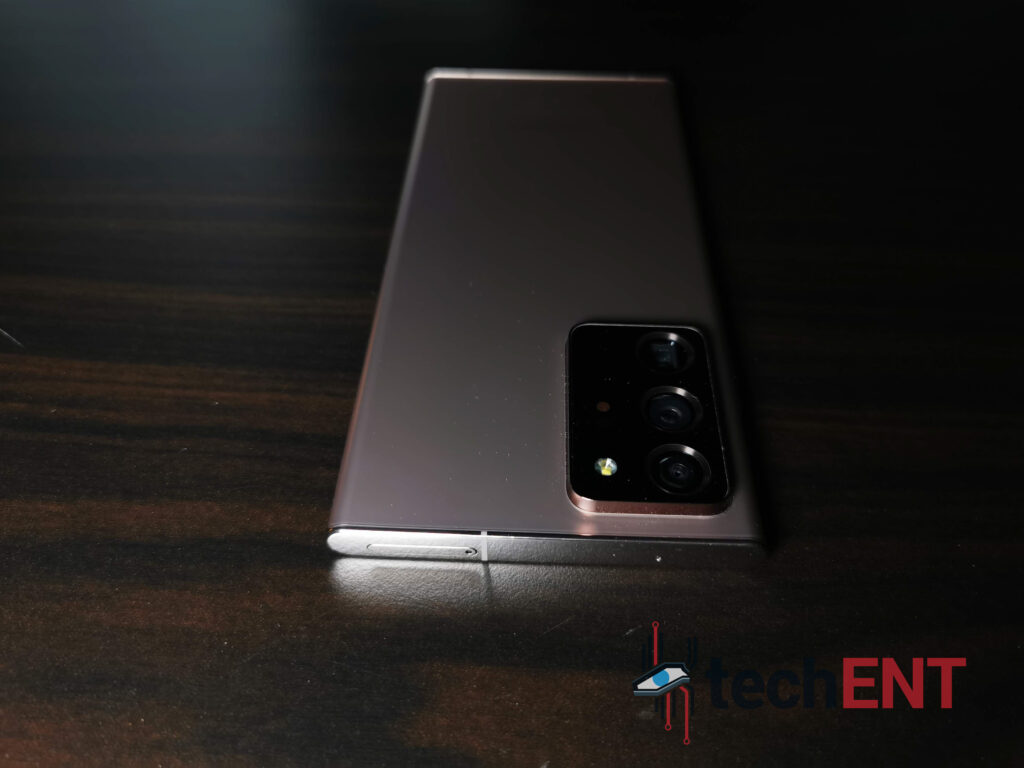
At MYR 5,199, the Samsung Galaxy Note20 Ultra is an expensive device. To be fair, it is while it is a lot of money for a smartphone, the Samsung Galaxy Note20 Ultra is a lot of smartphone for that money. That does not mean that we could consciously recommend the device to all our friends.
We could even hardly justify it if we are buying the device for ourselves unless we get it on a carrier plan. But that is not saying that the Samsung Galaxy Note20 Ultra is not a good device. It is a great device that does set a few standards of its own.
For MYR 5,199, you are getting not just a smartphone. You are also getting an impressive package that turns to a camera when you need it to be, and even a PC if you have a dongle and monitor to pair with. Like we said, you are getting a lot of smartphone from MYR 5,199; more than a smartphone, to be fair.
We feel though that under regular circumstances you will not be able to fully utilise or take full advantage of the device. Sure, you get the power of a portable PC in your pockets. But unless you are going to fork out an extra MYR 1,000 or so to get a portable monitor and a wireless keyboard you can carry with you in your backpack, it will remain a smartphone. That is not even considering that you already have a reliable work notebook PC to go with already.

It shoots at 108-Megapixel and 8K videos, but with the amount of heat that comes from the camera, you might want to think twice of relying on this device as a main shoot device for a whole day. If you do rely on photography for work too, you most likely would have another camera that you are already relying on. While the 108-Megapixel camera on the Samsung Galaxy Note20 Ultra is impressive, you are equipped enough with a regular 12-Megapixel shooter in your pockets.
In this case, while the retail of the device goes for MYR 5,199, you might be spending more than MYR 6,000 to make full use of the device. That is also considering that this remains the only smart device you own in your life, barring your notebook PCs, your cameras, or even tablets. Keep in mind also making this the only modern computing device and camera gear you own in your life also limits you to a lot of things. In reality then, it might make more sense to spend a little less on a smartphone, and more on other things that you could integrate in your life for a more complete digital experience.
Sure, it is nice to own a smartphone that can do everything. The question is do you really need it though? At the same time, are you wasting the device’s potential away by just keeping it in your pockets? We do have to say though, if you are asking the second question, you know that you should already be looking elsewhere for a smartphone.