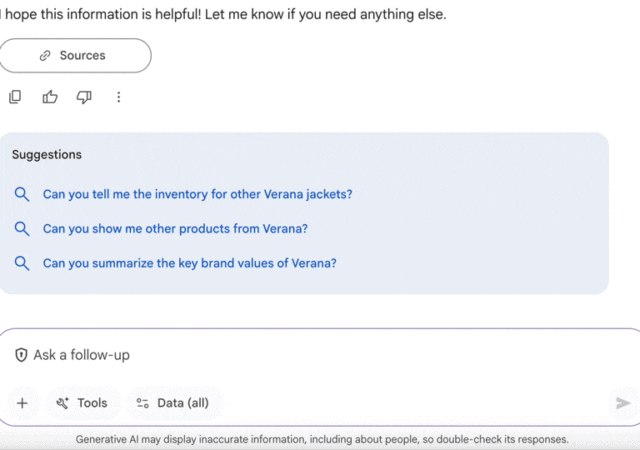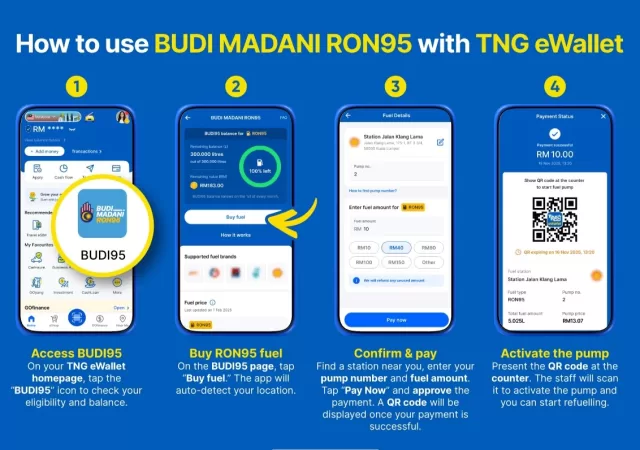Samsung’s big launch of the second half of 2020 came with a big announcement too. It came with the big announcement of their follow up to their very innovative 2019 product, the Samsung Galaxy Fold. They now call it the Samsung Galaxy Z Fold2, basically to align the device to the newly introduced Samsung Galaxy Z series line-up with the Samsung Galaxy Z Flip.
The Samsung Galaxy Z Fold2 is a completely different beast though. It is not a nostalgic keepsake that is bringing back a very popular smartphone design language that is the flip mobile phone. It is not technically new in its form factor too. Well, technically because it is a successor to the 2019 Samsung Galaxy Fold.
This is not just a mere minor product update from the older foldable device though. This looks like a complete overhaul of the device. This feels more like a major evolution, rather than an improvement.
Picking up the Z Fold2

The evolution is apparent from the moment you pick up the device from the box. It feels untypically heavy. Untypical, because you are used to the near weightless feel from Samsung’s vast portfolio of flagship smartphones.
The first touch feels solid, robust; more so than the old Samsung Galaxy Fold. It feels like a product you can properly chuck in your bag when you need to. It feels complete, unlike the ‘prototype’ that was the Samsung Galaxy Fold. It feels substantial, cold, durable.
The first fold did not feel like a mechanism breaking maneuver. That first fold motion does not feel like you are breaking the ‘Glastic’ in to prepare it for even more folds that the display is going to do in its lifetime. The first fold feels tight and satisfying too, nothing fearful or doubtful.
We love the Mystic Bronze colour option. Somehow, the black does not accentuate the Samsung Galaxy Z Fold2’s design characteristics enough. Somehow, the Mystic Bronze highlights the odd glossy chromed lining that runs down the center of the device at the back (opened). It accentuates the proportions of the device and somehow frames it beautifully.

The brushed aluminium on the sides adds a contrast to the whole body. It adds some needed texture for better grip, of course. But its contrasting finish also hides the size, or thickness of its body, especially when its folded in. No 3.5mm jack in sight; just dual speakers, USB Type-C, mic ports, rocker and power buttons, and a SIM tray on the sides.
Fold the device and the center line splits to reveal a very pretty, very classy looking chromed housing for the folding mechanism. It closes with a satisfying thud. You know the inner display is protected by a screen protector and a raised bezel with a recessed panel. There are also some little plastic nubs to prevent the sides to completely crash into each other.
Then you unfold it, because you want to set it up for the first time. The back is now a split of a proper glass back and glass protected front secondary display. It feels weird to say that the display on the outside, that is supposed to be tougher and more protected than the inner display is a secondary display here. It is what it is though, with the device opened and spread out to its full glory, the back is made up for the secondary display under a glossed up glass, and the Mystic Bronze matte finish of the main back plate only disturbed by a protruding camera module.

That bulge is quite disturbing on a flat surface though. The device also does not come with a case out-of-the-box for the device, so you might want to consider getting an OEM case for the Samsung Galaxy Z Fold2. Go for something good, you have spent a good deal of money to get your hands on the device, do not cheap out on the case.
Then you turn it on to set it up for the first time, you rely on its inner display, of course. While it is the same set-up process that comes with any other Samsung device, you feel like you are looking at a completely new set-up experience. Part of that is due to the fact that Samsung bombards you with the ‘dos and do nots’ of the Samsung Galaxy Z Fold2. But most of it is because you are looking at a much larger display than usual. Not quite tablet display, but not quite smartphone as well.
Everything is the same as when you set up your Samsung for the first time though. We have the benefit of having an older Samsung smartphone to switch from, so Samsung Smart Switch is the way to go. You can get Samsung Smart Switch to work on other devices to, for you to transfer the data from those older devices to a Samsung device.
Larger Than Life

I personally remembered mentioning that the Samsung Galaxy Note series was ‘larger than life’. That was because the Samsung Galaxy Note series, at the time, boasts displays bigger than most smartphones features. The display on a Samsung Galaxy Note series, at that time, borders that of a tablet. Hence the word ‘phablet’ was used to describe the older generation Samsung Galaxy Note devices.
The main display on the Samsung Galaxy Z Fold2 is even bigger than the Samsung Galaxy Note series though. Unfolded, the screen measures 7.6-inch. It is not a mere Full HD+ screen too. It is a high-resolution 2,208 by 1,768 pixels of Dynamic AMOLED 2X goodness. The other display is still quite large at 6.2-inch but only features Super AMOLED and 2,280 by 816 pixels, in the region of HD+ territory.
There is nothing to complain about up front though, it is a much bigger and much more functional screen than before. The only issue I have with it is how narrow it is. While I have smaller hands and thinner fingers, typing on the narrower display is still quite a nightmare. We can talk about that a little later though. We focus on the bigger picture now, the inside flexible display.
Flexible display is not necessarily a new technology. The Samsung Galaxy Z Fold2, in fact, features the same type of flexible display that the Samsung Galaxy Fold had. The improved the panel and its working tremendously though. The mechanism feels more solid, looks more substantial, and more industrial. There are no more gaps between panels, as they have harshly learnt from their past product. The mechanism is closer to the Samsung Galaxy Z Flip than the older Galaxy Fold, to be fair.
The nice thing is that Samsung managed to retain the almost bezel free look that most devices feature today but still have enough bezel to raise a protective barrier for the highly sensitive display. They also managed to fit a punch hole camera instead oof that awkwardly placed notch on the older device. The drawback is that there is only one front-facing camera here instead of two. It is an overall improvement though with less wasted screen real estate.

While the display is that large, videos can hardly take full advantage because of the oddly proportioned display. In the case of YouTube, where you can view the videos either in horizontal or vertical mode, it feels like there is nearly no difference in viewing videos in both forms. Of course, when you put the videos in full horizontal mode, you get an inch more than you get on the normal vertical viewing layout. You hardly notice though, because there are such big black bars on top and bottom of the display.
If you want to watch your videos without holding the device at an angle, you do not need a kickstand. Simply fold the Galaxy Z Fold2 a little bit to create a natural stand. But your YouTube video will shrink to fill one half of the display. Netflix and Amazon Prime Video does not have this feature.
Flipping the device like that also gives us the ability to type messages horizontally with more keyboard space. Samsung’s default keyboard layout when the device is open is a split key mechanism that we actually like very much. We think that it makes sense so that you do not have to reach too far into the middle of the device when typing horizontally. It sort of protects the tender middle of the display in vertical typing mode. Keep in mind though that typing horizontally on Whatsapp will not allow you to see the chat window, that works on Telegram and almost any other app though.
One thing you want to keep in mind if you want to keep your device angled is that the device is back heavy. That also means that your device will tend to rest on the camera side. In this case, if you did not get a case for your Galaxy Z Fold2, the left side of the device will be slightly raised.
Large, but Compact

The large screen folds away to a smaller 6.2-inch display as we mentioned earlier. Technically you get about half the display real estate compared to what is tucked away inside. You get an ultra-narrow workspace and home screen up front. What is nice about this layout is that you can have a completely different home screen on your secondary display compared to what you have on your main display.
You can set up the front display to be a quick access page to things you want to quickly access like calls, messaging, WhatsApp maybe, camera app, or clock. Whatever tickles your fancy can be on that home screen, just like a normal Android home screen. You just have to keep in mind that the display is narrower than even the modern regular small smartphone.
That also means that your keyboard layout is massively compressed and extra small. As mentioned, I had a lot of trouble typing on the front display quickly and accurately. There will always be some sort of typo in every word that I type because the display is so small. Of course, flipping it horizontally helps with typing, but the keyboard will take up at least half the screen at that point. The horizontal layout mimics the keyboard layout when you open to the main display though, which is nice.

The front display though is quite perfect for single handed use, especially when you are out and about. The size of the device in its folded form fits perfectly in your pockets. It is a little on the thick side, we admit, but it still does fit nicely in the pockets, which is all we ask for.
You do not have to watch your YouTube or Netflix videos on the inner display, as it turns out. The secondary display works just fine with all sorts of videos. You get the benefit of making the back plate a stand and just angle the display a little bit for a more comfortable viewing angle on the desk.
We do not think that the secondary display would be as useful or as regularly used as the main display at home just because it is so much smaller and so much more difficult to type on. You will have to keep the device folded to answer calls though. The only earpiece of the device is sitting on top of the secondary display. Imagine if the earpiece was placed on the inside as well.
There is no transition that we can find from the inner display to the outside display though. As far as we know the display locks when you close the display. Which also means you have to turn on the device again if you want to purely use the front display.
4,500mAh Battery – That Cannot Possibly be Enough

When we first heard that the Samsung Galaxy Z Fold2 comes with a 4,500mAh battery, we started getting concerned on its battery consumption. Remember you are powering two displays and up to five cameras. How the same battery pack you find on a Samsung Galaxy Note20 Ultra going to help you keep the device running the entire day?
We cannot comment too much here though, we need more time to do a proper review of its battery life. We can report to you that 4,500mAh could be just enough to keep you running from morning to at least after work. Not on your first day with the device though.
Your first set up will take some time if you use Samsung’s Smart Switch. You want to wait for everything to be transferred and installed properly. That is going to take some battery life already unless you leave it plugged in. The next thing you will do is start downloading all the other apps that has not yet been installed already. You are going to start setting up your Google apps, check if your emails are coming in properly, see if all your necessary accounts like Netflix, Prime Video, and such are signed in and working.

There are going to be apps that are not transferred from the older device and you might want to go through Google’s Play Store to install them. Because the display is now much bigger, you might want to play new games on it too. You are going to be on your device for the whole day just to see what its like to do everything.
That is the thing though. If you rely on your battery, you are going to run out of battery by the end of your lunch hour. Thankfully charging is relatively quick, though I do feel that it should be a little faster. Still, getting it from nothing to full in less than 2 hours is not bad at all. You can at least keep it plugged in at work.
24 Hours with the Samsung Galaxy Z Fold2 – We Are Not Sure Just yet

This is a piece of kit that we find cool, to be honest. It is unique, innovative, and it feels like a proper Samsung product; a quality product. At the same time though it costs MYR 7,999. That also means that it could be gimmicky, and obnoxious as a product. If you do buy one, you are making a statement too.
To be fair, we do see potential of this type of form factor in the competitive world of the smartphone industry. We do think that this sort of device has a place somewhere in the world if Samsung keeps at it and probably add S Pen functionality to it. The stylus is a little bit much to ask at this point of time, I know. Technology has not caught up to that request just yet, we understand.
The thing is though, we do not know if we would tell anyone to buy this device. What is wrong with a Samsung Galaxy Note20 Ultra? What is wrong with an Apple iPhone, for that matter? It is a novelty though, this piece. It is an exquisite piece of engineering we cannot find anywhere, and that is important to keep in mind as we review the device.
We have not explored its capabilities and functions fully just yet. We are just peeling off that first layer of fascination you always have when you get a new smartphone or gadget. Would we change our minds completely on this device? Stay tuned to our review.