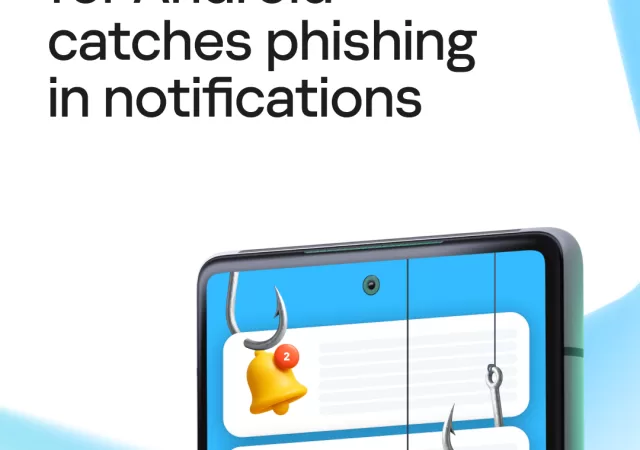Last night we saw a big fan fare of a smartphone launch. It was the very anticipated HUAWEI photography flagship, the HUAWEI P40 series. The ones we are going to see earlier is the HUAWEI P40 and P40 Pro. There is a third model, the P40 Pro+ which will be coming way later. Still, HUAWEI finally announced their first 2020 flagship.
The HUAWEI P40 is really everything that you might want in a HUAWEI flagship photography king. If you owned the P20, it is really the smartphone that you naturally want to upgrade to. There is one thing that it does not come with though: Google.
This means that the HUAWEI P40 series will not have Google’s very handy Play Store and is stuck to the ways of HUAWEI’s own proprietary Mobile Services (HMS) and its AppGallery. We are not saying that it is a terrible thing though. It may sound bad, but you never know until you try right?
The Test Bed – The HUAWEI Nova 7i
Our test bed is a HUAWEI Nova 7i. In some markets, they know it as the HUAWEI P40 Lite. We do not understand that half the time, so we will just stick to Malaysia’s official name for it, we guess; the HUAWEI Nova 7i.

If you really have to know the specs of this MYR 1,099 device, it is is a mid-range smartphone that packs a relatively punchy HiSilicon Kirin 810 system on a chip (SoC) and supported by 8GB of RAM and you get 128GB of storage with that. The internals push EMUI 10.0.1.108 that is also based on Android 10. So, when we say that it comes completely devoid of Google stuff, I did not forget that this is still an Android device. We just mean that the HUAWEI Nova 7i comes devoid of Google’s important frameworks that includes the Google Play Store.
We are not focusing on the hardware capabilities of the device, though. So, it does not really matter if the HUAWEI Nova 7i comes with a 48-Megapixel camera and a Full HD display. What matters is that it represents the collective of modern HUAWEI devices that are in the market right now, starting with the era of the HUAWEI Mate 30 series. They all have one thing in common, and that is HMS and AppGallery.

The focus of this write-up then, is what we can do with HMS and what AppGallery can offer us. On paper, it does not look too good for the write-up. The HUAWEI AppGallery is the third largest app marketplace behind Google’s Play Store and Apple’s App Store. Which may not sound like much, because there are not many major app marketplaces in the market. Since there are two major camps of smartphone Operating Systems (OS) in the market, the two largest ones are quite a given.
Starting-up HUAWEI’s EMUI 10.0.1
Let us still give this a chance though. We fire up the device and everything feels just like a regular Android smartphone at first. It is an Android 10 based system after all, so it starts up very similar to any Android. Except, you do not sign in with your Google account. You sign in with or sign up for a HUAWEI ID account. We had one, so that was simple.
If you are familiar with an EMUI device that has Google Play Store installed on it, like the HUAWEI P30 series, navigating the smartphone should be nothing new really. It is still a very familiar EMUI to the EMUI’s of the past; in that, there is no difference in experience at all. You cannot see Google’s Play Store on the home screen though. So far, so good; familiarity with the interface saves the face.
First set-up
No Play Store, no problem. There the HUAWEI AppGallery. First thing I usually do with a new smartphone is download all the essential apps I need. Those apps are Whatsapp, Telegram, Slack, Facebook, Instagram, and Twitter. Out of all those apps listed, I only found two – Facebook and Whatsapp. They are not loaded into the AppGallery though.
What happens is that the HUAWEI AppGallery will lead you to a third-party site to download the apk files of Facebook and Whatsapp. These are the only two I found so far. Not looking good now. When we checked in, HUAWEI says that these two sideloaded apps are safe because the AppGallery is the one that leads us to the site.
That is not to say that you cannot sideload the rest of the apps that I listed down though. You can still download the apk files from other sites, no problem. Just be wary of the sources though.
Still, we worked with the two apps that we just downloaded. They both work just like the Android version app should work. They look the same too. The only question now is whether we can keep up with the most current update packages or not.
Day 0 Wrap-up
We wrap the test up with that for now. We got our smartphone running with the most essential WhatsApp up. Even Facebook is there, so far that is the entertainment we are getting for the night.
Still, we are going to try to live through the HMS and AppGallery as long as we can and go in-depth. The HMS is available on every new HUAWEI smartphone you buy today. Yes, they are all running on EMUI 10 now too.
Still, the HUAWEI P40 that was announced last night is not just that. When you buy a new HUAWEI smartphone today, you get a free 50GB HUAWEI Cloud Storage subscription for the next year. If you already own a HUAWEI smartphone device, you already have 5GB of HUAWEI Cloud Storage for free anyway.
We will be looking to more apps next week with the HUAWEI Nova 7i. Until then, stay safe during this whole Movement Control Order period. To the ones outside of Malaysia, you stay safe too.