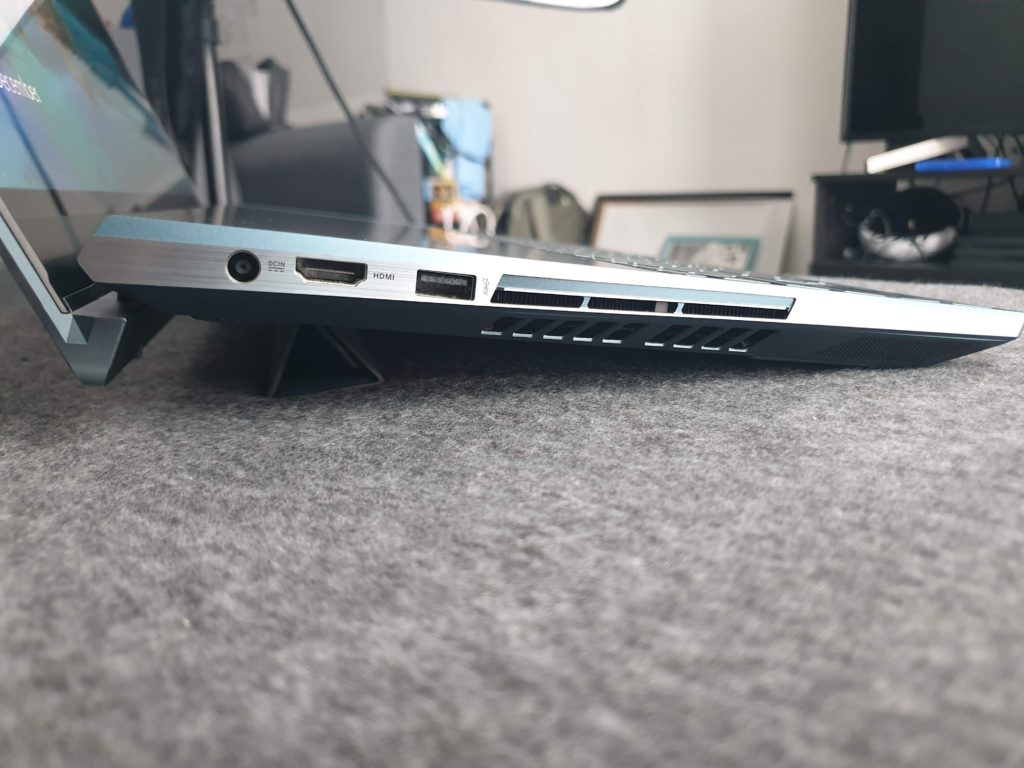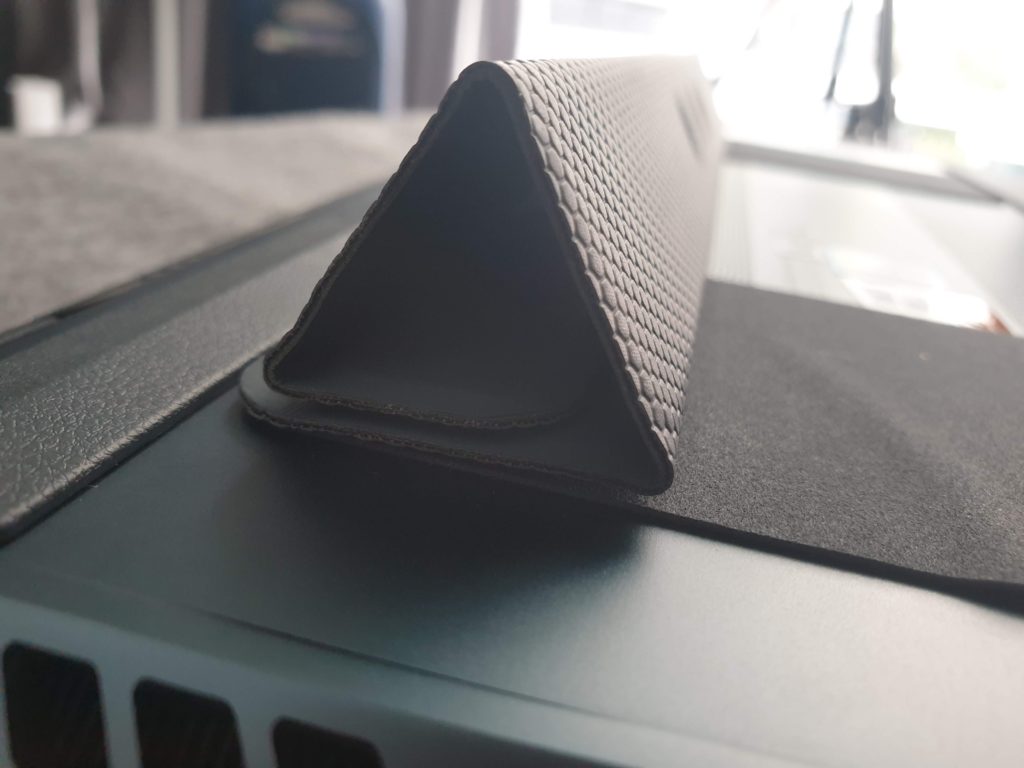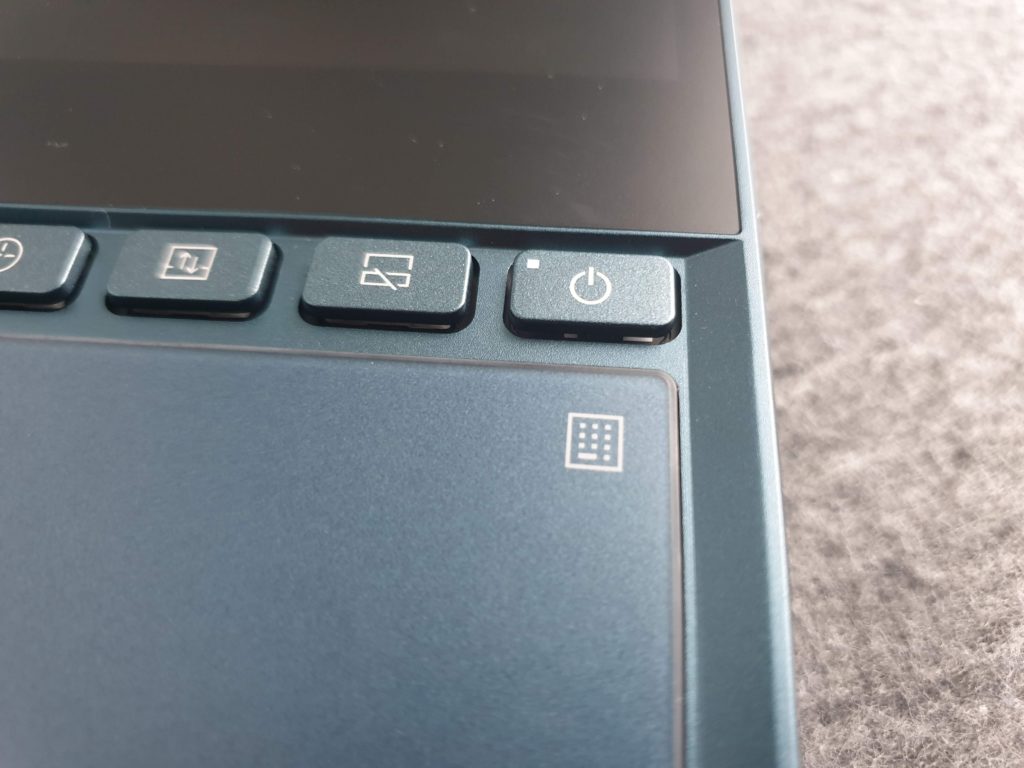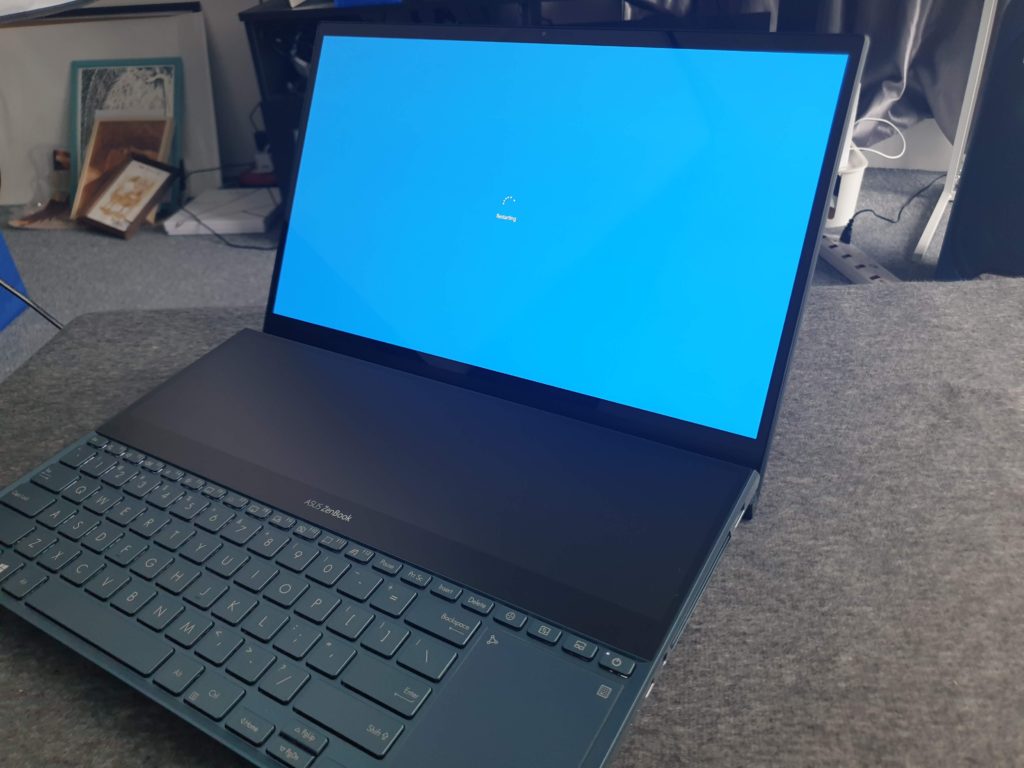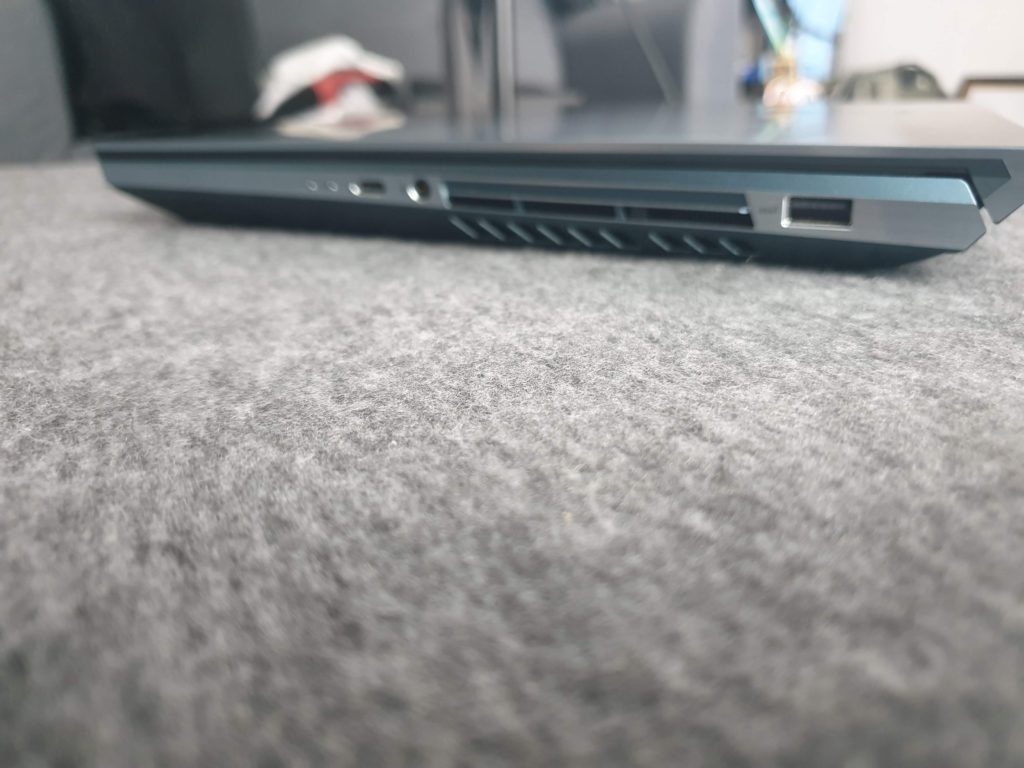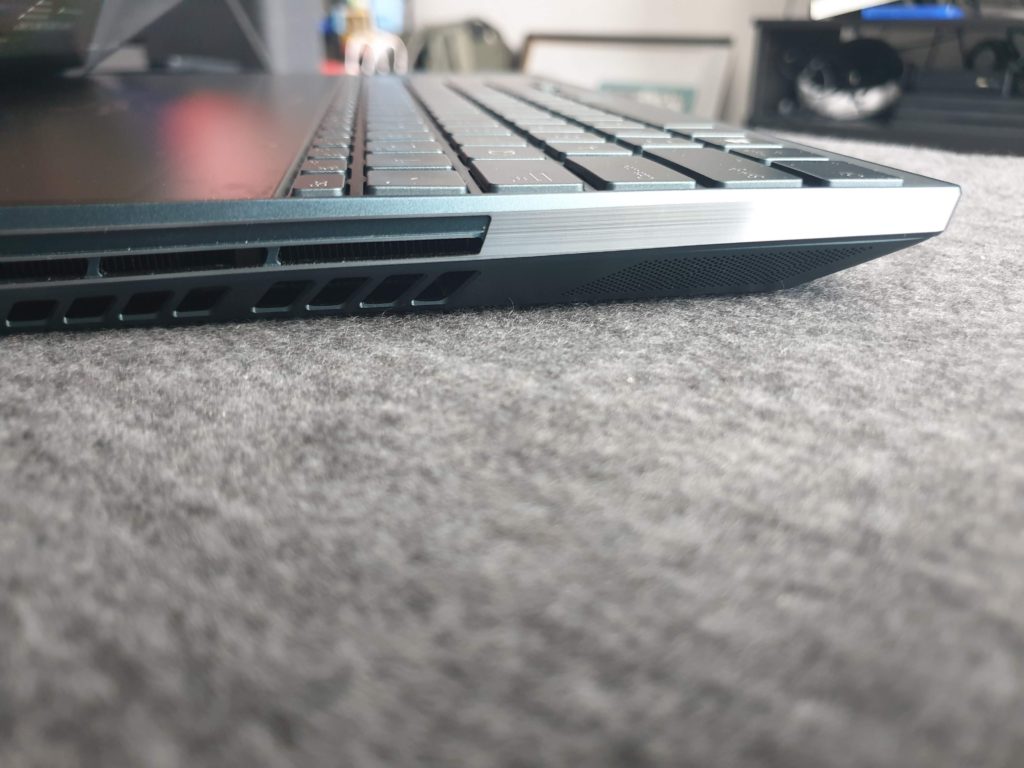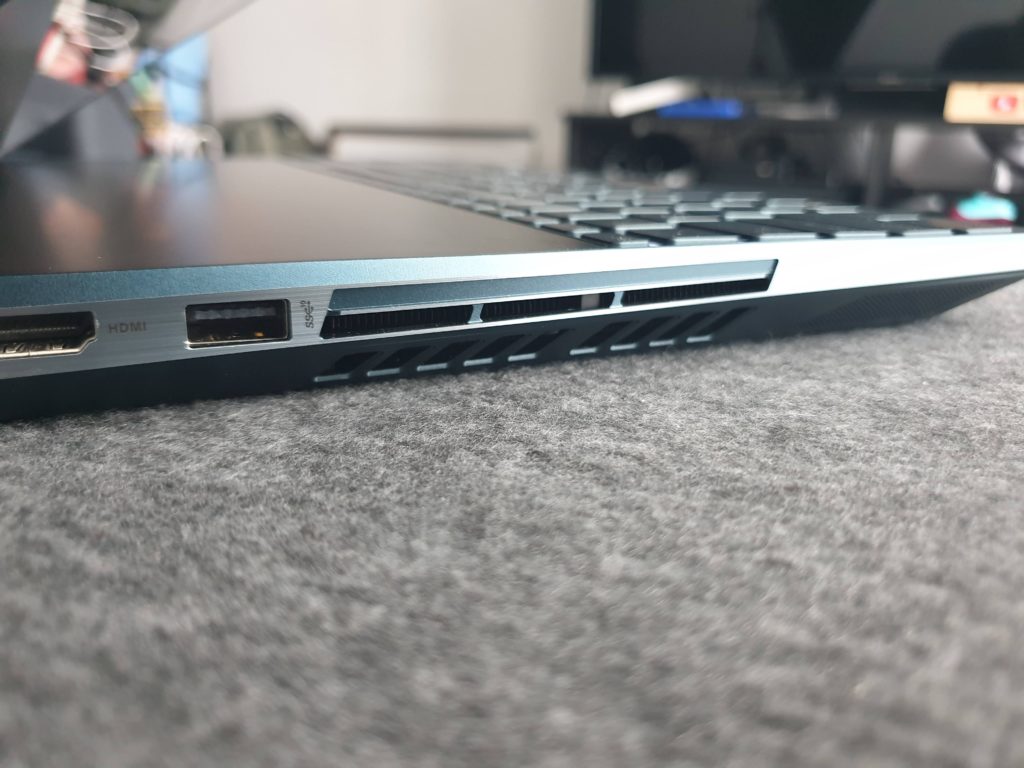The PC that we know today has evolved leaps and bounds from the old days. These days, while PC towers are still around, and you can buy a decent one for less than MYR 2,000, portable PCs are kings. They offer unrivalled portability and yet still offer you the power to work like you have never left the office, or your desk. Powerful enough notebook PCs are even able to allow you to not only work on graphic heavy applications, they allow you to play games at a level of immersion that has never been seen before. They are as powerful as your desktop tower PC at home.
Still, there are some limitations to a notebook PC. The keyboard for one, you cannot change that, and most will never get the benefit of mechanical keyboards, thanks to the bulk in most mechanical keyboard designs. So you end up with less-than-stellar keyboard most of the time. Then there is cooling. A notebook PC will always have the same cooling issues because you try to fit powerful, aluminium melting processors into a space that is not even big enough for your pinky to fit into. Of course, there are going to be heat management problems. Of course, technology have negated those issues and caught the notebook PCs up to the traditional desktop towers.
There is however, one problem that can hardly be solved when it comes to notebook PCs – display, or should I say; displays. There is only one display on a notebook PC, and you cannot upgrade it once you get one. On a desktop tower, you can choose to get one large display, or two, or three, or four; depending on your budget and set up requirements. On a notebook PC you only can have one, thanks to the size. Or is it?
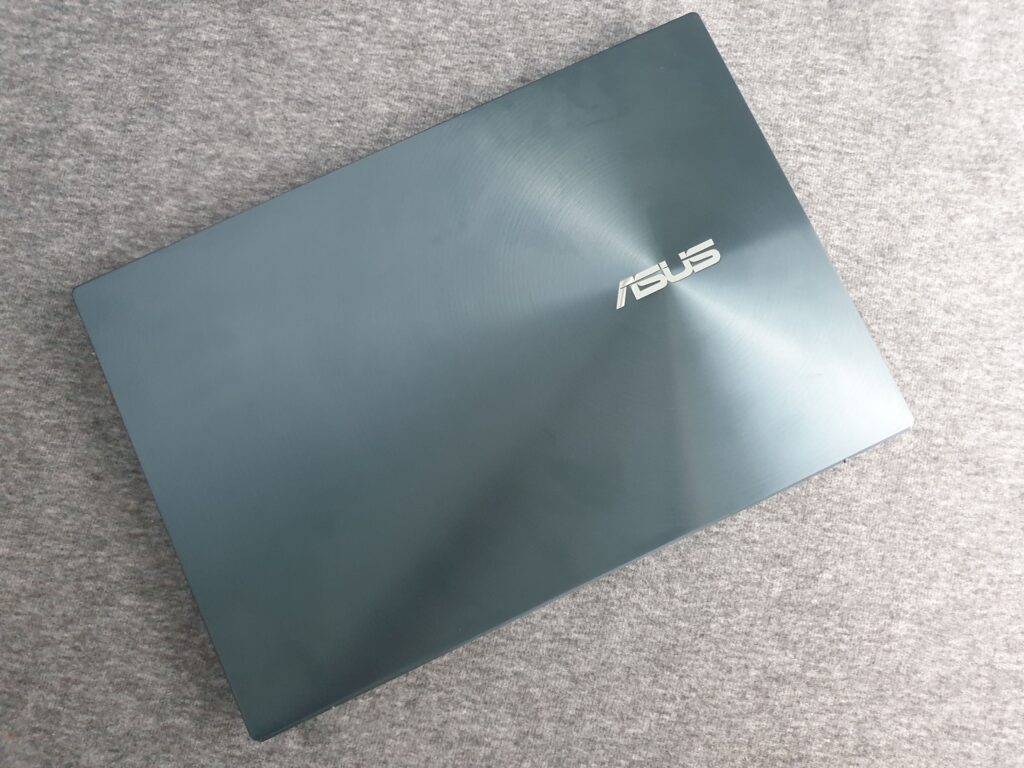
Not according to ASUS though. This is the ASUS ZenBook Pro Duo, a dual-display wieldinng piece of hunk that you call a notebook PC. It has two displays and still folds the same way any notebook PC does. No this is not some kind of an e-ink display paired to a normal display like the Lenovo YogaBook C930. This is a proper coloured LCD display that you get alongside a 4K resolution OLED display. It is not a concept like the Razer that we saw a few years ago too. It is real, and it is in our hands. Is it any good though? Should you spend your money on this? Oh wait, we have not told you how much it is just yet.
Design
On the outside, it looks just like any other notebook PC. It is none of those super slim, super light notebook PC though. It is a properly heavy notebook PC packing some metal in its sculpted body. Well, then again, its body is made up of metal as well.
There is plenty aluminium everywhere, not a lot of plastic; very unlike any other ASUS notebook PCs that we are used to. While using plastic sounds cheap, the ones on most ASUS notebook PCs I know are quite high in quality. The benefit of weight is also a good encouragement for the use of plastics.
Of course, aluminium and other metal materials are more premium. That is exactly the ASUS ZenBook Pro Duo, premium in both feel and build. The downside to that is weight, but you are going to want this to sit on your desk most of the time anyway, it weighs 2.5kg; reminds you of the old days of notebook PCs no?
Still, the ZenBook Pro Duo looks unique. In line with ASUS Anniversary design language, the ZenBook Pro Duo looks sharp, with acute angles and powerful lines. You have the iconic brushed aluminium on the top clam, and multiple grilles on the sides and the edges to cool the rig. It looks, cool in that its metallic blue finish. It looks like a spaceship; otherworldly. It looks cool.
To be fair though, this is a hate it or love it design. At first, I was struggling to like the look of the odd notebook PC. It is aggressive in looks, and if I am being honest, I like more flowy designs with softer lines. Still, it grew on me.
Open it up and you see the dual displays. The regular display is a beautiful OLED, glossing in your eyes. Look down and you see another LCD display that is put right above the keyboard, a familiar layout (ehem Zephyrus ehem). Oh, and there is an LED outlet too at the bottom part of the clam, under the keyboard. That is strangely cool.
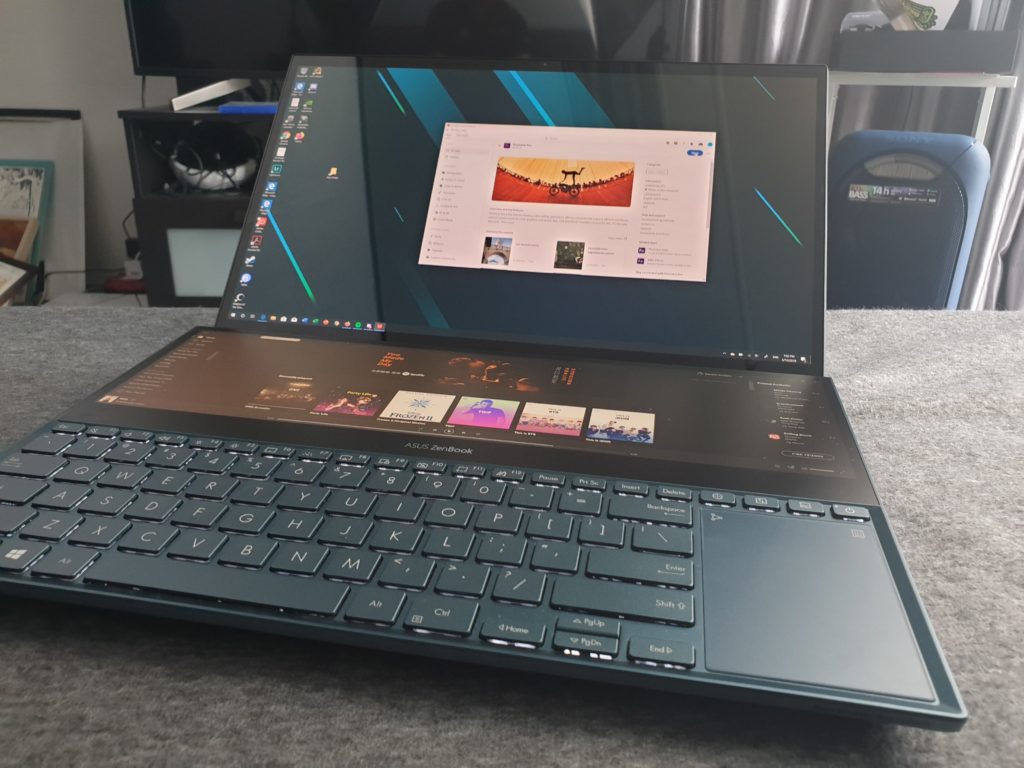
Because typing on this kind of layout can be awkward, there is a palm rest included in the box of the ASUS ZenBook Pro Duo, which extends the bottom part of the notebook PC a little bit. No, it is not aluminium just like the rest of the PC, it is plastic constructed with some faux leather top and rubberised strips for better grip on the table and comfortable typing. There is a prism thing going on in the palm rest too reflecting the LED below the keyboard. It glows green when the PC is fully charged, and red while charging. Pretty cool if you ask me.
Unlike the ASUS notebook PCs of the previous generation, you do not get an indented display hinge. It is now a completely seamless hinge that goes from one end to the other end. It does make the notebook PC look cleaner than before. But there is another reason for this completely streamlined hinge. The display part of the notebook PC also acts like the stand to angle the notebook the PC’s bottom part. The benefit of that is the better ergonomics on your keyboard. The downside is cooling because the vents at the back is now pointing to the display. The ZenBook Pro Duo’s cooling though is on the sides, so your main display is not going to be overheated.
Hardware
The premium ASUS ZenBook Pro Duo is built with aluminium mostly, not as cold and heavy as steel but still very sturdy and high quality. That aluminium build, that we may not be very used to on an ASUS notebook PC, while makes it 2.5kg heavy, makes it a little more special. Yes, it has two displays.

To power two displays though you need some real processing ang GPU power. That is the 9th Generation Intel Core i7 you find under the hood. That processor is also paired to a NVIDIA GeForce RTX2060 for good measure. Yes, they could have gone for an RTX 2080, but that would bring the cost up and complicate the whole heat management issue. Remember, they have to deal with dissipating heat from the other display too.
Specifications
| ASUS ZenBook Pro Duo UX581GV | As Tested |
| Processor (clock) | 9th Generation Intel Core i7-9750H (2.6GHz ~ up to 4.5GHz) |
| GPU | NVIDIA GeForce RTX 2060 (6GB DDR6 VRAM) |
| Display(s) | Primary 15.6-inch OLED 4K (3840 x 2160) touch sensitive 100% DCI-P3 Secondary (ScreenPad+) 14-inch 4K (3840 x 1100) touch sensitive |
| Memory | 1TB NVME M.2 SSD 32GB 2666MHz DDR4 RAM |
| Networking and Connections | 1 x Thunderbolt™ 3 USB-C™ (up to 40Gbps and DisplayPort) 2 x USB 3.1 Gen 2 Type-A (up to 10Gbps) 1 x Standard HDMI 2.0 1 x Audio combo jack Intel Wi-Fi 6 with Gig+ performance (802.11ax) Bluetooth 5.0 |
| Battery | 71Wh 8-cell Li-Polymer |
| Operating System | Windows 10 Home |
| Miscellaneous | ASUS SonicMaster Audio with Harman Kardon Certification Detachable Palm Rest Detachable Laptop Stand ASUS Pen |
Features
Its good looks are not all show, no go. This thing packs plenty of tasteful goodies. For starters you see the dual displays.
Doubling Down
The ASUS ZenBook Pro Duo, true to its name, packs two displays. One is a full 15.6-inch display with 4K resolution on board. The other is also 4K in resolution, in width anyway. In height, it is half the size of the 15.6-inch display. It is not the same OLED panel as the main 15-incher display too. It is an LCD panel amd we are guessing that the decision to go LCD was also because of cost. An OLED panel would have made sense though with its minimal heat production and accurate colour reproduction. It would have added quite a little bit to the cost, yes.
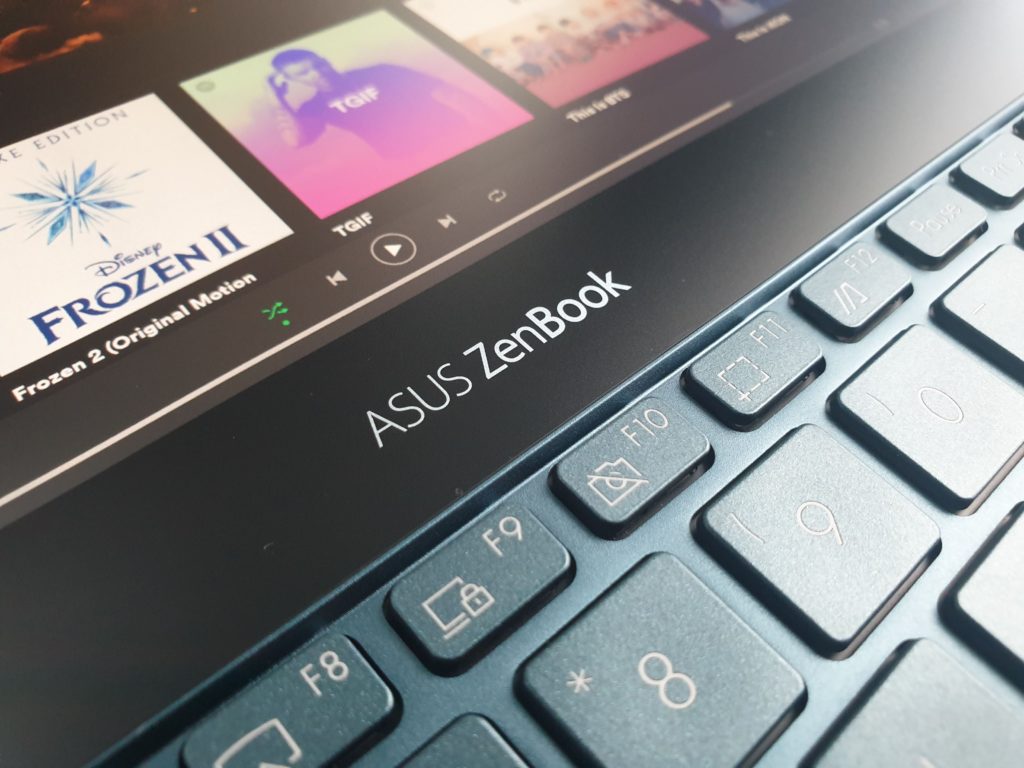
Still, dual displays built into a notebook PC; not the first time we see it but it is the first that is commercially available. The first we saw of this was a prototype that came from Razer a few years ago. While that was an interesting concept, it was not viable mainly because of its massive weight and estimated cost. It was stolen as well, a day or two after it was displayed on the biggest electronics show floor.
So, this the first commercially available and viable dual display notebook PC for the market. It will still set you back more than MYR10,000 and that is still a lot of money to be fair. But hey, where eles can you find a notebook with two displays built into it.
The LCD display on top of the keyboard is mostly used as a control panel for whatever applications you might think of. Things like Adobe’s Photoshop, Illustrator, Premiere Pro and what not can support a multi-window workflow and the dual display surely benefits users from that. For example, you can control your timelines and what not on Adobe Premiere Pro on your secondary display. That way, your preview panel can be bigger and fuller. I would still be recommending anyone to downscale the preview to half the resolution if they are planning to edit 4K videos though for smoother workflow.

For gaming, we hardly see the point. But other form of entertainment like movies, or Spotify, or YouTube, maybe. For Spotify especially, you can just leave the Spotify window to open on the secondary display and control music on the secondary display via touch. Yes, both displays are touch sensitive, so there is that. Of course, you may not extend your movie watching to go all the way into the secondary display, but you can pull out your controls and use it on the secondary display.
The secondary display can also act as your alternative web browser just in case you need to refer to anything for other things on your main display. If you do use the pen that comes in the box (we did not have ours) you can even use the secondary panel as a drawing pad. There is one thing about the PadScreen (as they call it) though that is a little annoying; its placement.

While the secondary display is functional, its placement can be a little bit of a literal pain in the neck. You are craning down on the secondary display most of the time when you are looking at it. If you are not using any palm rest for it the keyboard, you are going to have to prepare yourself for carpal tunnel syndrome too, your wrist is going to get injured in that kind of prolonged usage. Yes, they have included a stand out of the box which you can use to raise the keyboard and ScreenPad panel a little bit, which helps; not a lot.
Still, there is definitely use for the ScreenPad. While we do think that you will not miss out that much if you do not have a ScreenPad, it is a nice thing to have on the go. Still, we would recommend you to pack the palm rest as well in your bag when you want to work offsite. Still, it is a heavy piece of kit to be carrying around so you might want to leave it behind and pack something lighter.
OLED Forever
The 15.6-inch main display is a 4K OLED unit, which also means ultra-accurate colours with ultra-high contrasts. The numbers speak for itself though; 100% DCI-P3. You get HDR with this display too for even better contrasts. Well, it is an OLED panel after all.
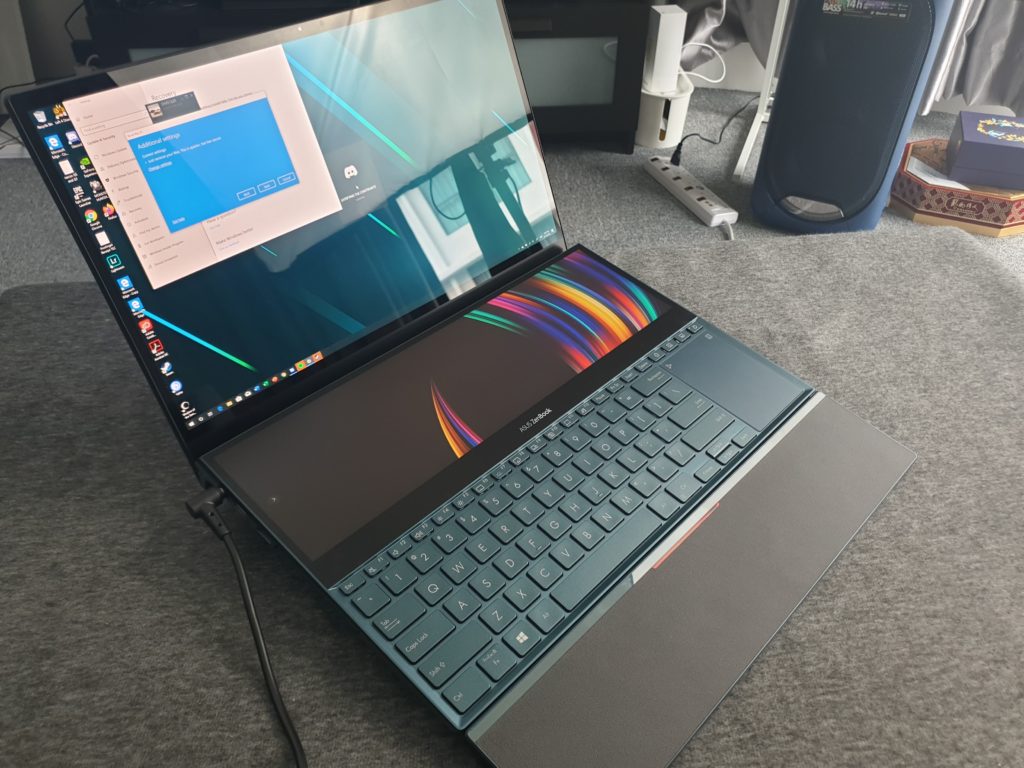
Still, the OLED display is not just important when you want to sit back, kick back, and enjoy a good movie, or play a video game. It is important for you as a creator as well. You need highly accurate colours to do colour correction and editing. You need HDR to correctly tell where your content is. You need OLED for everything. Yes, we really like OLED technology.
Still, beyond your creator and editing duties, you would like to be able to enjoy contents too. In that case as well the OLED on the ZenBook Pro Duo does not disappoint. Playing Tom Clancy’s Ghost Recon: Breakpoint definitely highlights the super accurate and vivid colours that the OLED boasts. Even the slightest in light changes can be noted on the display thanks to HDR on OLED. Watching Netflix with HDR and 4K enabled shows is breathtaking and immersive, especially with a good pair of headphones.
Harman Kardon
While it is not the loudest speakers you can find on a notebook PC, it is actually quite good. Thanks to some magic from Harman Kardon, the speakers fires very balanced audio with very clear highs and mids. The bass needs a little working but it is quite normal for notebook PCs with no built-in woofers. Then again, not many notebook PCs come with subwoofers.

Still, it is loud enough if you are not sharing the speakers with a room full of people. It is good enough for personal listening and entertainment purposes. Spotify on the speakers sounds plenty than good enough. Watching movies with it though is awesome.
Gaming with the Harman Kardon speakers is a little weak though, mostly because the lows are not that great here. Still, it is not that you cannot use it for gaming; you can. Maybe play games that does not include a lot of explosions?
Performance
Power Power Power
The weighty ASUS ZenBook Pro Duo is bound to be a powerful notebook PC. Especially its packing of an Intel Core i7 paired to at least 16GB of RAM and an NVIDIA GeForce RTX 2060 GPU. You can spec this with a Core i9 by the way if you really wanted, of course you have to pay more for it if you do. The maximum that they will do for GPU is the RTX2060 though, as we previously mentioned and as per specified by ASUS; cooling issues.
That is not to say that the Intel Core i9 produces the same heat as the Core i7. The more powerful CPU obviously runs hotter than the less powerful Core i7. Still, the Core i9 does not produce a significantly larger amount of heat that the fans within the ASUS ZenBook Pro Duo cannot manage. It is a different story with the GPU though. While the heat produced from an NVIDIA GeForce RTX2070 is not that much bigger than an RTX2060 too, it is about choosing between using a lesser CPU or a more powerful one. In the case of ASUS ZenBook Pro Duo – it is the matter of pure processing power.

The result, at least on our unit (Intel Core i7), is a fast machine, very fast with the SSD installed in the machine. While you can expect a bigger performance to come from the Core i9, we do think that the Core i7 is plenty capable enough and you may not need to fork out an extra MYR3,000 price tag that the Core i9 comes with. Yes, the Intel Core i9 option sets you back MYR3,000 more than the regular Core i7 option. You only need that kind of power in certain situations.
Still, our Core i7 can cope with plenty that we can throw at it. It handles video editing without major issue, we pushed 4K videos on it mind you and downscales it to 1080p. It renders the preview with no more issue or render time than usual.
Gaming
We seldom push games to extend all the way to the secondary display. Why? What for?
Most of the time, if you do want a multi-screen gaming experience, you want to extend the displays horizontally; not vertically like the ZenBook Pro Duo’s dislpay arrangement. In this case, I cannot really think of any use case for the secondary display.
Still, you can game with it and as I have mentioned, the 4K OLED display will not disappoint you. Any games will look gorgeous on the 4K OLED display with great contrast and vivid colours.

Of course, the powerful Intel Core i7 helped with the generously adequate NVIDIA GeForce RTX2060 helps with the extra smooth gaming performance when we play Tom Clancy’s Ghost Recon: BreakPoint and The Shadow of the Tomb Raider. While we may not be able to push the graphics all the way to ultra, we are still able to render them at high settings at the minimum. We did not try Call of Duty: Modern Warfare on it yet, but we are pretty sure it will look good.
Would we like to see better GPUs in the ASUS Zenbook Pro Duo? An RTX2070 perhaps? Yes. Would it make sense if we spec it at a mere Core i7? Maybe? Would it make sense cost wise? Maybe not. On its own, we think that the MYR 12,999 asking price is already quite steep if you are just looking to game. We admit that games look really good though.
Still, if you wish to go all the way to the RTX2080, just remember that the behemoth of a thing called the Acer Predator Helios 700 with their slide down keyboard just for more airflow to keep the big GPU from overheating or melting your hands.
Bringing in the Heat
With any PC build, especially a notebook PC, there is always the consideration of heat management. This is always true when you are trying to have a powerful build. In the case of the ASUS ZenBook Pro Duo, there is the problem of powerful internals. Imagine the thought of fitting in an ultra-powerful Intel Core i9 to pair it to a powerful NVIDIA GeForce RTX2060.

While that may not be that much of a scary thought; you have to also think about the extra display that the ASUS ZenBook Pro Duo packs. Not only that, ASUS is stacking the display on top of the CPU and GPU placements. That adds a whole slew of cooling problems in itself.
Still, ASUS manages the heat with their new designed fans to dissipate the heat mostly from the sides. That is why you see large grilles on the side of the notebook PC, instead of the usual exhaust toward the back of the device. In this case, if you aim all the heat to the back of the device, it will heat up the 4K OLED display instead; not ideal.

Firing the heat to the sides then is the most ideal way to dissipate the heat generated by the internals and the additional LCD display; both the left and right side for the ASUS. You will not believe the heat that is produced by this thing though. I left a glass of chilled Coke with some ice in it about 1 meter away from the left side of the notebook PC and the ice melted within the 10 minutes I left it there. The drink got warm a little later after that; so, I was left to drink a warm Coca-Cola after that. To be fair, I was on Tom Clancy’s Ghost Recon Breakpoint at the time.
On normal operations though, you still feel a little bit of the heat coming down to your hands when you use a mouse right next to the notebook PC. While the fan may not be running at full chat, you can still feel the gush of air come out the side exhaust ports when the ASUS ZenBook Pro Duo is on. If you have anything that is taxing on the GPU and CPU, you will hear the fan spooling faster and feel more heat on your hand; your mouse hand.
The Workhorse
The main function of the ASUS ZenBook Pro Duo though is mostly for an added productivity. Thanks to the dual displays, at least, it should be quite something at that. Of course, with an included stylus, it should be even more intuitive and productive. We did not get to test it with the stylus though, sadly.

Still, the dual displays do help a little with our video workflow. We use Adobe’s Premiere Pro quite a lot in our video work process. As we have mentioned we used the main AMOLED display for previews. The secondary display is where all our timelines sits. You can put all the assets there too and use that to enhance your workflow that way; we did anyway.
Thanks to the colour accuracy of the main AMOLED display and 4K too, colour correcting is much easier to do with the ASUS ZenBook Pro Duo. Of course, all the controls are pushed to the secondary display to give more real estate for the preview screen. Larger display real estate also means you can see more.
It is not all sunshine with the ASUS ZenBook Pro Duo though. We do not like the keyboard too much, we feel that the keyboard travel was a little too short; uncomfortable to type on. The discomfort is pushed even further with the keyboard placement; especially when you do not use the palm rest provided in the box with the notebook PC.
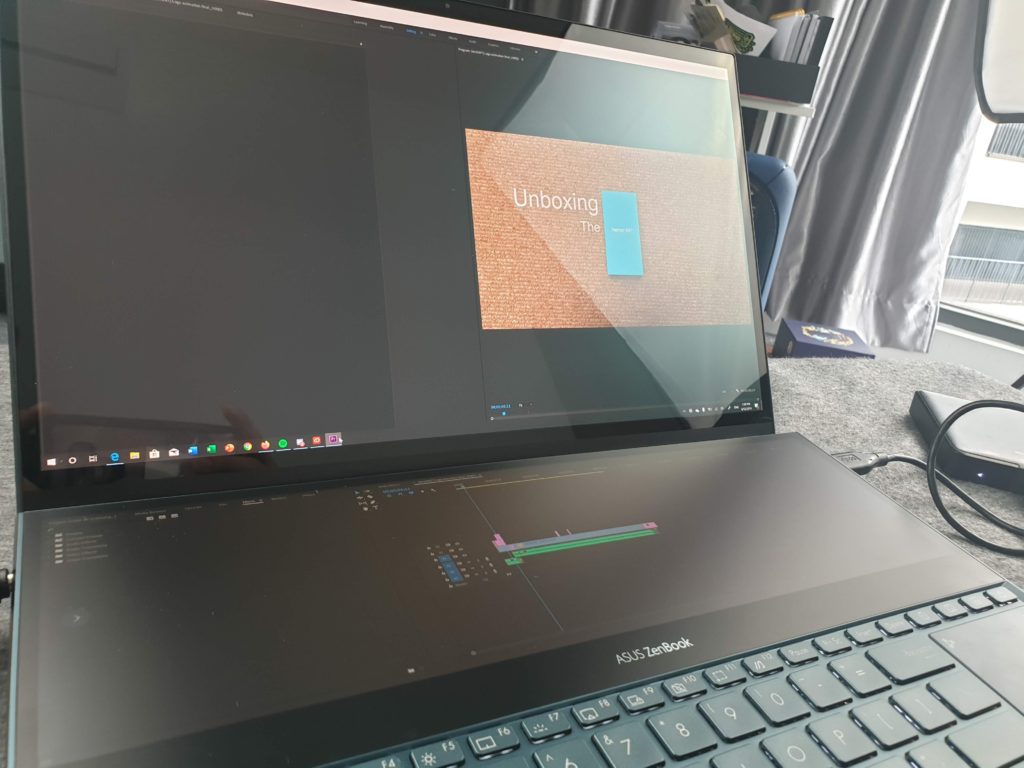
The kind of keyboard layout the ZenBook Pro Duo has does not give us the possibility to use the notebook PC comfortably on our laps too. That, and the heat produced from the Zenbook Pro Duo just makes it uncomfortable after a while. The 2.5kg does not help too, it makes it feel like you are using your legs as ironing boards. You could toast a sandwich there too.
The ASUS ZenBook Pro Duo – Unportable Productivity Machine
The ASUS ZenBook Pro Duo will set you back MYR 12,999. If I am being completely hoinest, I would tell you not to buy this notebook PC for that kind of money. For that kind of money, you might get a better deal if you look elsewhere even in ASUS’ extensive stables. For that kind of money, you could easily get a large sized gaming notebook with a fast 17-inch display that is powered by the same sort of CPU and an even more powerful GPU to work with.
You lose the AMOLED display, sure. But you get bigger display, lighter build, and more power. You might not get 4K resolution, but the trade-off is still quite big.

You do not get the ASUS ZenBook Pro Duo for gaming though. You get it for the productivity appeal of it. You get it for the dual displays; not because it is practical to bring around. You are most likely to just leave it on your work desk, or home desk, and go to a meeting with a piece of print out or thumb drive you can work with. You really do not want to carry it much, you might break your back with it.
You get it for work mostly; creative work. You get it because you need extra flexibility that you get with the dual display. You get it for the beautiful 4K AMOLED display that you would use to watch movies and make films out of it. You get it for the touch screens that you would use to draw something with. You buy it as a creator, you buy it as a creative professional. Except, you might still not.

If you are a creative professional and have MYR 12,999 to spend on a powerful work notebook PC that you will not carry around, why not spend on a PC tower that you will not even move from your work place? What about getting two other full-sized monitors with highly accurate colours as well?
So, who, in their right mind would get this? We still do think that this ASUS ZenBook Pro Duo is made for professionals and those are the guys that would get their hands on this device. Most likely though they might not get it on their own account. The most probable scenario for this is that the companies that they work for get one for them out of whatever necessity they have out of it. Hey, that is still one way to get a notebook PC.